方法:只需用CSS()将鼠标样式属性“cursor”的值设置为“not-allowed”即可,语法为“元素对象.css("cursor","not-allowed")”或“元素.css({"cursor":"not-allowed"})”。

本教程操作环境:windows7系统、jquery1.10.2版本、Dell G3电脑。
想要设置鼠标禁止样式,只需用的cursor属性。
只需用CSS()将鼠标样式属性“cursor”的值设置为“not-allowed”即可。
设置语法有两种:
元素对象.css("cursor","not-allowed")
元素对象.css({"cursor":"not-allowed"})实现示例:
<!DOCTYPE html>
<html>
<head>
<meta charset="UTF-8">
<script src="js/jquery-1.10.2.min.js"></script>
<script type="text/javascript">
$(document).ready(function() {
$("button").click(function() {
// $("p").css("cursor","not-allowed");
$("p").css({"cursor":"not-allowed"});
});
});
</script>
</head>
<body>
<p>一个p元素,让鼠标移动到该元素上</p>
<button>设置鼠标禁止样式</button>
</body>
</html>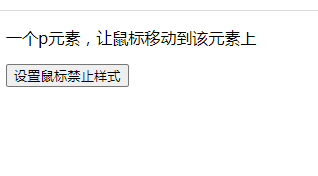
说明:
cursor属性定义了鼠标指针放在一个元素边界范围内时所用的光标形状。
当cursor属性的属性值为“not-allowed”,则鼠标光标形状为禁止图案。
cursor属性取值如下,默认值为default
crosshair; |
十字准心 |
光标表现为十字准线 |
cursor: pointer; |
手 |
光标标以暗示(手指)的形式来表明有一个连接 |
cursor: wait; |
等待/沙漏 |
光标暗示当前程序正忙(一般为一块表或是一个沙漏) |
cursor: help; |
帮助 |
光标暗示当前位置可得到帮助(一般为问号或是气球) |
cursor: no-drop; |
无法释放 |
cursor: no-drop; |
cursor: text; |
文字/编辑 |
光标暗示当前所处位置为文字内容 |
cursor: move; |
可移动对象 |
光标暗示一些东西应该被移动 |
cursor: n-resize; |
向上改变大小(North) |
边缘可向上移动(北) |
cursor: s-resize; |
向下改变大小(South) |
边缘可向下方移动(南) |
cursor: e-resize; |
向右改变大小(East) |
box边缘可向右(东)边移动 |
cursor: w-resize; |
向左改变大小(West) |
边缘可向左移动(西) |
cursor: ne-resize; |
向上右改变大小(North East) |
光标暗示box的边缘可向右上方移动(东北方向) |
cursor: nw-resize; |
向上左改变大小(North West) |
边缘可向左上方移动(西北) |
cursor: se-resize; |
向下右改变大小(South East) |
边缘可向右下方移动(东南) |
cursor: sw-resize; |
向下左改变大小(South West) |
边缘可向左下方移动(西南) |
cursor: auto; |
自动 |
浏览器设置一个光标 |
cursor:not-allowed; |
禁止 |
cursor:not-allowed; |
cursor: progress; |
处理中 |
cursor: progress; |
cursor: default; |
系统默认 |
默认的光标状态(通常为一个箭头) |
cursor: url(' # '); |
用户自定义(可用动画) |
自定义光标的url位置 注意:在定义完自定义的光标之后在末尾加上一般性的光标,以防那些url所定义的光标不能使用 |
大家可能会说,cursor属性值这么多,怎么记呀?其实大家不用担心,在实际开发中,我们一般只用到“default”和“pointer”这两个属性值,其他的一般都很少用得上。如果实在没办法还需要其他的,那就回来查这种表就行了。
【推荐学习:jQuery视频教程、web前端开发】
以上是jquery怎么用CSS()设置鼠标禁止样式的详细内容。更多信息请关注PHP中文网其他相关文章!
 反应的局限性是什么?May 02, 2025 am 12:26 AM
反应的局限性是什么?May 02, 2025 am 12:26 AMInclude:1)AsteeplearningCurvedUetoItsVasteCosystem,2)SeochallengesWithClient-SiderEndering,3)潜在的PersperformanceissuesInsuesInlArgeApplications,4)ComplexStateStateManagementAsappsgrow和5)TheneedtokeEedtokeEedtokeEppwithitsrapideDrapidevoltolution.thereedtokeEppectortorservolution.thereedthersrapidevolution.ththesefactorsshesssheou
 React的学习曲线:新开发人员的挑战May 02, 2025 am 12:24 AM
React的学习曲线:新开发人员的挑战May 02, 2025 am 12:24 AMreactischallengingforbeginnersduetoitssteplearningcurveandparadigmshifttocoment oparchitecent.1)startwithofficialdocumentationforasolidFoundation.2)了解jsxandhowtoembedjavascriptwithinit.3)
 为React中的动态列表生成稳定且独特的键May 02, 2025 am 12:22 AM
为React中的动态列表生成稳定且独特的键May 02, 2025 am 12:22 AMThecorechallengeingeneratingstableanduniquekeysfordynamiclistsinReactisensuringconsistentidentifiersacrossre-rendersforefficientDOMupdates.1)Usenaturalkeyswhenpossible,astheyarereliableifuniqueandstable.2)Generatesynthetickeysbasedonmultipleattribute
 JavaScript疲劳:与React及其工具保持最新May 02, 2025 am 12:19 AM
JavaScript疲劳:与React及其工具保持最新May 02, 2025 am 12:19 AMjavascriptfatigueinrectismanagbaiblewithstrategiesLike just just in-timelearninganning and CuratedInformationsources.1)学习whatyouneedwhenyouneedit
 使用USESTATE()挂钩的测试组件May 02, 2025 am 12:13 AM
使用USESTATE()挂钩的测试组件May 02, 2025 am 12:13 AMtotlecteactComponents通过theusestatehook,使用jestandReaCtteTingLibraryToSigulation Interactions andverifyStatAtaTeChangesInTheUI.1)renderthecomponentAndComponentAndComponentAndCheckInitialState.2)模拟useclicklicksorformsormissionsions.3)
 React中的钥匙:深入研究性能优化技术May 01, 2025 am 12:25 AM
React中的钥匙:深入研究性能优化技术May 01, 2025 am 12:25 AMKeysinreactarecrucialforopTimizingPerformanceByingIneFefitedListupDates.1)useKeyStoIndentifyAndTrackListelements.2)避免使用ArrayIndicesasKeystopreventperformansissues.3)ChooSestableIdentifierslikeIdentifierSlikeItem.idtomaintainAinainCommaintOnconMaintOmentStateAteanDimpperperFermerfermperfermerformperfermerformfermerformfermerformfermerment.ChosestopReventPerformissues.3)
 反应中的键是什么?May 01, 2025 am 12:25 AM
反应中的键是什么?May 01, 2025 am 12:25 AMReactKeySareUniqueIdentifiers usedwhenrenderingListstoimprovereConciliation效率。1)heelPreactrackChangesInListItems,2)使用StableanDuniqueIdentifiersLikeItifiersLikeItemidSisRecumended,3)避免使用ArrayIndicesaskeyindicesaskeystopreventopReventOpReventSissUseSuseSuseWithReRefers和4)
 反应中独特键的重要性:避免常见的陷阱May 01, 2025 am 12:19 AM
反应中独特键的重要性:避免常见的陷阱May 01, 2025 am 12:19 AM独特的keysarecrucialinreactforoptimizingRendering和MaintainingComponentStateTegrity.1)useanaturalAlaluniqueIdentifierFromyourDataiFabable.2)ifnonaturalalientedifierexistsistsists,generateauniqueKeyniqueKeyKeyLiquekeyperaliqeyAliqueLiqueAlighatiSaliqueLiberaryLlikikeuuId.3)deversearrayIndiceSaskeyseSecialIndiceSeasseAsialIndiceAseAsialIndiceAsiall


热AI工具

Undresser.AI Undress
人工智能驱动的应用程序,用于创建逼真的裸体照片

AI Clothes Remover
用于从照片中去除衣服的在线人工智能工具。

Undress AI Tool
免费脱衣服图片

Clothoff.io
AI脱衣机

Video Face Swap
使用我们完全免费的人工智能换脸工具轻松在任何视频中换脸!

热门文章

热工具

SublimeText3 英文版
推荐:为Win版本,支持代码提示!

安全考试浏览器
Safe Exam Browser是一个安全的浏览器环境,用于安全地进行在线考试。该软件将任何计算机变成一个安全的工作站。它控制对任何实用工具的访问,并防止学生使用未经授权的资源。

禅工作室 13.0.1
功能强大的PHP集成开发环境

Atom编辑器mac版下载
最流行的的开源编辑器

VSCode Windows 64位 下载
微软推出的免费、功能强大的一款IDE编辑器





