在react中,受控组件是用state来获取和设置输入元素值的组件;也可以理解为渲染表单的React组件还控制着用户输入过程中表单发生的操作,被React以这种方式控制取值的表单输入元素就叫做受控组件。
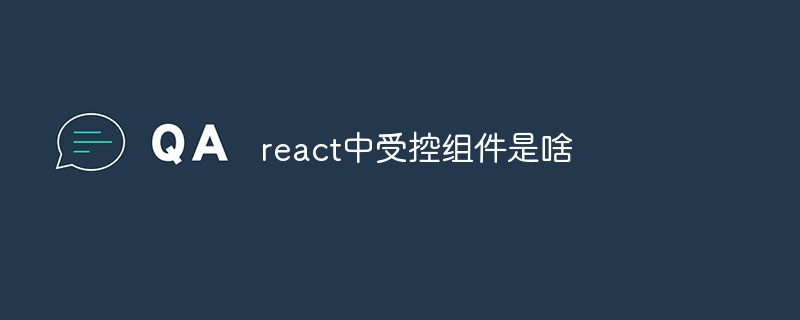
本教程操作环境:Windows10系统、react17.0.1版、Dell G3电脑。
react中受控组件是啥
React官网中对于受控组件是这样解释的: 渲染表单的 React 组件还控制着用户输入过程中表单发生的操作。被 React 以这种方式控制取值的表单输入元素就叫做“受控组件”。
用state来获取和设置输入元素值的组件,称之为受控组件。e67338802192d7bd5294b2aa965c9bc5, 4750256ae76b6b9d804861d8f69e79d3 和 221f08282418e2996498697df914ce4e 等标签都可用 value 属性,来实现受控组件。
有网友这样解释:在React中,每当表单的状态发生变化时,都会被写入到组件的state中,这种组件在React被称为受控组件。
受控组件的更新流程:
1,可以通过在初始state中设置表单的默认值
2,每当表单的值发生变化时,调用onChange事件处理器,
3,事件处理器通过事件对象e拿到改变后的状态,改变state;
4,setState触发视图更新,完成表单组件值的更新
示例:input
- 阻止表单提交
class NameForm extends React.Component {
constructor(props) {
super(props);
this.state = { value: '' };
this.handleChange = this.handleChange.bind(this);
this.handleSubmit = this.handleSubmit.bind(this);
}
handleChange(event) {
this.setState({ value: event.target.value });
}
handleSubmit(event) {
alert('提交的名字: ' + this.state.value);
event.preventDefault();
}
render() {
return (
<form onSubmit={this.handleSubmit}>
<label>
名字:
<input type="text" value={this.state.value} onChange={this.handleChange} />
</label>
<input type="submit" value="提交" />
</form>
);
}
}- file类型input
// file类型的input,属性value是只读的,所以是非受控组件 <input type="file" />
推荐学习:《react视频教程》
以上是react中受控组件是啥的详细内容。更多信息请关注PHP中文网其他相关文章!
 反应的局限性是什么?May 02, 2025 am 12:26 AM
反应的局限性是什么?May 02, 2025 am 12:26 AMInclude:1)AsteeplearningCurvedUetoItsVasteCosystem,2)SeochallengesWithClient-SiderEndering,3)潜在的PersperformanceissuesInsuesInlArgeApplications,4)ComplexStateStateManagementAsappsgrow和5)TheneedtokeEedtokeEedtokeEppwithitsrapideDrapidevoltolution.thereedtokeEppectortorservolution.thereedthersrapidevolution.ththesefactorsshesssheou
 React的学习曲线:新开发人员的挑战May 02, 2025 am 12:24 AM
React的学习曲线:新开发人员的挑战May 02, 2025 am 12:24 AMreactischallengingforbeginnersduetoitssteplearningcurveandparadigmshifttocoment oparchitecent.1)startwithofficialdocumentationforasolidFoundation.2)了解jsxandhowtoembedjavascriptwithinit.3)
 为React中的动态列表生成稳定且独特的键May 02, 2025 am 12:22 AM
为React中的动态列表生成稳定且独特的键May 02, 2025 am 12:22 AMThecorechallengeingeneratingstableanduniquekeysfordynamiclistsinReactisensuringconsistentidentifiersacrossre-rendersforefficientDOMupdates.1)Usenaturalkeyswhenpossible,astheyarereliableifuniqueandstable.2)Generatesynthetickeysbasedonmultipleattribute
 JavaScript疲劳:与React及其工具保持最新May 02, 2025 am 12:19 AM
JavaScript疲劳:与React及其工具保持最新May 02, 2025 am 12:19 AMjavascriptfatigueinrectismanagbaiblewithstrategiesLike just just in-timelearninganning and CuratedInformationsources.1)学习whatyouneedwhenyouneedit
 使用USESTATE()挂钩的测试组件May 02, 2025 am 12:13 AM
使用USESTATE()挂钩的测试组件May 02, 2025 am 12:13 AMtotlecteactComponents通过theusestatehook,使用jestandReaCtteTingLibraryToSigulation Interactions andverifyStatAtaTeChangesInTheUI.1)renderthecomponentAndComponentAndComponentAndCheckInitialState.2)模拟useclicklicksorformsormissionsions.3)
 React中的钥匙:深入研究性能优化技术May 01, 2025 am 12:25 AM
React中的钥匙:深入研究性能优化技术May 01, 2025 am 12:25 AMKeysinreactarecrucialforopTimizingPerformanceByingIneFefitedListupDates.1)useKeyStoIndentifyAndTrackListelements.2)避免使用ArrayIndicesasKeystopreventperformansissues.3)ChooSestableIdentifierslikeIdentifierSlikeItem.idtomaintainAinainCommaintOnconMaintOmentStateAteanDimpperperFermerfermperfermerformperfermerformfermerformfermerformfermerment.ChosestopReventPerformissues.3)
 反应中的键是什么?May 01, 2025 am 12:25 AM
反应中的键是什么?May 01, 2025 am 12:25 AMReactKeySareUniqueIdentifiers usedwhenrenderingListstoimprovereConciliation效率。1)heelPreactrackChangesInListItems,2)使用StableanDuniqueIdentifiersLikeItifiersLikeItemidSisRecumended,3)避免使用ArrayIndicesaskeyindicesaskeystopreventopReventOpReventSissUseSuseSuseWithReRefers和4)
 反应中独特键的重要性:避免常见的陷阱May 01, 2025 am 12:19 AM
反应中独特键的重要性:避免常见的陷阱May 01, 2025 am 12:19 AM独特的keysarecrucialinreactforoptimizingRendering和MaintainingComponentStateTegrity.1)useanaturalAlaluniqueIdentifierFromyourDataiFabable.2)ifnonaturalalientedifierexistsistsists,generateauniqueKeyniqueKeyKeyLiquekeyperaliqeyAliqueLiqueAlighatiSaliqueLiberaryLlikikeuuId.3)deversearrayIndiceSaskeyseSecialIndiceSeasseAsialIndiceAseAsialIndiceAsiall


热AI工具

Undresser.AI Undress
人工智能驱动的应用程序,用于创建逼真的裸体照片

AI Clothes Remover
用于从照片中去除衣服的在线人工智能工具。

Undress AI Tool
免费脱衣服图片

Clothoff.io
AI脱衣机

Video Face Swap
使用我们完全免费的人工智能换脸工具轻松在任何视频中换脸!

热门文章

热工具

SublimeText3 Mac版
神级代码编辑软件(SublimeText3)

Dreamweaver CS6
视觉化网页开发工具

ZendStudio 13.5.1 Mac
功能强大的PHP集成开发环境

SublimeText3汉化版
中文版,非常好用

适用于 Eclipse 的 SAP NetWeaver 服务器适配器
将Eclipse与SAP NetWeaver应用服务器集成。






