react withrouter用于将一个组件包裹进Route里面,并将“react-router”的三个history、location、match对象传入props对象,引入语法为“import{withRouter}from...”。
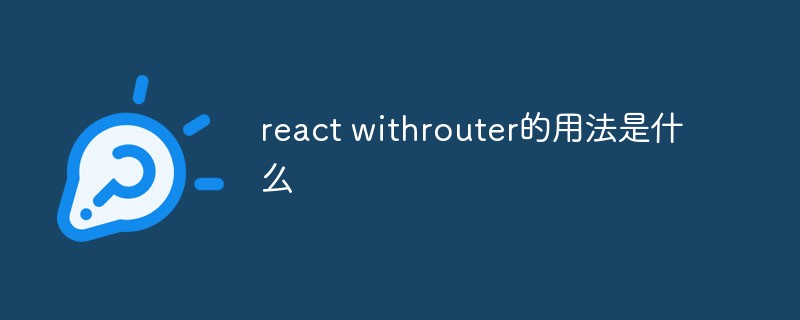
本教程操作环境:Windows10系统、react17.0.1版、Dell G3电脑。
react withrouter的用法是什么
withRouter的作用就是, 如果我们某个东西不是一个Router, 但是我们要依靠它去跳转一个页面, 比如点击页面的logo, 返回首页, 这时候就可以使用withRouter来做.withRouter,
作用是将一个组件包裹进Route里面, 然后react-router的三个对象history, location, match就会被放进这个组件的props属性中.(我的理解加上之后可以写编程时导航,不想vue可以在全局用this.$router.push()来完成)
将react-router 的 history、location、match 三个对象传入props对象
默认情况下必须是经过路由匹配渲染的组件才存在this.props,才拥有路由参数,才能使用 函数跳转 的写法,执行this.props.history.push('/detail')跳转到对应路由的页面
然而不是所有组件都直接与路由相连(通过路由跳转到此组件)的,当这些组件需要路由参数时,使用withRouter就可以给此组件传入路由参数,此时就可以使用this.props
如何使用withRouter:
比如app.js这个页面,不是通过路由跳转过来的,而是直接从浏览器中输入地址打开的,如果不使用withRouter, 此组件的this.props为空,没法执行props中的history、location、match等方法, 如: 函数式跳转this.props.push('/detail')
设置withRouter很简单只需要两步:1引入, 2执行, 如下
import React,{Component} from 'react'
import {Switch,Route,NavLink,Redirect,withRouter} from 'react-router-dom' //引入withRouter
import One from './One'
import NotFound from './NotFound'
class App extends Component{
//此时才能获取this.props,包含(history, match, location)三个对象
console.log(this.props); //输出{match: {…}, location: {…}, history: {…}, 等}
render(){return (<div className='app'>
<NavLink to='/one/users'>HOME</NavLink>
<NavLink to='/one/companies'>OTHER</NavLink>
<Switch>
<Route path='/one/:type?' component={One} />
<Redirect from='/' to='/one' exact />
<Route component={NotFound} />
</Switch>
</div>)
}
}
export default withRouter(App); //这里要执行一下WithRouter推荐学习:《react视频教程》
以上是react withrouter的用法是什么的详细内容。更多信息请关注PHP中文网其他相关文章!
 反应:创建动态和交互式用户界面Apr 14, 2025 am 12:08 AM
反应:创建动态和交互式用户界面Apr 14, 2025 am 12:08 AMReact是构建动态和交互式用户界面的首选工具。1)组件化与JSX使UI拆分和复用变得简单。2)状态管理通过useState钩子实现,触发UI更新。3)事件处理机制响应用户交互,提升用户体验。
 React与后端框架:比较Apr 13, 2025 am 12:06 AM
React与后端框架:比较Apr 13, 2025 am 12:06 AMReact是前端框架,用于构建用户界面;后端框架用于构建服务器端应用程序。React提供组件化和高效的UI更新,后端框架提供完整的后端服务解决方案。选择技术栈时需考虑项目需求、团队技能和可扩展性。
 HTML和React:标记与组件之间的关系Apr 12, 2025 am 12:03 AM
HTML和React:标记与组件之间的关系Apr 12, 2025 am 12:03 AMHTML和React的关系是前端开发的核心,它们共同构建现代Web应用的用户界面。1)HTML定义内容结构和语义,React通过组件化构建动态界面。2)React组件使用JSX语法嵌入HTML,实现智能渲染。3)组件生命周期管理HTML渲染,根据状态和属性动态更新。4)使用组件优化HTML结构,提高可维护性。5)性能优化包括避免不必要渲染,使用key属性,保持组件单一职责。
 反应与前端:建立互动体验Apr 11, 2025 am 12:02 AM
反应与前端:建立互动体验Apr 11, 2025 am 12:02 AMReact是构建交互式前端体验的首选工具。1)React通过组件化和虚拟DOM简化UI开发。2)组件分为函数组件和类组件,函数组件更简洁,类组件提供更多生命周期方法。3)React的工作原理依赖虚拟DOM和调和算法,提高性能。4)状态管理使用useState或this.state,生命周期方法如componentDidMount用于特定逻辑。5)基本用法包括创建组件和管理状态,高级用法涉及自定义钩子和性能优化。6)常见错误包括状态更新不当和性能问题,调试技巧包括使用ReactDevTools和优
 React和前端堆栈:工具和技术Apr 10, 2025 am 09:34 AM
React和前端堆栈:工具和技术Apr 10, 2025 am 09:34 AMReact是一个用于构建用户界面的JavaScript库,其核心是组件化和状态管理。1)通过组件化和状态管理简化UI开发。2)工作原理包括调和和渲染,优化可通过React.memo和useMemo实现。3)基本用法是创建并渲染组件,高级用法包括使用Hooks和ContextAPI。4)常见错误如状态更新不当,可使用ReactDevTools调试。5)性能优化包括使用React.memo、虚拟化列表和CodeSplitting,保持代码可读性和可维护性是最佳实践。
 React在HTML中的作用:增强用户体验Apr 09, 2025 am 12:11 AM
React在HTML中的作用:增强用户体验Apr 09, 2025 am 12:11 AMReact通过JSX与HTML结合,提升用户体验。1)JSX嵌入HTML,使开发更直观。2)虚拟DOM机制优化性能,减少DOM操作。3)组件化管理UI,提高可维护性。4)状态管理和事件处理增强交互性。
 REACT组件:在HTML中创建可重复使用的元素Apr 08, 2025 pm 05:53 PM
REACT组件:在HTML中创建可重复使用的元素Apr 08, 2025 pm 05:53 PMReact组件可以通过函数或类定义,封装UI逻辑并通过props接受输入数据。1)定义组件:使用函数或类,返回React元素。2)渲染组件:React调用render方法或执行函数组件。3)复用组件:通过props传递数据,构建复杂UI。组件的生命周期方法允许在不同阶段执行逻辑,提升开发效率和代码可维护性。
 反应严格模式目的Apr 02, 2025 pm 05:51 PM
反应严格模式目的Apr 02, 2025 pm 05:51 PMReact严格模式是一种开发工具,可通过激活其他检查和警告来突出反应应用中的潜在问题。它有助于识别遗产代码,不安全的生命周期和副作用,鼓励现代反应实践。


热AI工具

Undresser.AI Undress
人工智能驱动的应用程序,用于创建逼真的裸体照片

AI Clothes Remover
用于从照片中去除衣服的在线人工智能工具。

Undress AI Tool
免费脱衣服图片

Clothoff.io
AI脱衣机

AI Hentai Generator
免费生成ai无尽的。

热门文章

热工具

VSCode Windows 64位 下载
微软推出的免费、功能强大的一款IDE编辑器

Dreamweaver CS6
视觉化网页开发工具

WebStorm Mac版
好用的JavaScript开发工具

安全考试浏览器
Safe Exam Browser是一个安全的浏览器环境,用于安全地进行在线考试。该软件将任何计算机变成一个安全的工作站。它控制对任何实用工具的访问,并防止学生使用未经授权的资源。

禅工作室 13.0.1
功能强大的PHP集成开发环境






