方法:1、修改yum配置文件,在“[main]”后添加“exclude=kernel*”;2、利用“yum update --exclude "initscripts*,kernel*,centos-release*"-y”命令不升级内核。
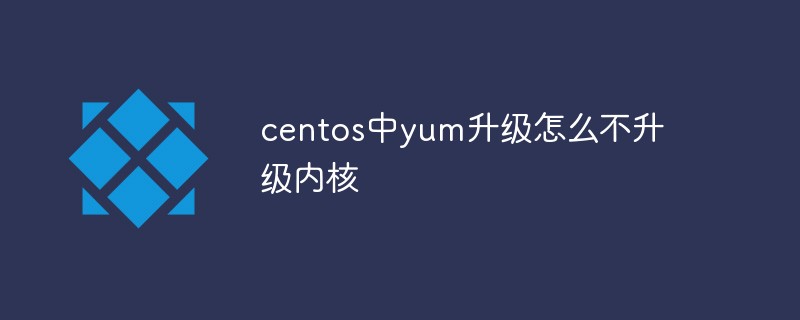
本文操作环境:centos 7系统、Dell G3电脑。
centos中yum升级怎么不升级内核
RedHat/CentOS/Fedora使用 yum update 更新时,默认会升级内核。但有些服务器硬件(特别是组装的机器)在升级内核后,新的内核可能会认不出某些硬件,要重新安装驱动,很麻烦。
所以在生产环境中不要轻易的升级内核,除非你确定升级内核后不会出现麻烦的问题。
如果不想升级内核而只更新其他软件包,有两种方法:
1、CentOS升级软件时不升级内核的命令如下
CentOS7.5/7.6
yum update --exclude "kmod-kvdo*,kernel*,centos-release*" -y
CentOS7.2/7.3/7.4
yum update --exclude "initscripts*,kernel*,centos-release*" -y
CentOS6.8/6.9
yum update --exclude "kernel*,centos-release*" -y
1、修改yum的配置文件 vim /etc/yum.conf,在 [main] 的最后添加 exclude=kernel*
或者直接在yum的命令后面加上如下的参数:
yum –exclude=kernel* update vi /etc/yum.conf # 在 [main] 的最后添加: exclude=kernel* # 和 exclude=centos-release* # 按 Esc 键,输入 :wq,然后回车
推荐教程:《centos教程》
以上是centos中yum升级怎么不升级内核的详细内容。更多信息请关注PHP中文网其他相关文章!
 Ansible:基础架构作为代码的CentOS自动化Apr 10, 2025 am 09:40 AM
Ansible:基础架构作为代码的CentOS自动化Apr 10, 2025 am 09:40 AM使用Ansible可以实现CentOS的自动化管理。具体步骤包括:1)编写playbook来定义任务,如安装和配置Apache;2)通过SSH协议执行playbook,确保系统配置的一致性;3)使用条件判断和循环功能来处理复杂场景;4)优化性能和遵循最佳实践,如使用异步任务和优化inventory文件。
 CENTOS面试问题:ACE您的Linux系统管理员面试Apr 09, 2025 am 12:17 AM
CENTOS面试问题:ACE您的Linux系统管理员面试Apr 09, 2025 am 12:17 AMCentOS面试常见问题及解答包括:1.使用yum或dnf命令安装软件包,如sudoyuminstallnginx。2.通过useradd和groupadd命令管理用户和组,如sudouseradd-m-s/bin/bashnewuser。3.使用firewalld配置防火墙,如sudofirewall-cmd--permanent--add-service=http。4.设置自动更新使用yum-cron,如sudoyuminstallyum-cron并配置apply_updates=yes。
 CENTOS故障排除:诊断和解决常见问题Apr 08, 2025 am 12:09 AM
CENTOS故障排除:诊断和解决常见问题Apr 08, 2025 am 12:09 AM在CentOS系统中,如何诊断和解决常见问题?首先,检查启动日志解决系统启动失败;其次,检查网络配置文件解决网络问题;最后,使用Yum命令解决软件包管理问题。通过这些步骤,你可以有效地诊断和解决CentOS系统中的常见问题。
 CENTOS安全硬化:保护服务器免受入侵者的侵害Apr 07, 2025 am 12:05 AM
CENTOS安全硬化:保护服务器免受入侵者的侵害Apr 07, 2025 am 12:05 AMCentOS服务器安全加固可以通过以下步骤实现:1.保持系统软件更新,使用“sudoyumupdate-y”命令;2.禁用不必要的服务,如“sudosystemctldisablecups&&sudosystemctlstopcups”;3.配置SELinux为强制模式,使用“sudosetenforce1&&sudosed-i's/SELINUX=permissive/SELINUX=enforcing/g'/etc/selinux/config”命令;4.定期
 高级CentOS系统管理:掌握命令行Apr 06, 2025 am 12:10 AM
高级CentOS系统管理:掌握命令行Apr 06, 2025 am 12:10 AMCentOS的高级命令行管理技巧包括:1.使用systemctl管理系统服务,2.使用top监控系统资源,3.使用yum管理软件包,4.使用find和xargs批量处理文件,5.使用rsync优化文件复制。这些技巧能提高工作效率,解决常见问题,并优化系统性能。
 CentOS服务器管理:用户帐户,权限和服务Apr 05, 2025 am 12:01 AM
CentOS服务器管理:用户帐户,权限和服务Apr 05, 2025 am 12:01 AM在CentOS中,如何管理用户账户、权限和服务?1.使用useradd命令创建用户,2.通过usermod和groupmod命令管理用户权限,3.使用systemd管理服务,如systemctlstart/stop/status命令。通过这些步骤,可以高效管理CentOS服务器,确保其安全和高效运行。
 CentOS备份和恢复:确保数据完整性和可用性Apr 04, 2025 am 12:02 AM
CentOS备份和恢复:确保数据完整性和可用性Apr 04, 2025 am 12:02 AM在CentOS中进行备份和恢复的步骤包括:1.使用tar命令进行基本备份和恢复,如tar-czvf/backup/home_backup.tar.gz/home备份/home目录;2.使用rsync进行增量备份和恢复,如rsync-avz/home//backup/home_backup/进行首次备份。这些方法确保数据的完整性和可用性,适用于不同场景的需求。
 使用Docker的CentOS容器化:部署和管理应用程序Apr 03, 2025 am 12:08 AM
使用Docker的CentOS容器化:部署和管理应用程序Apr 03, 2025 am 12:08 AM在CentOS上使用Docker进行应用容器化、部署和管理可以通过以下步骤实现:1.安装Docker,使用yum命令安装并启动Docker服务。2.管理Docker镜像和容器,通过DockerHub获取镜像并使用Dockerfile定制镜像。3.使用DockerCompose管理多容器应用,通过YAML文件定义服务。4.部署应用,使用dockerpull和dockerrun命令从DockerHub拉取并运行容器。5.进行高级管理,使用Docker网络和卷部署复杂应用。通过这些步骤,可以充分利用D


热AI工具

Undresser.AI Undress
人工智能驱动的应用程序,用于创建逼真的裸体照片

AI Clothes Remover
用于从照片中去除衣服的在线人工智能工具。

Undress AI Tool
免费脱衣服图片

Clothoff.io
AI脱衣机

AI Hentai Generator
免费生成ai无尽的。

热门文章

热工具

Atom编辑器mac版下载
最流行的的开源编辑器

适用于 Eclipse 的 SAP NetWeaver 服务器适配器
将Eclipse与SAP NetWeaver应用服务器集成。

禅工作室 13.0.1
功能强大的PHP集成开发环境

SecLists
SecLists是最终安全测试人员的伙伴。它是一个包含各种类型列表的集合,这些列表在安全评估过程中经常使用,都在一个地方。SecLists通过方便地提供安全测试人员可能需要的所有列表,帮助提高安全测试的效率和生产力。列表类型包括用户名、密码、URL、模糊测试有效载荷、敏感数据模式、Web shell等等。测试人员只需将此存储库拉到新的测试机上,他就可以访问到所需的每种类型的列表。

SublimeText3汉化版
中文版,非常好用






