Content-Length过短怎么办?
- 藏色散人转载
- 2022-01-11 15:46:052743浏览
本文由golang教程栏目给大家介绍关于Content-Length过短的问题,希望对需要的朋友有所帮助!
通过curl粘贴接口到postman请求
接口如下
curl 'https://donglei-dev.wode.cn/user/api/add' \
-X 'POST' \
-H 'Content-Type: application/json;charset=UTF-8' \
-H 'Accept: application/json, text/plain, */*' \
-H 'Authorization: Bearer eyJhbGciOiJIUzI1NiIsInR5cCI6IkpXVCJ9.eyJ1c2VyX2lkIjozNTQyLCJyZWFsX25hbWUiOiLmm7npuY8iLCJwaG9uZSI6IjE4MDkzMzA1OTMwIiwicGxhdGZvcm0iOjEsInJhbmRfbn11VtIjoxNjQxNzkzMTcyLCJleHAiOjE2NDE4Nzk1NzIsImlzcyI6Imdpbi1ibG9nIn0.RSHxaHetgItrH6hhAQhvrNpiPaNxS0WzkSeRqJa-Ih4' \
-H 'Accept-Language: zh-cn' \
-H 'Accept-Encoding: gzip, deflate, br' \
-H 'Host: gateway-dev.hotmaxx.cn' \
-H 'Origin: https://newdongle-dev.ddd.cn' \
-H 'User-Agent: Mozilla/5.0 (Macintosh; Intel Mac OS X 10_15_6) AppleWebKit/605.1.15 (KHTML, like Gecko) Version/14.0.3 Safari/605.1.15' \
-H 'Connection: keep-alive' \
-H 'Referer: https://newdongle-dev.ddd.cn/' \
-H 'Content-Length: 135' \
-H 'X-PlatformId: 1' \
--data-binary '{"platform_id":1,"url":"/donglei-go/test/test1","type":1,"status":1,"remark":"shishi","protocol":"http://","host":"dev-php-u6d4bu8bd5"}'这个时候可以直接请求
改为本地接口
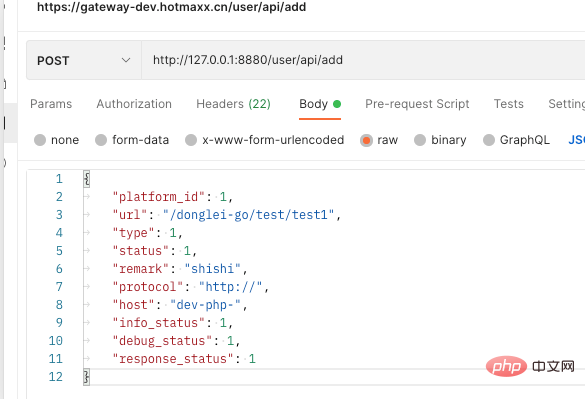
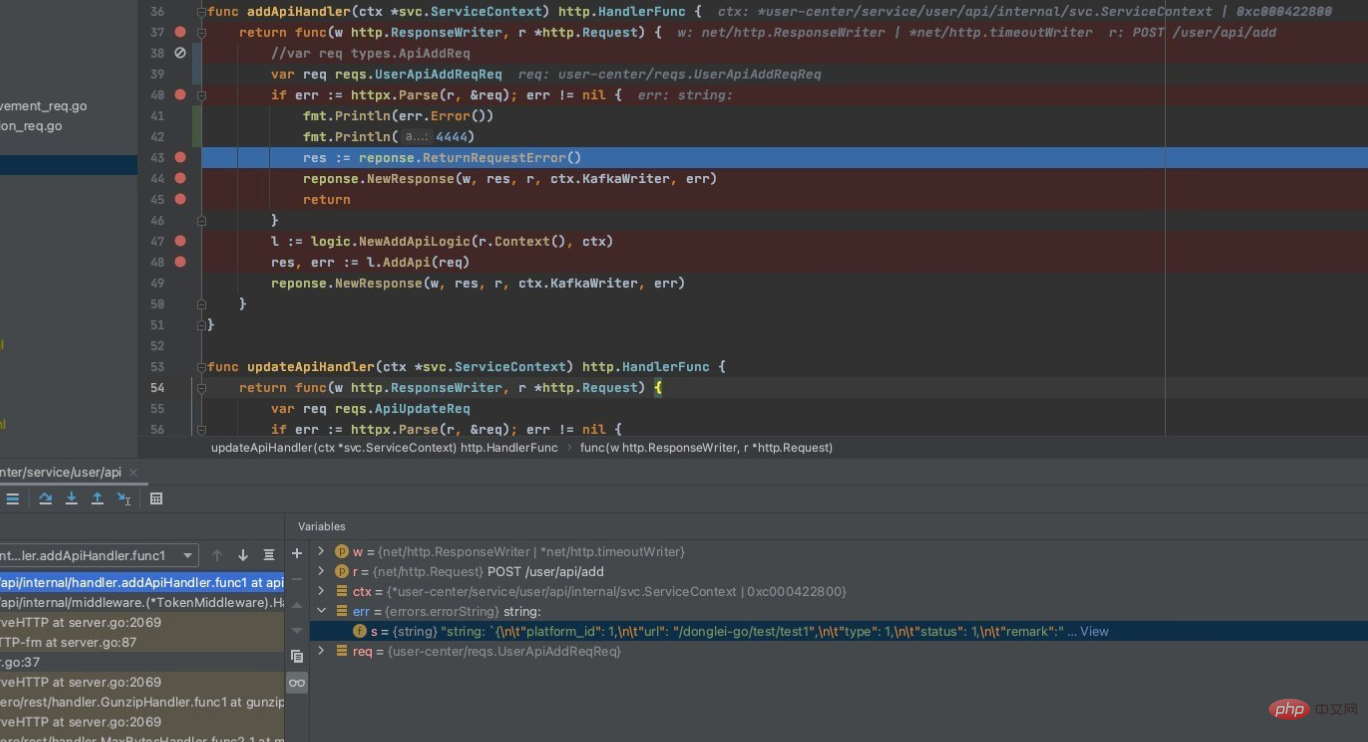
string: `{
"platform_id": 1,
"url": "/dong-go/test/test1",
"type": 1,
"status": 1,
"remark": "shishi",
"protocol": "http://",
"host": `, error: `unexpected EOF`
原因
老接口请求参数少,所以 Content-Length 设置的是 135,而本地调用的时候多了字段,但是这个参数没有调大,所以读取不全,勾掉就行了
以上是Content-Length过短怎么办?的详细内容。更多信息请关注PHP中文网其他相关文章!
声明:
本文转载于:learnku.com。如有侵权,请联系admin@php.cn删除

