本文由macos教程栏目为大家介绍MacOS brew cask安装VirtualBox遇到的问题,希望能够帮助到有需要的小伙伴。
MacOS brew cask安装VirtualBox遇到的问题
问题一:Cask ‘virtualbox’ is already installed.
如果不是通过Homebrew安装的virtualbox,在使用brew cask install virtualbox安装virtualbox的的时候,会提示:
Warning: Cask 'virtualbox' is already installed.
那么就需要重新安装virtualbox,命令:
brew cask reinstall virtualbox
如果还不巧,你的virtualbox刚好在运行中,又会提示:
Failed to unload org.virtualbox.kext.VBoxDrv - (libkern/kext) kext is in use or retained (cannot unload).
那么,就需要网上拉日志,找到:
Warning! Found the following active VirtualBox processes:
这些是运行中的虚拟主机列表,其中第一列是它们的 ID,用kill命令关闭服务,如:
kill 234
然后再重新安装:
brew cask reinstall virtualbox
问题二:Error: Failure while executing;
安装virtualbox的最后一步会要求输入电脑的登陆密码,不过在你输入密码后,可能还是会提示错误,这是因为权限的问题,主要信息如下:
~ brew cask reinstall virtualbox ==> Caveats To install and/or use virtualbox you may need to enable its kernel extension in: System Preferences → Security & Privacy → General ... ==> Running installer for virtualbox; your password may be necessary. ==> Package installers may write to any location; options such as --appdir are ignored. installer: Package name is Oracle VM VirtualBox installer: Installing at base path / installer: The install failed (The Installer encountered an error that caused the installation to fail. Contact the software manufacturer for assistance.) ==> Purging files for version 6.0.10,132072 of Cask virtualbox Error: Failure while executing; `/usr/bin/sudo -E -- env LOGNAME=gary USER=gary USERNAME=gary /usr/sbin/installer -pkg /usr/local/Caskroom/virtualbox/6.0.10,132072/VirtualBox.pkg -target /` exited with 1. Here's the output: installer: Package name is Oracle VM VirtualBox installer: Installing at base path / installer: The install failed (The Installer encountered an error that caused the installation to fail. Contact the software manufacturer for assistance.) Follow the instructions here: https://github.com/Homebrew/homebrew-cask#reporting-bugs /usr/local/Homebrew/Library/Homebrew/system_command.rb:111:in `assert_success' ...
以上是MacOS安装VirtualBox的问题小结的详细内容。更多信息请关注PHP中文网其他相关文章!
 MACOS:用户体验和设计Apr 14, 2025 am 12:02 AM
MACOS:用户体验和设计Apr 14, 2025 am 12:02 AMmacOS的设计理念是简洁、以用户为中心和高度个性化。1)简洁的用户界面让用户迅速找到所需功能;2)以用户为中心的设计提升了交互体验;3)个性化设置让系统为用户量身定制;4)出色的性能和稳定性确保系统流畅运行;5)隐藏功能如快捷指令和隔空播放提升工作效率。
 了解当前的MacOS:简洁指南Apr 13, 2025 am 12:02 AM
了解当前的MacOS:简洁指南Apr 13, 2025 am 12:02 AMmacOSSonoma是苹果公司2023年发布的最新操作系统版本。1.它通过桌面小组件等新功能提升用户体验。2.依赖SwiftUI框架实现这些功能。3.基本用法包括添加小组件。4.高级用法如使用Automator创建工作流程。5.常见错误处理包括检查系统资源。6.性能优化建议定期清理缓存。
 macos终端怎么打开Apr 12, 2025 pm 05:39 PM
macos终端怎么打开Apr 12, 2025 pm 05:39 PM在 macOS 终端中打开文件:打开终端导航到文件目录:cd ~/Desktop使用 open 命令:open test.txt其他选项:使用 -a 选项指定特定应用程序使用 -R 选项仅在 Finder 中显示文件
 macos怎么截图Apr 12, 2025 pm 05:36 PM
macos怎么截图Apr 12, 2025 pm 05:36 PMmacOS 上有四种截屏方法:快捷键、触控栏、预览应用程序和第三方应用程序。截图后,图像将自动保存为 PNG 格式在桌面上,您可以通过“系统偏好设置”调整格式、延迟、保存位置和浮动缩略图设置。
 macos怎么录屏Apr 12, 2025 pm 05:33 PM
macos怎么录屏Apr 12, 2025 pm 05:33 PMmacOS 内置“屏幕录制”应用程序,可用于录制屏幕视频。步骤: 1. 启动应用程序;2. 选择录制范围(整个屏幕或特定应用程序);3. 启用/禁用麦克风;4. 点击“录制”按钮;5. 点击“停止”按钮完成。录制文件保存为 .mov 格式在“影片”文件夹中。
 macos怎么打开终端Apr 12, 2025 pm 05:30 PM
macos怎么打开终端Apr 12, 2025 pm 05:30 PM可以通过以下五种方法打开 macOS 终端:使用 Spotlight 搜索通过应用程序文件夹使用 Launchpad使用快捷键 Command Shift U通过终端菜单
 macos怎么查看系统名称Apr 12, 2025 pm 05:24 PM
macos怎么查看系统名称Apr 12, 2025 pm 05:24 PMmacOS 中查看系统名称的方法:1. 单击苹果菜单;2. 选择“关于本机”;3. “概述”选项卡中显示的“设备名称”字段即为系统名称。系统名称用途:识别 Mac、网络设置、命令行、备份。更改系统名称:1. 访问“关于本机”;2. 单击“名称”字段;3. 输入新名称;4. 单击“保存”。
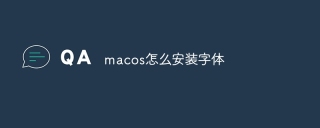 macos怎么安装字体Apr 12, 2025 pm 05:21 PM
macos怎么安装字体Apr 12, 2025 pm 05:21 PMmacOS 安装字体的步骤:从可靠来源下载字体文件。使用字体预览程序或终端将其安装到系统字体文件夹(使用户共享需使用 sudo 命令)。在“字体簿”中验证安装。在应用程序中选择安装的字体使用。


热AI工具

Undresser.AI Undress
人工智能驱动的应用程序,用于创建逼真的裸体照片

AI Clothes Remover
用于从照片中去除衣服的在线人工智能工具。

Undress AI Tool
免费脱衣服图片

Clothoff.io
AI脱衣机

AI Hentai Generator
免费生成ai无尽的。

热门文章

热工具

Dreamweaver Mac版
视觉化网页开发工具

SublimeText3 英文版
推荐:为Win版本,支持代码提示!

记事本++7.3.1
好用且免费的代码编辑器

Atom编辑器mac版下载
最流行的的开源编辑器

适用于 Eclipse 的 SAP NetWeaver 服务器适配器
将Eclipse与SAP NetWeaver应用服务器集成。





