html5的表单元素:1、“fc86e7b705049fc9d4fccc89a2e80ee3”,规定输入域的选项列表;2、“aa983b9eb8086376f1f6481364a02e5a”,规定用于表单的密钥对生成器字段;3、“be6d67dae90cc1ad6469079e163d0939”,用于不同类型的输出(比如计算或脚本输出)。

本教程操作环境:windows7系统、HTML5版、Dell G3电脑。
HTML5 有以下新的表单元素:
fc86e7b705049fc9d4fccc89a2e80ee3aa983b9eb8086376f1f6481364a02e5abe6d67dae90cc1ad6469079e163d0939
HTML5 fc86e7b705049fc9d4fccc89a2e80ee3 元素
fc86e7b705049fc9d4fccc89a2e80ee3 元素规定输入域的选项列表。
fc86e7b705049fc9d4fccc89a2e80ee3 属性规定 form 或 input 域应该拥有自动完成功能。当用户在自动完成域中开始输入时,浏览器应该在该域中显示填写的选项:
使用 d5fd7aea971a85678ba271703566ebfd 元素的列表属性与 fc86e7b705049fc9d4fccc89a2e80ee3 元素绑定。
<form action="#" method="get"> <input list="browsers" name="browser"> <datalist id="browsers"> <option value="Internet Explorer"> <option value="Firefox"> <option value="Chrome"> <option value="Opera"> <option value="Safari"> </datalist> <input type="submit"> </form>
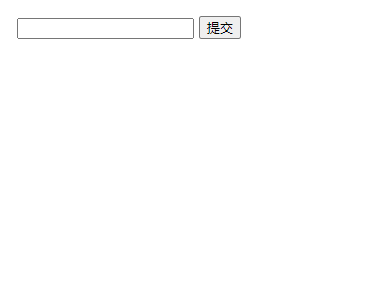
HTML5 aa983b9eb8086376f1f6481364a02e5a 元素
aa983b9eb8086376f1f6481364a02e5a 元素的作用是提供一种验证用户的可靠方法。
aa983b9eb8086376f1f6481364a02e5a标签规定用于表单的密钥对生成器字段。
当提交表单时,会生成两个键,一个是私钥,一个公钥。
私钥(private key)存储于客户端,公钥(public key)则被发送到服务器。公钥可用于之后验证用户的客户端证书(client certificate)。
<form action="demo_keygen.php" method="get"> 用户名: <input type="text" name="usr_name"> 加密: <keygen name="security"> <input type="submit"> </form>
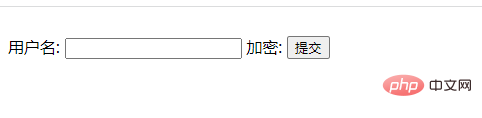
属性:
| 属性 | 值 | 描述 |
|---|---|---|
| autofocus | autofocus | 使 aa983b9eb8086376f1f6481364a02e5a 字段在页面加载时获得焦点。 |
| challenge | challenge | 如果使用,则将 keygen 的值设置为在提交时询问。 |
| disabled | disabled | 禁用 aa983b9eb8086376f1f6481364a02e5a 元素字段。 |
| form | form_id | 定义该 aa983b9eb8086376f1f6481364a02e5a 字段所属的一个或多个表单。 |
| keytype | rsa dsa ec |
定义密钥的安全算法。 |
| name | name | 定义 aa983b9eb8086376f1f6481364a02e5a 元素的唯一名称。 name 属性用于在提交表单时搜集字段的值。 |
HTML5 be6d67dae90cc1ad6469079e163d0939 元素
be6d67dae90cc1ad6469079e163d0939 元素用于不同类型的输出,比如计算或脚本输出:
<form oninput="x.value=parseInt(a.value)+parseInt(b.value)">0 <input type="range" id="a" value="50">100 +<input type="number" id="b" value="50"> =<output name="x" for="a b"></output> </form>
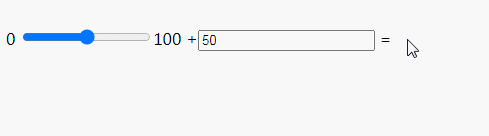
属性:
| 属性 | 值 | 描述 |
|---|---|---|
| for | element_id | 描述计算中使用的元素与计算结果之间的关系。 |
| form | form_id | 定义输入字段所属的一个或多个表单。 |
| name | name | 定义对象的唯一名称(表单提交时使用)。 |
相关推荐:《html视频教程》
以上是html5有哪些新的表单元素的详细内容。更多信息请关注PHP中文网其他相关文章!
 反应的局限性是什么?May 02, 2025 am 12:26 AM
反应的局限性是什么?May 02, 2025 am 12:26 AMInclude:1)AsteeplearningCurvedUetoItsVasteCosystem,2)SeochallengesWithClient-SiderEndering,3)潜在的PersperformanceissuesInsuesInlArgeApplications,4)ComplexStateStateManagementAsappsgrow和5)TheneedtokeEedtokeEedtokeEppwithitsrapideDrapidevoltolution.thereedtokeEppectortorservolution.thereedthersrapidevolution.ththesefactorsshesssheou
 React的学习曲线:新开发人员的挑战May 02, 2025 am 12:24 AM
React的学习曲线:新开发人员的挑战May 02, 2025 am 12:24 AMreactischallengingforbeginnersduetoitssteplearningcurveandparadigmshifttocoment oparchitecent.1)startwithofficialdocumentationforasolidFoundation.2)了解jsxandhowtoembedjavascriptwithinit.3)
 为React中的动态列表生成稳定且独特的键May 02, 2025 am 12:22 AM
为React中的动态列表生成稳定且独特的键May 02, 2025 am 12:22 AMThecorechallengeingeneratingstableanduniquekeysfordynamiclistsinReactisensuringconsistentidentifiersacrossre-rendersforefficientDOMupdates.1)Usenaturalkeyswhenpossible,astheyarereliableifuniqueandstable.2)Generatesynthetickeysbasedonmultipleattribute
 JavaScript疲劳:与React及其工具保持最新May 02, 2025 am 12:19 AM
JavaScript疲劳:与React及其工具保持最新May 02, 2025 am 12:19 AMjavascriptfatigueinrectismanagbaiblewithstrategiesLike just just in-timelearninganning and CuratedInformationsources.1)学习whatyouneedwhenyouneedit
 使用USESTATE()挂钩的测试组件May 02, 2025 am 12:13 AM
使用USESTATE()挂钩的测试组件May 02, 2025 am 12:13 AMtotlecteactComponents通过theusestatehook,使用jestandReaCtteTingLibraryToSigulation Interactions andverifyStatAtaTeChangesInTheUI.1)renderthecomponentAndComponentAndComponentAndCheckInitialState.2)模拟useclicklicksorformsormissionsions.3)
 React中的钥匙:深入研究性能优化技术May 01, 2025 am 12:25 AM
React中的钥匙:深入研究性能优化技术May 01, 2025 am 12:25 AMKeysinreactarecrucialforopTimizingPerformanceByingIneFefitedListupDates.1)useKeyStoIndentifyAndTrackListelements.2)避免使用ArrayIndicesasKeystopreventperformansissues.3)ChooSestableIdentifierslikeIdentifierSlikeItem.idtomaintainAinainCommaintOnconMaintOmentStateAteanDimpperperFermerfermperfermerformperfermerformfermerformfermerformfermerment.ChosestopReventPerformissues.3)
 反应中的键是什么?May 01, 2025 am 12:25 AM
反应中的键是什么?May 01, 2025 am 12:25 AMReactKeySareUniqueIdentifiers usedwhenrenderingListstoimprovereConciliation效率。1)heelPreactrackChangesInListItems,2)使用StableanDuniqueIdentifiersLikeItifiersLikeItemidSisRecumended,3)避免使用ArrayIndicesaskeyindicesaskeystopreventopReventOpReventSissUseSuseSuseWithReRefers和4)
 反应中独特键的重要性:避免常见的陷阱May 01, 2025 am 12:19 AM
反应中独特键的重要性:避免常见的陷阱May 01, 2025 am 12:19 AM独特的keysarecrucialinreactforoptimizingRendering和MaintainingComponentStateTegrity.1)useanaturalAlaluniqueIdentifierFromyourDataiFabable.2)ifnonaturalalientedifierexistsistsists,generateauniqueKeyniqueKeyKeyLiquekeyperaliqeyAliqueLiqueAlighatiSaliqueLiberaryLlikikeuuId.3)deversearrayIndiceSaskeyseSecialIndiceSeasseAsialIndiceAseAsialIndiceAsiall


热AI工具

Undresser.AI Undress
人工智能驱动的应用程序,用于创建逼真的裸体照片

AI Clothes Remover
用于从照片中去除衣服的在线人工智能工具。

Undress AI Tool
免费脱衣服图片

Clothoff.io
AI脱衣机

Video Face Swap
使用我们完全免费的人工智能换脸工具轻松在任何视频中换脸!

热门文章

热工具

记事本++7.3.1
好用且免费的代码编辑器

DVWA
Damn Vulnerable Web App (DVWA) 是一个PHP/MySQL的Web应用程序,非常容易受到攻击。它的主要目标是成为安全专业人员在合法环境中测试自己的技能和工具的辅助工具,帮助Web开发人员更好地理解保护Web应用程序的过程,并帮助教师/学生在课堂环境中教授/学习Web应用程序安全。DVWA的目标是通过简单直接的界面练习一些最常见的Web漏洞,难度各不相同。请注意,该软件中

WebStorm Mac版
好用的JavaScript开发工具

SublimeText3 英文版
推荐:为Win版本,支持代码提示!

SublimeText3 Mac版
神级代码编辑软件(SublimeText3)





