ajax请求方式:1、使用“$.ajax()”,可返回其创建的XMLHttpRequest对象;2、通过远程HTTP GET请求载入信息;3、通过远程HTTP POST请求载入信息;4、通过HTTP GET请求载入JSON数据。
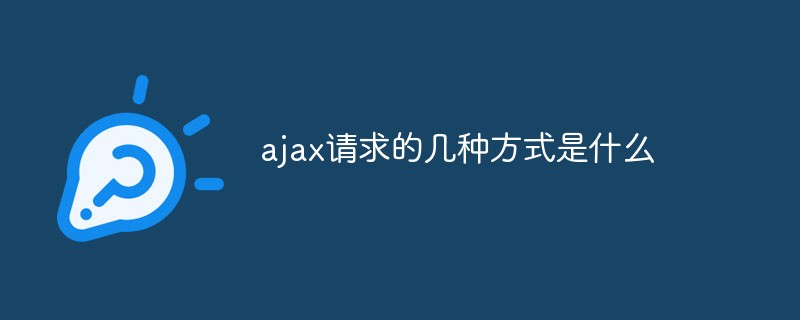
本教程操作环境:windows7系统、jquery1.10.2版本、Dell G3电脑。
在jQuery中,AJAX常见的请求方式主要有以下4种:
1、$.ajax()返回其创建的 XMLHttpRequest 对象
$.ajax() 只有一个参数:参数key/value对象,包含各配置及回调函数信息。
如果你指定了dataType选项,那么需要保证服务器返回正确的MIME信息,(如 xml 返回 "text/xml")。
实例:
保存数据到服务器,成功时显示信息。
$.ajax({
type: "post",
dataType: "html",
url: '/Resources/GetList.ashx',
data: dataurl,
success: function (data) {
if (data != "") {
$("#pager").pager({ pagenumber: pagenumber, pagecount: data.split("$")[1], buttonClickCallback: PageClick });
$("#anhtml").html(data.split("$")[0]);
}
}
});2、通过远程 HTTP GET 请求载入信息
相比于复杂的$.ajax而言,GET请求功能则显得更加简单,请求成功时可调用回调函数。当然如果需要在出错时执行函数,那么还请使用$.ajax。
实例:
$.get("test.cgi", { name: "John", time: "2pm" },
function(data){
alert("Data Loaded: " + data);
});3、通过远程 HTTP POST 请求载入信息
POST请求功能也相对比较简单,请求成功时可调用回调函数。如果需要在出错时执行函数,那么请使用$.ajax请求。
实例:
$.post("/Resources/addfriend.ashx", { "fid": fids, "fname": fnames, "tuid": tuids, "tuname": tunames }, function (data) {
if (data == "ok") {
alert("添加成功!");
}
})4、通过 HTTP GET 请求载入 JSON 数据
实例:
$.getJSON("http://api.flickr.com/services/feeds/photos_public.gne?tags=cat&tagmode=any&format=json&jsoncallback=?",
function(data){
$.each(data.items, function(i,item){
$("<img/>").attr("src", item.media.m).appendTo("#images");
if ( i == 3 ) return false;
});
});【相关教程推荐:AJAX视频教程】
以上是ajax请求的几种方式是什么的详细内容。更多信息请关注PHP中文网其他相关文章!
 CSS:我可以在同一DOM中使用多个ID吗?May 14, 2025 am 12:20 AM
CSS:我可以在同一DOM中使用多个ID吗?May 14, 2025 am 12:20 AMNo,youshouldn'tusemultipleIDsinthesameDOM.1)IDsmustbeuniqueperHTMLspecification,andusingduplicatescancauseinconsistentbrowserbehavior.2)Useclassesforstylingmultipleelements,attributeselectorsfortargetingbyattributes,anddescendantselectorsforstructure
 HTML5的目的:创建一个更强大,更容易访问的网络May 14, 2025 am 12:18 AM
HTML5的目的:创建一个更强大,更容易访问的网络May 14, 2025 am 12:18 AMhtml5aimstoenhancewebcapabilities,Makeitmoredynamic,互动,可及可访问。1)ITSupportsMultimediaElementsLikeAnd,消除innewingtheneedtheneedtheneedforplugins.2)SemanticeLelelemeneLementelementsimproveaCceccessibility inmproveAccessibility andcoderabilitile andcoderability.3)emply.3)lighteppoperable popperappoperable -poseive weepivewebappll
 HTML5的重要目标:增强网络开发和用户体验May 14, 2025 am 12:18 AM
HTML5的重要目标:增强网络开发和用户体验May 14, 2025 am 12:18 AMhtml5aimstoenhancewebdevelopmentanduserexperiencethroughsemantstructure,多媒体综合和performanceimprovements.1)SemanticeLementLike like,和ImproVereAdiability and ImproVereAdabilityAncccossibility.2)和TagsallowsemplowsemplowseamemelesseamlessallowsemlessemlessemelessmultimedimeDiaiiaemediaiaembedwitWithItWitTplulurugIns.3)
 HTML5:安全吗?May 14, 2025 am 12:15 AM
HTML5:安全吗?May 14, 2025 am 12:15 AMhtml5isnotinerysecure,butitsfeaturescanleadtosecurityrisksifmissusedorimproperlyimplempled.1)usethesand andboxattributeIniframestoconoconoconoContoContoContoContoContoconToconToconToconToconToconTedContDedContentContentPrevulnerabilityLikeClickLickLickLickLickLickjAckJackJacking.2)
 与较旧的HTML版本相比,HTML5目标May 14, 2025 am 12:14 AM
与较旧的HTML版本相比,HTML5目标May 14, 2025 am 12:14 AMHTML5aimedtoenhancewebdevelopmentbyintroducingsemanticelements,nativemultimediasupport,improvedformelements,andofflinecapabilities,contrastingwiththelimitationsofHTML4andXHTML.1)Itintroducedsemantictagslike,,,improvingstructureandSEO.2)Nativeaudioand
 CSS:使用ID选择器不好吗?May 13, 2025 am 12:14 AM
CSS:使用ID选择器不好吗?May 13, 2025 am 12:14 AM使用ID选择器在CSS中并非固有地不好,但应谨慎使用。1)ID选择器适用于唯一元素或JavaScript钩子。2)对于一般样式,应使用类选择器,因为它们更灵活和可维护。通过平衡ID和类的使用,可以实现更robust和efficient的CSS架构。
 HTML5:2024年的目标May 13, 2025 am 12:13 AM
HTML5:2024年的目标May 13, 2025 am 12:13 AMhtml5'sgoalsin2024focusonrefinement和optimization,notnewfeatures.1)增强performandemandeffifice throughOptimizedRendering.2)risteccessibilitywithrefinedibilitywithRefineDatientAttributesAndEllements.3)expliencernsandelements.3)explastsecurityConcerns,尤其是withercervion.4)
 HTML5试图改进的主要领域是什么?May 13, 2025 am 12:12 AM
HTML5试图改进的主要领域是什么?May 13, 2025 am 12:12 AMhtml5aimedtotoimprovewebdevelopmentInfourKeyAreas:1)多中心供应,2)语义结构,3)formcapabilities.1)offlineandstorageoptions.1)html5intoryements html5introctosements introdements and toctosements and toctosements,简化了inifyingmediaembedingmediabbeddingingandenhangingusexperience.2)newsements.2)


热AI工具

Undresser.AI Undress
人工智能驱动的应用程序,用于创建逼真的裸体照片

AI Clothes Remover
用于从照片中去除衣服的在线人工智能工具。

Undress AI Tool
免费脱衣服图片

Clothoff.io
AI脱衣机

Video Face Swap
使用我们完全免费的人工智能换脸工具轻松在任何视频中换脸!

热门文章

热工具

Atom编辑器mac版下载
最流行的的开源编辑器

SublimeText3 英文版
推荐:为Win版本,支持代码提示!

禅工作室 13.0.1
功能强大的PHP集成开发环境

mPDF
mPDF是一个PHP库,可以从UTF-8编码的HTML生成PDF文件。原作者Ian Back编写mPDF以从他的网站上“即时”输出PDF文件,并处理不同的语言。与原始脚本如HTML2FPDF相比,它的速度较慢,并且在使用Unicode字体时生成的文件较大,但支持CSS样式等,并进行了大量增强。支持几乎所有语言,包括RTL(阿拉伯语和希伯来语)和CJK(中日韩)。支持嵌套的块级元素(如P、DIV),

Dreamweaver Mac版
视觉化网页开发工具






