vuejs怎么实现复制功能
- 藏色散人原创
- 2021-11-02 14:03:403475浏览
vuejs实现复制功能的方法:1、创建一个copyComm.js的文件;2、创建一个directives.js文件来注册所有的全局指令;3、通过“return{copyText:'...'}”实现复制即可。

本文操作环境:windows7系统、vue2.9.6版,DELL G3电脑。
vuejs怎么实现复制功能?
vue.js实现一键copy功能
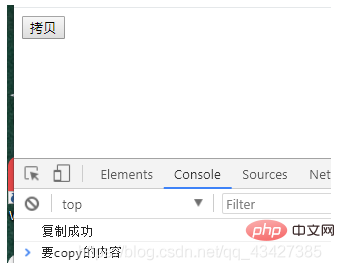
1,首先建一个copyComm.js的文件
const vCopy = { // 名字爱取啥取啥
/*
bind 钩子函数,第一次绑定时调用,可以在这里做初始化设置
el: 作用的 dom 对象
value: 传给指令的值,也就是我们要 copy 的值
*/
bind(el, { value }) {
el.$value = value; // 用一个全局属性来存传进来的值,因为这个值在别的钩子函数里还会用到
el.handler = () => {
if (!el.$value) {
// 值为空的时候,给出提示,我这里的提示是用的 ant-design-vue 的提示,你们随意
console.log('无复制内容');
return;
}
// 动态创建 textarea 标签
const textarea = document.createElement('textarea');
// 将该 textarea 设为 readonly 防止 iOS 下自动唤起键盘,同时将 textarea 移出可视区域
textarea.readOnly = 'readonly';
textarea.style.position = 'absolute';
textarea.style.left = '-9999px';
// 将要 copy 的值赋给 textarea 标签的 value 属性
textarea.value = el.$value;
// 将 textarea 插入到 body 中
document.body.appendChild(textarea);
// 选中值并复制
textarea.select();
textarea.setSelectionRange(0, textarea.value.length);
const result = document.execCommand('Copy');
if (result) {
console.log('复制成功');
}
document.body.removeChild(textarea);
};
// 绑定点击事件,就是所谓的一键 copy 啦
el.addEventListener('click', el.handler);
},
// 当传进来的值更新的时候触发
componentUpdated(el, { value }) {
el.$value = value;
},
// 指令与元素解绑的时候,移除事件绑定
unbind(el) {
el.removeEventListener('click', el.handler);
},
};
export default vCopy;2,在建一个directives.js文件来注册所有的全局指令
import copy from './copyComm.js';
// 自定义指令
const directives = {
copy,
};
// 这种写法可以批量注册指令
export default {
install(Vue) {
Object.keys(directives).forEach((key) => {
Vue.directive(key, directives[key]);
});
},
};3,在main.js注册
import Vue from 'vue'; import Directives from './directives'; Vue.use(Directives);
4,vue文件使用
<template>
<div >
<button v-copy="copyText">拷贝</button>
</div>
</template>
<script>
export default {
data(){
return {
copyText:'要copy的内容'
}
},
methods: {
init () {
},
},
watch: {},
props: [],
components: {},
computed: {},
mounted () {
_this = this;
_this.init();
},
}
</script>推荐:《最新的5个vue.js视频教程精选》
以上是vuejs怎么实现复制功能的详细内容。更多信息请关注PHP中文网其他相关文章!
声明:
本文内容由网友自发贡献,版权归原作者所有,本站不承担相应法律责任。如您发现有涉嫌抄袭侵权的内容,请联系admin@php.cn
上一篇:vscode怎样引入vuejs框架下一篇:vuejs怎么调试

