vuejs实现文字滚动的方法:1、创建好前端代码文件;2、通过js代码来控制盒子的高度,并使其不断的重复添加即可。

本文操作环境:windows7系统、vue2.9.6版,DELL G3电脑。
vuejs怎么实现文字滚动?
VueJS和Javascript实现文字上下滚动效果:
一提到文字上下滚动,我们就会想到用不同的程序去实现,而且页面中有文字滚动会增加这个网页的互动和可信度。
1.Js最简单的方法是控制盒子的高度,使不断的重复添加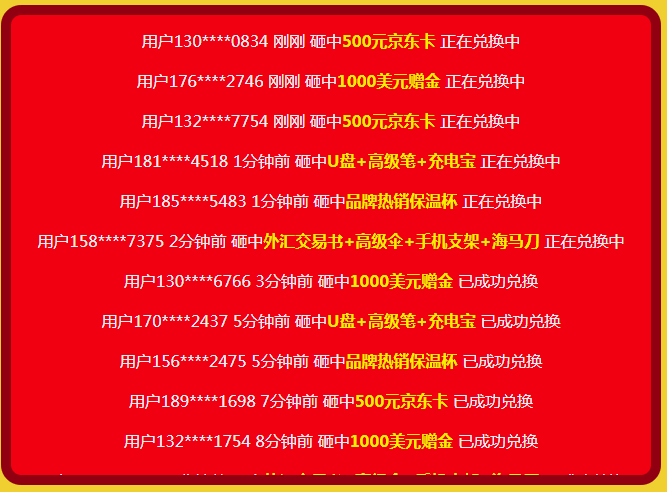
<html>
<body>
<head>
/**scroll css**/
#scrolldiv{height: 400px;overflow: hidden;}
</head>
<div id="scrolldiv" class="scroll">
<ul id="scroll1">
<li>用户130****0834 刚刚 砸中<span class="yellow">500元京东卡</span> 正在兑换中</li>
<li>用户176****2746 刚刚 砸中<span class="yellow">1000美元赠金</span> 正在兑换中</li>
<li>用户132****7754 刚刚 砸中<span class="yellow">500元京东卡</span> 正在兑换中</li>
<li>用户181****4518 1分钟前 砸中<span class="yellow">U盘+高级笔+充电宝</span> 正在兑换中</li>
<li>用户185****5483 1分钟前 砸中<span class="yellow">品牌热销保温杯</span> 正在兑换中</li>
<li>用户158****7375 2分钟前 砸中<span class="yellow">外汇交易书+高级伞+手机支架+海马刀</span> 正在兑换中</li>
<li>用户130****6766 3分钟前 砸中<span class="yellow">1000美元赠金</span> 已成功兑换</li>
<li>用户170****2437 5分钟前 砸中<span class="yellow">U盘+高级笔+充电宝</span> 已成功兑换</li>
<li>用户156****2475 5分钟前 砸中<span class="yellow">品牌热销保温杯</span> 已成功兑换</li>
<li>用户189****1698 7分钟前 砸中<span class="yellow">500元京东卡</span> 已成功兑换</li>
<li>用户132****1754 8分钟前 砸中<span class="yellow">1000美元赠金</span> 已成功兑换</li>
<li>用户177****2154 9分钟前 砸中<span class="yellow">外汇交易书+高级伞+手机支架+海马刀</span> 已成功兑换</li>
</ul>
<ul id="scroll2"></ul>
</div>
<script>
/**word scroll css**/
window.onload = roll(40);
function roll(t) {
var scroll1 = document.getElementById("scroll1");
var scroll2= document.getElementById("scroll2");
var scrolldiv = document.getElementById("scrolldiv");//把内容重复复制,达到滚动不间断的效果
scroll2.innerHTML = scroll1.innerHTML;
scrolldiv.scrollTop = 0;
setInterval(rollStart, t);
}
function rollStart() {
if (scrolldiv.scrollTop >= scroll1.scrollHeight) {
scrolldiv.scrollTop = 0;
} else {
scrolldiv.scrollTop++;
}
}
</script>
</body>
</html>2.Vuejs实现文字上线滚动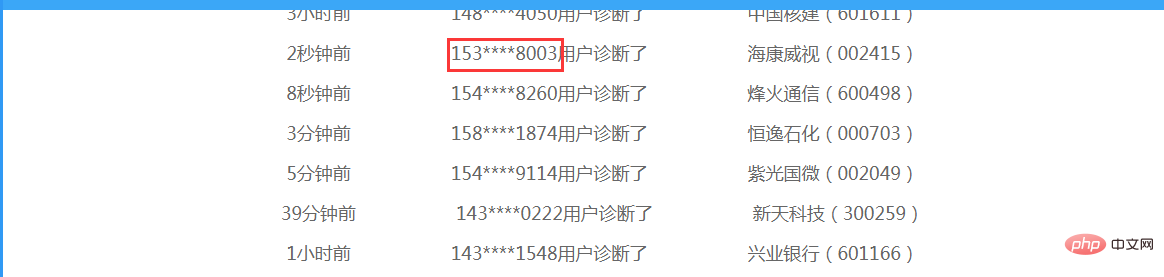
前端代码呈现:
<div class="scroll">
<ul id="scrollDiv" ref="rollul" :class="{anim:animate==true}">
<li v-for="item in scroll_lists"><span>{{item.time}}</span><span class="s-2">{{randomPhoneNumber()}}用户诊断了</span><span>{{item.company}}</span></li>
</ul>
</div>数据结构设计:
<script>
new Vue({
el:'#app',
data(){
return{
animate:false,
scroll_lists:[
{time:'2秒钟前',company:'海康威视(002415)'},
{time:'8秒钟前',company:'烽火通信(600498)'},
{time:'3分钟前',company:'恒逸石化(000703)'},
{time:'5分钟前',company:'紫光国微(002049)'},
{time:'39分钟前',company:'新天科技(300259)'},
{time:'1小时前',company:'兴业银行(601166)'},
{time:'3小时前',company:'中国核建(601611)'}
],
};
},
//created:在模板渲染成html前调用,即通常初始化某些属性值,然后再渲染成视图。
//mounted:在模板渲染成html后调用,通常是初始化页面完成后,再对html的dom节点进行一些需要的操作。
created(){
setInterval(this.scroll,2000)
},
methods:{
// 根据字典生成随机序列
randomCode:function (len,dict) {
for (var i = 0,rs = ''; i < len; i++)
rs += dict.charAt(Math.floor(Math.random() * 100000000) % dict.length);
return rs;
},
// 生成随机手机号码
randomPhoneNumber:function(){
// 第1位是1 第2,3位是3458 第4-7位是* 最后四位随机 this.$options.methods使用上一个函数的返回值
return [1,this.$options.methods.randomCode(2,'3458'),'****',this.$options.methods.randomCode(4,'0123456789')].join(''); }, scroll(){ this.animate = true var that = this; setTimeout(function(){ that.scroll_lists.push(that.scroll_lists[0]); that.scroll_lists.shift(); that.animate=false; },1500) } } }) </script>推荐:《最新的5个vue.js视频教程精选》
以上是vuejs怎么实现文字滚动的详细内容。更多信息请关注PHP中文网其他相关文章!
 React和Netflix:探索关系Apr 26, 2025 am 12:11 AM
React和Netflix:探索关系Apr 26, 2025 am 12:11 AMNetflix使用React来提升用户体验。1)React的组件化特性帮助Netflix将复杂UI拆分成可管理模块。2)虚拟DOM优化了UI更新,提高了性能。3)结合Redux和GraphQL,Netflix高效管理应用状态和数据流动。
 vue.js vs.后端框架:澄清区别Apr 25, 2025 am 12:05 AM
vue.js vs.后端框架:澄清区别Apr 25, 2025 am 12:05 AMVue.js是前端框架,后端框架用于处理服务器端逻辑。1)Vue.js专注于构建用户界面,通过组件化和响应式数据绑定简化开发。2)后端框架如Express、Django处理HTTP请求、数据库操作和业务逻辑,运行在服务器上。
 vue.js和前端堆栈:了解连接Apr 24, 2025 am 12:19 AM
vue.js和前端堆栈:了解连接Apr 24, 2025 am 12:19 AMVue.js与前端技术栈紧密集成,提升开发效率和用户体验。1)构建工具:与Webpack、Rollup集成,实现模块化开发。2)状态管理:与Vuex集成,管理复杂应用状态。3)路由:与VueRouter集成,实现单页面应用路由。4)CSS预处理器:支持Sass、Less,提升样式开发效率。
 Netflix:探索React(或其他框架)的使用Apr 23, 2025 am 12:02 AM
Netflix:探索React(或其他框架)的使用Apr 23, 2025 am 12:02 AMNetflix选择React来构建其用户界面,因为React的组件化设计和虚拟DOM机制能够高效处理复杂界面和频繁更新。1)组件化设计让Netflix将界面分解成可管理的小组件,提高了开发效率和代码可维护性。2)虚拟DOM机制通过最小化DOM操作,确保了Netflix用户界面的流畅性和高性能。
 vue.js和前端:深入研究框架Apr 22, 2025 am 12:04 AM
vue.js和前端:深入研究框架Apr 22, 2025 am 12:04 AMVue.js被开发者喜爱因为它易于上手且功能强大。1)其响应式数据绑定系统自动更新视图。2)组件系统提高了代码的可重用性和可维护性。3)计算属性和侦听器增强了代码的可读性和性能。4)使用VueDevtools和检查控制台错误是常见的调试技巧。5)性能优化包括使用key属性、计算属性和keep-alive组件。6)最佳实践包括清晰的组件命名、使用单文件组件和合理使用生命周期钩子。
 vue.js在前端的力量:关键特征和好处Apr 21, 2025 am 12:07 AM
vue.js在前端的力量:关键特征和好处Apr 21, 2025 am 12:07 AMVue.js是一个渐进式的JavaScript框架,适用于构建高效、可维护的前端应用。其关键特性包括:1.响应式数据绑定,2.组件化开发,3.虚拟DOM。通过这些特性,Vue.js简化了开发过程,提高了应用性能和可维护性,使其在现代Web开发中备受欢迎。
 vue.js比反应好吗?Apr 20, 2025 am 12:05 AM
vue.js比反应好吗?Apr 20, 2025 am 12:05 AMVue.js和React各有优劣,选择取决于项目需求和团队情况。1)Vue.js适合小型项目和初学者,因其简洁和易上手;2)React适用于大型项目和复杂UI,因其丰富的生态系统和组件化设计。
 vue.js的功能:增强前端的用户体验Apr 19, 2025 am 12:13 AM
vue.js的功能:增强前端的用户体验Apr 19, 2025 am 12:13 AMVue.js通过多种功能提升用户体验:1.响应式系统实现数据即时反馈;2.组件化开发提高代码复用性;3.VueRouter提供平滑导航;4.动态数据绑定和过渡动画增强交互效果;5.错误处理机制确保用户反馈;6.性能优化和最佳实践提升应用性能。


热AI工具

Undresser.AI Undress
人工智能驱动的应用程序,用于创建逼真的裸体照片

AI Clothes Remover
用于从照片中去除衣服的在线人工智能工具。

Undress AI Tool
免费脱衣服图片

Clothoff.io
AI脱衣机

Video Face Swap
使用我们完全免费的人工智能换脸工具轻松在任何视频中换脸!

热门文章

热工具

mPDF
mPDF是一个PHP库,可以从UTF-8编码的HTML生成PDF文件。原作者Ian Back编写mPDF以从他的网站上“即时”输出PDF文件,并处理不同的语言。与原始脚本如HTML2FPDF相比,它的速度较慢,并且在使用Unicode字体时生成的文件较大,但支持CSS样式等,并进行了大量增强。支持几乎所有语言,包括RTL(阿拉伯语和希伯来语)和CJK(中日韩)。支持嵌套的块级元素(如P、DIV),

SecLists
SecLists是最终安全测试人员的伙伴。它是一个包含各种类型列表的集合,这些列表在安全评估过程中经常使用,都在一个地方。SecLists通过方便地提供安全测试人员可能需要的所有列表,帮助提高安全测试的效率和生产力。列表类型包括用户名、密码、URL、模糊测试有效载荷、敏感数据模式、Web shell等等。测试人员只需将此存储库拉到新的测试机上,他就可以访问到所需的每种类型的列表。

VSCode Windows 64位 下载
微软推出的免费、功能强大的一款IDE编辑器

SublimeText3汉化版
中文版,非常好用

WebStorm Mac版
好用的JavaScript开发工具





