本篇文章给大家分享10+个loading加载特效,保证让你的项目大放异彩,希望对大家有所帮助,快来收藏吧!!

相信大家经常会使用到加载动画,但是大部分组件库的加载样式都太简洁了。
这次给前端工友们收集了10+个高逼格加载动画效果!!复制就能直接用!!
来吧展示
1、一个"滚动"加载
跳动旋转的的方块再加上渐变的影子简单的构成了一个物体滚动的画面

<!-- loading.html --> <div class="boxLoading"></div>
/* loading.css */
.boxLoading {
width: 50px;
height: 50px;
margin: auto;
position: absolute;
left: 0;
right: 0;
top: 0;
bottom: 0;
}
.boxLoading:before {
content: '';
width: 50px;
height: 5px;
background: #fff;
opacity: 0.7;
position: absolute;
top: 59px;
left: 0;
border-radius: 50%;
animation: shadow .5s linear infinite;
}
.boxLoading:after {
content: '';
width: 50px;
height: 50px;
background: #e04960;
animation: animate .5s linear infinite;
position: absolute;
top: 0;
left: 0;
border-radius: 3px;
}
@keyframes animate {
17% {
border-bottom-right-radius: 3px;
}
25% {
transform: translateY(9px) rotate(22.5deg);
}
50% {
transform: translateY(18px) scale(1, .9) rotate(45deg);
border-bottom-right-radius: 40px;
}
75% {
transform: translateY(9px) rotate(67.5deg);
}
100% {
transform: translateY(0) rotate(90deg);
}
}
@keyframes shadow {
0%, 100% {
transform: scale(1, 1);
}
50% {
transform: scale(1.2, 1);
}
}Author:Dicson
2、一个"方块消失术"加载
当每个消失的方块集成一起再设置不同的消失时间会发生什么事情呢?

<!-- loading.html -->
<div class="sk-cube-grid">
<div class="sk-cube sk-cube-1"></div>
<div class="sk-cube sk-cube-2"></div>
<div class="sk-cube sk-cube-3"></div>
<div class="sk-cube sk-cube-4"></div>
<div class="sk-cube sk-cube-5"></div>
<div class="sk-cube sk-cube-6"></div>
<div class="sk-cube sk-cube-7"></div>
<div class="sk-cube sk-cube-8"></div>
<div class="sk-cube sk-cube-9"></div>
</div>/* loading.css */
.sk-cube-grid {
width: 4em;
height: 4em;
margin: auto;
}
.sk-cube {
width: 33%;
height: 33%;
background-color: #e04960;
float: left;
animation: sk-cube-grid-scale-delay 1.3s infinite ease-in-out;
}
.sk-cube-1 {
animation-delay: 0.2s;
}
.sk-cube-2 {
animation-delay: 0.3s;
}
.sk-cube-3 {
animation-delay: 0.4s;
}
.sk-cube-4 {
animation-delay: 0.1s;
}
.sk-cube-5 {
animation-delay: 0.2s;
}
.sk-cube-6 {
animation-delay: 0.3s;
}
.sk-cube-7 {
animation-delay: 0s;
}
.sk-cube-8 {
animation-delay: 0.1s;
}
.sk-cube-9 {
animation-delay: 0.2s;
}
@keyframes sk-cube-grid-scale-delay {
0%, 70%, 100% {
transform: scale3D(1,1,1);
}
35% {
transform: scale3D(0,0,1);
}
}Author:Nicola Pressi
3、一个"无敌风火镰"加载
四个镰刀来回劈斩会形成一个什么现象呢?

<!-- loading.html -->
<div class="spinner">
<div class="outer">
<div class="inner tl"></div>
<div class="inner tr"></div>
<div class="inner br"></div>
<div class="inner bl"></div>
</div>
</div>/* loading.css */
.spinner {
position: absolute;
width: 128px;
height: 128px;
top: calc(50% - 64px);
left: calc(50% - 64px);
transform: perspective(206px) rotateX(45deg);
}
.outer {
box-sizing: border-box;
animation: spin 3s linear infinite;
height: 100%;
}
.inner {
position: absolute;
border-radius: 50%;
width: 64px;
height: 64px;
animation: spin 1.8s ease-in-out infinite;
}
.inner.tl {
top: 0;
left: 0;
border-top: 2px solid #531430;
border-left: 4px solid #531430;
}
.inner.tr {
top: 0;
right: 0;
border-top: 2px solid #e04960;
border-right: 4px solid #e04960;
}
.inner.br {
bottom: 0;
right: 0;
border-bottom: 2px solid #531430;
border-right: 4px solid #531430;
}
.inner.bl {
bottom: 0;
left: 0;
border-bottom: 2px solid #e04960;
border-left: 4px solid #e04960;
}
@keyframes spin {
0% {
transform: rotate(0deg);
}
100% {
transform: rotate(360deg);
}
}Author:Martin van Driel
4、一个"填充"加载
简单的正方形旋转再加上内部的高度控制即可实现填充效果喔~
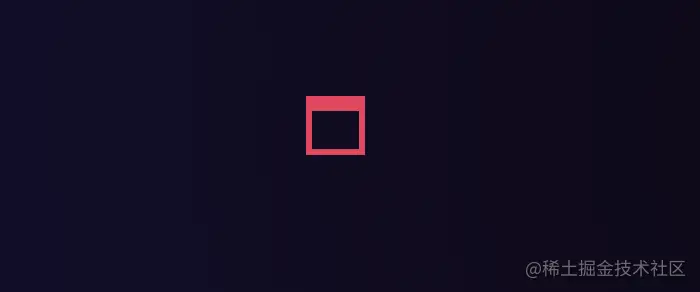
<!-- loading.html --> <span class="loading"> <span class="loading-inner"></span> </span>
/* loading.css */
.loading {
display: inline-block;
width: 30px;
height: 30px;
position: relative;
border: 4px solid #e04960;
animation: loader 4s infinite ease;
}
.loading-inner {
vertical-align: top;
display: inline-block;
width: 100%;
background-color: #e04960;
animation: loader-inner 4s infinite ease-in;
}
@keyframes loader {
0% {
transform: rotate(0deg);
}
25% {
transform: rotate(180deg);
}
50% {
transform: rotate(180deg);
}
75% {
transform: rotate(360deg);
}
100% {
transform: rotate(360deg);
}
}
@keyframes loader-inner {
0% {
height: 0%;
}
25% {
height: 0%;
}
50% {
height: 100%;
}
75% {
height: 100%;
}
100% {
height: 0%;
}
}Author:Josh
5、一个"音浪"加载
1个元素缩放很简陋,那15个会发生什么?

<!-- loading.html --> <div class="loader"> <span></span> <span></span> <span></span> <span></span> <span></span> <span></span> <span></span> <span></span> <span></span> <span></span> <span></span> <span></span> <span></span> <span></span> <span></span> </div>
/* loading.css */
.loader {
position: absolute;
top: 0px;
bottom: 0px;
left: 0px;
right: 0px;
margin: auto;
width: 175px;
height: 100px;
}
.loader span {
display: block;
background: #e04960;
width: 7px;
height: 100%;
border-radius: 14px;
margin-right: 5px;
float: left;
}
.loader span:last-child {
margin-right: 0px;
}
.loader span:nth-child(1) {
animation: load 2.5s 1.4s infinite linear;
}
.loader span:nth-child(2) {
animation: load 2.5s 1.2s infinite linear;
}
.loader span:nth-child(3) {
animation: load 2.5s 1s infinite linear;
}
.loader span:nth-child(4) {
animation: load 2.5s 0.8s infinite linear;
}
.loader span:nth-child(5) {
animation: load 2.5s 0.6s infinite linear;
}
.loader span:nth-child(6) {
animation: load 2.5s 0.4s infinite linear;
}
.loader span:nth-child(7) {
animation: load 2.5s 0.2s infinite linear;
}
.loader span:nth-child(8) {
animation: load 2.5s 0s infinite linear;
}
.loader span:nth-child(9) {
animation: load 2.5s 0.2s infinite linear;
}
.loader span:nth-child(10) {
animation: load 2.5s 0.4s infinite linear;
}
.loader span:nth-child(11) {
animation: load 2.5s 0.6s infinite linear;
}
.loader span:nth-child(12) {
animation: load 2.5s 0.8s infinite linear;
}
.loader span:nth-child(13) {
animation: load 2.5s 1s infinite linear;
}
.loader span:nth-child(14) {
animation: load 2.5s 1.2s infinite linear;
}
.loader span:nth-child(15) {
animation: load 2.5s 1.4s infinite linear;
}
@keyframes load {
0% {
background: #531430;
transform: scaleY(0.08);
}
50% {
background: #e04960;
transform: scaleY(1);
}
100% {
background: #531430;
transform: scaleY(0.08);
}
}Author:Dicson
6、一个"声浪"加载
元素透明度与高度的配合也能做别具一格的效果
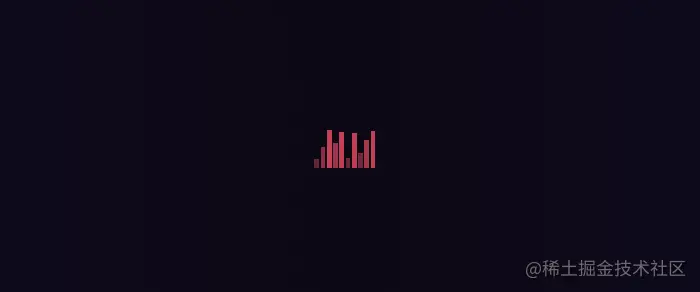
<!-- loading.html --> <div class="bars"> <div class="bar"></div> <div class="bar"></div> <div class="bar"></div> <div class="bar"></div> <div class="bar"></div> <div class="bar"></div> <div class="bar"></div> <div class="bar"></div> <div class="bar"></div> <div class="bar"></div> </div>
/* loading.css */
.bars {
height: 30px;
left: 50%;
margin: -30px 0 0 -20px;
position: absolute;
top: 60%;
width: 40px;
}
.bar {
background: #e04960;
bottom: 1px;
height: 3px;
position: absolute;
width: 3px;
animation: sound 0ms -800ms linear infinite alternate;
}
@keyframes sound {
0% {
opacity: .35;
height: 3px;
}
100% {
opacity: 1;
height: 28px;
}
}
.bar:nth-child(1) { left: 1px; animation-duration: 474ms; }
.bar:nth-child(2) { left: 5px; animation-duration: 433ms; }
.bar:nth-child(3) { left: 9px; animation-duration: 407ms; }
.bar:nth-child(4) { left: 13px; animation-duration: 458ms; }
.bar:nth-child(5) { left: 17px; animation-duration: 400ms; }
.bar:nth-child(6) { left: 21px; animation-duration: 427ms; }
.bar:nth-child(7) { left: 25px; animation-duration: 441ms; }
.bar:nth-child(8) { left: 29px; animation-duration: 419ms; }
.bar:nth-child(9) { left: 33px; animation-duration: 487ms; }
.bar:nth-child(10) { left: 37px; animation-duration: 442ms; }
Author:El Alemaño
7、一个"无敌风火圆"加载
4个圆居然能做出相对排斥的效果?

<!-- loading.html --> <div class="loading"> <div class="inner one"></div> <div class="inner two"></div> <div class="inner three"></div> <div class="inner four"></div> </div>
/* loading.css */
.loading {
position: absolute;
top: calc(50% - 24px);
left: calc(50% - 24px);
width: 48px;
height: 48px;
border-radius: 50%;
transform: perspective( 128px ) rotateX( 30deg );
}
.inner {
position: absolute;
box-sizing: border-box;
width: 16px;
height: 16px;
background-color: #e04960;
border-radius: 50%;
}
.inner.one {
left: 0%;
top: 0%;
animation: move-right 1s ease-out infinite;
}
.inner.two {
right: 0%;
top: 0%;
animation: move-down 1s ease-in-out infinite;
}
.inner.three {
right: 0%;
bottom: 0%;
animation: move-left 1s ease-in-out infinite;
}
.inner.four {
left: 0%;
bottom: 0%;
animation: move-up 1s ease-out infinite;
}
@keyframes move-right {
0% {
transform: translateX(0);
}
100% {
transform: translateX(32px);
}
}
@keyframes move-down {
0% {
transform: translateY();
}
100% {
transform: translateY(32px);
}
}
@keyframes move-left {
0% {
transform: translateX(0);
}
100% {
transform: translateX(-32px);
}
}
@keyframes move-up {
0% {
transform: translateY(0);
}
100% {
transform: translateY(-32px);
}
}Author:Martin van Driel
8、一个"弹珠"加载
一个个的小弹珠来回移动居然也能描绘出如此美妙的画面
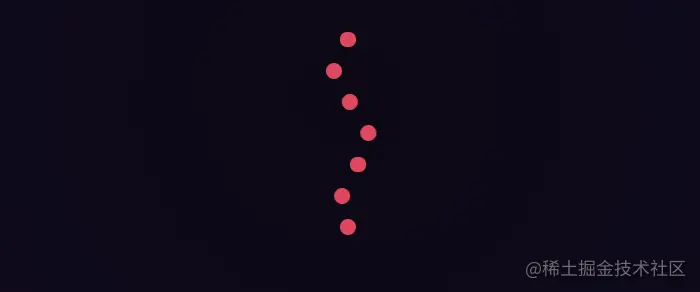
<!-- loading.html --> <div class="container"> <div class="ball"></div> <div class="ball"></div> <div class="ball"></div> <div class="ball"></div> <div class="ball"></div> <div class="ball"></div> <div class="ball"></div> </div>
/* loading.css */
.container {
width: 200px;
height: 100px;
margin: 0 auto;
}
.ball {
width: 10px;
height: 10px;
margin: 10px auto;
border-radius: 50px;
}
.ball:nth-child(1) {
background: #e04960;
-webkit-animation: right 1s infinite ease-in-out;
-moz-animation: right 1s infinite ease-in-out;
animation: right 1s infinite ease-in-out;
}
.ball:nth-child(2) {
background: #e04960;
-webkit-animation: left 1.1s infinite ease-in-out;
-moz-animation: left 1.1s infinite ease-in-out;
animation: left 1.1s infinite ease-in-out;
}
.ball:nth-child(3) {
background: #e04960;
-webkit-animation: right 1.05s infinite ease-in-out;
-moz-animation: right 1.05s infinite ease-in-out;
animation: right 1.05s infinite ease-in-out;
}
.ball:nth-child(4) {
background: #e04960;
-webkit-animation: left 1.15s infinite ease-in-out;
-moz-animation: left 1.15s infinite ease-in-out;
animation: left 1.15s infinite ease-in-out;
}
.ball:nth-child(5) {
background: #e04960;
-webkit-animation: right 1.1s infinite ease-in-out;
-moz-animation: right 1.1s infinite ease-in-out;
animation: right 1.1s infinite ease-in-out;
}
.ball:nth-child(6) {
background: #e04960;
-webkit-animation: left 1.05s infinite ease-in-out;
-moz-animation: left 1.05s infinite ease-in-out;
animation: left 1.05s infinite ease-in-out;
}
.ball:nth-child(7) {
background: #e04960;
-webkit-animation: right 1s infinite ease-in-out;
-moz-animation: right 1s infinite ease-in-out;
animation: right 1s infinite ease-in-out;
}
@-webkit-keyframes right {
0% {
-webkit-transform: translate(-15px);
}
50% {
-webkit-transform: translate(15px);
}
100% {
-webkit-transform: translate(-15px);
}
}
@-webkit-keyframes left {
0% {
-webkit-transform: translate(15px);
}
50% {
-webkit-transform: translate(-15px);
}
100% {
-webkit-transform: translate(15px);
}
}
@-moz-keyframes right {
0% {
-moz-transform: translate(-15px);
}
50% {
-moz-transform: translate(15px);
}
100% {
-moz-transform: translate(-15px);
}
}
@-moz-keyframes left {
0% {
-moz-transform: translate(15px);
}
50% {
-moz-transform: translate(-15px);
}
100% {
-moz-transform: translate(15px);
}
}
@keyframes right {
0% {
transform: translate(-15px);
}
50% {
transform: translate(15px);
}
100% {
transform: translate(-15px);
}
}
@keyframes left {
0% {
transform: translate(15px);
}
50% {
transform: translate(-15px);
}
100% {
transform: translate(15px);
}
}Author:Richie
9、一个"胶粘"加载
每个圆进行粘合拆分形成了一个胶粘效果

<!-- loading.html -->
<div class="loading">
</div>
<svg xmlns="http://www.w3.org/2000/svg" version="1.1">
<defs>
<filter id="goo">
<feGaussianBlur in="SourceGraphic" stdDeviation="6.3" result="blur" />
<feColorMatrix in="blur" mode="matrix" values="1 0 0 0 0 0 1 0 0 0 0 0 1 0 0 0 0 0 14 -4" result="goo" />
<feBlend in="SourceGraphic" in2="goo" />
</filter>
</defs>
</svg>/* loading.css */
.loading {
width: 166px;
height: 166px;
position: absolute;
left: 50%;
top: 50%;
transform: translate(-50%, -50%);
-webkit-filter: url("#goo");
filter: url("#goo");
}
.loading span {
width: 100%;
text-align: center;
color: #e04960;
font-weight: bold;
text-transform: uppercase;
font-size: 15px;
letter-spacing: 1px;
position: absolute;
left: 1px;
top: 46%;
}
.loading:before, .loading:after {
content: '';
border-radius: 50%;
background-color: #e04960;
width: 26px;
height: 26px;
position: absolute;
left: 72px;
top: 8px;
animation: rotate 6s linear;
animation-iteration-count: infinite;
transform-origin: 12px 76px;
}
.loading:before {
box-shadow: 45px 19px 0px 0px #e04960, 62px 63px 0px 0px #e04960, 45px 107px 0px 0px #e04960, 0px 126px 0px 0px #e04960, -46px 107px 0px 0px #e04960, -63px 63px 0px 0px #e04960, -46px 19px 0px 0px #e04960;
}
.loading:after {
animation-direction: reverse;
}
@keyframes rotate {
0% { transform: rotate(0deg); }
100% { transform: rotate(-360deg); }
}Author:Dicson
10、一个"方块对对碰"加载
巧妙的运用位移也能做出碰撞挤出的效果

<!-- loading.html --> <div class="loading"> <div class="loading-square"></div> <div class="loading-square"></div> <div class="loading-square"></div> <div class="loading-square"></div> </div>
/* loading.css */
.loader {
display: block;
position: relative;
height: 20px;
width: 86px;
}
.loading-square {
position: absolute;
height: 20px;
width: 20px;
top: 0;
}
.loading-square:nth-child(1) {
left: 0;
animation: square1 1.5s linear forwards infinite;
}
.loading-square:nth-child(2) {
left: 22px;
animation: square2 1.5s linear forwards infinite;
}
.loading-square:nth-child(3) {
left: 44px;
animation: square3 1.5s linear forwards infinite;
}
.loading-square:nth-child(4) {
left: 66px;
animation: square4 1.5s linear forwards infinite;
}
@keyframes square1 {
0% {
background-color: #97c900;
transform: translate(0, 0);
}
9.09091% {
transform: translate(0, calc(-100% - 2px));
background-color: #97c900;
}
18.18182% {
transform: translate(calc(100% + 2px), calc(-100% - 2px));
background-color: #15668a;
}
27.27273% {
transform: translate(calc(100% + 2px), 0);
}
100% {
background-color: #15668a;
transform: translate(calc(100% + 2px), 0);
}
}
@keyframes square2 {
0% {
background-color: #15668a;
transform: translate(0, 0);
}
18.18182% {
transform: translate(0, 0);
}
27.27273% {
transform: translate(0, calc(100% + 2px));
background-color: #15668a;
}
36.36364% {
transform: translate(calc(100% + 2px), calc(100% + 2px));
background-color: #D53A33;
}
45.45455% {
transform: translate(calc(100% + 2px), 0);
}
100% {
background-color: #D53A33;
transform: translate(calc(100% + 2px), 0);
}
}
@keyframes square3 {
0% {
background-color: #D53A33;
transform: translate(0, 0);
}
36.36364% {
transform: translate(0, 0);
}
45.45455% {
transform: translate(0, calc(-100% - 2px));
background-color: #D53A33;
}
54.54545% {
transform: translate(calc(100% + 2px), calc(-100% - 2px));
background-color: #E79C10;
}
63.63636% {
transform: translate(calc(100% + 2px), 0);
}
100% {
background-color: #E79C10;
transform: translate(calc(100% + 2px), 0);
}
}
@keyframes square4 {
0% {
transform: translate(0, 0);
background-color: #E79C10;
}
54.54545% {
transform: translate(0, 0);
}
63.63636% {
transform: translate(0, calc(100% + 2px));
background-color: #E79C10;
}
72.72727% {
background-color: #D53A33;
}
81.81818% {
background-color: #15668a;
}
90.90909% {
transform: translate(calc(-300% - 6px), calc(100% + 2px));
background-color: #97c900;
}
100% {
transform: translate(calc(-300% - 6px), 0);
background-color: #97c900;
}
}Author:Paul Grant
11、一个"Switch"加载
有Switch的同学应该很熟悉了,这就是eshop里面的加载

<!-- loading.html -->
<div class="load">
<div class="loading">
<div class="loader__bar"></div>
<div class="loader__bar loader__bar--delay-1"></div>
<div class="loader__bar loader__bar--delay-2"></div>
<div class="loader__bar loader__bar--delay-3"></div>
<div class="loader__bar loader__bar--delay-4"></div>
<div class="loader__bar loader__bar--delay-5"></div>
<div>
</div>
</div>/* loading.css */
.load{
width: 400px;
height: 170px;
}
@keyframes loader {
0%{
background: #FF8919;
width:0%;
}20%{
width:100%;
}39%{
background: #FF8919;
}40%{
background: #FFA54F;
width: 0%
}60%{
width: 100%;
}80%{
width:0%;
}100%{
background: #FFA54F;
width: 0%;
}
}
@keyframes loaderAlt {
0%{
background: #FF7C00;
width:100%;
}19%{
background: #FF7C00;
}20%{
background: #FF9834;
width: 0%;
}40%{
width: 100%;
}59%{
background: #FF9834;
}60%{
background: #FF7C00;
width: 0;
}80%{
width: 100%;
}100%{
background: #FF7C00;
width: 100%
}
}
.loading{
display: flex;
flex-direction: column;
height: 100%;
position: relative;
width: 100%;
}
.loader__bar{
display: flex;
flex: 1;
position: relative;
width: 100%;
}
.loader__bar:before{
animation: loader ease 8s infinite;
animation-delay: 100ms;
background: #FF7C00;
background-size: 200% 200%;
content: "";
height:100%;
width: 0%;
}
.loader__bar:after{
animation: loaderAlt ease 8s infinite;
animation-delay: 100ms;
background: #FF7C00;
background-size: 200% 200%;
content: "";
height: 100%;
width: 100%;
}
.loader__bar--delay-1:before,
.loader__bar--delay-1:after{
animation-delay: 200ms;
}
.loader__bar--delay-2:before,
.loader__bar--delay-2:after{
animation-delay: 300ms;
}
.loader__bar--delay-3:before,
.loader__bar--delay-3:after{
animation-delay: 400ms;
}
.loader__bar--delay-4:before,
.loader__bar--delay-4:after{
animation-delay: 500ms;
}
.loader__bar--delay-5:before,
.loader__bar--delay-5:after{
animation-delay: 600ms;
}Author:Steve Meredith
更多编程相关知识,请访问:编程入门!!
以上是10+个让你的项目大放异彩的CSS loading加载特效,快来收藏吧!!的详细内容。更多信息请关注PHP中文网其他相关文章!
 我们如何标记Google字体并创建Goofonts.comApr 12, 2025 pm 12:02 PM
我们如何标记Google字体并创建Goofonts.comApr 12, 2025 pm 12:02 PMGoofonts是由开发人员和设计师丈夫签名的附带项目,它们都是版式的忠实拥护者。我们一直在标记Google
 使用JavaScript API的状态练习GraphQl查询Apr 12, 2025 am 11:33 AM
使用JavaScript API的状态练习GraphQl查询Apr 12, 2025 am 11:33 AM学习如何构建GraphQL API可能具有挑战性。但是您可以学习如何在10分钟内使用GraphQL API!碰巧的是,我得到了完美的
 将类型设置在圆上...带偏移路径Apr 12, 2025 am 11:00 AM
将类型设置在圆上...带偏移路径Apr 12, 2025 am 11:00 AM这里是Yuanchuan的一些合法CSS骗局。有此CSS属性偏移路径。曾几何时,它被称为Motion-Path,然后被更名。我


热AI工具

Undresser.AI Undress
人工智能驱动的应用程序,用于创建逼真的裸体照片

AI Clothes Remover
用于从照片中去除衣服的在线人工智能工具。

Undress AI Tool
免费脱衣服图片

Clothoff.io
AI脱衣机

AI Hentai Generator
免费生成ai无尽的。

热门文章

热工具

MinGW - 适用于 Windows 的极简 GNU
这个项目正在迁移到osdn.net/projects/mingw的过程中,你可以继续在那里关注我们。MinGW:GNU编译器集合(GCC)的本地Windows移植版本,可自由分发的导入库和用于构建本地Windows应用程序的头文件;包括对MSVC运行时的扩展,以支持C99功能。MinGW的所有软件都可以在64位Windows平台上运行。

SublimeText3 Linux新版
SublimeText3 Linux最新版

DVWA
Damn Vulnerable Web App (DVWA) 是一个PHP/MySQL的Web应用程序,非常容易受到攻击。它的主要目标是成为安全专业人员在合法环境中测试自己的技能和工具的辅助工具,帮助Web开发人员更好地理解保护Web应用程序的过程,并帮助教师/学生在课堂环境中教授/学习Web应用程序安全。DVWA的目标是通过简单直接的界面练习一些最常见的Web漏洞,难度各不相同。请注意,该软件中

Atom编辑器mac版下载
最流行的的开源编辑器

安全考试浏览器
Safe Exam Browser是一个安全的浏览器环境,用于安全地进行在线考试。该软件将任何计算机变成一个安全的工作站。它控制对任何实用工具的访问,并防止学生使用未经授权的资源。











