本篇文章带大家了解一下Angular中NgTemplateOutlet指令,介绍一下NgTemplateOutlet这个结构性指令的理解与应用,希望对大家有所帮助!

最近在看一个培训项目的时候有看到这个NgTemplateOutlet这个结构性指令,但是我之前没接触过,不知道这东西是怎么用的,然后,我去官网上去搜了一下这个api(官网链接点这里)。
但是它的这个api说明我看不懂,不知道这个什么所谓的上下文对象是啥,也不知道这个let变量又是啥。然后经过我一整天的翻文档,记笔记,终于搞明白了这是什么东西了,没有搞明白的小伙伴可以参考一下我的上一篇文章:【Angular学习】关于模板输入变量(let-变量)的理解
这篇文章就只是说一下NgTemplateOutlet的用法和使用场景。【相关教程推荐:《angular教程》】
使用方法
这个api按照官网的说法是这样的:
根据一个提前备好的
TemplateRef插入一个内嵌视图。
我给它翻译一下:使NgTemplateOutlet的宿主元素变成一个内嵌视图——这个内嵌视图是根据一个提前定义好的templateRef模板引用生成的。而宿主元素无论是什么元素,都不会被渲染出来。
我们将官网的示例改一下(因为官网的人命我看不懂):
@Component({
selector: 'ng-template-outlet-example',
template: `
<ng-container *ngTemplateOutlet="one"></ng-container>
<hr>
<ng-container *ngTemplateOutlet="two; context: myContext"></ng-container>
<hr>
<ng-container *ngTemplateOutlet="three; context: myContext"></ng-container>
<hr>
<ng-template #one><span>Hello</span></ng-template>
<ng-template #two let-name><span>Hello {{name}}!</span></ng-template>
<ng-template #three let-person="lastName">My name is <span>LeBron {{person}}!</span></ng-template>
`
})
export class NgTemplateOutletExample {
myContext = {$implicit: 'World', lastName: 'James'};
}一个宿主元素可以使用ngTemplateOutlet这个结构性指令,使自己变成任意的一个6efee24582b35a5bc3ecd0628f23f6da模板生成的内嵌视图。并且可以给其设置上下文对象。然后我们在这个模板中可以使用let-变量这个模板输入变量来获取上下文对象中的值,这个模板更具灵活性。
应用场景
类似于ng-zorro这个框架的分页组件Pagination(官网链接)。如果我们对默认上一页和下一页的样式或者结构不满意,想要自己调整的话,我们可以提供一个输入属性(@Input定义的属性),来接收一个模板,并且为其提供所必须的属性或者方法。这样的话,我们就可以在不修改组件源码的情况下实现组件的复用。
Demo
我们先定义一个子组件HeroDisplayCard,角色的展示界面
@Component({
selector:'app-hero-display-card',
template:`
<h2 [style]="{textAlign:'center'}">角色列表</h2>
<ul class="hero-card-box">
<li class="hero-card-item" *ngFor="let h of heroesList">
<p [style]="{textAlign:'center'}">
角色id:{{h.id}}--
角色名字:{{h.name}}--
角色属性:{{h.features}}
</p>
</li>
</ul>
`,
styles:[
`.hero-card-box{
width: 600px;
margin: 10px auto;
}
.hero-card-item{
list-style: none;
}
`
]
})
export class HeroDisplayCard {
public heroesList = [
{id:'013',name:'钟离',features:'rock'},
{id:'061',name:'烟绯',features:'fire'},
{id:'022',name:'迪奥娜',features:'ice'},
{id:'004',name:'诺艾尔',features:'rock'},
]
}然后将这个组件引入一个父组件当中:
@Component({
selector:'app-templateoutlet-app-demo',
template:`
<app-hero-display-card></app-hero-display-card>
`
})
export class TemplateOutletAppDemoComponent {}代码运行一下,效果如图:
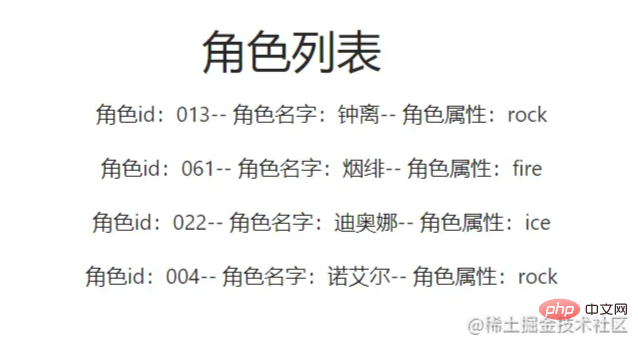
我觉得这个li的样式实在是太丑了,而且顺序也不太对。我希望把角色属性调到角色名字之前。这样的话,如果只是单纯的通过输入属性来更改样式的话就会变得很麻烦,我们可能需要定义非常多的变量来供使用者选择,这样的话有点得不偿失。那么我们何不直接提供一个模板给使用者,我们只需要提供必要的数据就可以了。样式,排版这些自由交给使用者。
那么对于子组件HeroDisplayCard我们可以这么改:
@Component({
selector:'app-hero-display-card',
template:`
<h2 [style]="{textAlign:'center'}">角色列表</h2>
<ul class="hero-card-box">
<ng-container *ngFor="let h of heroesList">
<!-- 如果没有传入cardItemTemplate则显示默认 -->
<li class="hero-card-item" *ngIf="!cardItemTemplate">
<p [style]="{textAlign:'center'}">
角色id:{{h.id}}--
角色名字:{{h.name}}--
角色属性:{{h.features}}
</p>
</li>
<!-- 如果传入了自定义模板,则显示出来,鉴于angular的结构型指令不能在同一个宿主元素上的规定,于是这样写 -->
<ng-container *ngIf="cardItemTemplate">
<!-- 将自定义模板的上下文对象设置为h -->
<ng-container *ngTemplateOutlet="cardItemTemplate;context:h"></ng-container>
</ng-container>
</ng-container>
</ul>
`,
styles:[ //省略 ]
})
export class HeroDisplayCard {
@Input() cardItemTemplate:TemplateRef<any>;
public heroesList = [ // 省略]
}然后我们在父组件中将自定义的模板传入进去:
@Component({
selector:'app-templateoutlet-app-demo',
template:`
<app-hero-display-card [cardItemTemplate]="myCardTemplate"></app-hero-display-card>
<!-- 将模板引用变量myCardTemplate传入子组件 -->
<ng-template #myCardTemplate let-id="id" let-name="name" let-features="features">
<li class="hero-card-custom-item">
<p>角色id:<span>{{id}}</span></p>
<p>角色属性:<span>{{features}}</span></p>
<p>角色名字:<span>{{name}}</span></p>
</li>
</ng-template>
`,
styles:[
//在这里写自定义模板的样式
`.hero-card-custom-item{
width: 100%;
height: 35px;
border: 1px solid #999999;
border-radius: 5px;
display: flex;
justify-content:space-around;
align-items: center;
margin: 10px 0;
}
.hero-card-custom-item p {
width: 30%;
margin: 0;
font-size: 20px;
color: #666666;
}
.hero-card-custom-item p span {
color: red;
}`
]
})
export class TemplateOutletAppDemoComponent {}然后运行一下,效果如图(其实还是很丑):

总结
使用NgTemplateOutlet这个结构性指令可以增强我们子组件的封装程度,避免需要定义大量的输入属性,导致父组件的模板看起来臃肿不堪。
更多编程相关知识,请访问:编程入门!!
以上是聊聊Angular中NgTemplateOutlet指令的理解和用法的详细内容。更多信息请关注PHP中文网其他相关文章!
 JavaScript在行动中:现实世界中的示例和项目Apr 19, 2025 am 12:13 AM
JavaScript在行动中:现实世界中的示例和项目Apr 19, 2025 am 12:13 AMJavaScript在现实世界中的应用包括前端和后端开发。1)通过构建TODO列表应用展示前端应用,涉及DOM操作和事件处理。2)通过Node.js和Express构建RESTfulAPI展示后端应用。
 JavaScript和Web:核心功能和用例Apr 18, 2025 am 12:19 AM
JavaScript和Web:核心功能和用例Apr 18, 2025 am 12:19 AMJavaScript在Web开发中的主要用途包括客户端交互、表单验证和异步通信。1)通过DOM操作实现动态内容更新和用户交互;2)在用户提交数据前进行客户端验证,提高用户体验;3)通过AJAX技术实现与服务器的无刷新通信。
 了解JavaScript引擎:实施详细信息Apr 17, 2025 am 12:05 AM
了解JavaScript引擎:实施详细信息Apr 17, 2025 am 12:05 AM理解JavaScript引擎内部工作原理对开发者重要,因为它能帮助编写更高效的代码并理解性能瓶颈和优化策略。1)引擎的工作流程包括解析、编译和执行三个阶段;2)执行过程中,引擎会进行动态优化,如内联缓存和隐藏类;3)最佳实践包括避免全局变量、优化循环、使用const和let,以及避免过度使用闭包。
 Python vs. JavaScript:学习曲线和易用性Apr 16, 2025 am 12:12 AM
Python vs. JavaScript:学习曲线和易用性Apr 16, 2025 am 12:12 AMPython更适合初学者,学习曲线平缓,语法简洁;JavaScript适合前端开发,学习曲线较陡,语法灵活。1.Python语法直观,适用于数据科学和后端开发。2.JavaScript灵活,广泛用于前端和服务器端编程。
 Python vs. JavaScript:社区,图书馆和资源Apr 15, 2025 am 12:16 AM
Python vs. JavaScript:社区,图书馆和资源Apr 15, 2025 am 12:16 AMPython和JavaScript在社区、库和资源方面的对比各有优劣。1)Python社区友好,适合初学者,但前端开发资源不如JavaScript丰富。2)Python在数据科学和机器学习库方面强大,JavaScript则在前端开发库和框架上更胜一筹。3)两者的学习资源都丰富,但Python适合从官方文档开始,JavaScript则以MDNWebDocs为佳。选择应基于项目需求和个人兴趣。
 从C/C到JavaScript:所有工作方式Apr 14, 2025 am 12:05 AM
从C/C到JavaScript:所有工作方式Apr 14, 2025 am 12:05 AM从C/C 转向JavaScript需要适应动态类型、垃圾回收和异步编程等特点。1)C/C 是静态类型语言,需手动管理内存,而JavaScript是动态类型,垃圾回收自动处理。2)C/C 需编译成机器码,JavaScript则为解释型语言。3)JavaScript引入闭包、原型链和Promise等概念,增强了灵活性和异步编程能力。
 JavaScript引擎:比较实施Apr 13, 2025 am 12:05 AM
JavaScript引擎:比较实施Apr 13, 2025 am 12:05 AM不同JavaScript引擎在解析和执行JavaScript代码时,效果会有所不同,因为每个引擎的实现原理和优化策略各有差异。1.词法分析:将源码转换为词法单元。2.语法分析:生成抽象语法树。3.优化和编译:通过JIT编译器生成机器码。4.执行:运行机器码。V8引擎通过即时编译和隐藏类优化,SpiderMonkey使用类型推断系统,导致在相同代码上的性能表现不同。
 超越浏览器:现实世界中的JavaScriptApr 12, 2025 am 12:06 AM
超越浏览器:现实世界中的JavaScriptApr 12, 2025 am 12:06 AMJavaScript在现实世界中的应用包括服务器端编程、移动应用开发和物联网控制:1.通过Node.js实现服务器端编程,适用于高并发请求处理。2.通过ReactNative进行移动应用开发,支持跨平台部署。3.通过Johnny-Five库用于物联网设备控制,适用于硬件交互。


热AI工具

Undresser.AI Undress
人工智能驱动的应用程序,用于创建逼真的裸体照片

AI Clothes Remover
用于从照片中去除衣服的在线人工智能工具。

Undress AI Tool
免费脱衣服图片

Clothoff.io
AI脱衣机

AI Hentai Generator
免费生成ai无尽的。

热门文章

热工具

SecLists
SecLists是最终安全测试人员的伙伴。它是一个包含各种类型列表的集合,这些列表在安全评估过程中经常使用,都在一个地方。SecLists通过方便地提供安全测试人员可能需要的所有列表,帮助提高安全测试的效率和生产力。列表类型包括用户名、密码、URL、模糊测试有效载荷、敏感数据模式、Web shell等等。测试人员只需将此存储库拉到新的测试机上,他就可以访问到所需的每种类型的列表。

EditPlus 中文破解版
体积小,语法高亮,不支持代码提示功能

禅工作室 13.0.1
功能强大的PHP集成开发环境

SublimeText3 英文版
推荐:为Win版本,支持代码提示!

PhpStorm Mac 版本
最新(2018.2.1 )专业的PHP集成开发工具






