php批量去除bom头的方法:【

本文操作环境:windows10系统、PHP7、thinkpad t480电脑。
我们在实际开发的过程中经常会遇到BOM头,由于这些BOM头的存在经常会导致程序无法正常运行,就像下面这样:
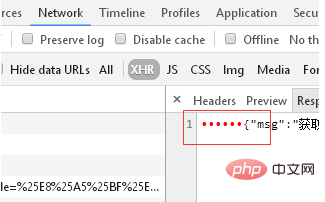
那么我们该如何去解决这种问题呢?其实并不难,我们一起来看下实现代码:
去除BOM头解决方法:
<?php
ini_set('memory_limit','1024M');
function checkdir($basedir) {
if ($dh = opendir ( $basedir )) {
while ( ($file = readdir ( $dh )) !== false ) {
if ($file != '.' && $file != '..') {
if (! is_dir ( $basedir . "/" . $file )) { // 如果是文件
echo "filename: $basedir/$file " . checkBOM ( "$basedir/$file" ) . " <br>";
} else {
$dirname = $basedir . "/" .$file; // 如果是目录
checkdir ( $dirname );
}
}
}
closedir ( $dh );
}
}
function checkBOM($filename) {
global $auto;
$contents = file_get_contents ( $filename );
$charset [1] = substr ( $contents, 0, 1 );
$charset [2] = substr ( $contents, 1, 1 );
$charset [3] = substr ( $contents, 2, 1 );
if (ord ( $charset [1] ) == 239 && ord ( $charset [2] ) == 187 && ord ( $charset [3] ) == 191) { // BOM 的前三个字符的ASCII 码分别为 239 187 191
if ($auto == 1) {
$rest = substr ( $contents, 3 );
rewrite ( $filename, $rest );
return ("<font color=red>BOM found, automatically removed.</font>");
} else {
return ("<font color=red>BOM found.</font>");
}
} else
return ("BOM Not Found.");
}
function rewrite($filename, $data) {
$filenum = fopen ( $filename, "w" );
flock ( $filenum, LOCK_EX );
fwrite ( $filenum, $data );
fclose ( $filenum );
}
$auto=1;
$dir='D:/web/';//项目文件路径
checkDir($dir);
?>推荐学习:php培训
以上是php如何批量去除bom头的详细内容。更多信息请关注PHP中文网其他相关文章!
声明
本文内容由网友自发贡献,版权归原作者所有,本站不承担相应法律责任。如您发现有涉嫌抄袭侵权的内容,请联系admin@php.cn

热AI工具

Undresser.AI Undress
人工智能驱动的应用程序,用于创建逼真的裸体照片

AI Clothes Remover
用于从照片中去除衣服的在线人工智能工具。

Undress AI Tool
免费脱衣服图片

Clothoff.io
AI脱衣机

Video Face Swap
使用我们完全免费的人工智能换脸工具轻松在任何视频中换脸!

热门文章
<🎜>:种植花园 - 完整的突变指南
3 周前ByDDD
<🎜>:泡泡胶模拟器无穷大 - 如何获取和使用皇家钥匙
3 周前By尊渡假赌尊渡假赌尊渡假赌
如何修复KB5055612无法在Windows 10中安装?
3 周前ByDDD
北端:融合系统,解释
3 周前By尊渡假赌尊渡假赌尊渡假赌
蓝王子:如何到达地下室
4 周前ByDDD

热工具

MinGW - 适用于 Windows 的极简 GNU
这个项目正在迁移到osdn.net/projects/mingw的过程中,你可以继续在那里关注我们。MinGW:GNU编译器集合(GCC)的本地Windows移植版本,可自由分发的导入库和用于构建本地Windows应用程序的头文件;包括对MSVC运行时的扩展,以支持C99功能。MinGW的所有软件都可以在64位Windows平台上运行。

VSCode Windows 64位 下载
微软推出的免费、功能强大的一款IDE编辑器

适用于 Eclipse 的 SAP NetWeaver 服务器适配器
将Eclipse与SAP NetWeaver应用服务器集成。

SublimeText3汉化版
中文版,非常好用

螳螂BT
Mantis是一个易于部署的基于Web的缺陷跟踪工具,用于帮助产品缺陷跟踪。它需要PHP、MySQL和一个Web服务器。请查看我们的演示和托管服务。




