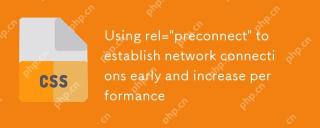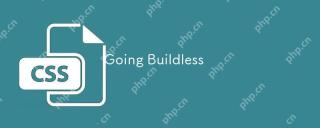在之前的文章《利用CSS3创建实用的加载动画效果(两种)》中,我们分享了两种使用CSS3实现的加载动画效果。这次我们给大家介绍一下利用CSS如何将两个图片叠加融合在一起,创建唯美效果,感兴趣的可以学习了解一下~
今天本文给大家分享两种利用CSS3将两个图片叠加融合在一起显示的特效。废话不多说,我们直接开始吧~
第一种方法:利用mix-blend-mode属性
<!DOCTYPE html>
<html>
<head>
<meta charset="utf-8">
<style>
body {
background-color: black;
}
.center {
text-align: center;
display: block;
}
.cool_effect img:first-child {
position: absolute;
mix-blend-mode: soft-light;
}
</style>
</head>
<body>
<div class="center">
<div class="cool_effect">
<img src="https://img.php.cn/upload/article/000/000/024/61289cbf3781b804.jpg">
<img src="https://img.php.cn/upload/article/000/000/024/61289ccb2cf43141.jpg">
</div>
</div>
</body>
</html>利用:first-child选择器选中第一个img图片,给他设置绝对定位;然后利用添加关键代码mix-blend-mode: soft-light;设置融合混合模式,将上下两张图片融合在一起。
效果图如下:

说明:mix-blend-mode 属性描述了元素的内容应该与元素的直系父元素的内容和元素的背景如何混合。
取值情况: mix-blend-mode: normal; // 正常 mix-blend-mode: multiply; // 正片叠底 mix-blend-mode: screen; // 滤色 mix-blend-mode: overlay; // 叠加 mix-blend-mode: darken; // 变暗 mix-blend-mode: lighten; // 变亮 mix-blend-mode: color-dodge; // 颜色减淡 mix-blend-mode: color-burn; // 颜色加深 mix-blend-mode: hard-light; // 强光 mix-blend-mode: soft-light; // 柔光 mix-blend-mode: difference; // 差值 mix-blend-mode: exclusion; // 排除 mix-blend-mode: hue; // 色相 mix-blend-mode: saturation; // 饱和度 mix-blend-mode: color; // 颜色 mix-blend-mode: luminosity; // 亮度 按效果来分可以分为这几类: 基础混合模式 normal 利用图层透明度和不透明度来控制与下面的图层混合 降暗混合模式 darken,multiply,color-burn 减色模式,滤掉图像中高亮色,从而达到图像变暗 加亮混合模式 screen,lighten,color-dodge 加色模式,滤掉图像中暗色,从而达到图像变亮 融合混合模式 overlay,soft-light,hard-light 用于不同程度的对上、下两图层的融合 变异混合模式 difference,exclusion,hard-light 用于制作各种变异的图层混合 色彩叠加混合模式 hue,saturation,color,luminosity 根据图层的色相,饱和度等基本属性,完成图层融合
方法2:利用背景属性
<!DOCTYPE html>
<html>
<head>
<meta charset="utf-8">
<style>
body {
background-image: url(https://img.php.cn/upload/article/000/000/024/6128a4d8808ab560.png),
url(https://img.php.cn/upload/article/000/000/024/6128c89393fce968.jpg);
background-position: top, top;
background-repeat: repeat, no-repeat;
background-size: contain, cover;
}
</style>
</head>
<body>
</body>
</html>直接在background-image中指定多个背景路径即可,效果图如下:

PHP中文网平台有非常多的视频教学资源,欢迎大家学习《css视频教程》!
以上是超实用!利用CSS3将两个图片叠加在一起显示的详细内容。更多信息请关注PHP中文网其他相关文章!
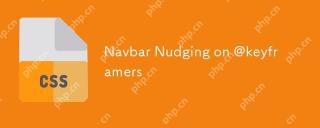 @keyframers navbar nudingApr 17, 2025 am 10:09 AM
@keyframers navbar nudingApr 17, 2025 am 10:09 AM前几天,我必须在钥匙范围内成为特色嘉宾。我们看了BjörgvinPéturSigurjónsson拍摄的运球,然后慢慢建造
 使用PostCSS函数来自动化您的响应式工作流程Apr 17, 2025 am 09:48 AM
使用PostCSS函数来自动化您的响应式工作流程Apr 17, 2025 am 09:48 AM不久前,您可能已经碰到了这篇CSS-Tricks文章,我描述了如何使用RFS使用Mixin来自动化响应式字体大小。


热AI工具

Undresser.AI Undress
人工智能驱动的应用程序,用于创建逼真的裸体照片

AI Clothes Remover
用于从照片中去除衣服的在线人工智能工具。

Undress AI Tool
免费脱衣服图片

Clothoff.io
AI脱衣机

AI Hentai Generator
免费生成ai无尽的。

热门文章

热工具

禅工作室 13.0.1
功能强大的PHP集成开发环境

记事本++7.3.1
好用且免费的代码编辑器

安全考试浏览器
Safe Exam Browser是一个安全的浏览器环境,用于安全地进行在线考试。该软件将任何计算机变成一个安全的工作站。它控制对任何实用工具的访问,并防止学生使用未经授权的资源。

WebStorm Mac版
好用的JavaScript开发工具

mPDF
mPDF是一个PHP库,可以从UTF-8编码的HTML生成PDF文件。原作者Ian Back编写mPDF以从他的网站上“即时”输出PDF文件,并处理不同的语言。与原始脚本如HTML2FPDF相比,它的速度较慢,并且在使用Unicode字体时生成的文件较大,但支持CSS样式等,并进行了大量增强。支持几乎所有语言,包括RTL(阿拉伯语和希伯来语)和CJK(中日韩)。支持嵌套的块级元素(如P、DIV),