之前的文章《学习中值得了解html网页的基本结构(总结)》中,给大家介绍了一个html基本结构具体非常清楚,有了这个保证你不会颠三倒四。下面下篇文章给大家分享一下html网页中如何实现居中效果,有需要的朋友可以参考一下。

html居中的元素可以分类为【行内】-【块状】-【行内块状】
常用的块状元素:dc6dce4a544fdca2df29d5ac0ea9906b e388a4556c0f65e1904146cc1a846bee 4a249f0d628e2318394fd9b75b4636b1.....4e9ee319e0fa4abc21ff286eeb145ecc c34106e0b4e09414b63b2ea253ff83d6 ff6d136ddc5fdfeffaf53ff6ee95f185 5c69336ffbc20d23018e48b396cdd57a f5d188ed2c074f8b944552db028f98a1 208700f394e4cf40a7aa505373e0130b b8a712a75cab9a5aded02f74998372b4 ff9c23ada1bcecdd1a0fb5d5a0f18437
常用的行内元素:3499910bf9dac5ae3c52d5ede7383485 45a2772a6b6107b401db3c9b82c049c2 0c6dc11e160d3b678d68754cc175188a 5a8028ccc7a7e27417bff9f05adf5932 907fae80ddef53131f3292ee4f81644b 8e99a69fbe029cd4e2b854e244eab143 2e1cf0710519d5598b1f0f14c36ba674 1244aa79a84dea840d8e55c52dc97869 f3a85e1241a187c5ac462d886e9a968b ffbe95d20f3893062224282accb13e8f b7f90f73cad438258bf67e62f79b2113
常用的行内块状元素:a1f02c36ba31691bcfe87b2722de723b d5fd7aea971a85678ba271703566ebfd
块级元素指定:使用text-align:center就无效了。
如果需要设置居中,通过设置左右两边的margin值为“auto”来实现。
所以左右两边元素剩余区域各自均分,也就是元素两侧的区域各占50%,那么元素就左右居中了。
宽度不固定的块级元素
通常有三种方式来实现居中
1、通过table元素来实现;
2、设置 display: inline方法,将显示类型设为行内元素;
3、设置position:relative利用相对定位的方式,将元素向左偏移 50%来实现居中。
4a249f0d628e2318394fd9b75b4636b1标签让标题居中
<p align="center">关关和鸣的雎鸠,栖息在河中的小洲</p>
代码效果
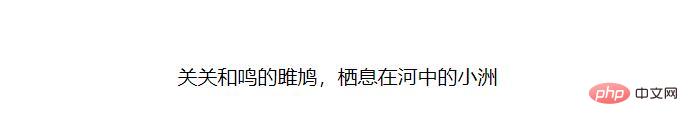
img图片居中的方法
一般来说可以用CSS中的“text-align:center属性,margin:0 auto或定位属性”就可以居中。
img定义一个父标签,让这个父标签里面的内容居中,那么img自然就居中
<p align="center">img……</p>
input输入框居中的方法
style="text-align:center; "
input外面嵌套div,设置div内部元素居中的方法
<div align="center"> <input value="帐号"size="20"> </div>
html网页中如何实现居中效果代码示例
<!DOCTYPE html>
<html>
<head>
<meta charset="utf-8" />
<title>网页制作</title>
<style>
*{padding: 0;margin: 0;}
.news{width: 1080px;height: 200px;margin: 0 auto;}
.left_1{width: 200px;height: 150px;float: left;padding: 10px;}
.left_2{width: 200px;height: 150px;float: left;margin-top: 10px;}
.center{width: 200px;height: 150px;float: left;padding: 10px;}
.right_1{width: 200px;height: 150px;float: left;margin-top: 10px;}
.right_2{width: 200px;height: 150px;float: left;padding: 10px;}
a{ display: block; text-align: center;}
a:hover{color:#00FF00;text-decoration: underline;}
input.text{text-align:center;padding:10px 20px;width:300px;}
</style>
</head>
<body>
<style type="text/css">
.mydiv{
width:100%;
height:500px;
text-align:center;
}
</style>
<div style="width:960px; margin:0 auto; height:auto:">
<p style="text-align:center;"><img src="487.jpg" /></p>
</div>
<div class="mydiv">
<div class="reserch">
<div input style="text-align:center;"><input type="text";></div>
<button style="height:22px;width: 80px;text-align:center;">php搜一下</button>
</div>
<div class="news">
<div class="left_1">
<a href="http://www.php.cn/" target="_blank"><img src="5454.jpg"height="150" width="200" /></a>
<a href="http://www.php.cn/" target="_blank">图片链接</a>
</div>
<div class="left_2">
<a href="http://www.php.cn/" target="_blank"><img src="78.jpg"height="150" width="200" /></a>
<a href="http://www.php.cn/" target="_blank">图片链接</a>
</div>
<div class="center">
<a href="http://www.php.cn/" target="_blank"><img src="79.jpg"height="150" width="200" /></a>
<a href="http://www.php.cn/" target="_blank">图片链接</a>
</div>
<div class="right_1">
<a href="http://www.php.cn/" target="_blank"><img src="89.jpg"height="150" width="200" /></a>
<a href="http://www.php.cn/" target="_blank">图片链接</a>
</div>
<div class="right_2">
<a href="http://www.php.cn/" target="_blank"><img src="877.jpg"height="150" width="200" /></a>
<a href="http://www.php.cn/" target="_blank">图片链接</a>
</div>
</div>
</body>
</html>代码效果图
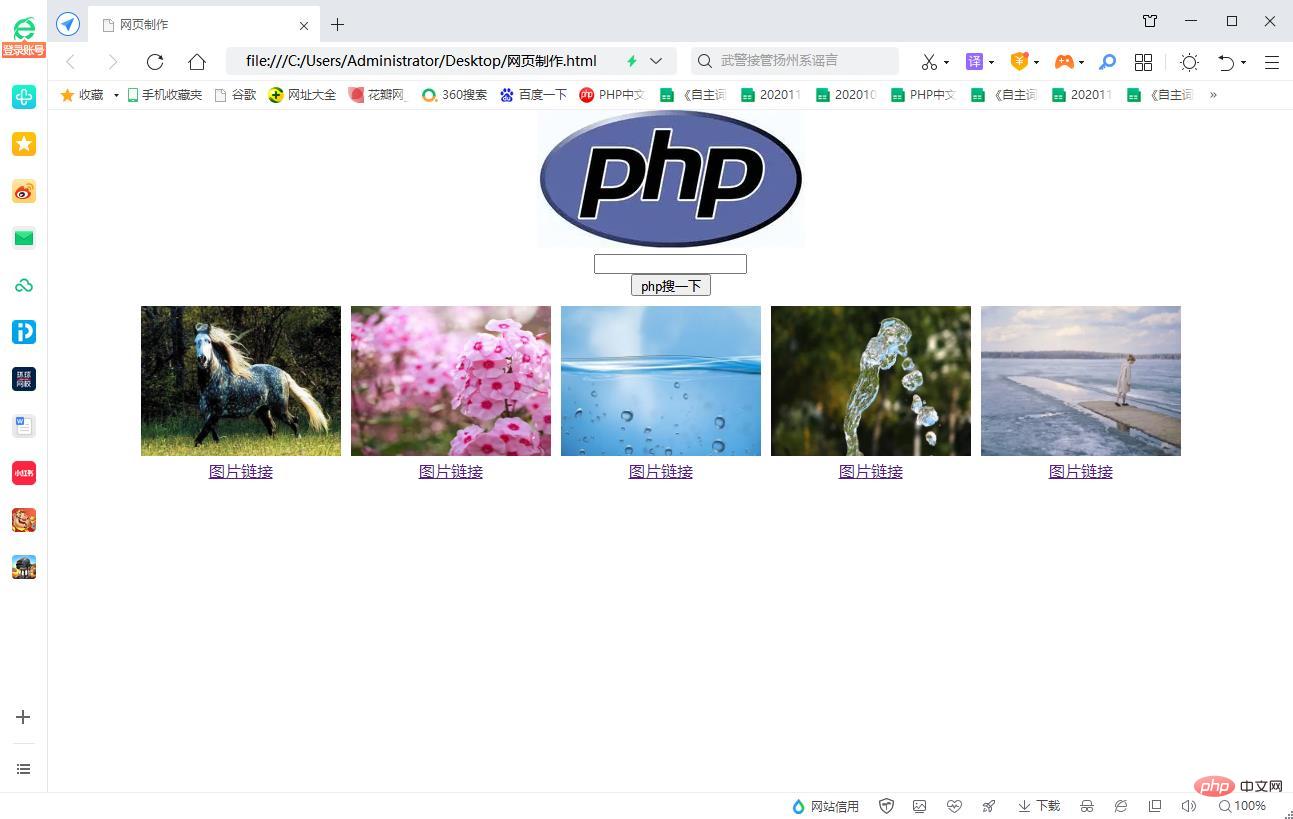
想要单纯用html语言的话,那选择就是bacbf9e1ad7f40415ce1670e31edfee3 adca8a5fa06ffeafb062c2e3f274b930 如果你是搞网页设计的话,建议你使用css语言来修饰网页。
推荐学习:Html视频教程
以上是html网页中如何实现居中效果(代码分享)的详细内容。更多信息请关注PHP中文网其他相关文章!
 HTML,CSS和JavaScript:示例和实际应用May 09, 2025 am 12:01 AM
HTML,CSS和JavaScript:示例和实际应用May 09, 2025 am 12:01 AMHTML、CSS和JavaScript在网页开发中的作用分别是:1.HTML用于构建网页结构;2.CSS用于美化网页外观;3.JavaScript用于实现动态交互。通过标签、样式和脚本,这三者共同构筑了现代网页的核心功能。
 如何在标签上设置lang属性?为什么这很重要?May 08, 2025 am 12:03 AM
如何在标签上设置lang属性?为什么这很重要?May 08, 2025 am 12:03 AM设置标签的lang属性是优化网页可访问性和SEO的关键步骤。1)在标签中设置lang属性,如。2)在多语言内容中,为不同语言部分设置lang属性,如。3)使用符合ISO639-1标准的语言代码,如"en"、"fr"、"zh"等。正确设置lang属性可以提高网页的可访问性和搜索引擎排名。
 HTML属性的目的是什么?May 07, 2025 am 12:01 AM
HTML属性的目的是什么?May 07, 2025 am 12:01 AMhtmlattributeseresene forenhancingwebelements'functionalityandAppearance.TheyAdDinformationTodeFineBehavior,外观和互动,使网站互动,响应式,visalalyAppealing.AttributesLikutesLikeSlikEslikesrc,href,href,href,类,类型,类型,和dissabledtransfransformformformformformformformformformformformformformformforment
 您如何在HTML中创建列表?May 06, 2025 am 12:01 AM
您如何在HTML中创建列表?May 06, 2025 am 12:01 AMtoCreateAlistinHtml,useforforunordedlistsandfororderedlists:1)forunorderedlists,wrapitemsinanduseforeachItem,RenderingeringAsabulleTedList.2)fororderedlists,useandfornumberedlists,useandfornumberedlists,casundfornumberedlists,customeizableWithTheTtheTthetTheTeTeptTributeFordTributeForderForderForderFerentNumberingSnumberingStyls。
 HTML行动:网站结构的示例May 05, 2025 am 12:03 AM
HTML行动:网站结构的示例May 05, 2025 am 12:03 AMHTML用于构建结构清晰的网站。1)使用标签如、、定义网站结构。2)示例展示了博客和电商网站的结构。3)避免常见错误如标签嵌套不正确。4)优化性能通过减少HTTP请求和使用语义化标签。
 您如何将图像插入HTML页面?May 04, 2025 am 12:02 AM
您如何将图像插入HTML页面?May 04, 2025 am 12:02 AMtoinsertanimageIntoanhtmlpage,usethetagwithsrcandaltattributes.1)usealttextforAcccessibilityandseo.2)instementRcsetForresponSiveImages.3)applylazyloadingWithLoadingWithLoading =“ lazy” tooptimizeperformance.4)tooptimizeperformance.4)
 HTML的目的:启用Web浏览器可以显示内容May 03, 2025 am 12:03 AM
HTML的目的:启用Web浏览器可以显示内容May 03, 2025 am 12:03 AMHTML的核心目的在于让浏览器理解并展示网页内容。1.HTML通过标签定义网页结构和内容,如、到、等。2.HTML5增强了多媒体支持,引入了和标签。3.HTML提供了表单元素,支持用户交互。4.优化HTML代码可提升网页性能,如减少HTTP请求和压缩HTML。
 为什么HTML标签对Web开发很重要?May 02, 2025 am 12:03 AM
为什么HTML标签对Web开发很重要?May 02, 2025 am 12:03 AMhtmltagsareessentialforwebdevelopmentastheyandendenhancewebpages.1)heSdefinElayout,语义和互动性。2)SemantictagsiCtagSimproveCacsibilitieAndseo.3)pose poseriblesibilityAndseoandseo.3)poser


热AI工具

Undresser.AI Undress
人工智能驱动的应用程序,用于创建逼真的裸体照片

AI Clothes Remover
用于从照片中去除衣服的在线人工智能工具。

Undress AI Tool
免费脱衣服图片

Clothoff.io
AI脱衣机

Video Face Swap
使用我们完全免费的人工智能换脸工具轻松在任何视频中换脸!

热门文章

热工具

SublimeText3 Linux新版
SublimeText3 Linux最新版

Dreamweaver Mac版
视觉化网页开发工具

EditPlus 中文破解版
体积小,语法高亮,不支持代码提示功能

ZendStudio 13.5.1 Mac
功能强大的PHP集成开发环境

螳螂BT
Mantis是一个易于部署的基于Web的缺陷跟踪工具,用于帮助产品缺陷跟踪。它需要PHP、MySQL和一个Web服务器。请查看我们的演示和托管服务。





