设置画布颜色的方法:1、使用“imagecolorallocate(image,red,green,blue)”语句;2、使用“imagecolorallocatealpha(image,red,green,blue,alpha)”语句。

本教程操作环境:windows7系统、PHP7.1版,DELL G3电脑
方法1:imagecolorallocate() 函数
imagecolorallocate() 函数可以为一个图像资源分配颜色,如果在图像中需要设置多种颜色,只要多次调用该函数即可。函数的语法格式如下所示:
imagecolorallocate(resource $image, int $red, int $green, int $blue):
其中,$image 为要设置颜色的图像资源,imagecolorallocate() 函数会返回一个标识符,代表了由给定的 RGB 成分组成的颜色;$red,$green 和 $blue 分别是所需要的颜色的红,绿,蓝成分,取值范围是 0 到 255 的整数或者十六进制的 0x00 到 0xFF。
提示:如果是使用 imagecreate() 函数创建的图像资源,在第一次调用 imagecolorallocate() 函数时会默认为其填充背景色。
【示例】使用 imagecolorallocate() 函数为图像设置颜色。
<?php
$image = imagecreate(100, 100);
$blue = imagecolorallocate($image, 0, 0, 255);
$red = imagecolorallocate($image, 255, 0, 0);
$green = imagecolorallocate($image, 0, 255, 0);
header('Content-type:image/jpeg');
imagejpeg($image);
imagedestroy($image);
?>运行结果如下图所示:
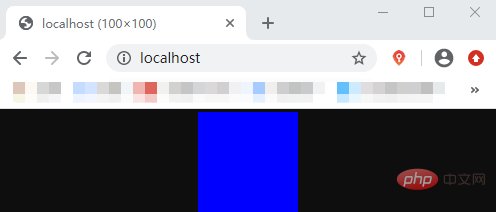
方法2:使用imagecolorallocatealpha() 函数
imagecolorallocatealpha() 函数的作用和 imagecolorallocate() 相同,但多了一个额外的设置透明度的参数 alpha,函数的语法格式如下:
imagecolorallocatealpha(resource $image, int $red, int $green, int $blue, int $alpha)
其中,$image 为要设置颜色的图像资源;$red,$green 和 $blue 分别是所需要的颜色的红,绿,蓝成分,取值范围是 0 到 255 的整数或者十六进制的 0x00 到 0xFF;$alpha 用来设置颜色的透明的,取值范围在 0 到 127 之间,0 表示完全不透明,127 则表示完全透明。
【示例】使用 imagecolorallocatealpha() 函数为图像设置颜色。
<?php
$size=300;
$image=imagecreatetruecolor($size,$size);
//用白色背景加黑色边框画个方框
$back=imagecolorallocate($image,255,255,255);
$border=imagecolorallocate($image,0,0,0);
imagefilledrectangle($image,0,0,$size-1,$size-1,$back);
imagerectangle($image,0,0,$size-1,$size-1,$border);
$yellow_x=100;
$yellow_y=75;
$red_x=120;
$red_y=165;
$blue_x=187;
$blue_y=125;
$radius=150;
//用alpha值分配一些颜色
$yellow=imagecolorallocatealpha($image,255,255,0,75);
$red=imagecolorallocatealpha($image,255,0,0,75);
$blue=imagecolorallocatealpha($image,0,0,255,75);
//画3个交迭的圆
imagefilledellipse($image,$yellow_x,$yellow_y,$radius,$radius,$yellow);
imagefilledellipse($image,$red_x,$red_y,$radius,$radius,$red);
imagefilledellipse($image,$blue_x,$blue_y,$radius,$radius,$blue);
//不要忘记输出正确的header!
header('Content-type:image/png');
//最后输出结果
imagepng($image);
imagedestroy($image);
?>运行结果如下图所示:
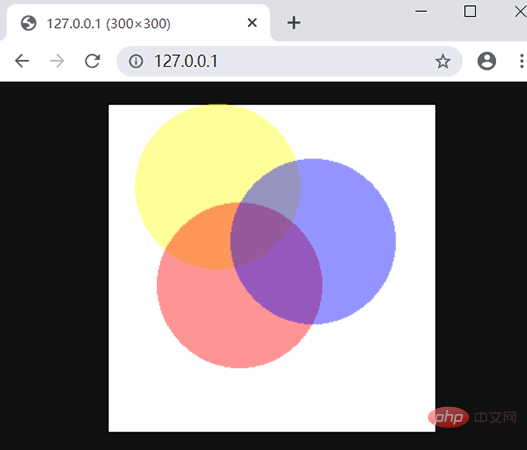
推荐学习:《PHP视频教程》
以上是php怎么设置画布颜色的详细内容。更多信息请关注PHP中文网其他相关文章!

热AI工具

Undresser.AI Undress
人工智能驱动的应用程序,用于创建逼真的裸体照片

AI Clothes Remover
用于从照片中去除衣服的在线人工智能工具。

Undress AI Tool
免费脱衣服图片

Clothoff.io
AI脱衣机

Video Face Swap
使用我们完全免费的人工智能换脸工具轻松在任何视频中换脸!

热门文章

热工具

SublimeText3 Mac版
神级代码编辑软件(SublimeText3)

Dreamweaver CS6
视觉化网页开发工具

记事本++7.3.1
好用且免费的代码编辑器

Atom编辑器mac版下载
最流行的的开源编辑器

VSCode Windows 64位 下载
微软推出的免费、功能强大的一款IDE编辑器




