我们学习了解了这么多关于PHP的知识,今天教你们如何快速进行php+kafka的安装,如果不会的“童鞋”,那就跟随本篇文章一起继续学习吧
1、 安装java,并设置相关的环境变量
> wget https://download.java.net/openjdk/jdk7u75/ri/openjdk-7u75-b13-linux-x64-18_dec_2014.tar.gz > tar zxvf openjdk-7u75-b13-linux-x64-18_dec_2014.tar.gz > mv java-se-7u75-ri/ /opt/ > export JAVA_HOME=/opt/java-se-7u75-ri > export PATH=$PATH:$JAVA_HOME/bin:$JAVA_HOME/jre/bin > export CLASSPATH=.:$JAVA_HOME/lib:$JAVA_HOME/lib/tools.jar #验证安装 > java -verison openjdk version "1.7.0_75" OpenJDK Runtime Environment (build 1.7.0_75-b13) OpenJDK 64-Bit Server VM (build 24.75-b04, mixed mode)
2、安装kafka,这里以0.10.2版本为例
> wget http://archive.apache.org/dist/kafka/0.10.2.0/kafka_2.11-0.10.2.0.tgz > tar zxvf kafka_2.11-0.10.2.0.tgz > mv kafka_2.11-0.10.2.0/ /opt/kafka > cd /opt/kafka #启动zookeeper > bin/zookeeper-server-start.sh config/zookeeper.properties [2013-04-22 15:01:37,495] INFO Reading configuration from: config/zookeeper.properties (org.apache.zookeeper.server.quorum.QuorumPeerConfig) ... #启动kafka > bin/kafka-server-start.sh config/server.properties [2013-04-22 15:01:47,028] INFO Verifying properties (kafka.utils.VerifiableProperties) [2013-04-22 15:01:47,051] INFO Property socket.send.buffer.bytes is overridden to 1048576 (kafka.utils.VerifiableProperties) ... #尝试创建一个topic > bin/kafka-topics.sh --create --zookeeper localhost:2181 --replication-factor 1 --partitions 1 --topic test > bin/kafka-topics.sh --list --zookeeper localhost:2181 test #生产者写入消息 > bin/kafka-console-producer.sh --broker-list localhost:9092 --topic test This is a message This is another message #消费者消费消息 > bin/kafka-console-consumer.sh --bootstrap-server localhost:9092 --topic test --from-beginning This is a message This is another message
3、安装kafka的C操作库
> wget https://github.com/edenhill/librdkafka/archive/v1.3.0.tar.gz > tar zxvf v1.3.0.tar.gz > cd librdkafka-1.3.0 > ./configure > make && make install
4、安装php的kafka扩展 ,这里选择php-rdkafka扩展 https://github.com/arnaud-lb/php-rdkafka
> wget https://github.com/arnaud-lb/php-rdkafka/archive/4.0.2.tar.gz > tar 4.0.2.tar.gz > cd php-rdkafka-4.0.2 > /opt/php7/bin/phpize > ./configure --with-php-config=/opt/php7/bin/php-config > make && make install
修改php.ini,加入 extension=rdkafka.so
5、安装rdkafka的IDE代码提示文件
> composer create-project kwn/php-rdkafka-stubs php-rdkafka-stubs
以phpstrom为例,在你的项目的External Libraries右键,选择Configure PHP Include Paths,把刚刚的路径添加进来。
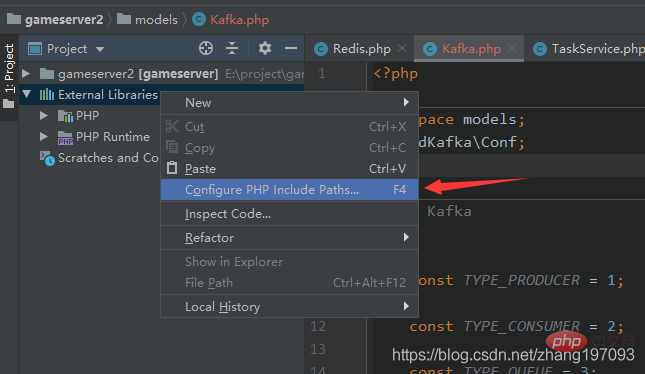
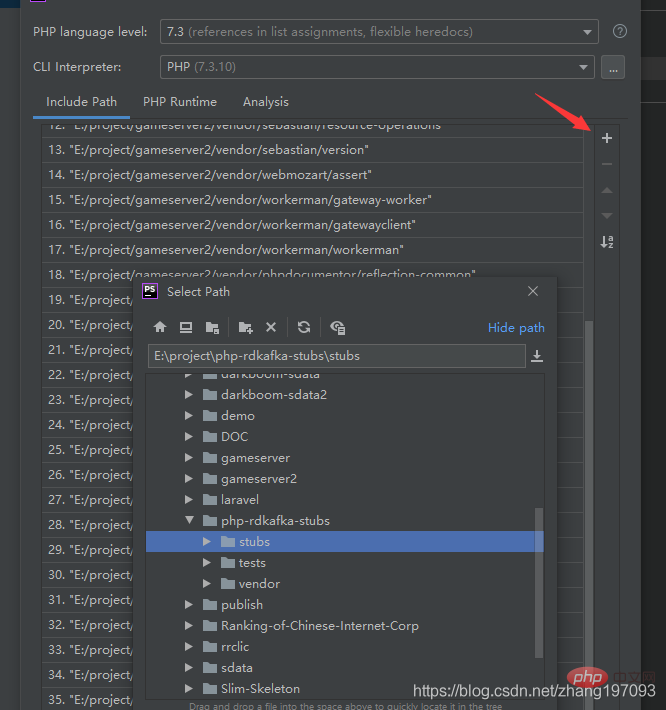
6、编写php测试代码
producer:
<?php
$conf = new RdKafka\Conf();
$conf->set('log_level', LOG_ERR);
$conf->set('debug', 'admin');
$conf->set('metadata.broker.list', 'localhost:9092');
//If you need to produce exactly once and want to keep the original produce order, uncomment the line below
//$conf->set('enable.idempotence', 'true');
$producer = new RdKafka\Producer($conf);
$topic = $producer->newTopic("test2");
for ($i = 0; $i < 10; $i++) {
$topic->produce(RD_KAFKA_PARTITION_UA, 0, "Message $i");
$producer->poll(0);
}
for ($flushRetries = 0; $flushRetries < 10; $flushRetries++) {
$result = $producer->flush(10000);
if (RD_KAFKA_RESP_ERR_NO_ERROR === $result) {
break;
}
}
if (RD_KAFKA_RESP_ERR_NO_ERROR !== $result) {
throw new \RuntimeException('Was unable to flush, messages might be lost!');
}low-level consumer:
<?php
$conf = new RdKafka\Conf();
$conf->set('log_level', LOG_ERR);
$conf->set('debug', 'admin');
// Set the group id. This is required when storing offsets on the broker
$conf->set('group.id', 'myConsumerGroup');
$rk = new RdKafka\Consumer($conf);
$rk->addBrokers("127.0.0.1");
$topicConf = new RdKafka\TopicConf();
$topicConf->set('auto.commit.interval.ms', 100);
// Set the offset store method to 'file'
$topicConf->set('offset.store.method', 'broker');
// Alternatively, set the offset store method to 'none'
// $topicConf->set('offset.store.method', 'none');
// Set where to start consuming messages when there is no initial offset in
// offset store or the desired offset is out of range.
// 'smallest': start from the beginning
$topicConf->set('auto.offset.reset', 'smallest');
$topic = $rk->newTopic("test2", $topicConf);
// Start consuming partition 0
$topic->consumeStart(0, RD_KAFKA_OFFSET_STORED);
while (true) {
$message = $topic->consume(0, 10000);
switch ($message->err) {
case RD_KAFKA_RESP_ERR_NO_ERROR:
print_r($message);
break;
case RD_KAFKA_RESP_ERR__PARTITION_EOF:
echo "No more messages; will wait for more\n";
break;
case RD_KAFKA_RESP_ERR__TIMED_OUT:
echo "Timed out\n";
break;
default:
throw new \Exception($message->errstr(), $message->err);
break;
}
}high-level consumer:
<?php
$conf = new RdKafka\Conf();
// Set a rebalance callback to log partition assignments (optional)
$conf->setRebalanceCb(function (RdKafka\KafkaConsumer $kafka, $err, array $partitions = null) {
switch ($err) {
case RD_KAFKA_RESP_ERR__ASSIGN_PARTITIONS:
echo "Assign: ";
var_dump($partitions);
$kafka->assign($partitions);
break;
case RD_KAFKA_RESP_ERR__REVOKE_PARTITIONS:
echo "Revoke: ";
var_dump($partitions);
$kafka->assign(NULL);
break;
default:
throw new \Exception($err);
}
});
// Configure the group.id. All consumer with the same group.id will consume
// different partitions.
$conf->set('group.id', 'myConsumerGroup');
// Initial list of Kafka brokers
$conf->set('metadata.broker.list', '127.0.0.1');
// Set where to start consuming messages when there is no initial offset in
// offset store or the desired offset is out of range.
// 'smallest': start from the beginning
$conf->set('auto.offset.reset', 'smallest');
$consumer = new RdKafka\KafkaConsumer($conf);
// Subscribe to topic 'test2'
$consumer->subscribe(['test2']);
echo "Waiting for partition assignment... (make take some time when\n";
echo "quickly re-joining the group after leaving it.)\n";
while (true) {
$message = $consumer->consume(1000);
switch ($message->err) {
case RD_KAFKA_RESP_ERR_NO_ERROR:
print_r($message);
break;
case RD_KAFKA_RESP_ERR__PARTITION_EOF:
echo "No more messages; will wait for more\n";
break;
case RD_KAFKA_RESP_ERR__TIMED_OUT:
echo "Timed out\n";
break;
default:
throw new \Exception($message->errstr(), $message->err);
break;
}
sleep(2);
}推荐学习:《PHP视频教程》
以上是教你如何快速进行php+kafka的安装的详细内容。更多信息请关注PHP中文网其他相关文章!
 PHP的当前状态:查看网络开发趋势Apr 13, 2025 am 12:20 AM
PHP的当前状态:查看网络开发趋势Apr 13, 2025 am 12:20 AMPHP在现代Web开发中仍然重要,尤其在内容管理和电子商务平台。1)PHP拥有丰富的生态系统和强大框架支持,如Laravel和Symfony。2)性能优化可通过OPcache和Nginx实现。3)PHP8.0引入JIT编译器,提升性能。4)云原生应用通过Docker和Kubernetes部署,提高灵活性和可扩展性。
 PHP与其他语言:比较Apr 13, 2025 am 12:19 AM
PHP与其他语言:比较Apr 13, 2025 am 12:19 AMPHP适合web开发,特别是在快速开发和处理动态内容方面表现出色,但不擅长数据科学和企业级应用。与Python相比,PHP在web开发中更具优势,但在数据科学领域不如Python;与Java相比,PHP在企业级应用中表现较差,但在web开发中更灵活;与JavaScript相比,PHP在后端开发中更简洁,但在前端开发中不如JavaScript。
 PHP与Python:核心功能Apr 13, 2025 am 12:16 AM
PHP与Python:核心功能Apr 13, 2025 am 12:16 AMPHP和Python各有优势,适合不同场景。1.PHP适用于web开发,提供内置web服务器和丰富函数库。2.Python适合数据科学和机器学习,语法简洁且有强大标准库。选择时应根据项目需求决定。
 PHP:网络开发的关键语言Apr 13, 2025 am 12:08 AM
PHP:网络开发的关键语言Apr 13, 2025 am 12:08 AMPHP是一种广泛应用于服务器端的脚本语言,特别适合web开发。1.PHP可以嵌入HTML,处理HTTP请求和响应,支持多种数据库。2.PHP用于生成动态网页内容,处理表单数据,访问数据库等,具有强大的社区支持和开源资源。3.PHP是解释型语言,执行过程包括词法分析、语法分析、编译和执行。4.PHP可以与MySQL结合用于用户注册系统等高级应用。5.调试PHP时,可使用error_reporting()和var_dump()等函数。6.优化PHP代码可通过缓存机制、优化数据库查询和使用内置函数。7
 PHP:许多网站的基础Apr 13, 2025 am 12:07 AM
PHP:许多网站的基础Apr 13, 2025 am 12:07 AMPHP成为许多网站首选技术栈的原因包括其易用性、强大社区支持和广泛应用。1)易于学习和使用,适合初学者。2)拥有庞大的开发者社区,资源丰富。3)广泛应用于WordPress、Drupal等平台。4)与Web服务器紧密集成,简化开发部署。
 超越炒作:评估当今PHP的角色Apr 12, 2025 am 12:17 AM
超越炒作:评估当今PHP的角色Apr 12, 2025 am 12:17 AMPHP在现代编程中仍然是一个强大且广泛使用的工具,尤其在web开发领域。1)PHP易用且与数据库集成无缝,是许多开发者的首选。2)它支持动态内容生成和面向对象编程,适合快速创建和维护网站。3)PHP的性能可以通过缓存和优化数据库查询来提升,其广泛的社区和丰富生态系统使其在当今技术栈中仍具重要地位。
 PHP中的弱参考是什么?什么时候有用?Apr 12, 2025 am 12:13 AM
PHP中的弱参考是什么?什么时候有用?Apr 12, 2025 am 12:13 AM在PHP中,弱引用是通过WeakReference类实现的,不会阻止垃圾回收器回收对象。弱引用适用于缓存系统和事件监听器等场景,需注意其不能保证对象存活,且垃圾回收可能延迟。
 解释PHP中的__ Invoke Magic方法。Apr 12, 2025 am 12:07 AM
解释PHP中的__ Invoke Magic方法。Apr 12, 2025 am 12:07 AM\_\_invoke方法允许对象像函数一样被调用。1.定义\_\_invoke方法使对象可被调用。2.使用$obj(...)语法时,PHP会执行\_\_invoke方法。3.适用于日志记录和计算器等场景,提高代码灵活性和可读性。


热AI工具

Undresser.AI Undress
人工智能驱动的应用程序,用于创建逼真的裸体照片

AI Clothes Remover
用于从照片中去除衣服的在线人工智能工具。

Undress AI Tool
免费脱衣服图片

Clothoff.io
AI脱衣机

AI Hentai Generator
免费生成ai无尽的。

热门文章

热工具

Atom编辑器mac版下载
最流行的的开源编辑器

ZendStudio 13.5.1 Mac
功能强大的PHP集成开发环境

SublimeText3汉化版
中文版,非常好用

WebStorm Mac版
好用的JavaScript开发工具

VSCode Windows 64位 下载
微软推出的免费、功能强大的一款IDE编辑器





