本篇文章给大家通过示例介绍一下使用SSM+BootStrap实现增删改查和头像上传效果的方法。

【相关推荐:《bootstrap教程》】
先看界面
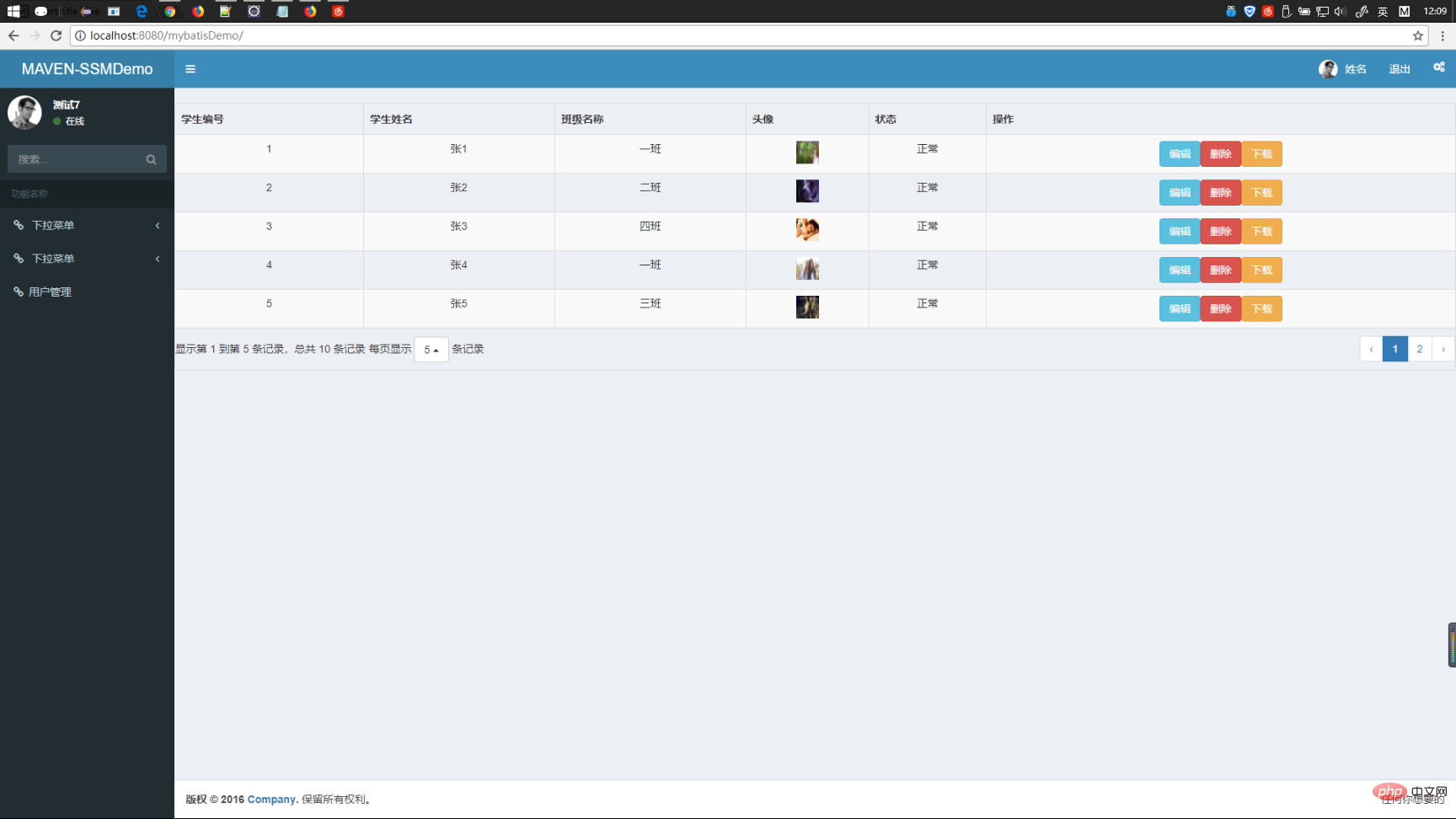
点击编辑之后
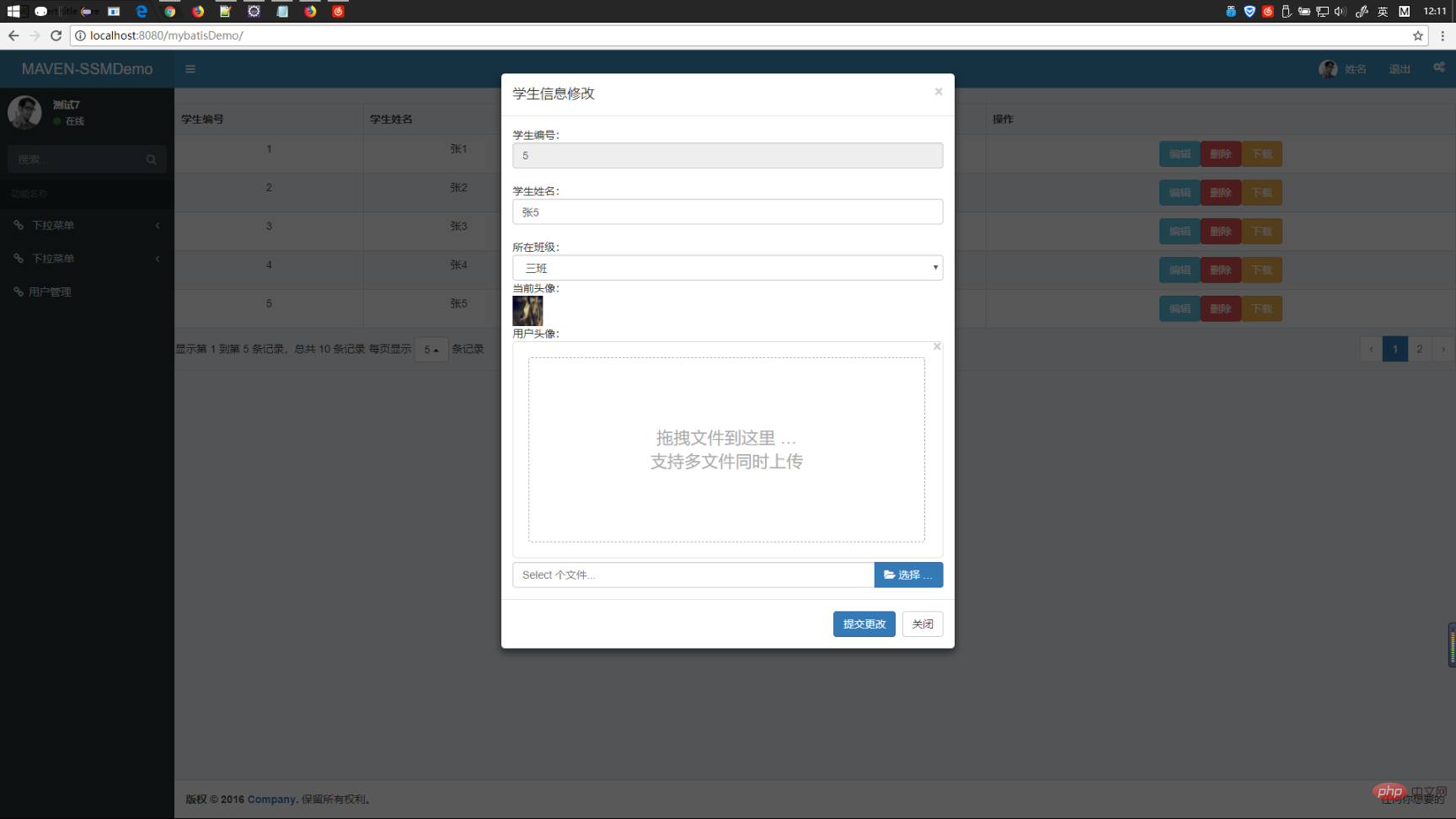
具体代码请往下看
一、jsp界面
<%@ page language="java" contentType="text/html; charset=UTF-8"
pageEncoding="UTF-8"%>
<!DOCTYPE html PUBLIC "-//W3C//DTD HTML 4.01 Transitional//EN" "http://www.w3.org/TR/html4/loose.dtd">
<html>
<head>
<meta http-equiv="Content-Type" content="text/html; charset=UTF-8">
<title>Insert title here</title>
</head>
<link
href="${pageContext.request.contextPath }/bootstrap-3.3.7-dist/css/bootstrap.css"
rel="stylesheet"></link>
<link
href="${pageContext.request.contextPath }/bootstrap-fileinput/css/fileinput.css"
media="all" rel="stylesheet" type="text/css" />
<link
href="https://cdnjs.cloudflare.com/ajax/libs/font-awesome/4.7.0/css/font-awesome.min.css"
media="all" rel="stylesheet" type="text/css" />
<link
href="${pageContext.request.contextPath }/bootstrap-fileinput/themes/explorer-fa/theme.css"
media="all" rel="stylesheet" type="text/css" />
<link
href="${pageContext.request.contextPath }/bootstrap-table-develop/docs/dist/bootstrap-table.css"
rel="stylesheet"></link>
<script
src="${pageContext.request.contextPath }/bootstrap-3.3.7-dist/js/jquery.js"></script>
<script
src="${pageContext.request.contextPath }/bootstrap-fileinput/js/plugins/sortable.js"
type="text/javascript"></script>
<script
src="${pageContext.request.contextPath }/bootstrap-fileinput/js/fileinput.js"
type="text/javascript"></script>
<script
src="${pageContext.request.contextPath }/bootstrap-fileinput/js/locales/fr.js"
type="text/javascript"></script>
<script
src="${pageContext.request.contextPath }/bootstrap-fileinput/js/locales/es.js"
type="text/javascript"></script>
<script
src="${pageContext.request.contextPath }/bootstrap-fileinput/themes/explorer-fa/theme.js"
type="text/javascript"></script>
<script
src="${pageContext.request.contextPath }/bootstrap-fileinput/themes/fa/theme.js"
type="text/javascript"></script>
<script
src="${pageContext.request.contextPath }/bootstrap-fileinput/js/locales/zh.js"></script>
<script
src="${pageContext.request.contextPath }/bootstrap-3.3.7-dist/js/bootstrap.js"></script>
<script
src="${pageContext.request.contextPath }/bootstrap-table-develop/docs/dist/bootstrap-table.js"></script>
<script
src="${pageContext.request.contextPath }/bootstrap-table-develop/docs/dist/js/bootstrap-table-locale-all.js"></script>
<script
src="${pageContext.request.contextPath }/bootstrap-table-develop/src/locale/bootstrap-table-zh-CN.js"></script>
<body>
<table id="result" class="table table-hover"
style="text-align: center;">
<thead style="text-align: center;">
<th data-field="stuid">学生编号</th>
<th data-field="stuname">学生姓名</th>
<th data-field="classes.classname">班级名称</th>
<th data-field="userimage" data-formatter="image">头像</th>
<th data-field="state" data-formatter="state">状态</th>
<th data-field="caozuo" data-formatter="toolbar">操作</th>
</thead>
</table>
<form action="#" id="formid" onsubmit="return false"
enctype="multipart/form-data">
<div class="modal fade" id="myModal" tabindex="-1" role="dialog"
aria-labelledby="myModalLabel" aria-hidden="true">
<div class="modal-dialog">
<div class="modal-content">
<div class="modal-header">
<button type="button" class="close" data-dismiss="modal"
aria-hidden="true">×</button>
<h4 class="modal-title" id="myModalLabel">学生信息修改</h4>
</div>
<div class="modal-body">
学生编号:<input type="text" name="stuid" class="form-control" value=""
readonly="readonly" /><br> 学生姓名:<input type="text"
name="stuname" class="form-control" id="stuname" value=""><br>
所在班级:<select id="class" name="classesid" class="form-control">
</select> 当前头像:
<div>
<img alt="" style="width: 40px; height: 40px" id="img">
</div>
用户头像:
<div class="file-loading">
<input id="file-fr" name="file" type="file" multiple>
</div>
<input type="hidden" id="userimage" name="userimage" value="" />
</div>
<div class="modal-footer">
<button type="button" onclick="update()" class="btn btn-primary"
data-dismiss="modal">提交更改</button>
<button type="button" class="btn btn-default" data-dismiss="modal">关闭</button>
</div>
</div>
<!-- /.modal-content -->
</div>
<!-- /.modal -->
</div>
</form>
</body>
<script>
$('#file-fr').fileinput({
theme : 'fa',
language : 'zh',
uploadAsync : true,//异步上传
uploadUrl : 'upload.do',
allowedFileExtensions : [ 'jpg', 'png', 'gif', 'mp4' ],
maxFileSize : 0,
maxFileCount : 1
}).on("fileuploaded", function(event, data) { //异步上传成功结果处理
$("#userimage").val(data.response.src);
})
</script>
<script type="text/javascript">
$(function() {
$("#result").bootstrapTable({
url : "selectAll.do",
method : "post",
cache : false,
dataType : "json",
contentType : "application/x-www-form-urlencoded",//post的方式提交的话需要写
toolbar : "#toolbar",
toolbarAlign : "left",
striped : true,
pagination : true,
sidePagination : "server",
pageNumber : 1,
pageSize : 5,
pageList : [ 5, 10, 15 ],
locale : "zh-CN",
queryParamsType : "limit",
queryParams : queryParams
});
});
function queryParams(params) {
var params = {
pageSize : params.limit,
pageCode : params.offset / params.limit + 1
};
return params;
};
function state(value, row, index) {
if (row['state'] === 0) {
return "正常";
}
if (row['state'] === 1) {
return "锁定";
}
return value;
}
function image(value, row, index) {
return "<img src='"+row['userimage']+"' style='width:30px;height:30px;'/>";
}
/*操作按钮*/
function toolbar(value, row, index) {
var element = "<button type='button' onclick='edit(" + row.stuid
+ ")' class='btn btn-info'>编辑</button>"
+ "<button type='button' onclick='del(" + row.stuid
+ ")' class='btn btn-danger'>删除</button>"
+ "<button type='button' onclick='download(" + row.stuid
+ ")' class='btn btn-warning'>下载</button>";
return element;
}
/*编辑按钮,弹出模态框*/
function edit(stuid) {
$("#class option").remove();
$("#formid")[0].reset();
$.ajax({
url : "editBystuid.do?stuid=" + stuid,
type : "post",
dataType : "json",
success : function(data) {
$('#myModal').modal('show');
$("[name=stuid]").val(data[0].stuid);
$("#stuname").val(data[0].stuname);
$("#userimage").val(data[0].userimage);
$("#img").attr('src', data[0].userimage);
$("#class").append(
"<option value='"+data[0].calssesid+"'>"
+ data[0].classes.classname + "</option>");
}
});
$.ajax({
url : "selectAllClass.do",
type : "post",
dataType : "json",
success : function(data) {
var obj = $("#class");
for (var i = 0; i < data.length; i++) {
var op = "<option value='"+data[i].classesid+"'>"
+ data[i].classname + "</option>";
obj.append(op);
}
}
})
};
/*修改操作*/
function update() {
$.ajax({
url : "updateBystuid.do",
type : "get",
dataType : "text",
data : $("#formid").serialize(),
success : function(data) {
if (data == "ok") {
$("#result").bootstrapTable("refresh", {
url : "selectAll.do"
});
} else if (data == "error") {
alert("修改失败!");
}
}
});
}
/*删除操作*/
function del(stuid) {
if (confirm('确定要删除吗?') == true) {
$.ajax({
url : "delBystuid.do?stuid=" + stuid,
type : "post",
dataType : "text",
success : function(data) {
if (data == "ok") {
$("#result").bootstrapTable("refresh", {
url : "selectAll.do"
});
} else if (data == "error") {
alert("删除失败");
}
}
})
return false;
}
}
/*下载*/
function download(stuid){
if(confirm('确定要下载头像?')==true){
location.href="download.do?stuid="+stuid;
/* $.ajax({
url:"download.do?stuid="+stuid,
type:"post",
dataType:"json",
success:function(data){
}
}); */
}
}
</script>
</html>二、Controller层代码
package com.llh.controller;
import java.io.File;
import java.io.IOException;
import java.util.Date;
import java.util.List;
import java.util.Random;
import javax.annotation.Resource;
import javax.servlet.http.HttpServletRequest;
import org.apache.commons.io.FileUtils;
import org.springframework.context.annotation.Scope;
import org.springframework.http.HttpHeaders;
import org.springframework.http.HttpStatus;
import org.springframework.http.MediaType;
import org.springframework.http.ResponseEntity;
import org.springframework.stereotype.Controller;
import org.springframework.web.bind.annotation.ModelAttribute;
import org.springframework.web.bind.annotation.RequestMapping;
import org.springframework.web.bind.annotation.ResponseBody;
import org.springframework.web.multipart.MultipartFile;
import com.github.pagehelper.PageHelper;
import com.github.pagehelper.PageInfo;
import com.llh.entity.Student;
import com.llh.service.StudentService;
import net.sf.json.JSONArray;
@Controller
@Scope("prototype")
public class StudentController {
@Resource
private StudentService studentService;
/**
* 分页查询所有
*
* @param pageCode
* @param pageSize
* @return
*/
@RequestMapping(value = "selectAll", produces = "text/html;charset=utf-8")
public @ResponseBody String selectAll(int pageCode, int pageSize) {
PageHelper.startPage(pageCode, pageSize);
List<Student> slist = studentService.selectAll();
PageInfo<Student> spi = new PageInfo<Student>(slist);
int count = (int) spi.getTotal();
JSONArray json = JSONArray.fromObject(slist);
String str = "{\"total\":" + count + ",\"rows\":" + json.toString() + "}";
return str;
}
/**
* 上传
*
* @param request
* @param file
* @return
* @throws IllegalStateException
* @throws IOException
*/
@RequestMapping(value = "upload")
public @ResponseBody String upload(HttpServletRequest request, MultipartFile file)
throws IllegalStateException, IOException {
String name = file.getOriginalFilename();
String path = request.getServletContext().getRealPath("/upload/");// 上传保存的路径
String fileName = changeName(name);
String rappendix = "upload/" + fileName;
fileName = path + "\\" + fileName;
File file1 = new File(fileName);
file.transferTo(file1);
String str = "{\"src\":\"" + rappendix + "\"}";
return str;
}
public static String changeName(String oldName) {
Random r = new Random();
Date d = new Date();
String newName = oldName.substring(oldName.indexOf('.'));
newName = r.nextInt(99999999) + d.getTime() + newName;
return newName;
}
/**
* 编辑
*
* @param stuid
* @param session
* @return
*/
@RequestMapping(value = "editBystuid", produces = "text/html;charset=utf-8")
public @ResponseBody String editBystuid(Integer stuid) {
System.out.println("编辑");
Student s = studentService.selectByPrimaryKey(stuid);
JSONArray json = JSONArray.fromObject(s);
String js = json.toString();
System.out.println(js);
return js;
}
/**
* 修改
*
* @param stuid
* @param stuname
* @return
*/
@RequestMapping(value = "updateBystuid", produces = "text/html;charset=utf-8")
public @ResponseBody String updateBystuid(@ModelAttribute Student s) {
System.out.println("修改中");
System.out.println(s.getStuname() + s.getStuid()+s.getUserimage());
int a = studentService.updateByPrimaryKey(s);
if (a != 0) {
return "ok";
}
return "error";
}
/**
* 下载
*
* @param stuid
* @return
* @throws IOException
*/
@RequestMapping(value = "download", produces = "text/html;charset=utf-8")
public ResponseEntity<byte[]> download(Integer stuid,HttpServletRequest request) throws IOException {
Student s = studentService.selectByPrimaryKey(stuid);
String path=request.getServletContext().getRealPath("\\");
String downpath = path+s.getUserimage();
File file1=new File(downpath);
//String downloadFileName=new String(downpath.getBytes("UTF-8"),"iso-8859-1");
HttpHeaders heads=new HttpHeaders();
heads.setContentDispositionFormData("attachment", downpath);
heads.setContentType(MediaType.APPLICATION_OCTET_STREAM);
return new ResponseEntity<byte[]>(FileUtils.readFileToByteArray(file1), heads,HttpStatus.CREATED);
}
}三、dao层和service层实体类就掠过了
这里使用到的有自动生成实体类,Maven的分页
具体操作请看首页
更多编程相关知识,请访问:编程视频!!
以上是浅谈使用SSM+BootStrap实现增删改查和头像上传效果的详细内容。更多信息请关注PHP中文网其他相关文章!
 Bootstrap是用什么?一个实用的解释Apr 24, 2025 am 12:16 AM
Bootstrap是用什么?一个实用的解释Apr 24, 2025 am 12:16 AMbootstrapisapowerfulflameworkthatsimplifiesCreatingingResponsive,移动 - firstwebsites.itoffers.itoffers:1)AgridSystemforadaptableBableLayouts,2)2)pre-styledlementslikeButtonslikeButtonSandForms和3)JavaScriptCompriptcomponcomponentsSuchcaroSelSuselforEnhanceSuch forenhanceTinteractivity。
 引导程序:从布局到组件Apr 23, 2025 am 12:06 AM
引导程序:从布局到组件Apr 23, 2025 am 12:06 AMBootstrap是一个由Twitter开发的前端框架,集成了HTML、CSS和JavaScript,帮助开发者快速构建响应式网站。其核心功能包括:栅格系统与布局:基于12列的设计,使用flexbox布局,支持不同设备尺寸的响应式页面。组件与样式:提供丰富的组件库,如按钮、模态框等,通过添加类名即可实现美观效果。工作原理:依赖CSS和JavaScript,CSS使用LESS或SASS预处理器,JavaScript依赖jQuery,实现交互和动态效果。通过这些功能,Bootstrap大大提升了开发
 什么是bootstrap?初学者的介绍Apr 22, 2025 am 12:07 AM
什么是bootstrap?初学者的介绍Apr 22, 2025 am 12:07 AMBootstrapisafreeCSSframeworkthatsimplifieswebdevelopmentbyprovidingpre-styledcomponentsandJavaScriptplugins.It'sidealforcreatingresponsive,mobile-firstwebsites,offeringaflexiblegridsystemforlayoutsandasupportivecommunityforlearningandcustomization.
 Bootstrap Demystified:一个简单的解释Apr 21, 2025 am 12:13 AM
Bootstrap Demystified:一个简单的解释Apr 21, 2025 am 12:13 AMBootstrapisafree,open-sourceCSSframeworkthathelpscreateresponsive,mobile-firstwebsites.1)Itoffersagridsystemforlayoutflexibility,2)includespre-styledcomponentsforquickdesign,and3)ishighlycustomizabletoavoidgenericlooks,butrequiresunderstandingCSStoop
 引导与反应:选择正确的方法Apr 20, 2025 am 12:09 AM
引导与反应:选择正确的方法Apr 20, 2025 am 12:09 AMBootstrap适合快速搭建和小型项目,而React适合复杂的、交互性强的应用。1)Bootstrap提供预定义的CSS和JavaScript组件,简化响应式界面开发。2)React通过组件化开发和虚拟DOM,提升性能和交互性。
 Bootstrap的目的:建立一致且有吸引力的网站Apr 19, 2025 am 12:07 AM
Bootstrap的目的:建立一致且有吸引力的网站Apr 19, 2025 am 12:07 AMBootstrap的主要用途是帮助开发者快速构建响应式、移动优先的网站。其核心功能包括:1.响应式设计,通过网格系统实现不同设备的布局调整;2.预定义组件,如导航栏和模态框,确保美观和跨浏览器兼容性;3.支持自定义和扩展,使用Sass变量和mixins调整样式。
 Bootstrap与其他框架:比较概述Apr 18, 2025 am 12:06 AM
Bootstrap与其他框架:比较概述Apr 18, 2025 am 12:06 AMBootstrap优于TailwindCSS、Foundation和Bulma,因为它易用且快速开发响应式网站。1.Bootstrap提供丰富的预定义样式和组件库。2.其CSS和JavaScript库支持响应式设计和交互功能。3.适合快速开发,但自定义样式可能较复杂。
 在React中集成引导样式:方法和技术Apr 17, 2025 am 12:04 AM
在React中集成引导样式:方法和技术Apr 17, 2025 am 12:04 AM在React项目中整合Bootstrap可以通过两种方法:1)使用CDN引入,适合小型项目或快速原型设计;2)使用npm包管理器安装,适用于需要深度定制的场景。通过这些方法,你可以在React中快速构建美观且响应式的用户界面。


热AI工具

Undresser.AI Undress
人工智能驱动的应用程序,用于创建逼真的裸体照片

AI Clothes Remover
用于从照片中去除衣服的在线人工智能工具。

Undress AI Tool
免费脱衣服图片

Clothoff.io
AI脱衣机

Video Face Swap
使用我们完全免费的人工智能换脸工具轻松在任何视频中换脸!

热门文章

热工具

SublimeText3 英文版
推荐:为Win版本,支持代码提示!

记事本++7.3.1
好用且免费的代码编辑器

SublimeText3汉化版
中文版,非常好用

mPDF
mPDF是一个PHP库,可以从UTF-8编码的HTML生成PDF文件。原作者Ian Back编写mPDF以从他的网站上“即时”输出PDF文件,并处理不同的语言。与原始脚本如HTML2FPDF相比,它的速度较慢,并且在使用Unicode字体时生成的文件较大,但支持CSS样式等,并进行了大量增强。支持几乎所有语言,包括RTL(阿拉伯语和希伯来语)和CJK(中日韩)。支持嵌套的块级元素(如P、DIV),

禅工作室 13.0.1
功能强大的PHP集成开发环境





