在html中,第一个有效标记是html标签,此元素可告知浏览器其自身是一个HTML文档。“”与“”标签限定了文档的开始点和结束点,在它们之间是文档的头部和主体。
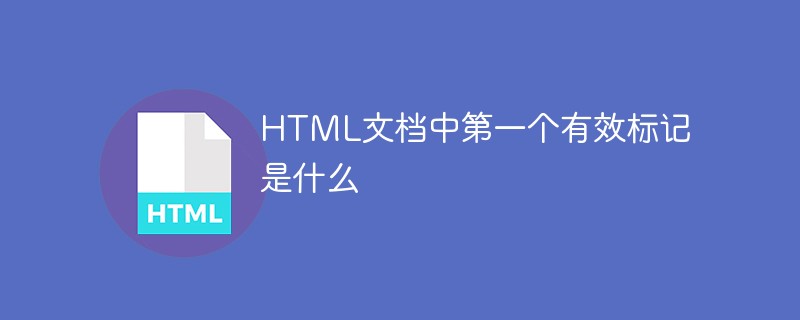
本教程操作环境:windows7系统、CSS3&&HTML5版、Dell G3电脑。
超文本标记语言(外国语简称:HTML)标记标签通常被称为HTML标签,HTML标签是HTML语言中最基本的单位,HTML标签是HTML(标准通用标记语言下的一个应用)最重要的组成部分。
定义和用法
此元素可告知浏览器其自身是一个 HTML 文档。
100db36a723c770d327fc0aef2ce13b1 与 73a6ac4ed44ffec12cee46588e518a5e 标签限定了文档的开始点和结束点,在它们之间是文档的头部和主体。正如您所了解的那样,文档的头部由 93f0f5c25f18dab9d176bd4f6de5d30e 标签定义,而主体由 6c04bd5ca3fcae76e30b72ad730ca86d 标签定义。
HTML 与 XHTML 之间的差异
xmlns 属性在 XHTML 中是必需的,但在 HTML 中不是。不过,即使 XHTML 文档中的 100db36a723c770d327fc0aef2ce13b1 没有使用此属性,W3C 的验证器也不会报错。这是因为 "xmlns=http://www.w3.org/1999/xhtml" 是一个固定值,即使您没有包含它,此值也会被添加到 100db36a723c770d327fc0aef2ce13b1 标签中。
注释:即使 html 元素是文档的根元素,它也不包含 doctype 元素。doctype 元素必须位于 html 元素之前。
属性值:
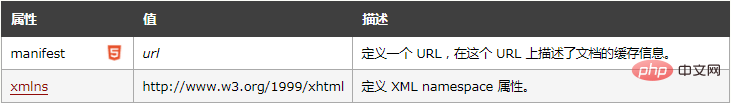
实例:
<html> <head> <title>我的第一个 HTML 页面</title> </head> <body> <p>body 元素的内容会显示在浏览器中。</p> <p>title 元素的内容会显示在浏览器的标题栏中。</p> </body> </html>
效果:
body 元素的内容会显示在浏览器中。 title 元素的内容会显示在浏览器的标题栏中。
扩展资料:
html标签的特点
1、由尖括号包围的关键词,比如 100db36a723c770d327fc0aef2ce13b1
2、通常是成对出现的,比如 dc6dce4a544fdca2df29d5ac0ea9906b 和 16b28748ea4df4d9c2150843fecfba68
3、标签对中的第一个标签是开始标签,第二个标签是结束标签;
4、开始和结束标签也被称为开放标签和闭合标签。
5、也有单独呈现的标签,如:37969ddd513a4070c8a6ec7fda4b409c等。
推荐学习:html视频教程
以上是HTML文档中第一个有效标记是什么的详细内容。更多信息请关注PHP中文网其他相关文章!
 反应的局限性是什么?May 02, 2025 am 12:26 AM
反应的局限性是什么?May 02, 2025 am 12:26 AMInclude:1)AsteeplearningCurvedUetoItsVasteCosystem,2)SeochallengesWithClient-SiderEndering,3)潜在的PersperformanceissuesInsuesInlArgeApplications,4)ComplexStateStateManagementAsappsgrow和5)TheneedtokeEedtokeEedtokeEppwithitsrapideDrapidevoltolution.thereedtokeEppectortorservolution.thereedthersrapidevolution.ththesefactorsshesssheou
 React的学习曲线:新开发人员的挑战May 02, 2025 am 12:24 AM
React的学习曲线:新开发人员的挑战May 02, 2025 am 12:24 AMreactischallengingforbeginnersduetoitssteplearningcurveandparadigmshifttocoment oparchitecent.1)startwithofficialdocumentationforasolidFoundation.2)了解jsxandhowtoembedjavascriptwithinit.3)
 为React中的动态列表生成稳定且独特的键May 02, 2025 am 12:22 AM
为React中的动态列表生成稳定且独特的键May 02, 2025 am 12:22 AMThecorechallengeingeneratingstableanduniquekeysfordynamiclistsinReactisensuringconsistentidentifiersacrossre-rendersforefficientDOMupdates.1)Usenaturalkeyswhenpossible,astheyarereliableifuniqueandstable.2)Generatesynthetickeysbasedonmultipleattribute
 JavaScript疲劳:与React及其工具保持最新May 02, 2025 am 12:19 AM
JavaScript疲劳:与React及其工具保持最新May 02, 2025 am 12:19 AMjavascriptfatigueinrectismanagbaiblewithstrategiesLike just just in-timelearninganning and CuratedInformationsources.1)学习whatyouneedwhenyouneedit
 使用USESTATE()挂钩的测试组件May 02, 2025 am 12:13 AM
使用USESTATE()挂钩的测试组件May 02, 2025 am 12:13 AMtotlecteactComponents通过theusestatehook,使用jestandReaCtteTingLibraryToSigulation Interactions andverifyStatAtaTeChangesInTheUI.1)renderthecomponentAndComponentAndComponentAndCheckInitialState.2)模拟useclicklicksorformsormissionsions.3)
 React中的钥匙:深入研究性能优化技术May 01, 2025 am 12:25 AM
React中的钥匙:深入研究性能优化技术May 01, 2025 am 12:25 AMKeysinreactarecrucialforopTimizingPerformanceByingIneFefitedListupDates.1)useKeyStoIndentifyAndTrackListelements.2)避免使用ArrayIndicesasKeystopreventperformansissues.3)ChooSestableIdentifierslikeIdentifierSlikeItem.idtomaintainAinainCommaintOnconMaintOmentStateAteanDimpperperFermerfermperfermerformperfermerformfermerformfermerformfermerment.ChosestopReventPerformissues.3)
 反应中的键是什么?May 01, 2025 am 12:25 AM
反应中的键是什么?May 01, 2025 am 12:25 AMReactKeySareUniqueIdentifiers usedwhenrenderingListstoimprovereConciliation效率。1)heelPreactrackChangesInListItems,2)使用StableanDuniqueIdentifiersLikeItifiersLikeItemidSisRecumended,3)避免使用ArrayIndicesaskeyindicesaskeystopreventopReventOpReventSissUseSuseSuseWithReRefers和4)
 反应中独特键的重要性:避免常见的陷阱May 01, 2025 am 12:19 AM
反应中独特键的重要性:避免常见的陷阱May 01, 2025 am 12:19 AM独特的keysarecrucialinreactforoptimizingRendering和MaintainingComponentStateTegrity.1)useanaturalAlaluniqueIdentifierFromyourDataiFabable.2)ifnonaturalalientedifierexistsistsists,generateauniqueKeyniqueKeyKeyLiquekeyperaliqeyAliqueLiqueAlighatiSaliqueLiberaryLlikikeuuId.3)deversearrayIndiceSaskeyseSecialIndiceSeasseAsialIndiceAseAsialIndiceAsiall


热AI工具

Undresser.AI Undress
人工智能驱动的应用程序,用于创建逼真的裸体照片

AI Clothes Remover
用于从照片中去除衣服的在线人工智能工具。

Undress AI Tool
免费脱衣服图片

Clothoff.io
AI脱衣机

Video Face Swap
使用我们完全免费的人工智能换脸工具轻松在任何视频中换脸!

热门文章

热工具

Dreamweaver CS6
视觉化网页开发工具

SublimeText3 英文版
推荐:为Win版本,支持代码提示!

SublimeText3汉化版
中文版,非常好用

WebStorm Mac版
好用的JavaScript开发工具

VSCode Windows 64位 下载
微软推出的免费、功能强大的一款IDE编辑器





