ci url怎么去掉index.php
- 藏色散人原创
- 2021-05-18 11:06:481846浏览
ci url去掉index.php的方法:首先修改配置文件;然后搜索htaccess将AllowOverride None改为“AllowOverride All”;最后建立“.htaccess”文件即可。

本文操作环境:windows7系统、CodeIgniter3.0版,DELL G3电脑
去掉index.php:
首先修改配置文件, $config['index_page'] = ' '; 设置空
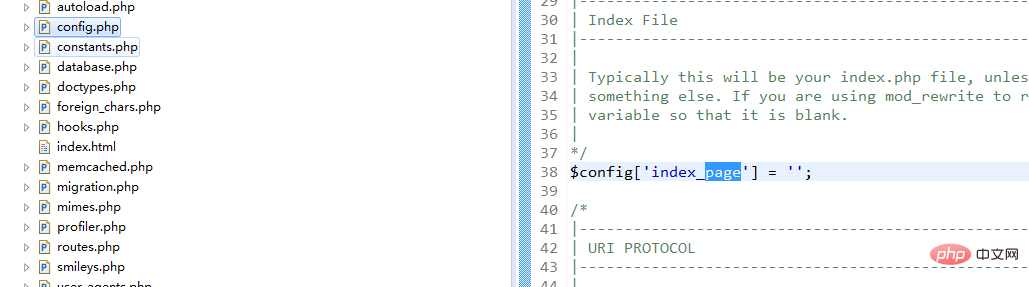
然后修改Apache,搜索 htaccess 将 AllowOverride None 改为 AllowOverride All
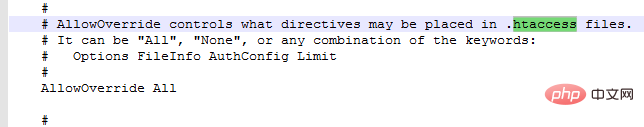
搜索 rewrite_module modules/mod_rewrite.so 打开去掉#
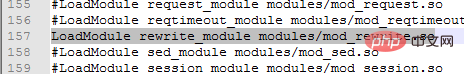
在CI的根目录下,在system的同级目录下,建立.htaccess文件(创建.htaccess 用Notepad++),写入如下内容:
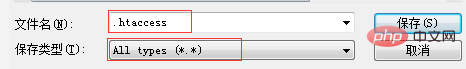

RewriteEngine on
RewriteCond $1 !^(index\.php|images|robots\.txt)
RewriteRule ^(.*)$ /codeIgniter/index.php/$1 [L]
我的项目地址是 http://localhost/codeIgniter/index.php/user
重启Apache直接访问 http://localhost/codeIgniter/user
推荐:《PHP视频教程》
以上是ci url怎么去掉index.php的详细内容。更多信息请关注PHP中文网其他相关文章!
声明:
本文内容由网友自发贡献,版权归原作者所有,本站不承担相应法律责任。如您发现有涉嫌抄袭侵权的内容,请联系admin@php.cn
上一篇:怎么查看php是否安装curl下一篇:php定义数组有哪些方法

