本篇文章带大家了解一下GraphQL,并详细介绍PHP中安装和使用GraphQL的方法。有一定的参考价值,有需要的朋友可以参考一下,希望对大家有所帮助。

关于 GraphQL
GraphQL 是一种现代化的 HTTP API 接口构建方式,客户端可以按需查询需要的数据。
GraphQL 可以提升 API 调用的灵活性,我们可以像写数据库查询语句一样来请求 API 来获取所需要的数据,这对构建复杂的 API 查询来说非常有用。
与REST对比
REST的核心思想就是资源,每个资源都能用一个URL来表示,你能通过一个GET请求访问该URL从而获取该资源。根据当今大多数API的定义,你很有可能会得到一份JSON格式的数据响应,整个过程大概是这样:
GET /user/1
{
"username":"姓名",
"age":20,
"sex":"男"
}GET /book/1
{
"book":"书名",
"author":"作者",
"country":"中国"
}从上面的示例可以看出,如果前端需要user/1和book/1的时候需要调用2次接口,并且如果前端只需要user/1里面的username,而上面的接口获取了username以外的数据,那么对于前端而言,除 username 之外的数据无处可用,造成了资源的浪费。
如果我们使用GraphQL来进行查询的话,与REST方式相比,只需要调用一次并且可以查询我们指定的字段,避免了资源的浪费,并且更加高效。
query {
user(id:1) {
username
}
book(id:1){
book,
author,
country
}
}推荐学习:《PHP视频教程》
安装graphql-php包
composer require webonyx/graphql-php
开始
1、安装完成之后,我们先编写一个简单示例,来看看graphql-php怎么用,具体代码如下:这段代码中,我们定义了一个名为phoneNumber的字段,然后通过postman来调用我们编写的代码。
<?php
require_once __DIR__ . '/vendor/autoload.php';
use GraphQL\Type\Schema;
use GraphQL\Type\Definition\ObjectType;
use GraphQL\Type\Definition\Type;
use GraphQL\GraphQL;
$queryType = new ObjectType([
'name' => 'Query',
'fields' => [
'phoneNumber' => [
'type' => Type::int(),
'resolve' => function () {
return 1875555555;
}
]
],
]);
$schema = new Schema([
'query' => $queryType,
]);
$rawInput = file_get_contents('php://input');
$input = json_decode($rawInput, true);
$query = $input['query'];
$variableValues = isset($input['variables']) ? $input['variables'] : null;
try {
$rootValue = ['prefix' => 'prefix: '];
$result = GraphQL::executeQuery($schema, $query, $rootValue, null, $variableValues);
$output = $result->toArray();
} catch (\Exception $e) {
$output = [
'errors' => [
[
'message' => $e->getMessage()
]
]
];
}
header('Content-Type: application/json');
echo json_encode($output);2、使用postman来调用我们刚刚编写的代码,以下是我们查询结果的示例
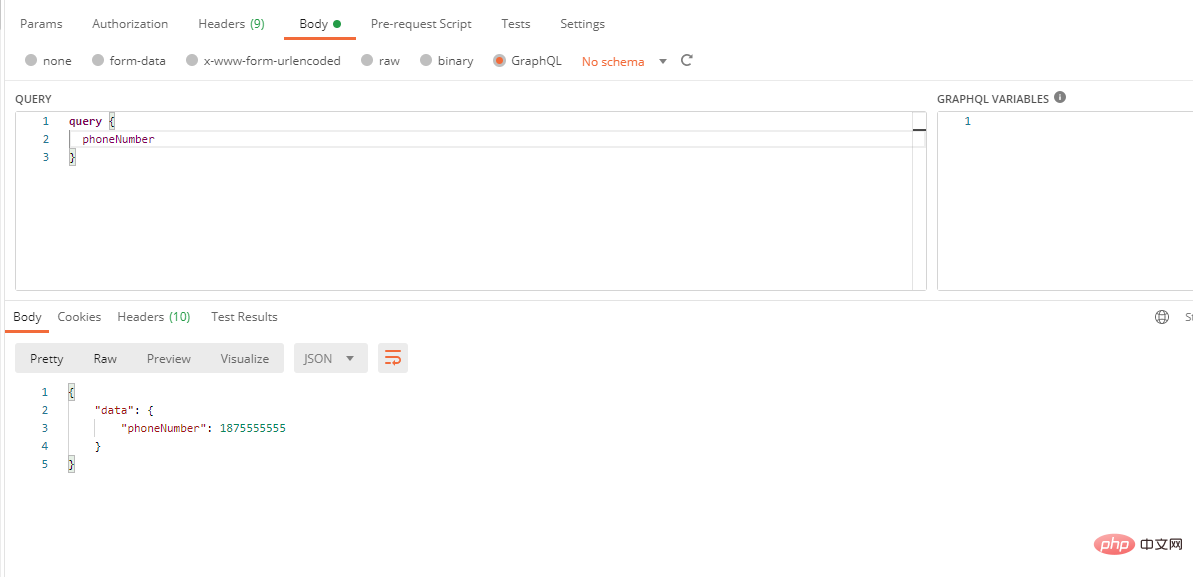
介绍
从上面的示例中,我们可以看到示例主要引入了4个类
use GraphQL\Type\Schema; use GraphQL\Type\Definition\ObjectType; use GraphQL\Type\Definition\Type; use GraphQL\GraphQL;
Schema 类
Schema 是类型层次结构的容器,它接受构造函数中的根类型并向内部 GrahpQL 工具提供接收你的类型信息的方法。
配置选项
包含以下选项的数组:
| Option | Type | Notes |
|---|---|---|
| query | ObjectType |
必须。 读取 API 中包含根级字段的对象类型 (通常命名为 "Query"),用于读取数据 |
| mutation | ObjectType |
写入 API 中包含根级字段的对象类型 (通常命名为 "Mutation"),数据变更时会用到 |
| subscription | ObjectType |
保留用于将来的描述实现。目前表现为 graphql-js 自检查询的兼容,用于各种客户端 (如 Relay 或 GraphiQL) |
| directives | Directive[] |
默认包含内建指令 @skip 和 @include 。 如果你传递自定义指令并且依然想使用内建指令,请声明添加它们。例如: array_merge(GraphQL::getStandardDirectives(), [$myCustomDirective]); |
| types | ObjectType[] |
对象类型类表,它在静态 schema 解析期间是不能被 graphql-php 发现的。 大多数情况下,对象类型未曾在字段中被直接引用,但它依然是 schema 的一部分时会用到,因为它实现了一个在 resolveType 中调用解析为此对象类型的接口。 请注意,您在此处无需传递所有类型 ,它只是具体用例的解决方法。 |
| typeLoader | callable |
function($name) 返回给定的类型实例名称。 多次调用情况下,必须返回同样的实例。 查阅下文延迟类型加载部分。 |
ObjectType类
GraphQL\Type\Definition\ObjectType
对象类型是典型的 GraphQL 应用程序中使用最频繁的基元。
配置选项
| Option | Type | Notes |
|---|---|---|
| name | string |
必须。 Schema 中此对象的唯一名称 |
| fields |
array or callable
|
必须。 描述对象字段或可调用返回此类数组的数组。 |
| description | string |
呈现于客户端的参数文本说明(例如:用于 GraphiQL 自动生成文档 ) |
| interfaces |
array or callable
|
此类型实现的接口列表或返回此类列表的可调用接口。 |
内置标量类型
<?php use GraphQL\Type\Definition\Type; // 内置标量类型 Type::string(); // String 类型 Type::int(); // Int 类型 Type::float(); // Float 类型 Type::boolean(); // Boolean 类型 Type::id(); // ID 类型
字段参数
GraphQL 对象类型上的所有字段都有 0 个或多个参数,使用在 args 的字段定义上。每个参数数组参考以下说明:
| Option | Type | Notes |
|---|---|---|
| name | string |
必须。 参数名称。 为空时,使用 args 数组键值 |
| type | Type |
必须。 |
| description | string |
呈现于客户端的参数文本说明 |
| defaultValue | scalar |
当前参数默认值 |
示例
$queryType = new ObjectType([
'name' => 'Query',
'fields' => [
'phoneNumber' => [
'type' => Type::int(),
'resolve' => function () {
return 1875555555;
}
]
],
]);GraphQL 类
GraphQL类主要在查询的时候用到,我们可以用 GraphQL::executeQuery 方法来执行查询
executeQuery 方法的参数说明
| 参数 | 类型 | 说明 |
|---|---|---|
| schema | GraphQL\Type\Schema |
必须。 Schema应用实例 |
| queryString |
string or GraphQL\Language\AST\DocumentNode
|
必须。 解析,验证并执行现有的 GraphQL 查询字符。 如果在执行之前解析其他查询,则在此处传递相应的 AST 文档节点来避免新的解析。 |
| rootValue | mixed |
表示数据图结构的基础值。作为Query type 字段解析传递的第一个参数。如果现有该值已被 Query type 解析过,则可忽略或设置为 null 值。 |
| context | mixed |
字段解析器的共享信息。 常用来传递已登录用户信息,位置详情等。 它将用在所有字段解析器的第 3 个参数。 |
| variableValues | array |
变量的映射,该值将随同查询字符串一起传递。请查阅 GraphQL官网查询变量的相关。 |
| operationName | string |
指定请求方可执行的操作, 防止条件查询字符包含多级操作。 |
| fieldResolver | callable |
Schema 参数 schema 中未实现的解析器函数。 |
| validationRules | array |
查询验证规则组,默认所有规则。空数组将跳过查询验证 (对于持久化查询将会比较方便,查询会在持久化之前默认已验证,并在执行期间假设符合规则)。 |
use GraphQL\GraphQL;
$result = GraphQL::executeQuery(
$schema,
$queryString,
$rootValue = null,
$context = null,
$variableValues = null,
$operationName = null,
$fieldResolver = null,
$validationRules = null
);简单示例
我们介绍完GraphQL几个概念之后,用几个简单的示例带大家来体验一下。
普通示例
在这个示例中我们定义了2个字段,分别是phoneNumber和echo,其中phoneNumber为 Type::int()类型,echo 为Type::string()类型,同时echo字段带有一个参数为message
<?php
require_once __DIR__ . '/vendor/autoload.php';
use GraphQL\Type\Definition\ObjectType;
use GraphQL\Type\Definition\Type;
use GraphQL\GraphQL;
use GraphQL\Type\Schema;
$queryType = new ObjectType([
'name' => 'Query',
'fields' => [
'phoneNumber' => [
'type' => Type::int(),
'resolve' => function () {
return 1875555555;
}
],
'echo' => [
'type' => Type::string(),
'args' => [
'message' => Type::string(),
],
'resolve' => function ($root, $args) {
return 'echo msg result:' . ($args['message'] ?? 'nothing');
}
],
],
]);
$schema = new Schema([
'query' => $queryType
]);
$rawInput = file_get_contents('php://input');
$input = json_decode($rawInput, true);
$query = $input['query'];
$variableValues = isset($input['variables']) ? $input['variables'] : null;
try {
$rootValue = ['prefix' => 'prefix: '];
$result = GraphQL::executeQuery($schema, $query, $rootValue, null, $variableValues);
$output = $result->toArray();
} catch (\Exception $e) {
$output = [
'errors' => [
[
'message' => $e->getMessage()
]
]
];
}
header('Content-Type: application/json');
echo json_encode($output);执行示例代码结果
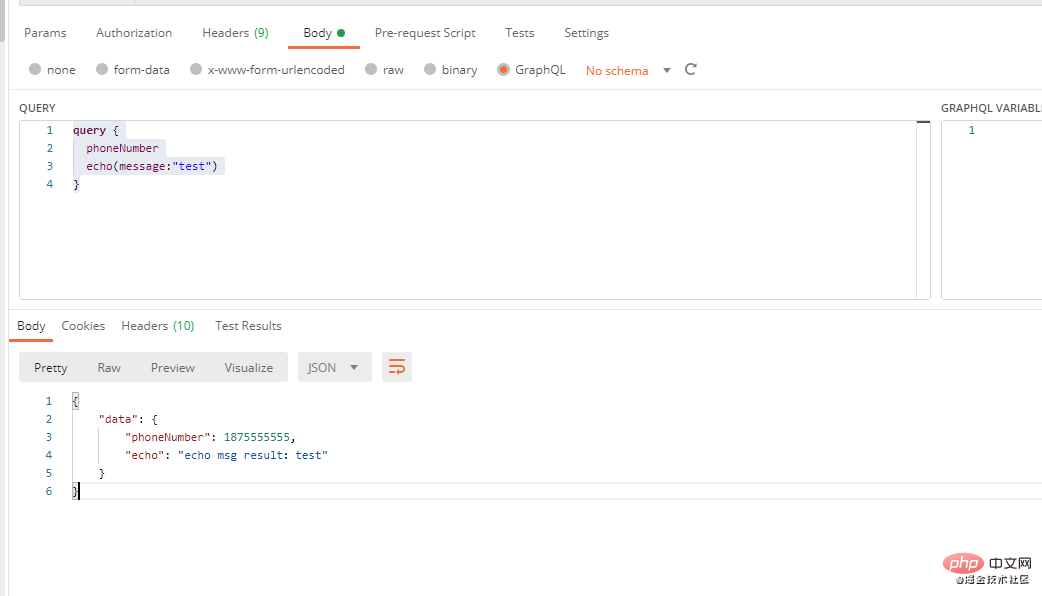
我们可以看到,在请求时我们传了phoneNumber和echo两个字段,并且message为test。
对象示例
我们在上面说过,对象类型是典型的 GraphQL 应用程序中使用最频繁的基元,一个对象类型里面可以包含宁外一个对象类型,我们可以新定义一个名为$userType的ObjectType,然后在oneUser指定它的类型为$userType,这样我们执行查询的时候,oneUser就会返回一个对象。
<?php
require_once __DIR__ . '/vendor/autoload.php';
use GraphQL\Type\Definition\ObjectType;
use GraphQL\Type\Definition\Type;
use GraphQL\GraphQL;
use GraphQL\Type\Schema;
$userType = new ObjectType([
'name' => 'userType',
'description' => '用户详情',
'fields' => [
'uid' => [
'type' => Type::int(),
'description' => '用户ID'
],
'name' => Type::string()
]
]);
$queryType = new ObjectType([
'name' => 'Query',
'fields' => [
'oneUser' => [
'type' => $userType, // 我们这里指定type为我们上面创建的$userType
'description' => '用户列表',
'args' => [
'uid' => [
'type' => Type::int(),
'defaultValue' => 222
]
],
'resolve' => function($root, $args) {
return [
"uid" => $args['user_id'] ?? 3,
"name" => "xzl",
];
}
],
]
]);
$schema = new Schema([
'query' => $queryType
]);
$rawInput = file_get_contents('php://input');
$input = json_decode($rawInput, true);
$query = $input['query'];
$variableValues = isset($input['variables']) ? $input['variables'] : null;
try {
$rootValue = ['prefix' => 'prefix: '];
$result = GraphQL::executeQuery($schema, $query, $rootValue, null, $variableValues);
$output = $result->toArray();
} catch (\Exception $e) {
$output = [
'errors' => [
[
'message' => $e->getMessage()
]
]
];
}
header('Content-Type: application/json');
echo json_encode($output);执行示例代码结果
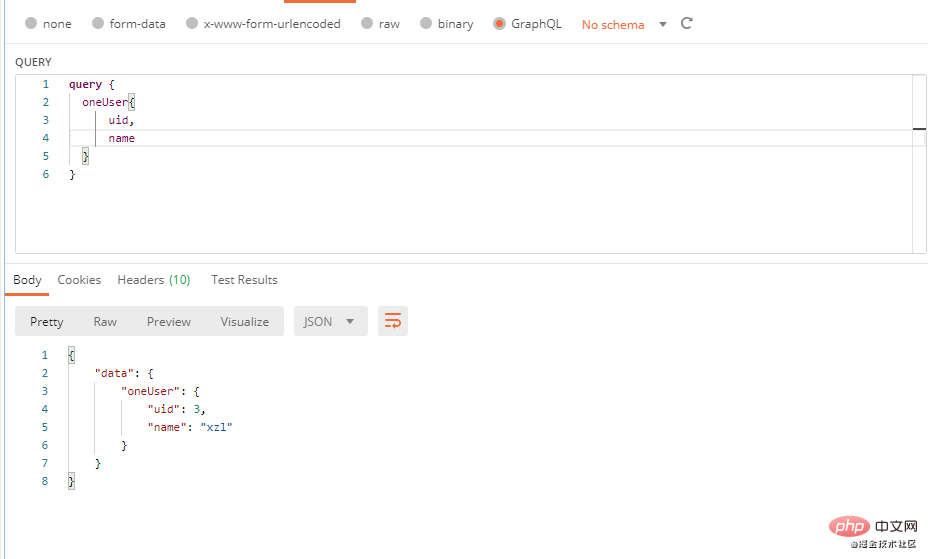
列表示例
在平时的开发请求中,我们从后端接口获取数据的时候,大部分都是以列表的形式返回的,我们可以通过Type::listOf方法来指定我们返回的字段是一个列表。
<?php
require_once __DIR__ . '/vendor/autoload.php';
use GraphQL\Type\Definition\ObjectType;
use GraphQL\Type\Definition\Type;
use GraphQL\GraphQL;
use GraphQL\Type\Schema;
class User
{
// 模拟从数据库取数据
public static function getUserLimit($limit)
{
$user = [
[
"uid" => 1,
"name" => "name1"
],
[
"uid" => 2,
"name" => "name2"
],
[
"uid" => 3,
"name" => "name3"
],
[
"uid" => 4,
"name" => "name4"
]
];
return array_slice($user, 0, $limit);
}
}
$userType = new ObjectType([
'name' => 'userType',
'description' => '用户详情',
'fields' => [
'uid' => [
'type' => Type::int(),
'description' => '用户ID'
],
'name' => Type::string()
]
]);
$queryType = new ObjectType([
'name' => 'Query',
'fields' => [
'users' => [
'type' => Type::listOf($userType),
'description' => '用户列表',
'args' => [
'limit' => [
'type' => Type::int(),
'description' => '限制条数',
'defaultValue' => 10
]
],
'resolve' => function($root, $args) {
return User::getUserLimit($args['limit']);
}
]
]
]);
$schema = new Schema([
'query' => $queryType
]);
$rawInput = file_get_contents('php://input');
$input = json_decode($rawInput, true);
$query = $input['query'];
$variableValues = isset($input['variables']) ? $input['variables'] : null;
try {
$rootValue = ['prefix' => 'prefix: '];
$result = GraphQL::executeQuery($schema, $query, $rootValue, null, $variableValues);
$output = $result->toArray();
} catch (\Exception $e) {
$output = [
'errors' => [
[
'message' => $e->getMessage()
]
]
];
}
header('Content-Type: application/json');
echo json_encode($output);执行示例代码结果
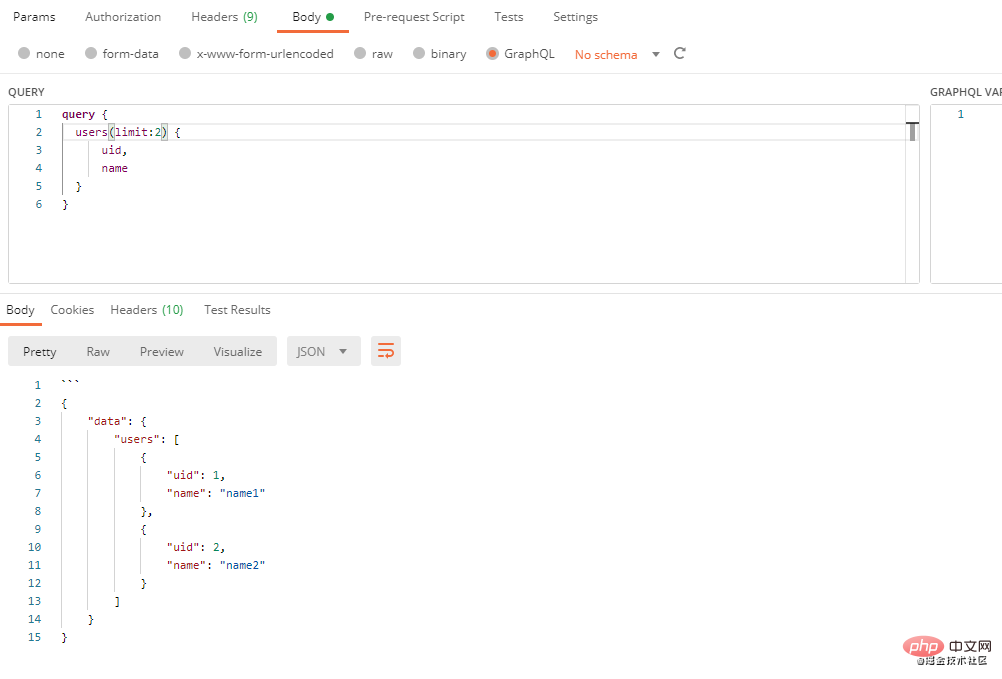
从上面结果可以看到,我们传了limit参数为2,最终从我们模拟的数据里面取出了2条数据
使用类型语言
在上面的示例中,如果我们代码返回的数据比较复杂时,需要编写大量的代码,通过GraphQL类型语言,我们可以减少代码量,使代码看上去更加简洁,这是一个用 GraphQL 类型语言定义的简单 Schema示例。
<?php
require_once __DIR__ . '/vendor/autoload.php';
use GraphQL\GraphQL;
use GraphQL\Utils\BuildSchema;
// graph.graphql 文件内容
$graph =
<<<GRAPH
schema {
query: Query
}
type Query {
graph_test: String
echo(message: String): String
show_test: Show
show_test_arr: [Show]
}
type Show {
content: String!
text: String!
}
GRAPH;
$schema = BuildSchema::build($graph);
$rawInput = file_get_contents('php://input');
$input = json_decode($rawInput, true);
$query = $input['query'];
$variableValues = isset($input['variables']) ? $input['variables'] : null;
try {
$rootValue = [
'sum' => function($rootValue, $args, $context) {
return $args['x'] + $args['y'];
},
'echo' => function($rootValue, $args, $context) {
return $rootValue['prefix'] . ($args['message'] ?? 'no echo');
},
'show_test' => function($rootValue, $args, $context) {
return [
'content' => 'show_content',
'text' => 'xxxx xxx'
];
},
'show_test_arr' => function($rootValue, $args, $context) {
return [
[
'content' => 'show_content',
'text' => 'xxxx xxx'
],
[
'content' => 'show_content_2',
'text' => 'xxxx xxx_2'
]
];
},
'prefix' => 'from test:',
"graph_test" => "graphql_test"
];;
$result = GraphQL::executeQuery($schema, $query, $rootValue, null, $variableValues);
$output = $result->toArray();
} catch (\Exception $e) {
\GraphQL\Server\StandardServer::send500Error($e);
}
header('Content-Type: application/json');
echo json_encode($output);执行示例代码结果
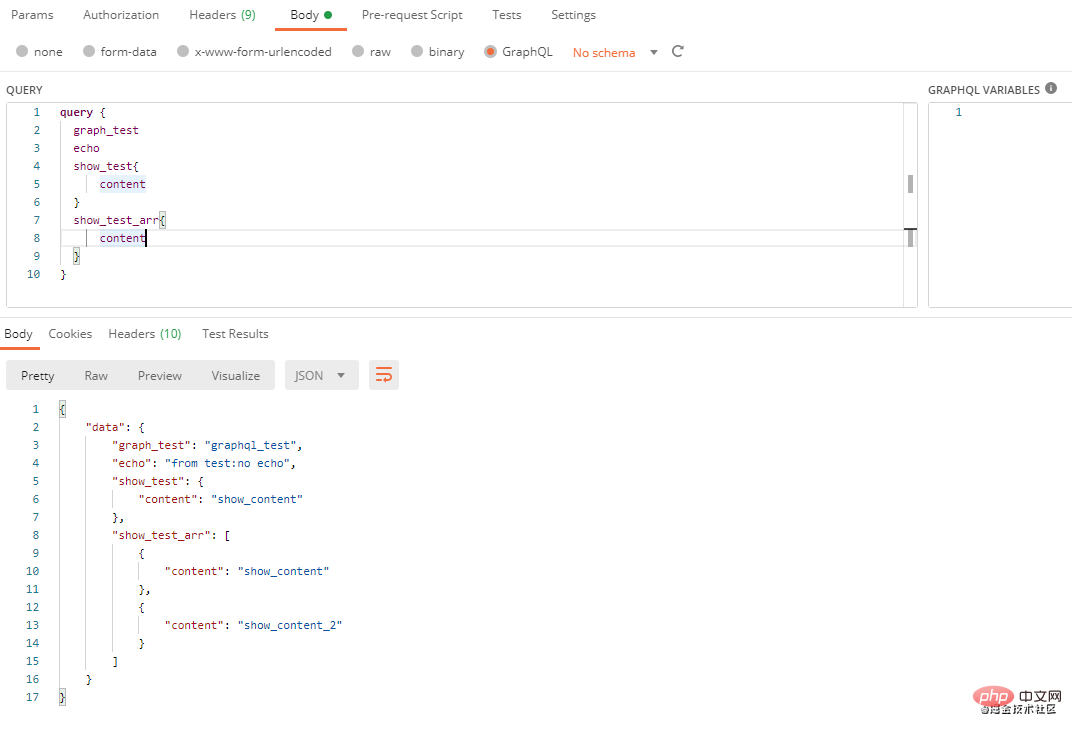
参考
更多编程相关知识,请访问:编程视频!!
以上是详解PHP中如何安装和使用GraphQL的详细内容。更多信息请关注PHP中文网其他相关文章!
 PHP类型提示如何起作用,包括标量类型,返回类型,联合类型和无效类型?Apr 17, 2025 am 12:25 AM
PHP类型提示如何起作用,包括标量类型,返回类型,联合类型和无效类型?Apr 17, 2025 am 12:25 AMPHP类型提示提升代码质量和可读性。1)标量类型提示:自PHP7.0起,允许在函数参数中指定基本数据类型,如int、float等。2)返回类型提示:确保函数返回值类型的一致性。3)联合类型提示:自PHP8.0起,允许在函数参数或返回值中指定多个类型。4)可空类型提示:允许包含null值,处理可能返回空值的函数。
 PHP如何处理对象克隆(克隆关键字)和__clone魔法方法?Apr 17, 2025 am 12:24 AM
PHP如何处理对象克隆(克隆关键字)和__clone魔法方法?Apr 17, 2025 am 12:24 AMPHP中使用clone关键字创建对象副本,并通过\_\_clone魔法方法定制克隆行为。1.使用clone关键字进行浅拷贝,克隆对象的属性但不克隆对象属性内的对象。2.通过\_\_clone方法可以深拷贝嵌套对象,避免浅拷贝问题。3.注意避免克隆中的循环引用和性能问题,优化克隆操作以提高效率。
 PHP与Python:用例和应用程序Apr 17, 2025 am 12:23 AM
PHP与Python:用例和应用程序Apr 17, 2025 am 12:23 AMPHP适用于Web开发和内容管理系统,Python适合数据科学、机器学习和自动化脚本。1.PHP在构建快速、可扩展的网站和应用程序方面表现出色,常用于WordPress等CMS。2.Python在数据科学和机器学习领域表现卓越,拥有丰富的库如NumPy和TensorFlow。
 描述不同的HTTP缓存标头(例如,Cache-Control,ETAG,最后修饰)。Apr 17, 2025 am 12:22 AM
描述不同的HTTP缓存标头(例如,Cache-Control,ETAG,最后修饰)。Apr 17, 2025 am 12:22 AMHTTP缓存头的关键玩家包括Cache-Control、ETag和Last-Modified。1.Cache-Control用于控制缓存策略,示例:Cache-Control:max-age=3600,public。2.ETag通过唯一标识符验证资源变化,示例:ETag:"686897696a7c876b7e"。3.Last-Modified指示资源最后修改时间,示例:Last-Modified:Wed,21Oct201507:28:00GMT。
 说明PHP中的安全密码散列(例如,password_hash,password_verify)。为什么不使用MD5或SHA1?Apr 17, 2025 am 12:06 AM
说明PHP中的安全密码散列(例如,password_hash,password_verify)。为什么不使用MD5或SHA1?Apr 17, 2025 am 12:06 AM在PHP中,应使用password_hash和password_verify函数实现安全的密码哈希处理,不应使用MD5或SHA1。1)password_hash生成包含盐值的哈希,增强安全性。2)password_verify验证密码,通过比较哈希值确保安全。3)MD5和SHA1易受攻击且缺乏盐值,不适合现代密码安全。
 PHP:服务器端脚本语言的简介Apr 16, 2025 am 12:18 AM
PHP:服务器端脚本语言的简介Apr 16, 2025 am 12:18 AMPHP是一种服务器端脚本语言,用于动态网页开发和服务器端应用程序。1.PHP是一种解释型语言,无需编译,适合快速开发。2.PHP代码嵌入HTML中,易于网页开发。3.PHP处理服务器端逻辑,生成HTML输出,支持用户交互和数据处理。4.PHP可与数据库交互,处理表单提交,执行服务器端任务。
 PHP和网络:探索其长期影响Apr 16, 2025 am 12:17 AM
PHP和网络:探索其长期影响Apr 16, 2025 am 12:17 AMPHP在过去几十年中塑造了网络,并将继续在Web开发中扮演重要角色。1)PHP起源于1994年,因其易用性和与MySQL的无缝集成成为开发者首选。2)其核心功能包括生成动态内容和与数据库的集成,使得网站能够实时更新和个性化展示。3)PHP的广泛应用和生态系统推动了其长期影响,但也面临版本更新和安全性挑战。4)近年来的性能改进,如PHP7的发布,使其能与现代语言竞争。5)未来,PHP需应对容器化、微服务等新挑战,但其灵活性和活跃社区使其具备适应能力。
 为什么要使用PHP?解释的优点和好处Apr 16, 2025 am 12:16 AM
为什么要使用PHP?解释的优点和好处Apr 16, 2025 am 12:16 AMPHP的核心优势包括易于学习、强大的web开发支持、丰富的库和框架、高性能和可扩展性、跨平台兼容性以及成本效益高。1)易于学习和使用,适合初学者;2)与web服务器集成好,支持多种数据库;3)拥有如Laravel等强大框架;4)通过优化可实现高性能;5)支持多种操作系统;6)开源,降低开发成本。


热AI工具

Undresser.AI Undress
人工智能驱动的应用程序,用于创建逼真的裸体照片

AI Clothes Remover
用于从照片中去除衣服的在线人工智能工具。

Undress AI Tool
免费脱衣服图片

Clothoff.io
AI脱衣机

AI Hentai Generator
免费生成ai无尽的。

热门文章

热工具

Atom编辑器mac版下载
最流行的的开源编辑器

PhpStorm Mac 版本
最新(2018.2.1 )专业的PHP集成开发工具

禅工作室 13.0.1
功能强大的PHP集成开发环境

WebStorm Mac版
好用的JavaScript开发工具

SublimeText3 Mac版
神级代码编辑软件(SublimeText3)






