本篇文章给大家介绍一下实现简单网页的方法。有一定的参考价值,有需要的朋友可以参考一下,希望对大家有所帮助。

网页的大致效果
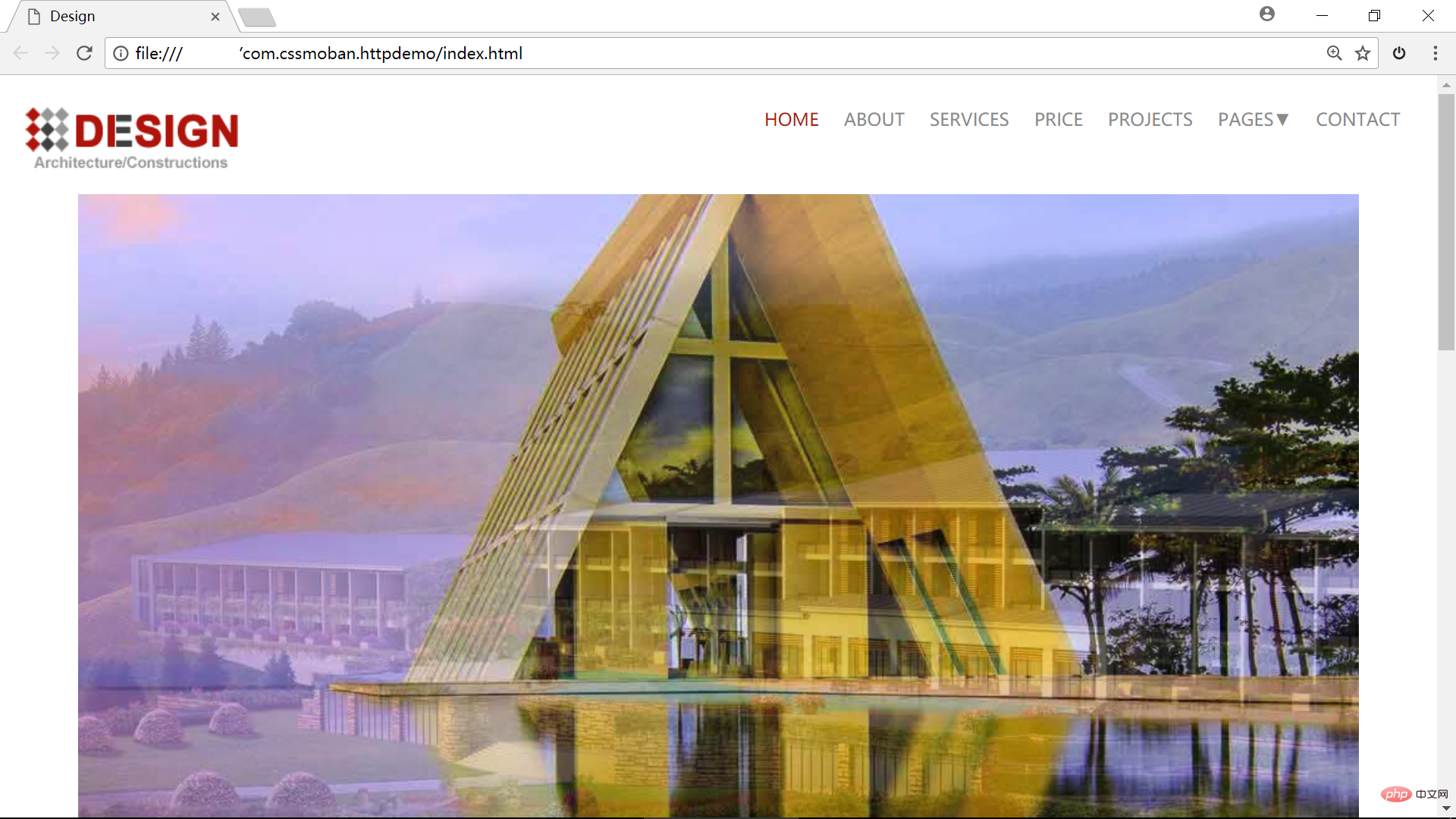
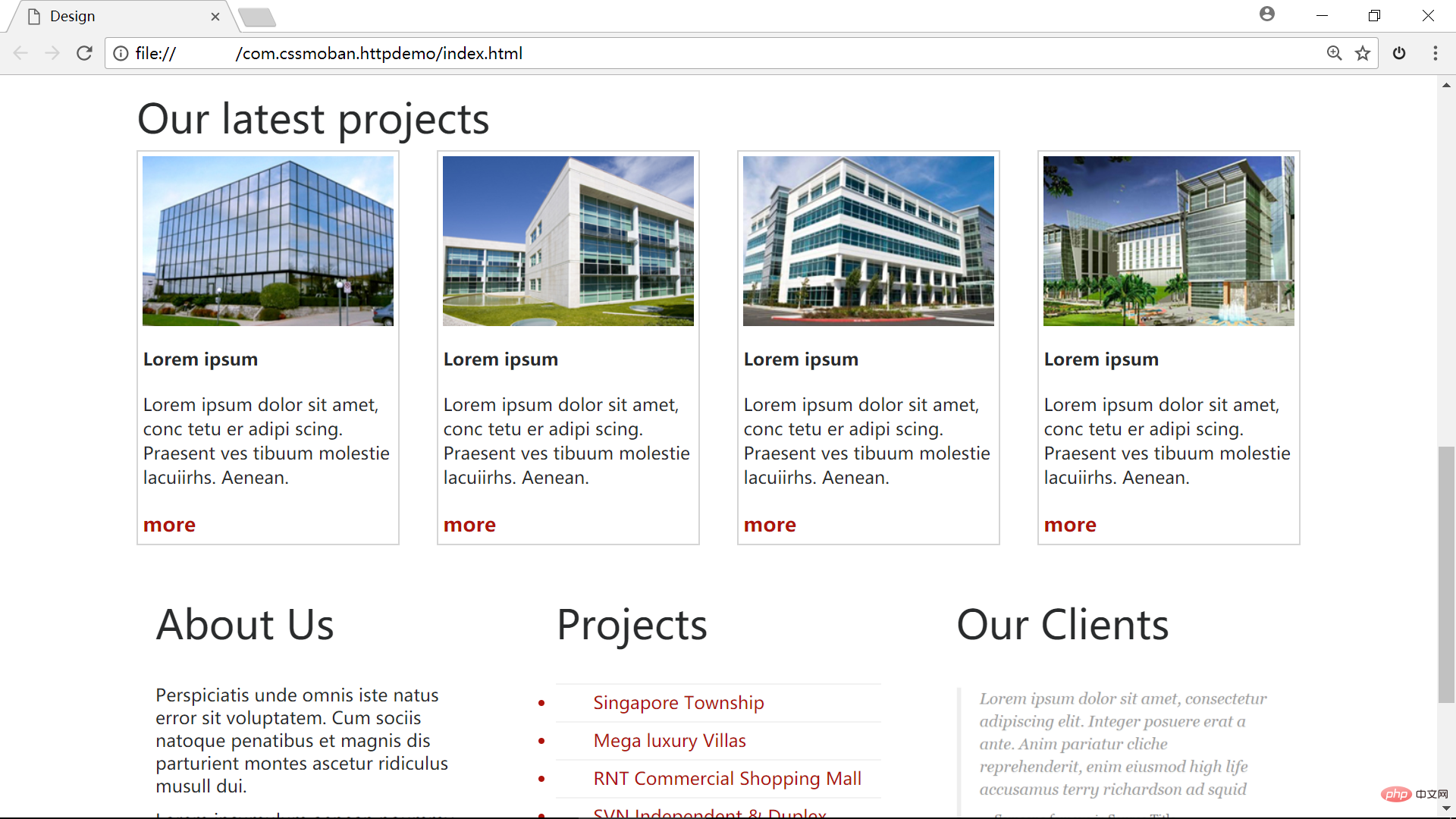
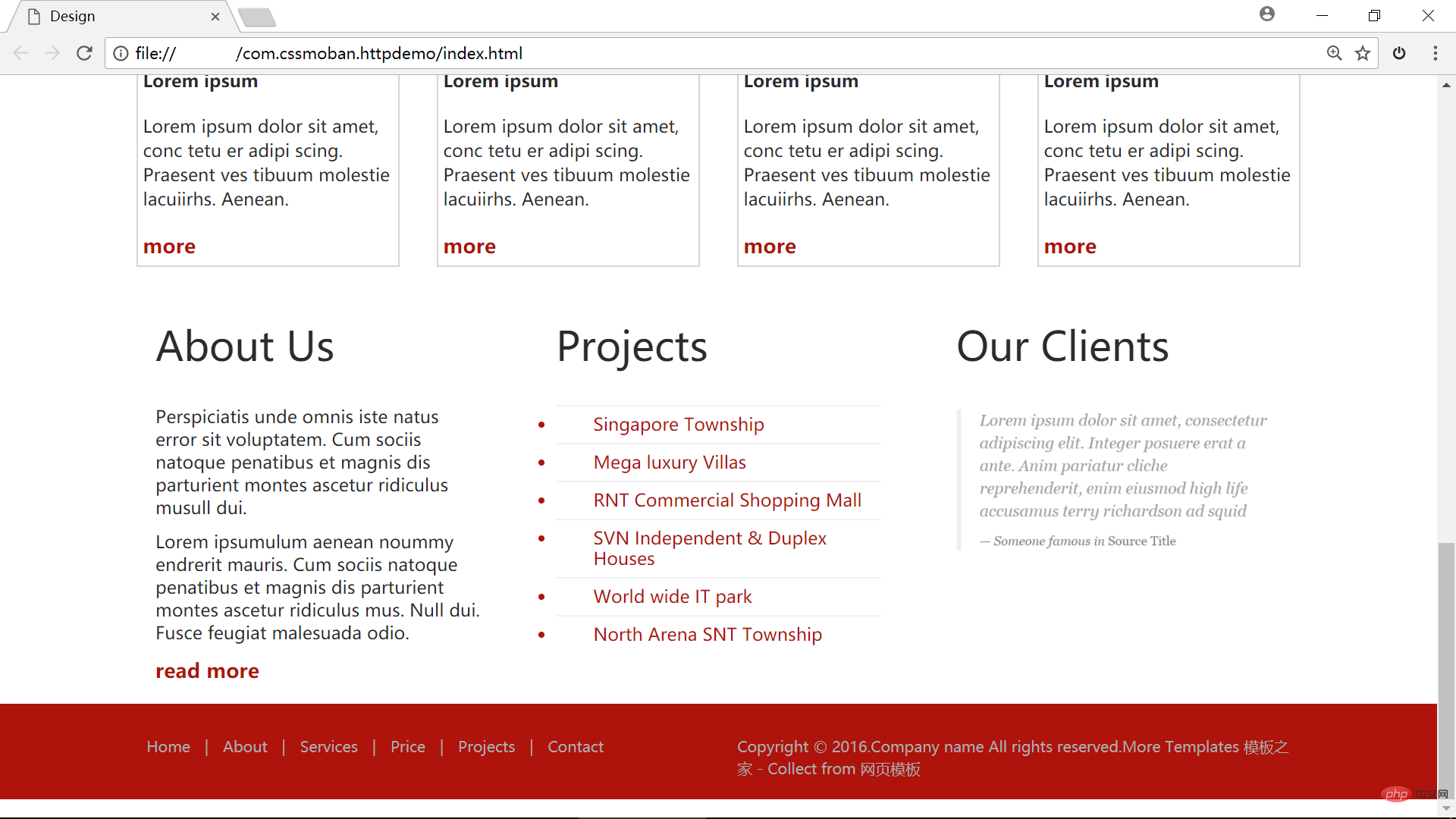
html代码
<!DOCTYPE html> <html> <head> <meta charset="UTF-8"> <title>Design</title> <script type="text/javascript" src="js/conPanel.js"></script> <link rel="stylesheet" type="text/css" href="css/onLoad.css"> <link rel="stylesheet" href="bootstrap/css/bootstrap.min.css"> </head> <body> <!-- 导航条 --> <div id="navbar"> <img src="pic\logo.png" width="171px" height="50px" style="text-align: center;"> <div > <ul> <li>CONTACT</li> <li>PAGES▼</li> <li>PROJECTS</li> <li>PRICE</li> <li>SERVICES</li> <li>ABOUT</li> <li style="color: #ae130c;">HOME</li> </ul> </div> </div> <!-- 幻灯图 --> <div> </div> <!-- Our latest projects --> <!-- bootstrap --> <div> <h2>Our latest projects</h2> <div> <div> <div class="col-lg-3 col-md-3 col-sm-6 col-xs-6"> <div> <div style=" width:244.5px height:160px "> <img src="pic/news1.jpg" width="100%" height=auto > </div> <div> <p >Lorem ipsum</p> <p class="pic_p1 pic_p2" > Lorem ipsum dolor sit amet, conc tetu er adipi scing. Praesent ves tibuum molestie lacuiirhs. Aenean. </p> <a href="#">more</a> </div> </div> </div> <div class="col-lg-3 col-md-3 col-sm-6 col-xs-6"> <div> <div style=" width:244.5px height:160px "> <img src="pic/news2.jpg" width="100%" height=auto > </div> <div> <p>Lorem ipsum</p> <p class="pic_p1 pic_p2"> Lorem ipsum dolor sit amet, conc tetu er adipi scing. Praesent ves tibuum molestie lacuiirhs. Aenean. </p> <a href="#">more</a> </div> </div> </div> <div class="col-lg-3 col-md-3 col-sm-6 col-xs-6"> <div> <div style=" width:244.5px height:160px "> <img src="pic/news3.jpg" width="100%" height=auto > </div> <div> <p >Lorem ipsum</p> <p class="pic_p1 pic_p2" > Lorem ipsum dolor sit amet, conc tetu er adipi scing. Praesent ves tibuum molestie lacuiirhs. Aenean. </p> <a href="#">more</a> </div> </div> </div> <div class="col-lg-3 col-md-3 col-sm-6 col-xs-6"> <div> <div style=" width:244.5px height:160px "> <img src="pic/news4.jpg" width="100%" height=auto > </div> <div> <p >Lorem ipsum</p> <p class="pic_p1 pic_p2"> Lorem ipsum dolor sit amet, conc tetu er adipi scing. Praesent ves tibuum molestie lacuiirhs. Aenean. </p> <a href="#">more</a> </div> </div> </div> </div> </div> </div> <!-- footer --> <!-- bootstrap --> <div> <div> <div> <div style="padding: 0 15px"> <h2>About Us</h2> <p>Perspiciatis unde omnis iste natus error sit voluptatem. Cum sociis natoque penatibus et magnis dis parturient montes ascetur ridiculus musull dui.</p> <p>Lorem ipsumulum aenean noummy endrerit mauris. Cum sociis natoque penatibus et magnis dis parturient montes ascetur ridiculus mus. Null dui. Fusce feugiat malesuada odio.</p> <a href="#" >read more</a> </div> </div> <div> <div style="padding: 0 15px"> <h2>Projects</h2> <div> <ul > <li>Singapore Township</li> <li>Mega luxury Villas</li> <li>RNT Commercial Shopping Mall</li> <li>SVN Independent & Duplex Houses</li> <li>World wide IT park</li> <li>North Arena SNT Township</li> </ul> </div> </div> </div> <div> <div style="padding: 0 15px"> <h2>Our Clients</h2> <div style="width:349px height:153px"> <img src="pic\text.png" width="100%" height=auto> </div> </div> </div> </div> </div> <!-- 最底部 --> <!-- bootstrap --> <div> <div class="container footerText"> <div> <div class="col-md-6 panel"> <div> <p> <a href="index.html">Home</a> | <a href="about.html">About</a> | <a href="services.html">Services</a> | <a href="price.html">Price</a> | <a href="projects.html">Projects</a> | <a href="contact.html">Contact</a> </p> </div> </div> <div class="col-md-6 panel"> <div> <p> Copyright © 2016.Company name All rights reserved.More Templates <a href="http://www.cssmoban.com/" target="_blank" style="color: #aaa;" >模板之家</a> - Collect from <a href="http://www.cssmoban.com/" title="网页模板" target="_blank" style="color: #aaa;">网页模板</a> </p> </div> </div> </div> </div> </div> </body> </html>
网页的css代码
body{
font-family: 'Lato', sans-serif;
font-size: 14px;
margin: 0;
padding: 0;
}
/*bootstrap基本样式*/
.container{
width: 1140px;
margin:15px auto;
padding-left: 15px;
padding-right: 15px;
}
/*导航条*/
#navbar{
width: 1140px;
height: 75px;
margin: 0 auto;
padding-top:25px;
padding-left:15px;
padding-right:15px;
}
.navbar_L{
display: inline-block;
float: right;
}
.navbar_Ul{
display: inline-block;
padding-left: 0;
margin-bottom: 0;
}
.navbar_L li{
font-family: Oswald,sans-serif;
font-size: 14px;
font-weight: 400;
color: #8A8A8A;
display: inline-block;
text-align: center;
margin: 0 10px;
float: right;
}
/*幻灯图片*/
.ppt{
width: 1024px;
height: 720px;
margin: 20px auto;
background-image: url(../pic/twoimg1.jpg);
background-size:1920px 1200px;
background-position:center;
background-repeat: no-repeat;
animation:ppta 5s;
-moz-animation:ppta 5s;
-webkit-animation:ppta 5s;
-o-animation:ppta 5s;
animation-iteration-count:300;
-moz-animation-iteration-count:300;
-webkit-animation-iteration-count:300;
-o-animation-iteration-count:300;
}
@keyframes ppta
{
0% {background-image: url(../pic/twoimg1.jpg);}
50% {background-image: url(../pic/twoimg2.jpg);}
}
@-moz-keyframes ppta
{
0% {background-image: url(../pic/twoimg1.jpg);}
50% {background-image: url(../pic/twoimg2.jpg);}
}
@-webkit-keyframes ppta
{
0% {background-image: url(../pic/twoimg1.jpg);}
50% {background-image: url(../pic/twoimg2.jpg);}
}
@-o-keyframes ppta
{
0% {background-image: url(../pic/twoimg1.jpg);}
50% {background-image: url(../pic/twoimg1.jpg);}
}
/*Our latest projects*/
h2{
margin: 30px 0;
font-family: Oswald,sans-serif;
font-size: 30px;
color:inherit;
}
.picBox{
border: 1px solid #D5D5D5;
padding: 4px;
}
.pic_p1{
font-family:'Lato',sans-serif;
font-size:14px;
font-weight:700;
margin-top:16px;
}
.pic_p2{
font-weight:normal;
line-height: 1.4;"
}
.more{
font-family: 'Lato', sans-serif;
color: #ae130c;font-size: 16px;
font-weight: 600;
text-decoration: none;
}
/*3排那个位置*/
.h2_Fond{
margin:30px 0;
}
.p_p{
font-family:'Lato',sans-serif;
font-size: 14px;
line-height: 1.3;
margin-bottom: 9px;
}
.fUl ul{
font: 14px/1.2em 'Roboto', sans-serif;
color: #ae130c;
padding-left: 0;
}
.fUl li{
border-top: 1px solid #f2f2f2;
padding: 6px 0 7px 30px;
}
/*图层*/
/*最底部*/
.big{
width: 100%;
background-color: #ae130c;
padding-top: 10px ;
}
.footerText{
background-color: #ae130c;
color: #aaa;
font-size: 12px;
}
.footerP{
color: #aaa;
padding: 4px 8px;
}
.footerP:hover {
color: #fff;
}推荐学习:html视频教程
以上是如何实现简单网页的详细内容。更多信息请关注PHP中文网其他相关文章!
 了解HTML,CSS和JavaScript:初学者指南Apr 12, 2025 am 12:02 AM
了解HTML,CSS和JavaScript:初学者指南Apr 12, 2025 am 12:02 AMWebDevelovermentReliesonHtml,CSS和JavaScript:1)HTMLStructuresContent,2)CSSStyleSIT和3)JavaScriptAddSstractivity,形成thebasisofmodernWebemodernWebExexperiences。
 HTML的角色:构建Web内容Apr 11, 2025 am 12:12 AM
HTML的角色:构建Web内容Apr 11, 2025 am 12:12 AMHTML的作用是通过标签和属性定义网页的结构和内容。1.HTML通过到、等标签组织内容,使其易于阅读和理解。2.使用语义化标签如、等增强可访问性和SEO。3.优化HTML代码可以提高网页加载速度和用户体验。
 HTML和代码:仔细观察术语Apr 10, 2025 am 09:28 AM
HTML和代码:仔细观察术语Apr 10, 2025 am 09:28 AMhtmlisaspecifictypefodyfocusedonstructuringwebcontent,而“代码” badlyLyCludEslanguagesLikeLikejavascriptandPytyPythonForFunctionality.1)htmldefineswebpagertuctureduseTags.2)“代码”代码“ code” code code code codeSpassSesseseseseseseseAwiderRangeLangeLangeforLageforLogageforLogicIctInterract
 HTML,CSS和JavaScript:Web开发人员的基本工具Apr 09, 2025 am 12:12 AM
HTML,CSS和JavaScript:Web开发人员的基本工具Apr 09, 2025 am 12:12 AMHTML、CSS和JavaScript是Web开发的三大支柱。1.HTML定义网页结构,使用标签如、等。2.CSS控制网页样式,使用选择器和属性如color、font-size等。3.JavaScript实现动态效果和交互,通过事件监听和DOM操作。
 HTML,CSS和JavaScript的角色:核心职责Apr 08, 2025 pm 07:05 PM
HTML,CSS和JavaScript的角色:核心职责Apr 08, 2025 pm 07:05 PMHTML定义网页结构,CSS负责样式和布局,JavaScript赋予动态交互。三者在网页开发中各司其职,共同构建丰富多彩的网站。
 HTML容易为初学者学习吗?Apr 07, 2025 am 12:11 AM
HTML容易为初学者学习吗?Apr 07, 2025 am 12:11 AMHTML适合初学者学习,因为它简单易学且能快速看到成果。1)HTML的学习曲线平缓,易于上手。2)只需掌握基本标签即可开始创建网页。3)灵活性高,可与CSS和JavaScript结合使用。4)丰富的学习资源和现代工具支持学习过程。
 HTML中起始标签的示例是什么?Apr 06, 2025 am 12:04 AM
HTML中起始标签的示例是什么?Apr 06, 2025 am 12:04 AMAnexampleOfAstartingTaginHtmlis,beginSaparagraph.startingTagSareEssentialInhtmlastheyInitiateEllements,defiteTheeTheErtypes,andarecrucialforsstructuringwebpages wepages webpages andConstructingthedom。
 如何利用CSS的Flexbox布局实现菜单中虚线分割效果的居中对齐?Apr 05, 2025 pm 01:24 PM
如何利用CSS的Flexbox布局实现菜单中虚线分割效果的居中对齐?Apr 05, 2025 pm 01:24 PM如何设计菜单中的虚线分割效果?在设计菜单时,菜名和价格的左右对齐通常不难实现,但中间的虚线或点如何...


热AI工具

Undresser.AI Undress
人工智能驱动的应用程序,用于创建逼真的裸体照片

AI Clothes Remover
用于从照片中去除衣服的在线人工智能工具。

Undress AI Tool
免费脱衣服图片

Clothoff.io
AI脱衣机

AI Hentai Generator
免费生成ai无尽的。

热门文章

热工具

mPDF
mPDF是一个PHP库,可以从UTF-8编码的HTML生成PDF文件。原作者Ian Back编写mPDF以从他的网站上“即时”输出PDF文件,并处理不同的语言。与原始脚本如HTML2FPDF相比,它的速度较慢,并且在使用Unicode字体时生成的文件较大,但支持CSS样式等,并进行了大量增强。支持几乎所有语言,包括RTL(阿拉伯语和希伯来语)和CJK(中日韩)。支持嵌套的块级元素(如P、DIV),

DVWA
Damn Vulnerable Web App (DVWA) 是一个PHP/MySQL的Web应用程序,非常容易受到攻击。它的主要目标是成为安全专业人员在合法环境中测试自己的技能和工具的辅助工具,帮助Web开发人员更好地理解保护Web应用程序的过程,并帮助教师/学生在课堂环境中教授/学习Web应用程序安全。DVWA的目标是通过简单直接的界面练习一些最常见的Web漏洞,难度各不相同。请注意,该软件中

SecLists
SecLists是最终安全测试人员的伙伴。它是一个包含各种类型列表的集合,这些列表在安全评估过程中经常使用,都在一个地方。SecLists通过方便地提供安全测试人员可能需要的所有列表,帮助提高安全测试的效率和生产力。列表类型包括用户名、密码、URL、模糊测试有效载荷、敏感数据模式、Web shell等等。测试人员只需将此存储库拉到新的测试机上,他就可以访问到所需的每种类型的列表。

记事本++7.3.1
好用且免费的代码编辑器

MinGW - 适用于 Windows 的极简 GNU
这个项目正在迁移到osdn.net/projects/mingw的过程中,你可以继续在那里关注我们。MinGW:GNU编译器集合(GCC)的本地Windows移植版本,可自由分发的导入库和用于构建本地Windows应用程序的头文件;包括对MSVC运行时的扩展,以支持C99功能。MinGW的所有软件都可以在64位Windows平台上运行。





