css中,可以利用linear-gradient()和rgba()函数实现图片的透明度渐变,语法“background-image:linear-gradient(to top,rgba(..), rgba(..)),url(..)”。
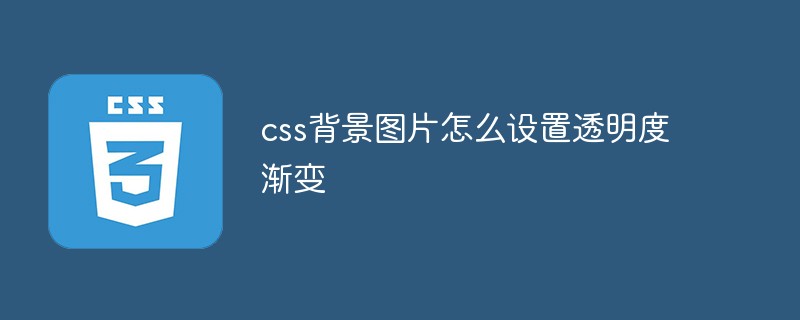
本教程操作环境:windows7系统、CSS3&&HTML5版、Dell G3电脑。
css背景图片设置透明度渐变
在css中,可以利用linear-gradient()和rgba()函数实现图片的透明度渐变
<!DOCTYPE html>
<html>
<head>
<meta charset="UTF-8">
<title>图片透明度渐变实例演示</title>
<style>
.div1 {
box-sizing: border-box;
width: 400px;
height: 240px;
font-size: 22px;
padding-top: 100px;
overflow: hidden;
background: no-repeat center top / 100% 100%;
background-image: url(img/3.jpg)
}
.div2 {
box-sizing: border-box;
width: 400px;
height: 240px;
font-size: 22px;
padding-top: 100px;
overflow: hidden;
background: no-repeat center top / 100% 100%;
background-image: linear-gradient(to top, rgba(255, 255, 255, 1), rgba(255, 255, 255, 0)), url(img/3.jpg)
}
</style>
</head>
<body>
<p>原图:</p>
<div class="div1"></div>
<p>透明度渐变:</p>
<div class="div2"></div>
</body>
</html>效果图:
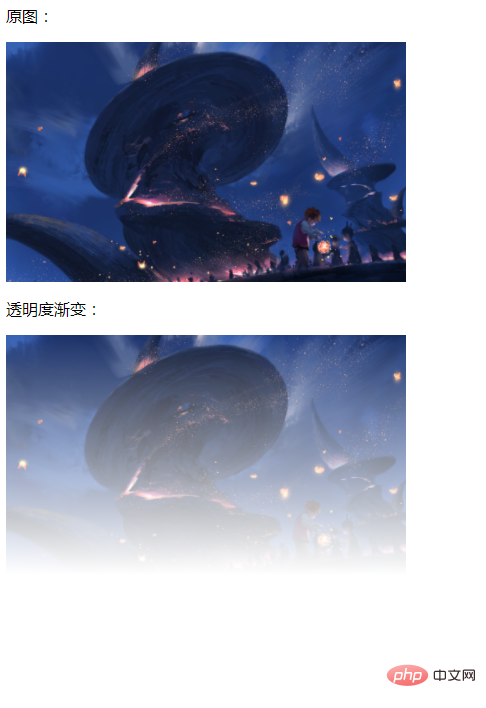
(学习视频分享:css视频教程)
说明:
linear-gradient() 函数用于创建一个线性渐变的 "图像"。
为了创建一个线性渐变,你需要设置一个起始点和一个方向(指定为一个角度)的渐变效果。你还要定义终止色。终止色就是你想让Gecko去平滑的过渡,并且你必须指定至少两种,当然也会可以指定更多的颜色去创建更复杂的渐变效果。
css语法:
background: linear-gradient(direction, color-stop1, color-stop2, ...);
direction 用角度值指定渐变的方向(或角度)。
color-stop1, color-stop2,... 用于指定渐变的起止颜色。
在linear-gradient() 函数中使用rgba即可设置透明度渐变。
RGBA 的意思是(Red-Green-Blue-Alpha)它是在 RGB 上扩展包括了“alpha”通道,运行对颜色值设置透明度。
语法:
rgba(red, green, blue, alpha)
red 定义红色值,取值范围为 0 ~ 255,也可以使用百分比 0% ~ 100%。
green 定义绿色值,取值范围为 0 ~ 255,也可以使用百分比 0% ~ 100%。
blue 定义蓝色值,取值范围为 0 ~ 255,也可以使用百分比 0% ~ 100%。
alpha - 透明度 定义透明度 0(完全透明) ~ 1(完全不透明)
更多编程相关知识,请访问:编程入门!!
以上是css背景图片怎么设置透明度渐变的详细内容。更多信息请关注PHP中文网其他相关文章!
 Flexbox vs Grid:我应该学习两者吗?May 10, 2025 am 12:01 AM
Flexbox vs Grid:我应该学习两者吗?May 10, 2025 am 12:01 AM是的,youshouldlearnbothflexboxandgrid.1)flexboxisidealforone-demensional,flexiblelayoutslikenavigationmenus.2)gridexcelstcelsintwo-dimensional,confffferDesignssignssuchasmagagazineLayouts.3)blosebothenHancesSunHanceSlineHancesLayOutflexibilitibilitibilitibilitibilityAnderibilitibilityAndresponScormentilial anderingStruction
 轨道力学(或我如何优化CSS KeyFrames动画)May 09, 2025 am 09:57 AM
轨道力学(或我如何优化CSS KeyFrames动画)May 09, 2025 am 09:57 AM重构自己的代码看起来是什么样的?约翰·瑞亚(John Rhea)挑选了他写的一个旧的CSS动画,并介绍了优化它的思维过程。
 CSS动画:很难创建它们吗?May 09, 2025 am 12:03 AM
CSS动画:很难创建它们吗?May 09, 2025 am 12:03 AMCSSanimationsarenotinherentlyhardbutrequirepracticeandunderstandingofCSSpropertiesandtimingfunctions.1)Startwithsimpleanimationslikescalingabuttononhoverusingkeyframes.2)Useeasingfunctionslikecubic-bezierfornaturaleffects,suchasabounceanimation.3)For
 @KeyFrames CSS:最常用的技巧May 08, 2025 am 12:13 AM
@KeyFrames CSS:最常用的技巧May 08, 2025 am 12:13 AM@keyframesispopularduetoitsversatoryand and powerincreatingsmoothcssanimations.keytricksinclude:1)definingsmoothtransitionsbetnestates,2)使用AnimatingmatematingmultationmatingMultationPropertiessimultane,3)使用使用4)使用BombingeNtibalibility,4)使用BombingingWithjavofofofofofoffo
 CSS计数器:自动编号的综合指南May 07, 2025 pm 03:45 PM
CSS计数器:自动编号的综合指南May 07, 2025 pm 03:45 PMCSSCOUNTERSAREDOMANAGEAUTOMANAMBERINGINWEBDESIGNS.1)他们可以使用forterablesofcontents,ListItems,and customnumbering.2)AdvancedsincludenestednumberingSystems.3)挑战挑战InclassINCludeBrowsEccerCerceribaliblesibility andperformiballibility andperformissises.4)创造性
 使用卷轴驱动动画的现代滚动阴影May 07, 2025 am 10:34 AM
使用卷轴驱动动画的现代滚动阴影May 07, 2025 am 10:34 AM使用滚动阴影,尤其是对于移动设备,是克里斯以前涵盖的一个微妙的UX。杰夫(Geoff)涵盖了一种使用动画限制属性的新方法。这是另一种方式。


热AI工具

Undresser.AI Undress
人工智能驱动的应用程序,用于创建逼真的裸体照片

AI Clothes Remover
用于从照片中去除衣服的在线人工智能工具。

Undress AI Tool
免费脱衣服图片

Clothoff.io
AI脱衣机

Video Face Swap
使用我们完全免费的人工智能换脸工具轻松在任何视频中换脸!

热门文章

热工具

VSCode Windows 64位 下载
微软推出的免费、功能强大的一款IDE编辑器

Dreamweaver Mac版
视觉化网页开发工具

mPDF
mPDF是一个PHP库,可以从UTF-8编码的HTML生成PDF文件。原作者Ian Back编写mPDF以从他的网站上“即时”输出PDF文件,并处理不同的语言。与原始脚本如HTML2FPDF相比,它的速度较慢,并且在使用Unicode字体时生成的文件较大,但支持CSS样式等,并进行了大量增强。支持几乎所有语言,包括RTL(阿拉伯语和希伯来语)和CJK(中日韩)。支持嵌套的块级元素(如P、DIV),

禅工作室 13.0.1
功能强大的PHP集成开发环境

Dreamweaver CS6
视觉化网页开发工具







