css3动画属性有:“@keyframes”、animation、animation-name、animation-duration、animation-delay、animation-direction等等。
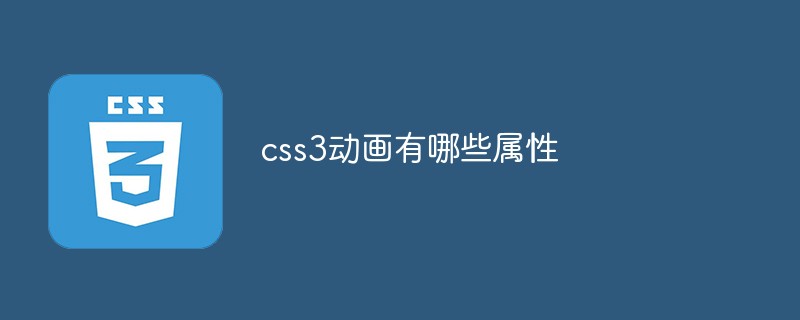
本教程操作环境:windows7系统、CSS3&&HTML5版、Dell G3电脑。
css3动画属性:
@keyframes 规定动画。
animation 所有动画属性的简写属性,除了 animation-play-state 属性。
animation-name 规定 @keyframes 动画的名称。
animation-duration 规定动画完成一个周期所花费的秒或毫秒。默认是 0。
animation-timing-function 规定动画的速度曲线。默认是 "ease"。
animation-delay 规定动画何时开始。默认是 0。
animation-iteration-count 规定动画被播放的次数。默认是 1。
animation-direction 规定动画是否在下一周期逆向地播放。默认是 "normal"。
animation-play-state 规定动画是否正在运行或暂停。默认是 "running"。
animation-fill-mode 规定对象动画时间之外的状态。
示例:使用css3动画属性制作简单动画
body {
background-color: #fff;
color: #555;
font-size: 1.1em;
font-family: 'Helvetica Neue', Helvetica, Arial, sans-serif;
}
.container {
margin: 50px auto;
min-width: 320px;
max-width: 500px;
}
.element {
margin: 0 auto;
width: 100px;
height: 100px;
background-color: #0099cc;
border-radius: 50%;
position: relative;
top: 0;
-webkit-animation: bounce 2s infinite;
animation: bounce 2s infinite;
}
@-webkit-keyframes bounce {
from {
top: 100px;
-webkit-animation-timing-function: ease-out;
animation-timing-function: ease-out;
}
25% {
top: 50px;
-webkit-animation-timing-function: ease-in;
animation-timing-function: ease-in;
}
50% {
top: 150px;
-webkit-animation-timing-function: ease-out;
animation-timing-function: ease-out;
}
75% {
top: 75px;
-webkit-animation-timing-function: ease-in;
animation-timing-function: ease-in;
}
to {
top: 100px;
}
}
@keyframes bounce {
from {
top: 100px;
-webkit-animation-timing-function: ease-out;
animation-timing-function: ease-out;
}
25% {
top: 50px;
-webkit-animation-timing-function: ease-in;
animation-timing-function: ease-in;
}
50% {
top: 150px;
-webkit-animation-timing-function: ease-out;
animation-timing-function: ease-out;
}
75% {
top: 75px;
-webkit-animation-timing-function: ease-in;
animation-timing-function: ease-in;
}
to {
top: 100px;
}
}3、运行效果
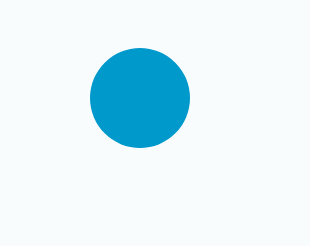
(学习视频分享:css视频教程)
以上是css3动画有哪些属性的详细内容。更多信息请关注PHP中文网其他相关文章!
 CSS:我可以在同一DOM中使用多个ID吗?May 14, 2025 am 12:20 AM
CSS:我可以在同一DOM中使用多个ID吗?May 14, 2025 am 12:20 AMNo,youshouldn'tusemultipleIDsinthesameDOM.1)IDsmustbeuniqueperHTMLspecification,andusingduplicatescancauseinconsistentbrowserbehavior.2)Useclassesforstylingmultipleelements,attributeselectorsfortargetingbyattributes,anddescendantselectorsforstructure
 HTML5的目的:创建一个更强大,更容易访问的网络May 14, 2025 am 12:18 AM
HTML5的目的:创建一个更强大,更容易访问的网络May 14, 2025 am 12:18 AMhtml5aimstoenhancewebcapabilities,Makeitmoredynamic,互动,可及可访问。1)ITSupportsMultimediaElementsLikeAnd,消除innewingtheneedtheneedtheneedforplugins.2)SemanticeLelelemeneLementelementsimproveaCceccessibility inmproveAccessibility andcoderabilitile andcoderability.3)emply.3)lighteppoperable popperappoperable -poseive weepivewebappll
 HTML5的重要目标:增强网络开发和用户体验May 14, 2025 am 12:18 AM
HTML5的重要目标:增强网络开发和用户体验May 14, 2025 am 12:18 AMhtml5aimstoenhancewebdevelopmentanduserexperiencethroughsemantstructure,多媒体综合和performanceimprovements.1)SemanticeLementLike like,和ImproVereAdiability and ImproVereAdabilityAncccossibility.2)和TagsallowsemplowsemplowseamemelesseamlessallowsemlessemlessemelessmultimedimeDiaiiaemediaiaembedwitWithItWitTplulurugIns.3)
 HTML5:安全吗?May 14, 2025 am 12:15 AM
HTML5:安全吗?May 14, 2025 am 12:15 AMhtml5isnotinerysecure,butitsfeaturescanleadtosecurityrisksifmissusedorimproperlyimplempled.1)usethesand andboxattributeIniframestoconoconoconoContoContoContoContoContoconToconToconToconToconToconTedContDedContentContentPrevulnerabilityLikeClickLickLickLickLickLickjAckJackJacking.2)
 与较旧的HTML版本相比,HTML5目标May 14, 2025 am 12:14 AM
与较旧的HTML版本相比,HTML5目标May 14, 2025 am 12:14 AMHTML5aimedtoenhancewebdevelopmentbyintroducingsemanticelements,nativemultimediasupport,improvedformelements,andofflinecapabilities,contrastingwiththelimitationsofHTML4andXHTML.1)Itintroducedsemantictagslike,,,improvingstructureandSEO.2)Nativeaudioand
 CSS:使用ID选择器不好吗?May 13, 2025 am 12:14 AM
CSS:使用ID选择器不好吗?May 13, 2025 am 12:14 AM使用ID选择器在CSS中并非固有地不好,但应谨慎使用。1)ID选择器适用于唯一元素或JavaScript钩子。2)对于一般样式,应使用类选择器,因为它们更灵活和可维护。通过平衡ID和类的使用,可以实现更robust和efficient的CSS架构。
 HTML5:2024年的目标May 13, 2025 am 12:13 AM
HTML5:2024年的目标May 13, 2025 am 12:13 AMhtml5'sgoalsin2024focusonrefinement和optimization,notnewfeatures.1)增强performandemandeffifice throughOptimizedRendering.2)risteccessibilitywithrefinedibilitywithRefineDatientAttributesAndEllements.3)expliencernsandelements.3)explastsecurityConcerns,尤其是withercervion.4)
 HTML5试图改进的主要领域是什么?May 13, 2025 am 12:12 AM
HTML5试图改进的主要领域是什么?May 13, 2025 am 12:12 AMhtml5aimedtotoimprovewebdevelopmentInfourKeyAreas:1)多中心供应,2)语义结构,3)formcapabilities.1)offlineandstorageoptions.1)html5intoryements html5introctosements introdements and toctosements and toctosements,简化了inifyingmediaembedingmediabbeddingingandenhangingusexperience.2)newsements.2)


热AI工具

Undresser.AI Undress
人工智能驱动的应用程序,用于创建逼真的裸体照片

AI Clothes Remover
用于从照片中去除衣服的在线人工智能工具。

Undress AI Tool
免费脱衣服图片

Clothoff.io
AI脱衣机

Video Face Swap
使用我们完全免费的人工智能换脸工具轻松在任何视频中换脸!

热门文章

热工具

SublimeText3 英文版
推荐:为Win版本,支持代码提示!

EditPlus 中文破解版
体积小,语法高亮,不支持代码提示功能

VSCode Windows 64位 下载
微软推出的免费、功能强大的一款IDE编辑器

Dreamweaver Mac版
视觉化网页开发工具

Atom编辑器mac版下载
最流行的的开源编辑器





