
可以创建群,邀请群成员,群成员列表展示,图片发送,设置群公告,踢人,全体禁言,个人禁言,发送语音信息等功能。
效果图:
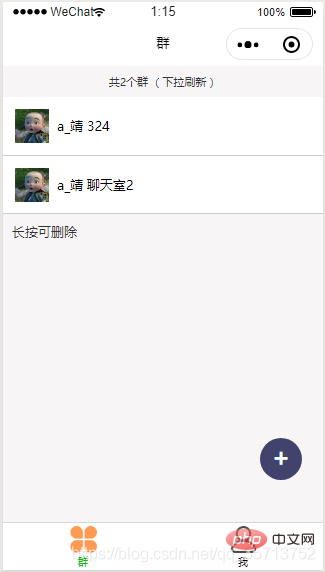
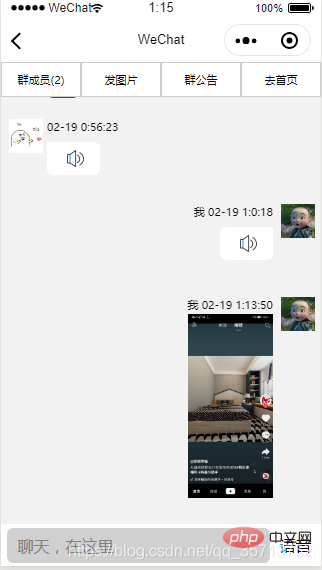

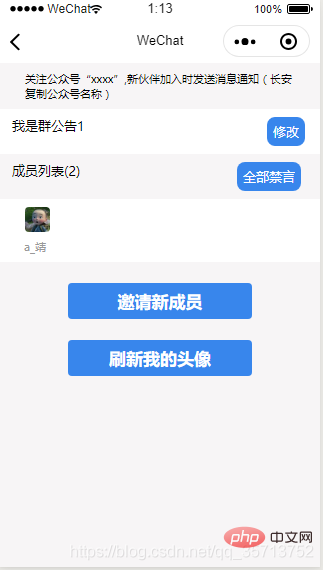
实现代码:
wxml
<view class="bo">
<view class="top_bo">
<view bindtap="number">群成员({{userNumber}})</view>
<view bindtap="upLoad" wx:if="{{prohibit=='0'}}">发图片</view>
<view bindtap="prohibitTis" wx:if="{{prohibit=='1'}}">发图片</view>
<view bindtap="notice">群公告</view>
<view bindtap="goHome">去首页</view>
</view>
<scroll-view scroll-y="true" scroll-with-animation scroll-top="{{scrollTop}}">
<block wx:if='{{!list}}'>
<view class="noList">
<view class="noMsg">暂无聊天数据</view>
</view>
</block>
<block wx:else>
<view class="body" wx:for='{{list}}' wx:key='index'>
<view wx:if='{{item.type==1}}' class="right_body">
<view class="flexRoe posRit">
<view class="textBo">
<view class="dataTime">{{item.sendOutname}} {{item.dataTime}}</view>
<view wx:if="{{item.text!=''}}" class="ritTxt">{{item.text}}</view>
<image wx:if="{{item.img!=''}}" mode='widthFix' src="{{item.img}}" class="textImg"></image>
<view wx:if="{{item.voice}}" class="ritTxt2" bindtap='my_audio_click' src='{{item.voice}}'>
<image class='my_audio' src='/img/play.png'></image>
</view>
</view>
<image class="head" style=" margin-left:20rpx " src="{{item.sendOutHand}}"></image>
</view>
</view>
<view wx:if='{{item.type==2}}' class="p_r left_body">
<view class="flexRoe ">
<image class="head" style=" margin-left:20rpx " src="{{item.sendOutHand}}"></image>
<view class="lfBo">
<view class="dataTime">{{item.sendOutname}} {{item.dataTime}}</view>
<view wx:if="{{item.text!=''}}" class="lftTxt">{{item.text}}</view>
<image wx:if="{{item.img!=''}}" mode='widthFix' src="{{item.img}}" class="textImg"></image>
<view wx:if="{{item.voice}}" class="lftTxt2" bindtap='my_audio_click' src='{{item.voice}}'>
<image class='my_audio' src='/img/play.png'></image>
</view>
</view>
</view>
</view>
</view>
</block>
</scroll-view>
<view class="inp">
<view>
<view class="p_r" wx:if="{{prohibit=='0'}}">
<input class="input" placeholder-class='plaCC' confirm-type="send" bindconfirm='sendOut' placeholder='聊天,在这里' value="{{title}}"></input>
<view class="yuyin" catchtouchstart='voice_ing_start' catchtouchend="voice_ing_end">语音</view>
</view>
<view wx:if="{{prohibit=='1'}}" bindtap="prohibitTis" class="prohibit">禁言中</view>
</view>
</view>
</view>
wxss
page {
background: #f2f2f2;
}
.top_bo {
display: flex;
background: white;
flex-direction: row;
}
.top_bo view {
flex: 1;
font-size: 28rpx;
text-align: center;
border: 1rpx solid #ccc;
line-height: 80rpx;
}
scroll-view {
height: 82vh;
/* padding-bottom: 30rpx; */
}
.noList {
background: white;
margin-top: 30rpx;
/* height: 230rpx; */
width: 100%;
padding-top: 25%;
}
.noMsg {
text-align: center;
color: #999;
font-size: 28rpx;
}
.inp {
position: absolute;
bottom: 0;
width: 100%;
background: white;
height: 100rpx;
}
.inp input {
background: #d0d0d0;
border-radius: 15rpx;
padding-left: 20rpx;
height: 84rpx;
margin-top: 10rpx;
width: 94%;
margin-left: 2%;
}
.prohibit {
background: #d0d0d0;
border-radius: 15rpx;
padding-left: 20rpx;
height: 84rpx;
margin-top: 10rpx;
width: 94%;
margin-left: 2%;
text-align: center;
line-height: 84rpx;
color: rgb(34, 34, 34);
}
.plaCC {
margin-left: 5rpx;
}
.p_r {
display: flex;
flex-direction: row;
}
.flexRoe {
display: flex;
flex-direction: row;
}
.body {
width: 100%;
position: relative;
/* border: 1rpx solid #ccc; *//* height: 200rpx */
}
.right_body {
width: 100%;
/* border: 1rpx solid red; */
padding: 20rpx;
margin-top: 50rpx;
}
.left_body {
margin-top: 50rpx;
}
.posRit {
right: 20rpx;
}
.textBo {
width: 620rpx;
text-align: right;
}
.lfBo {
margin-left: 10rpx;
}
.ritTxt {
background: #44426a;
padding: 10rpx 20rpx 10rpx 20rpx;
color: white;
border-radius: 15rpx 0 15rpx 15rpx;
margin-top: 20rpx;
float: right;
max-width: 500rpx;
word-wrap: break-word;
text-align: left;
}
.ritTxt2 {
background: white;
color: white;
border-radius: 15rpx 0 15rpx 15rpx;
padding: 0rpx 20rpx 10rpx 20rpx;
margin-top: 20rpx;
float: right;
max-width: 500rpx;
word-wrap: break-word;
text-align: left;
}
.lftTxt {
background: #44426a;
padding: 10rpx 20rpx 10rpx 20rpx;
color: white;
border-radius: 0rpx 15rpx 15rpx 15rpx;
margin-top: 20rpx;
float: left;
max-width: 500rpx;
word-wrap: break-word;
text-align: left;
}
.lftTxt2 {
background: #fff;
padding: 0rpx 20rpx 10rpx 20rpx;
color: white;
border-radius: 0rpx 15rpx 15rpx 15rpx;
margin-top: 20rpx;
float: left;
max-width: 500rpx;
word-wrap: break-word;
text-align: left;
}
.my_audio {
height: 60rpx;
width: 60rpx;
z-index: 2;
position: relative;
top: 10rpx;
left: 20rpx;
margin-right: 30rpx;
}
.dataTime {
font-size: 28rpx;
}
.textImg {
width: 200rpx;
margin-top: 5rpx;
}
.head {
width: 80rpx;
height: 80rpx;
}
._ {
height: 130rpx;
width: 100%;
background: #ccc;
}
.inpBo {
display: flex;
flex-direction: row;
}
.yuyin {
flex: 1;
line-height: 104rpx;
text-align: center;
}
.input {
flex: 5;
}
js
const DB = wx.cloud.database()
var util = require('../../utils/util.js');
var recorder = wx.getRecorderManager();
const innerAudioContext = wx.createInnerAudioContext() //获取播放对象
var qunId, that;
Page({
/**
* 页面的初始数据
*/
data: {
list: [],
userNumber: '0',
userList: [],
c: "",
prohibit: '',
},
// 点击录音开始播放事件
my_audio_click: function (e) {
var src = e.currentTarget.dataset.src;
console.log('url地址', src);
innerAudioContext.src = src
innerAudioContext.seek(0);
innerAudioContext.play();
},
// 首页
goHome() {
wx.switchTab({
url: '../group/group'
})
},
// 群成员
number() {
let userList = JSON.stringify(this.data.userList)
wx.navigateTo({
url: '../member/member?qunId=' + qunId,
})
},
bottom: function() {
var that = this;
this.setData({
scrollTop: 100000
})
},
// 动态监听禁言状态
prohibit() {
console.log('8888888888888', qunId)
const watcher = DB.collection('qunList')
.where({
_id: qunId
})
.watch({
onChange: function(res) {
let arr = res.docs[0]
console.log('动态监听禁言状态', arr._openId + ':' + wx.getStorageSync('openId'))
let opid = arr._openId
if (arr.prohibit == '1') {
if (arr._openId == wx.getStorageSync('openId')) {
that.setData({
prohibit: '0'
})
} else {
that.setData({
prohibit: '1'
})
}
} else {
const watcher = DB.collection('qunUserList')
.where({
qunId: qunId,
_openId: wx.getStorageSync('openId')
})
.watch({
onChange: function(res) {
let arrr = res.docs[0]
console.log('动态监听禁言状态', arrr._openId + ':' + wx.getStorageSync('openId'))
if (arrr.prohibit == '1') {
if (arrr._openId == opid) {
that.setData({
prohibit: '0'
})
} else {
that.setData({
prohibit: '1'
})
}
} else {
that.setData({
prohibit: '0'
})
}
},
onError: function(err) {
// console.error('----------------error', err)
}
})
}
},
onError: function(err) {
// console.error('----------------error', err)
}
})
},
// 禁言提示
prohibitTis() {
wx.showToast({
title: '禁言中......',
icon: 'none'
})
},
// 获取成员消息
onMsg(qunId) {
console.log('2222222', qunId)
const watcher = DB.collection('news')
// 按 progress 降序
// .orderBy('progress', 'desc')
// 取按 orderBy 排序之后的前 10 个
// .limit(10)
.where({
_qunId: qunId
})
.watch({
onChange: function(snapshot) {
console.log('snapshot', snapshot)
var listArr = snapshot.docs;
console.log('---', listArr)
listArr.forEach((item, idx) => {
console.log('---', item)
console.log(wx.getStorageSync('openId') + ':' + item._openId)
item.type = wx.getStorageSync('openId') == item._openId ? 1 : 2;
item.sendOutname = wx.getStorageSync('openId') == item._openId ? '我' : '';
})
that.setData({
list: listArr
})
setTimeout(() => {
that.bottom()
}, 500)
console.log('-----------------------s', listArr)
},
onError: function(err) {
console.error('----------------error', err)
}
})
},
// 发送图片
upLoad() {
var that = this
// 让用户选择一张图片
wx.chooseImage({
success: chooseResult => {
// 将图片上传至云存储空间
wx.cloud.uploadFile({
// 指定上传到的云路径
cloudPath: util.imgName() + 'textImg.png',
// 指定要上传的文件的小程序临时文件路径
filePath: chooseResult.tempFilePaths[0],
// 成功回调
success: res => {
console.log('上传成功', res)
let imgUrl = res.fileID
wx.cloud.callFunction({
name: "news",
// data: {
// imgUrl: imgUrl
// },
data: {
_qunId: qunId,
_openId: wx.getStorageSync('openId'),
// 消息
text: '',
// 消息
img: imgUrl,
// 时间
dataTime: util.nowTime(),
// 头像
sendOutHand: wx.getStorageSync('userInfo').avatarUrl,
// 昵称
sendOutname: wx.getStorageSync('userInfo').nickName
},
success(res) {
console.log('图片发送成功', res)
},
fail(res) {
console.log('返回失败', res)
}
})
},
})
},
})
},
onLoad: function(options) {
console.log(options)
that = this
qunId = options.qunId
this.onMsg(options.qunId);
that.userFun()
that.prohibit()
},
// 获取群成员
userFun() {
DB.collection('qunUserList').where({
qunId: qunId
})
.get({
success: function(res) {
console.log(666666666, res)
that.setData({
userNumber: res.data.length,
userList: res.data
})
}
})
},
// 群公告
notice() {
wx.showModal({
title: '群公告',
content: this.data.userList[0].qunTitle,
showCancel: false,
success(res) {
if (res.confirm) {
// console.log('用户点击确定')
}
}
})
},
// 发送消息
sendOut(e) {
console.log(1111, e)
let title = e.detail.value
if (title == '') {
wx.showToast({
title: '请输入聊天内容',
icon: 'none',
})
} else {
var data = {
_qunId: qunId,
_openId: wx.getStorageSync('openId'),
// 消息
text: title,
// 消息
img: '',
// 时间
dataTime: util.nowTime(),
// 头像
sendOutHand: wx.getStorageSync('userInfo').avatarUrl,
// 昵称
sendOutname: wx.getStorageSync('userInfo').nickName
}
console.log(data)
wx.cloud.callFunction({
name: "news",
data: data,
success(res) {
console.log('消息发送', res)
that.setData({
title: ''
})
},
fail(res) {
console.log('登录失败', res)
}
})
}
},
/**
* 用户点击右上角分享
*/
onShareAppMessage: function() {
},
// 手指点击录音
voice_ing_start: function () {
console.log('手指点击录音')
wx.showToast({
title: '按住录音,松开发送',
icon: 'none'
})
this.setData({
voice_ing_start_date: new Date().getTime(), //记录开始点击的时间
})
const options = {
duration: 10000, //指定录音的时长,单位 ms
sampleRate: 8000, //采样率
numberOfChannels: 1, //录音通道数
encodeBitRate: 24000, //编码码率
format: 'mp3', //音频格式,有效值 aac/mp3
audioSource: 'auto',
frameSize: 12, //指定帧大小,单位 KB
}
recorder.start(options) //开始录音
this.animation = wx.createAnimation({
duration: 1200,
}) //播放按钮动画
that.animation.scale(0.8, 0.8); //还原
that.setData({
spreakingAnimation: that.animation.export()
})
},
onReady: function () {
this.on_recorder();
},
// 录音监听事件
on_recorder: function () {
console.log('录音监听事件');
recorder.onStart((res) => {
console.log('开始录音');
})
recorder.onStop((res) => {
let {
tempFilePath
} = res;
console.log('停止录音,临时路径', tempFilePath);
var x = new Date().getTime() - this.data.voice_ing_start_date
if (x > 1000) {
let timestamp = new Date().getTime();
wx.cloud.uploadFile({
cloudPath: "sounds/" + timestamp + '.mp3',
filePath: tempFilePath,
success: res => {
console.log('上传成功', res)
that.setData({
soundUrl: res.fileID,
})
var data = {
_qunId: 'fb16f7905e4bfa24009098dc34b910c8',
_openId: wx.getStorageSync('openId'),
// 消息
text: '',
voice: res.fileID,
img: '',
// 时间
dataTime: util.nowTime(),
// 头像
sendOutHand: wx.getStorageSync('userInfo').avatarUrl,
// 昵称
sendOutname: wx.getStorageSync('userInfo').nickName
}
console.log(data)
wx.cloud.callFunction({
name: "news",
data: data,
success(res) {
console.log('发送语音发送', res)
},
fail(res) {
console.log('发送语音失败', res)
}
})
},
})
}
})
recorder.onFrameRecorded((res) => {
return
console.log('onFrameRecorded res.frameBuffer', res.frameBuffer);
string_base64 = wx.arrayBufferToBase64(res.frameBuffer)
console.log('string_base64--', string_base64)
})
},
// 手指松开录音
voice_ing_end: function () {
console.log('手指松开录音')
that.setData({
voice_icon_click: false,
animationData: {}
})
this.animation = "";
var x = new Date().getTime() - this.data.voice_ing_start_date
if (x < 1000) {
console.log('录音停止,说话小于1秒!')
wx.showModal({
title: '提示',
content: '说话要大于1秒!',
})
recorder.stop();
} else {
// 录音停止,开始上传
recorder.stop();
}
},
// 点击语音图片
voice_icon_click: function () {
this.setData({
voice_icon_click: !this.data.voice_icon_click
})
},
})
相关免费学习推荐:微信小程序开发教程
以上是介绍小程序聊天群,发送语音,文字,图片的详细内容。更多信息请关注PHP中文网其他相关文章!
声明
本文转载于:CSDN。如有侵权,请联系admin@php.cn删除

热AI工具

Undresser.AI Undress
人工智能驱动的应用程序,用于创建逼真的裸体照片

AI Clothes Remover
用于从照片中去除衣服的在线人工智能工具。

Undress AI Tool
免费脱衣服图片

Clothoff.io
AI脱衣机

AI Hentai Generator
免费生成ai无尽的。

热门文章
R.E.P.O.能量晶体解释及其做什么(黄色晶体)
4 周前By尊渡假赌尊渡假赌尊渡假赌
R.E.P.O.最佳图形设置
4 周前By尊渡假赌尊渡假赌尊渡假赌
刺客信条阴影:贝壳谜语解决方案
2 周前ByDDD
R.E.P.O.如果您听不到任何人,如何修复音频
4 周前By尊渡假赌尊渡假赌尊渡假赌
WWE 2K25:如何解锁Myrise中的所有内容
1 个月前By尊渡假赌尊渡假赌尊渡假赌

热工具

记事本++7.3.1
好用且免费的代码编辑器

禅工作室 13.0.1
功能强大的PHP集成开发环境

SecLists
SecLists是最终安全测试人员的伙伴。它是一个包含各种类型列表的集合,这些列表在安全评估过程中经常使用,都在一个地方。SecLists通过方便地提供安全测试人员可能需要的所有列表,帮助提高安全测试的效率和生产力。列表类型包括用户名、密码、URL、模糊测试有效载荷、敏感数据模式、Web shell等等。测试人员只需将此存储库拉到新的测试机上,他就可以访问到所需的每种类型的列表。

DVWA
Damn Vulnerable Web App (DVWA) 是一个PHP/MySQL的Web应用程序,非常容易受到攻击。它的主要目标是成为安全专业人员在合法环境中测试自己的技能和工具的辅助工具,帮助Web开发人员更好地理解保护Web应用程序的过程,并帮助教师/学生在课堂环境中教授/学习Web应用程序安全。DVWA的目标是通过简单直接的界面练习一些最常见的Web漏洞,难度各不相同。请注意,该软件中

适用于 Eclipse 的 SAP NetWeaver 服务器适配器
将Eclipse与SAP NetWeaver应用服务器集成。




