下面由composer教程栏目带大家介绍使用composer时报错提示“没有此远程composer”怎么办,希望对需要的朋友有所帮助!

具体报错问题:
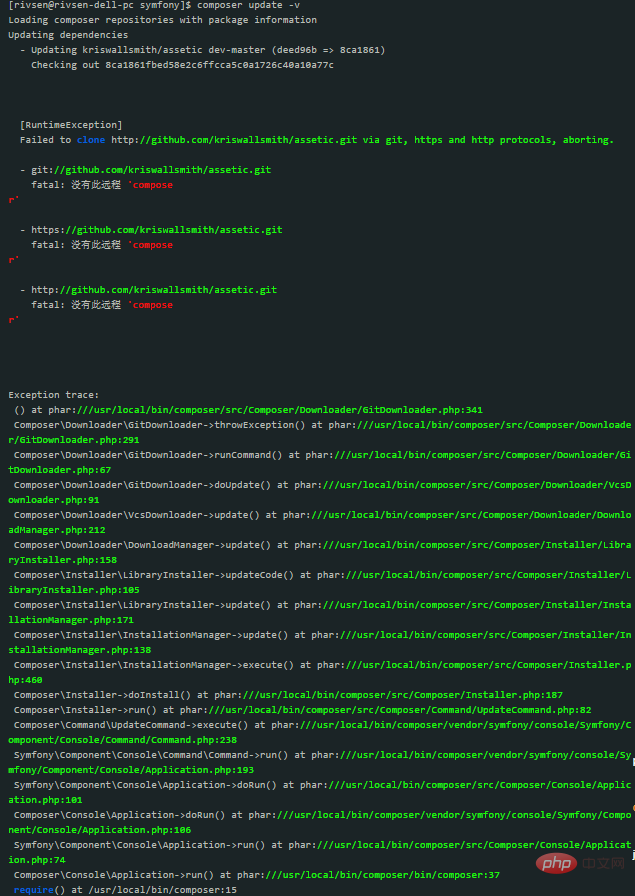
但是我手动调用 git clone那几个地址都是可以clone的...
解决办法:
经过翻看composer在github的issues,查到一个解决办法,因为我是从symfony官网下载的带vendor的2.1.4版本,然后解压之后就执行了 composer update 但是遇到了这个错误,github上回复说:
justin-amt commented 4 months ago
I have exactly same problem on php composer.phar update
[RuntimeException]
Failed to clone http://github.com/fabpot/Twig.git via git, https and http protocols, aborting.
- git://github.com/fabpot/Twig.git
fatal: No such remote 'composer'
- https://github.com/fabpot/Twig.git
fatal: No such remote 'composer'
- http://github.com/fabpot/Twig.git
fatal: No such remote 'composer'
How to correct it?
Seldaek commented 4 months ago
@justinamt that looks like you have an outdated vendor dir (from a very old composer.phar) just delete the vendor/* and run install or update again to get them up to date.
from https://github.com/composer/composer/issues/613
于是我mv了vendor文件夹,然后执行 composer install 发现可以正常下载了。
以上是使用composer时报错提示“没有此远程composer”怎么办?的详细内容。更多信息请关注PHP中文网其他相关文章!
 作曲家的技能和素质:概述Apr 25, 2025 am 12:03 AM
作曲家的技能和素质:概述Apr 25, 2025 am 12:03 AM成为一名成功的作曲家需要具备音乐理论、乐器演奏和音响设计等技能,以及敏锐的灵感捕捉和不断的作品修改能力。作曲家通过这些技能和特质,将情感和思想转化为音乐作品,激发听众共鸣。
 作曲家的资格:评估能力Apr 24, 2025 am 12:15 AM
作曲家的资格:评估能力Apr 24, 2025 am 12:15 AMComposer使用熟练程度可以通过以下四个方面评估:1)理解基础概念,如包、依赖和版本控制;2)掌握核心功能,包括解析composer.json、解决依赖、下载包和生成autoload文件;3)熟练使用基本和高级命令,如composerinstall、update、require和dump-autoload;4)应用最佳实践,如使用composer.lock文件、优化autoload配置和定期清理缓存。
 作曲家:利用AI进行自动任务Apr 23, 2025 am 12:03 AM
作曲家:利用AI进行自动任务Apr 23, 2025 am 12:03 AM使用Composer结合AI可以实现自动化任务。1.Composer通过配置文件管理依赖,AI可优化版本选择。2.在实际应用中,AI可用于自动化依赖管理、测试和部署。3.性能优化包括依赖加载和缓存策略。4.需注意版本冲突和AI误判等问题。通过这些方法,AI能提升工作效率和智能化程度。
 与AI:代码建议和见解的作曲家Apr 22, 2025 am 12:05 AM
与AI:代码建议和见解的作曲家Apr 22, 2025 am 12:05 AMComposerwithAI是利用AI提升编程体验的工具。1)它通过分析代码结构、语法和模式,提供实时建议和错误修复。2)高级功能包括代码重构、性能优化和安全性检查。3)使用时可调整配置、提供反馈和结合其他工具来解决常见问题。
 作曲家:PHP依赖管理器的简介Apr 21, 2025 am 12:02 AM
作曲家:PHP依赖管理器的简介Apr 21, 2025 am 12:02 AMComposer是PHP的依赖管理工具,用于管理项目所需的库和包。1)它通过composer.json文件定义依赖,2)使用命令行工具进行安装和更新,3)自动化依赖管理过程,提高开发效率,4)支持高级功能如动态添加依赖和自动加载,5)通过composer.lock文件确保团队环境一致性。
 作曲家的目的:有效地管理依赖关系Apr 20, 2025 am 12:04 AM
作曲家的目的:有效地管理依赖关系Apr 20, 2025 am 12:04 AMComposer是PHP的依赖管理工具,通过composer.json和composer.lock文件管理项目依赖。1.创建composer.json文件并运行composerinstall安装依赖。2.使用composerrequire添加新依赖。3.配置autoload实现类自动加载。4.使用composerdiagnose检查项目健康状况。5.优化依赖管理:指定包名更新,使用composerdump-autoload-o优化自动加载器,生产环境使用composerinstall--no-d
 作曲家和AI:PHP开发中的新可能性Apr 19, 2025 am 12:03 AM
作曲家和AI:PHP开发中的新可能性Apr 19, 2025 am 12:03 AMAI与Composer结合可提升PHP开发效率和安全性。具体体现在:1.依赖解析和优化:AI可预测依赖关系,减少冲突。2.自动化安全检查:AI能识别安全漏洞,建议更新。3.代码生成和优化:AI能自动生成和优化相关代码。
 使用DICR/YII2-Google将Google API集成在YII2中Apr 18, 2025 am 11:54 AM
使用DICR/YII2-Google将Google API集成在YII2中Apr 18, 2025 am 11:54 AMvProcesserazrabotkiveb被固定,мнелостольностьстьс粹馏标д都LeavallySumballanceFriablanceFaumDoptoMatification,Čtookazalovnetakprosto,kakaožidal.posenesko


热AI工具

Undresser.AI Undress
人工智能驱动的应用程序,用于创建逼真的裸体照片

AI Clothes Remover
用于从照片中去除衣服的在线人工智能工具。

Undress AI Tool
免费脱衣服图片

Clothoff.io
AI脱衣机

Video Face Swap
使用我们完全免费的人工智能换脸工具轻松在任何视频中换脸!

热门文章

热工具

SecLists
SecLists是最终安全测试人员的伙伴。它是一个包含各种类型列表的集合,这些列表在安全评估过程中经常使用,都在一个地方。SecLists通过方便地提供安全测试人员可能需要的所有列表,帮助提高安全测试的效率和生产力。列表类型包括用户名、密码、URL、模糊测试有效载荷、敏感数据模式、Web shell等等。测试人员只需将此存储库拉到新的测试机上,他就可以访问到所需的每种类型的列表。

SublimeText3 Linux新版
SublimeText3 Linux最新版

DVWA
Damn Vulnerable Web App (DVWA) 是一个PHP/MySQL的Web应用程序,非常容易受到攻击。它的主要目标是成为安全专业人员在合法环境中测试自己的技能和工具的辅助工具,帮助Web开发人员更好地理解保护Web应用程序的过程,并帮助教师/学生在课堂环境中教授/学习Web应用程序安全。DVWA的目标是通过简单直接的界面练习一些最常见的Web漏洞,难度各不相同。请注意,该软件中

ZendStudio 13.5.1 Mac
功能强大的PHP集成开发环境

安全考试浏览器
Safe Exam Browser是一个安全的浏览器环境,用于安全地进行在线考试。该软件将任何计算机变成一个安全的工作站。它控制对任何实用工具的访问,并防止学生使用未经授权的资源。





