常用的Java代码段有哪些
- coldplay.xixi原创
- 2021-03-17 14:22:3516342浏览
常用的Java代码段有:1、字符串有整型的相互转换;2、向文件末尾添加内容;3、得到当前方法的名字;4、转字符串到日期;5、使用JDBC链接Oracle。
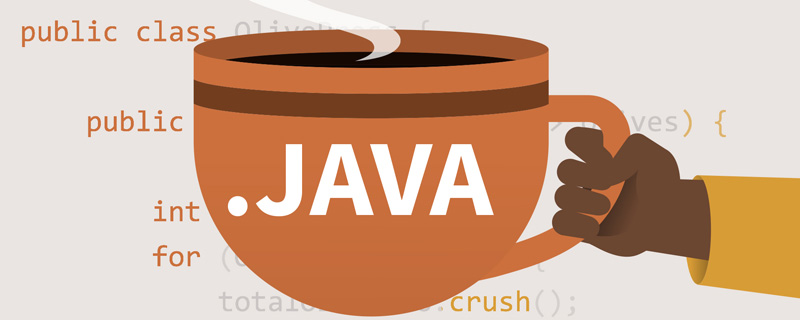
本教程操作环境:windows7系统、java10版,DELL G3电脑。
常用的Java代码段有:
1. 字符串有整型的相互转换
String a = String.valueOf(2); //integer to numeric string int i = Integer.parseInt(a); //numeric string to an int
2. 向文件末尾添加内容
BufferedWriter out = null;
try {
out = new BufferedWriter(new FileWriter(”filename”, true));
out.write(”aString”);
} catch (IOException e) {
// error processing code
} finally {
if (out != null) {
out.close();
}
}3. 得到当前方法的名字
String methodName = Thread.currentThread().getStackTrace()[1].getMethodName();
4. 转字符串到日期
java.util.Date = java.text.DateFormat.getDateInstance().parse(date String);
或者是:
SimpleDateFormat format = new SimpleDateFormat( "dd.MM.yyyy" ); Date date = format.parse( myString );
5. 使用JDBC链接Oracle
public class OracleJdbcTest
{
String driverClass = "oracle.jdbc.driver.OracleDriver";
Connection con;
public void init(FileInputStream fs) throws ClassNotFoundException, SQLException, FileNotFoundException, IOException
{
Properties props = new Properties();
props.load(fs);
String url = props.getProperty("db.url");
String userName = props.getProperty("db.user");
String password = props.getProperty("db.password");
Class.forName(driverClass);
con=DriverManager.getConnection(url, userName, password);
}
public void fetch() throws SQLException, IOException
{
PreparedStatement ps = con.prepareStatement("select SYSDATE from dual");
ResultSet rs = ps.executeQuery();
while (rs.next())
{
// do the thing you do
}
rs.close();
ps.close();
}
public static void main(String[] args)
{
OracleJdbcTest test = new OracleJdbcTest();
test.init();
test.fetch();
}
}6. 把 Java util.Date 转成 sql.Date
java.util.Date utilDate = new java.util.Date(); java.sql.Date sqlDate = new java.sql.Date(utilDate.getTime());
7. 使用NIO进行快速的文件拷贝
public static void fileCopy( File in, File out )
throws IOException
{
FileChannel inChannel = new FileInputStream( in ).getChannel();
FileChannel outChannel = new FileOutputStream( out ).getChannel();
try
{
// inChannel.transferTo(0, inChannel.size(), outChannel); // original -- apparently has trouble copying large files on Windows
// magic number for Windows, 64Mb - 32Kb)
int maxCount = (64 * 1024 * 1024) - (32 * 1024);
long size = inChannel.size();
long position = 0;
while ( position < size )
{
position += inChannel.transferTo( position, maxCount, outChannel );
}
}
finally
{
if ( inChannel != null )
{
inChannel.close();
}
if ( outChannel != null )
{
outChannel.close();
}
}
}8. 创建图片的缩略图
private void createThumbnail(String filename, int thumbWidth, int thumbHeight, int quality, String outFilename)
throws InterruptedException, FileNotFoundException, IOException
{
// load image from filename
Image image = Toolkit.getDefaultToolkit().getImage(filename);
MediaTracker mediaTracker = new MediaTracker(new Container());
mediaTracker.addImage(image, 0);
mediaTracker.waitForID(0);
// use this to test for errors at this point: System.out.println(mediaTracker.isErrorAny());
// determine thumbnail size from WIDTH and HEIGHT
double thumbRatio = (double)thumbWidth / (double)thumbHeight;
int imageWidth = image.getWidth(null);
int imageHeight = image.getHeight(null);
double imageRatio = (double)imageWidth / (double)imageHeight;
if (thumbRatio < imageRatio) {
thumbHeight = (int)(thumbWidth / imageRatio);
} else {
thumbWidth = (int)(thumbHeight * imageRatio);
}
// draw original image to thumbnail image object and
// scale it to the new size on-the-fly
BufferedImage thumbImage = new BufferedImage(thumbWidth, thumbHeight, BufferedImage.TYPE_INT_RGB);
Graphics2D graphics2D = thumbImage.createGraphics();
graphics2D.setRenderingHint(RenderingHints.KEY_INTERPOLATION, RenderingHints.VALUE_INTERPOLATION_BILINEAR);
graphics2D.drawImage(image, 0, 0, thumbWidth, thumbHeight, null);
// save thumbnail image to outFilename
BufferedOutputStream out = new BufferedOutputStream(new FileOutputStream(outFilename));
JPEGImageEncoder encoder = JPEGCodec.createJPEGEncoder(out);
JPEGEncodeParam param = encoder.getDefaultJPEGEncodeParam(thumbImage);
quality = Math.max(0, Math.min(quality, 100));
param.setQuality((float)quality / 100.0f, false);
encoder.setJPEGEncodeParam(param);
encoder.encode(thumbImage);
out.close();
}9. 创建 JSON 格式的数据
请先阅读这篇文章 了解一些细节,
并下面这个JAR 文件:json-rpc-1.0.jar (75 kb)
import org.json.JSONObject;
...
...
JSONObject json = new JSONObject();
json.put("city", "Mumbai");
json.put("country", "India");
...
String output = json.toString();
...10. 使用iText JAR生成PDF
阅读这篇文章 了解更多细节
import java.io.File;
import java.io.FileOutputStream;
import java.io.OutputStream;
import java.util.Date;
import com.lowagie.text.Document;
import com.lowagie.text.Paragraph;
import com.lowagie.text.pdf.PdfWriter;
public class GeneratePDF {
public static void main(String[] args) {
try {
OutputStream file = new FileOutputStream(new File("C:\\Test.pdf"));
Document document = new Document();
PdfWriter.getInstance(document, file);
document.open();
document.add(new Paragraph("Hello Kiran"));
document.add(new Paragraph(new Date().toString()));
document.close();
file.close();
} catch (Exception e) {
e.printStackTrace();
}
}
}相关免费学习推荐:java基础教程
以上是常用的Java代码段有哪些的详细内容。更多信息请关注PHP中文网其他相关文章!
声明:
本文内容由网友自发贡献,版权归原作者所有,本站不承担相应法律责任。如您发现有涉嫌抄袭侵权的内容,请联系admin@php.cn

