html让文字在图片表面的方法:1、使用“background-image”定义背景图片,2、使用“img”定义图片,将img块与文字块放在同一div中;然后通过position属性,利用绝对定位和相对定位来设置图片和文字的位置即可。

本教程操作环境:windows7系统、HTML5&&CSS3版、Dell G3电脑。
方法1:将 image 作为背景图片,即:background-image:url(".......");
在此可以控制背景图片的横向和纵向的平铺:
background-repeat : none; 不进行平铺
background-repeat : repeat-x; 横向x轴进行平铺
background-repeat : repeat-y; 横向y轴进行平铺
background-repeat : repeat; 横向x轴与纵向y轴都进行平铺,这也是默认情况的状态
示例:
<!DOCTYPE html>
<html>
<head>
<meta charset="UTF-8">
<style>
div{
width: 100%;
height: 500px;
background-image:url(demo/img/5.jpg);
background-size:100%;
background-repeat:no-repeat;
color: red;
font-size: 20px;
}
</style>
</head>
<body>
<div>
hello!
</div>
</body>
</html>效果图:
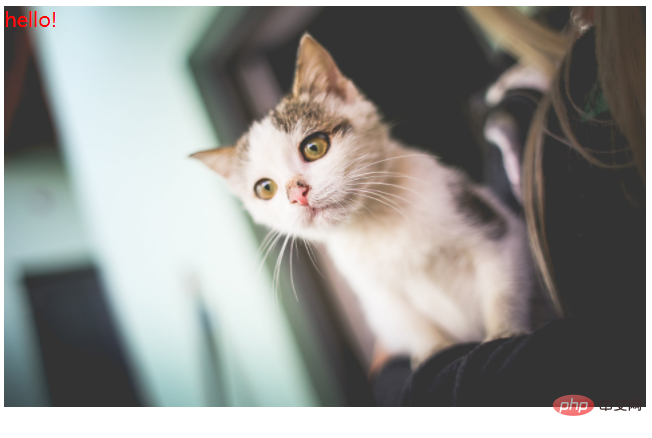
方法2:将img块与文字块放在同一个div 中,然后设置他们之间的位置
例如如下代码块:
<div style="position:relative;"> <img src="...." /> <div style="position:absolute; z-index:2; left:10px; top:10px"> haha </div> </div>
其余的位置再根据实际情况进行微调就好~~
示例:
<!DOCTYPE html>
<html>
<head>
<meta charset="UTF-8">
<style>
div{
width: 100%;
color: red;
font-size: 20px;
}
</style>
</head>
<body>
<div style="position:relative;">
<img src="demo/img/5.jpg" width="500"/>
<div style="position:absolute; z-index:2; left:10px; top:10px">
haha
</div>
</div>
</body>
</html>
关于position中relative 以及 absolute 属性值的区别:
position:absolute这个是绝对定位;是相对于浏览器的定位。
比如:position:absolute;left:20px;top:80px; 这个容器始终位于距离浏览器左20px,距离浏览器上80px的这个位置。
position:relative是相对定位,是相对于前面的容器定位的。这个时候不能用top left在定位。应该用margin。
比如:1a03460797b8b59b6eeb962c0e8ee59616b28748ea4df4d9c2150843fecfba685965dcbb74cfe7af464a0d55fc108a5216b28748ea4df4d9c2150843fecfba68
当1固定了位置。1的样式float:left;width:100px; height:800px;
2的样式为float:left; position:relative;margin-left:20px;width:50px;
2的位置在1的右边,距离120px
更多编程相关知识,请访问:编程视频!!
以上是html怎么让文字在图片表面的详细内容。更多信息请关注PHP中文网其他相关文章!
 HTML超文本标记语言--超在那里?(文档分析)Aug 02, 2022 pm 06:04 PM
HTML超文本标记语言--超在那里?(文档分析)Aug 02, 2022 pm 06:04 PM本篇文章带大家了解一下HTML(超文本标记语言),介绍一下HTML的本质,HTML文档的结构、HTML文档的基本标签和图像标签、列表、表格标签、媒体元素、表单,希望对大家有所帮助!
 html和css算编程语言吗Sep 21, 2022 pm 04:09 PM
html和css算编程语言吗Sep 21, 2022 pm 04:09 PM不算。html是一种用来告知浏览器如何组织页面的标记语言,而CSS是一种用来表现HTML或XML等文件样式的样式设计语言;html和css不具备很强的逻辑性和流程控制功能,缺乏灵活性,且html和css不能按照人类的设计对一件工作进行重复的循环,直至得到让人类满意的答案。
 web前端笔试题库之HTML篇Apr 21, 2022 am 11:56 AM
web前端笔试题库之HTML篇Apr 21, 2022 am 11:56 AM总结了一些web前端面试(笔试)题分享给大家,本篇文章就先给大家分享HTML部分的笔试题(附答案),大家可以自己做做,看看能答对几个!
 html中document是什么Jun 17, 2022 pm 04:18 PM
html中document是什么Jun 17, 2022 pm 04:18 PM在html中,document是文档对象的意思,代表浏览器窗口的文档;document对象是window对象的子对象,所以可通过“window.document”属性对其进行访问,每个载入浏览器的HTML文档都会成为Document对象。
 HTML5中画布标签是什么May 18, 2022 pm 04:55 PM
HTML5中画布标签是什么May 18, 2022 pm 04:55 PMHTML5中画布标签是“<canvas>”。canvas标签用于图形的绘制,它只是一个矩形的图形容器,绘制图形必须通过脚本(通常是JavaScript)来完成;开发者可利用多种js方法来在canvas中绘制路径、盒、圆、字符以及添加图像等。
 html5废弃了哪个列表标签Jun 01, 2022 pm 06:32 PM
html5废弃了哪个列表标签Jun 01, 2022 pm 06:32 PMhtml5废弃了dir列表标签。dir标签被用来定义目录列表,一般和li标签配合使用,在dir标签对中通过li标签来设置列表项,语法“<dir><li>列表项值</li>...</dir>”。HTML5已经不支持dir,可使用ul标签取代。
 Html5怎么取消td边框May 18, 2022 pm 06:57 PM
Html5怎么取消td边框May 18, 2022 pm 06:57 PM3种取消方法:1、给td元素添加“border:none”无边框样式即可,语法“td{border:none}”。2、给td元素添加“border:0”样式,语法“td{border:0;}”,将td边框的宽度设置为0即可。3、给td元素添加“border:transparent”样式,语法“td{border:transparent;}”,将td边框的颜色设置为透明即可。


热AI工具

Undresser.AI Undress
人工智能驱动的应用程序,用于创建逼真的裸体照片

AI Clothes Remover
用于从照片中去除衣服的在线人工智能工具。

Undress AI Tool
免费脱衣服图片

Clothoff.io
AI脱衣机

AI Hentai Generator
免费生成ai无尽的。

热门文章

热工具

SublimeText3 Mac版
神级代码编辑软件(SublimeText3)

PhpStorm Mac 版本
最新(2018.2.1 )专业的PHP集成开发工具

Atom编辑器mac版下载
最流行的的开源编辑器

mPDF
mPDF是一个PHP库,可以从UTF-8编码的HTML生成PDF文件。原作者Ian Back编写mPDF以从他的网站上“即时”输出PDF文件,并处理不同的语言。与原始脚本如HTML2FPDF相比,它的速度较慢,并且在使用Unicode字体时生成的文件较大,但支持CSS样式等,并进行了大量增强。支持几乎所有语言,包括RTL(阿拉伯语和希伯来语)和CJK(中日韩)。支持嵌套的块级元素(如P、DIV),

Dreamweaver Mac版
视觉化网页开发工具






