css实现落叶动画效果
- 王林转载
- 2021-01-12 10:33:583019浏览
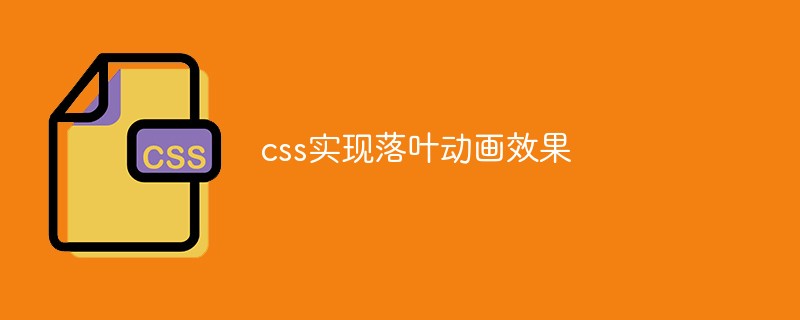
目的:
实现落叶的旋转下落效果。
(学习视频分享:css视频教程)
代码如下:
html代码:
<div class="con">
<img src="img/yeluobig.png" id="yeluobig"/>
<img src="img/yeluolit1.png" id="yeluolit1"/>
<img src="img/yeluolit2.png" id="yeluolit2"/>
</div>css代码:
#yeluobig{position: absolute;top: 29%;left: 30%;
-webkit-animation:luo 8s infinite linear;
animation:luo 8s infinite linear;}
#yeluolit1{position: absolute;top: -2%;left: 40%;
-webkit-animation:luo 8s infinite 2s linear;
animation:luo 8s infinite 2s linear;}
#yeluolit2{position: absolute;top: -2%;left: 50%;
-webkit-animation:luo 8s infinite 4s linear;
animation:luo 8s infinite 4s linear;}
@-webkit-keyframes luo{
0%{top: -1%;transform:rotate(-60deg);}
100%{top: 100%;transform:rotate(60deg);}
}
@keyframes luo{
0%{top: -1%;transform:rotate(-60deg);}
100%{top: 100%;transform:rotate(60deg);}
}例子代码和图片:
相关推荐:CSS教程
以上是css实现落叶动画效果的详细内容。更多信息请关注PHP中文网其他相关文章!
声明:
本文转载于:csdn.net。如有侵权,请联系admin@php.cn删除
上一篇:css3怎么缩小文字下一篇:css图片可以旋转吗

