go语言环境变量的设置方法:首先找到“我的电脑”,打开“属性”;然后选择“高级系统设置”,并选择“高级”标签;接着点击“环境变量”按钮,并新建系统变量;最后设置变量名为“GOROOT”,变量值为“C:\Go\”,并修改系统变量Path即可。

本教程环境:Windows10系统、Go1.6版,Dell G3电脑。
推荐教程:《go语言》
一、Go语言下载
go语言官方下载地址:https://golang.org/dl/
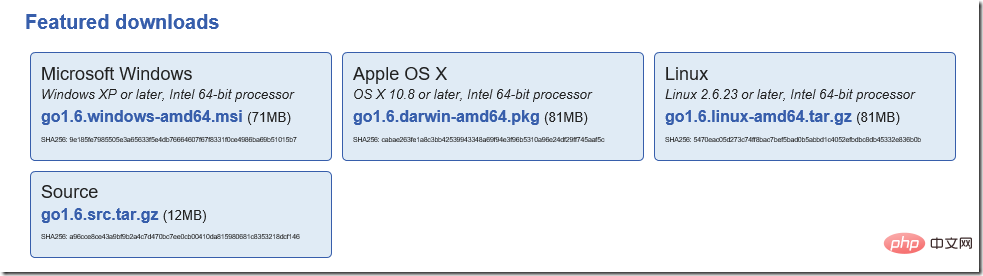
找到适合你系统的版本下载,本人下载的是windows版本。也可以下载Source自己更深层次研究go语言。
二、GO语言安装
下载完成之后,双击go1.6.windows-amd64.msi进行安装。
如果安装过程出现以下提示:
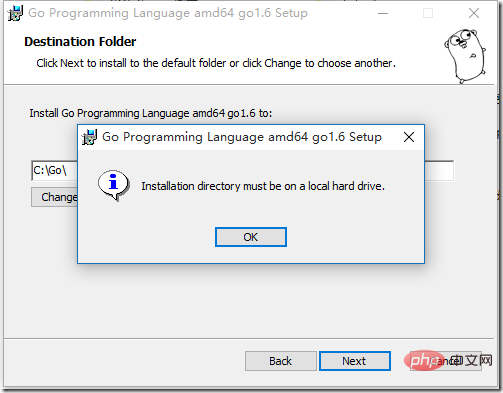
以管理员的身份运行cmd,找到go1.6.windows-amd64.msi所在的目录,并输入msiexec /i go1.6.windows-amd64.msi如下图(放在D盘根目录):
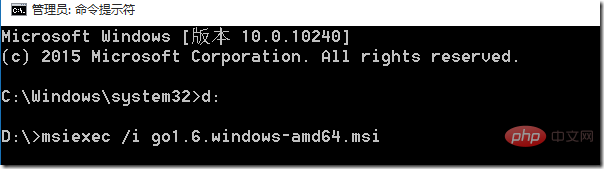
步骤一:双击运行安装程序
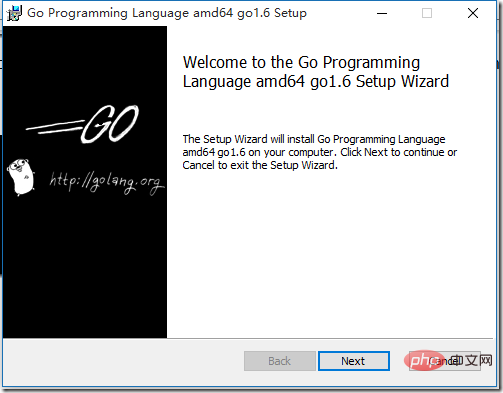
步骤二:点击Next,出现License
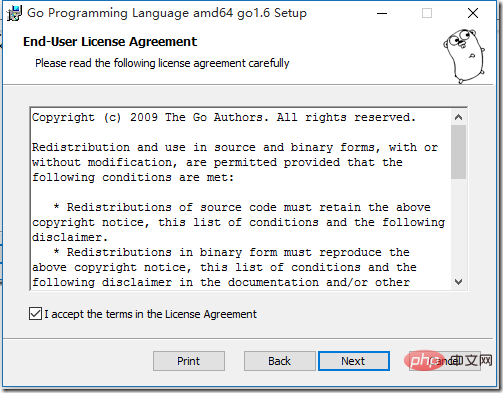
选择I accept the terms in the License Agreeement。
步骤三:点击Next,选择安装路径
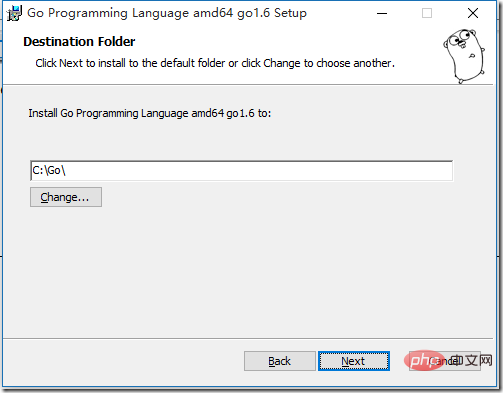
默认C:\Go\
步骤四:点击Next进行安装
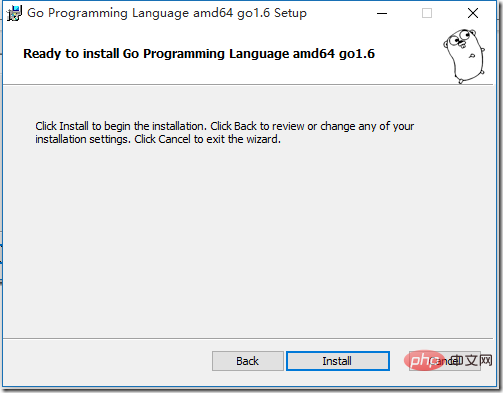
点击Install按钮进行安装
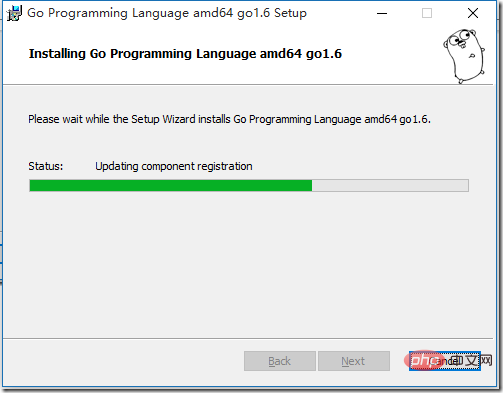
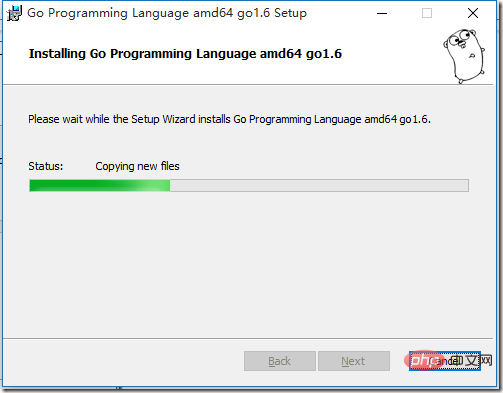
步骤五:耐心等待,直到以下界面
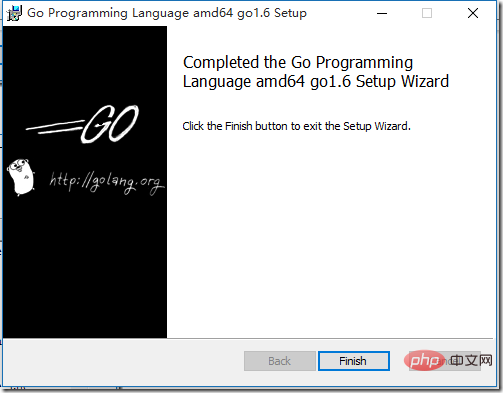
点击Finish完成安装。
三、安装后目录说明
Go语言安装之后,C:\Go目录下一共有9个目录与9个文件,如下图:
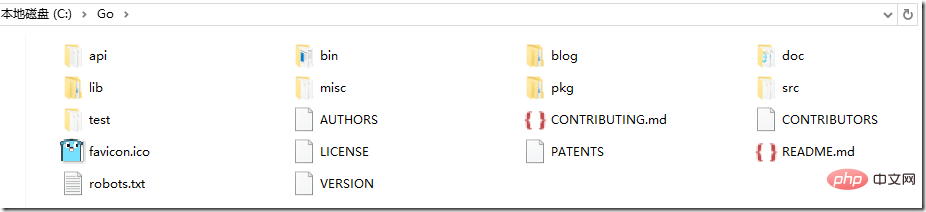
api — 目录,包含所有API列表,方便IDE使用
bin— 目录,存放编译后的可执行文件
blog— 目录,
doc— 目录,帮助文档
lib— 目录,
misc— 目录,
pkg— 目录,存放编译后的包文件。pkg中的文件是Go编译生成的
src— 目录,存放项目源文件
注:一般,bin和pkg目录可以不创建,go命令会自动创建(如 go install),只需要创建src目录即可。
Authors— 文件,作者列表,用记事本打开
CONTRIBUTING.md— 文件,
CONTRIBUTORS— 文件,
favicon.ico— 文件,
LICENSE— 文件,license,用记事本打开
PATENTS— 文件,
README.md— 文件,
robots.txt— 文件,使用robots.txt阻止对网址的访问,详情查看https://support.google.com/webmasters/answer/6062608?hl=zh-Hans
VERSION— 文件,版本信息,用记事本打开
四、设置GO环境变量
官方文档:
If you chose a directory other than c:\Go, you must set the GOROOT environment variable to your chosen path.
Add the bin subdirectory of your Go root (for example, c:\Go\bin) to your PATH environment variable.
Setting environment variables under Windows
Under Windows, you may set environment variables through the "Environment Variables" button on the "Advanced" tab of the "System" control panel. Some versions of Windows provide this control panel through the "Advanced System Settings" option inside the "System" control panel.
具体设置步骤如下(windows 10 企业版):
找到:我的电脑,右键,打开“属性”
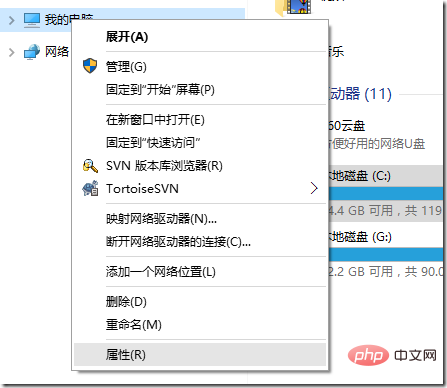
选择“高级系统设置”

弹出以下对话框,选择“高级”标签:
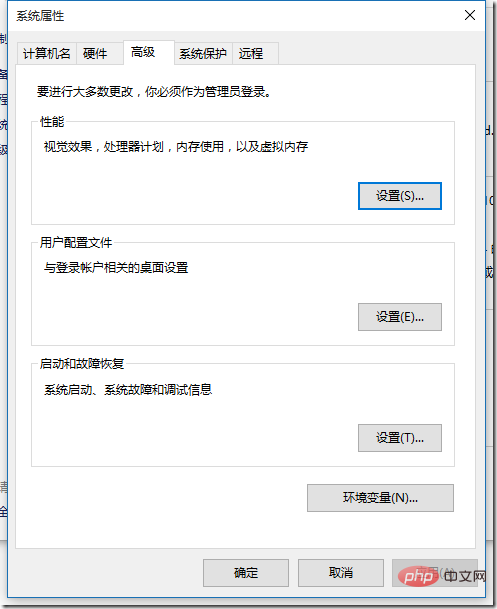
点击“环境变量”按钮,弹出变量设置窗口:
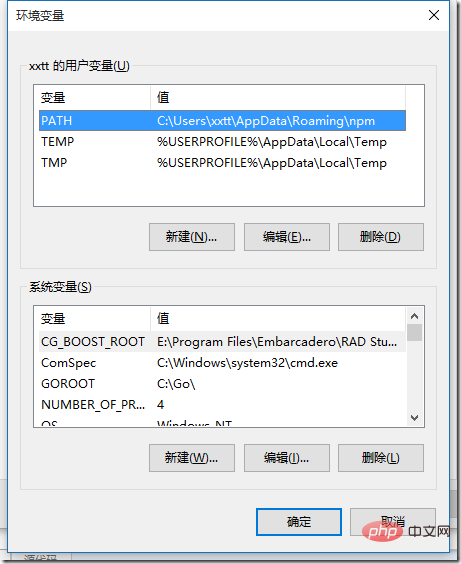
“新建”系统变量:
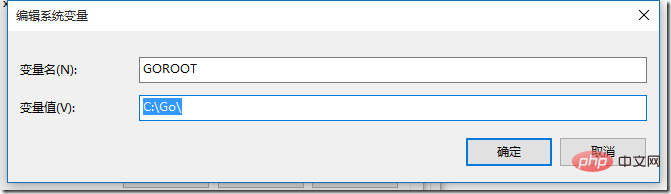
设置变量名GOROOT,变量值C:\Go\(安装目录)
修改系统变量Path,添加C:\Go\bin\
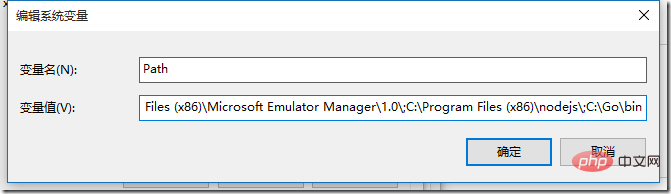
环境变量设置之后,在命令行中输入go:
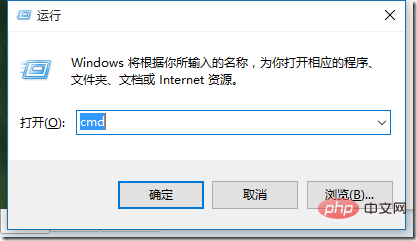
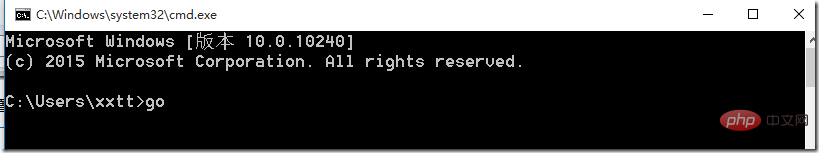
按回车键:
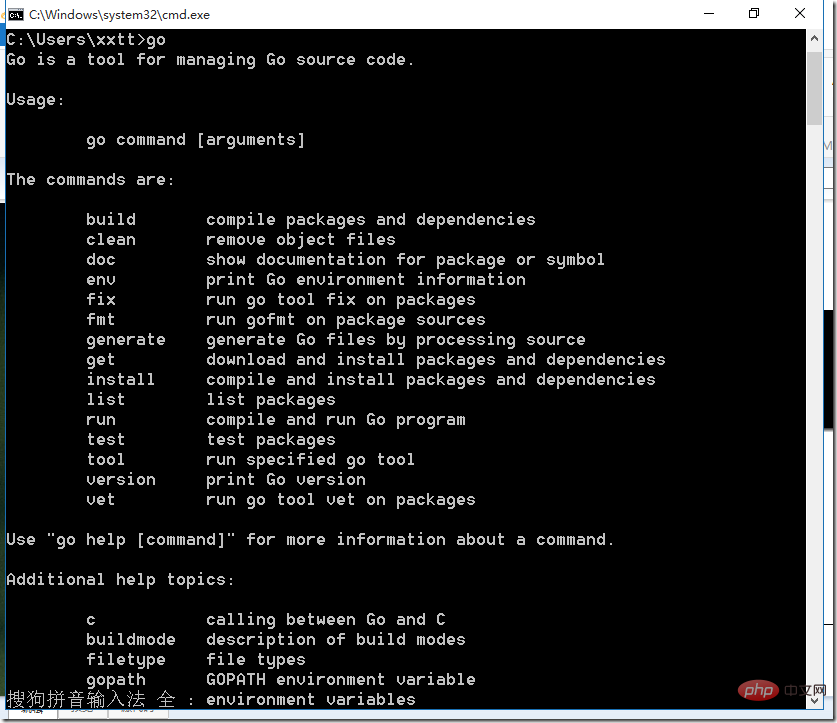
如查看version,运行go version
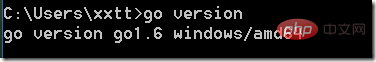
以上是go语言环境变量如何设置的详细内容。更多信息请关注PHP中文网其他相关文章!
 去其他语言:比较分析Apr 28, 2025 am 12:17 AM
去其他语言:比较分析Apr 28, 2025 am 12:17 AMgoisastrongchoiceforprojectsneedingsimplicity,绩效和引发性,butitmaylackinadvancedfeatures and ecosystemmaturity.1)
 比较以其他语言的静态初始化器中的初始化功能Apr 28, 2025 am 12:16 AM
比较以其他语言的静态初始化器中的初始化功能Apr 28, 2025 am 12:16 AMGo'sinitfunctionandJava'sstaticinitializersbothservetosetupenvironmentsbeforethemainfunction,buttheydifferinexecutionandcontrol.Go'sinitissimpleandautomatic,suitableforbasicsetupsbutcanleadtocomplexityifoverused.Java'sstaticinitializersoffermorecontr
 GO中初始功能的常见用例Apr 28, 2025 am 12:13 AM
GO中初始功能的常见用例Apr 28, 2025 am 12:13 AMthecommonusecasesfortheinitfunctionoare:1)加载configurationfilesbeforeThemainProgramStarts,2)初始化的globalvariables和3)runningpre-checkSorvalidationsbeforEtheprofforeTheProgrecce.TheInitFunctionIsautefunctionIsautomentycalomationalmatomatimationalycalmatemationalcalledbebeforethemainfuniinfuninfuntuntion
 GO中的频道:掌握际际交流Apr 28, 2025 am 12:04 AM
GO中的频道:掌握际际交流Apr 28, 2025 am 12:04 AMChannelsarecrucialingoforenablingsafeandefficityCommunicationBetnewengoroutines.theyfacilitateSynChronizationAndManageGoroutIneLifeCycle,EssentialforConcurrentProgramming.ChannelSallSallSallSallSallowSallowsAllowsEnderDendingAndReceivingValues,ActassignalsignalsforsynChronization,and actassignalsynChronization and andsupppor
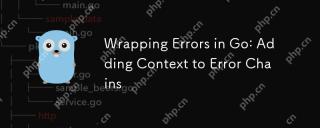 包装错误:将上下文添加到错误链中Apr 28, 2025 am 12:02 AM
包装错误:将上下文添加到错误链中Apr 28, 2025 am 12:02 AM在Go中,可以通过errors.Wrap和errors.Unwrap方法来包装错误并添加上下文。1)使用errors包的新功能,可以在错误传播过程中添加上下文信息。2)通过fmt.Errorf和%w包装错误,帮助定位问题。3)自定义错误类型可以创建更具语义化的错误,增强错误处理的表达能力。
 使用GO开发时的安全考虑Apr 27, 2025 am 12:18 AM
使用GO开发时的安全考虑Apr 27, 2025 am 12:18 AMGooffersrobustfeaturesforsecurecoding,butdevelopersmustimplementsecuritybestpracticeseffectively.1)UseGo'scryptopackageforsecuredatahandling.2)Manageconcurrencywithsynchronizationprimitivestopreventraceconditions.3)SanitizeexternalinputstoavoidSQLinj
 了解GO的错误接口Apr 27, 2025 am 12:16 AM
了解GO的错误接口Apr 27, 2025 am 12:16 AMGo的错误接口定义为typeerrorinterface{Error()string},允许任何实现Error()方法的类型被视为错误。使用步骤如下:1.基本检查和记录错误,例如iferr!=nil{log.Printf("Anerroroccurred:%v",err)return}。2.创建自定义错误类型以提供更多信息,如typeMyErrorstruct{MsgstringDetailstring}。3.使用错误包装(自Go1.13起)来添加上下文而不丢失原始错误信息,
 并发程序中的错误处理Apr 27, 2025 am 12:13 AM
并发程序中的错误处理Apr 27, 2025 am 12:13 AM对效率的Handleerrorsinconcurrentgopragrs,UsechannelstocommunicateErrors,EmparterRorwatchers,InsterTimeouts,UsebufferedChannels和Provideclearrormessages.1)USEchannelelStopassErstopassErrorsErtopassErrorsErrorsFromGoroutInestotheStothemainfunction.2)


热AI工具

Undresser.AI Undress
人工智能驱动的应用程序,用于创建逼真的裸体照片

AI Clothes Remover
用于从照片中去除衣服的在线人工智能工具。

Undress AI Tool
免费脱衣服图片

Clothoff.io
AI脱衣机

Video Face Swap
使用我们完全免费的人工智能换脸工具轻松在任何视频中换脸!

热门文章

热工具

安全考试浏览器
Safe Exam Browser是一个安全的浏览器环境,用于安全地进行在线考试。该软件将任何计算机变成一个安全的工作站。它控制对任何实用工具的访问,并防止学生使用未经授权的资源。

禅工作室 13.0.1
功能强大的PHP集成开发环境

mPDF
mPDF是一个PHP库,可以从UTF-8编码的HTML生成PDF文件。原作者Ian Back编写mPDF以从他的网站上“即时”输出PDF文件,并处理不同的语言。与原始脚本如HTML2FPDF相比,它的速度较慢,并且在使用Unicode字体时生成的文件较大,但支持CSS样式等,并进行了大量增强。支持几乎所有语言,包括RTL(阿拉伯语和希伯来语)和CJK(中日韩)。支持嵌套的块级元素(如P、DIV),

SublimeText3汉化版
中文版,非常好用

Atom编辑器mac版下载
最流行的的开源编辑器






