下面由centos教程栏目给大家介绍在官网下载各种CentOS教程,希望对需要的朋友有所帮助!

很多程序猿不知道怎么去官网下载各种CentOS版本,针对这个问题,本文整理了一个下载教程。本文以下载CentOS6.7为例子。
1.进入官网,并点击下图所示的红框【alternative downloads】
网址:https://www.centos.org/download/
2.点击Tree,进入目录
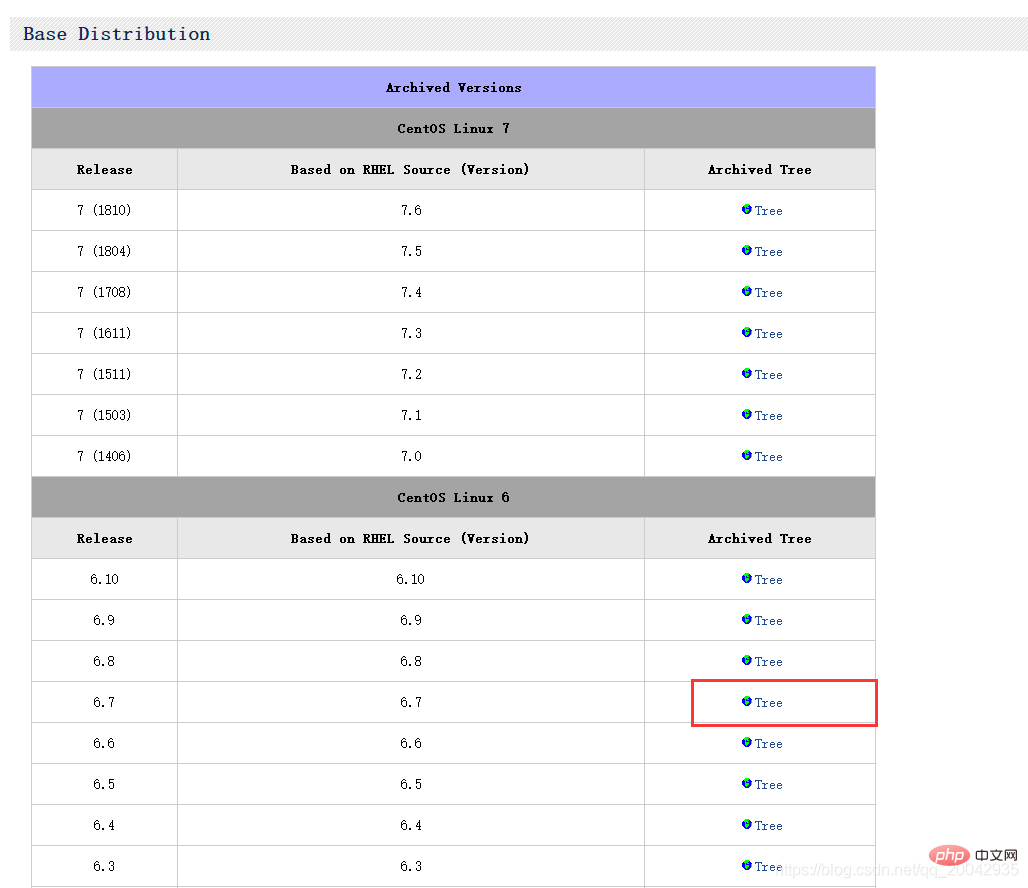
3.点击ISOS
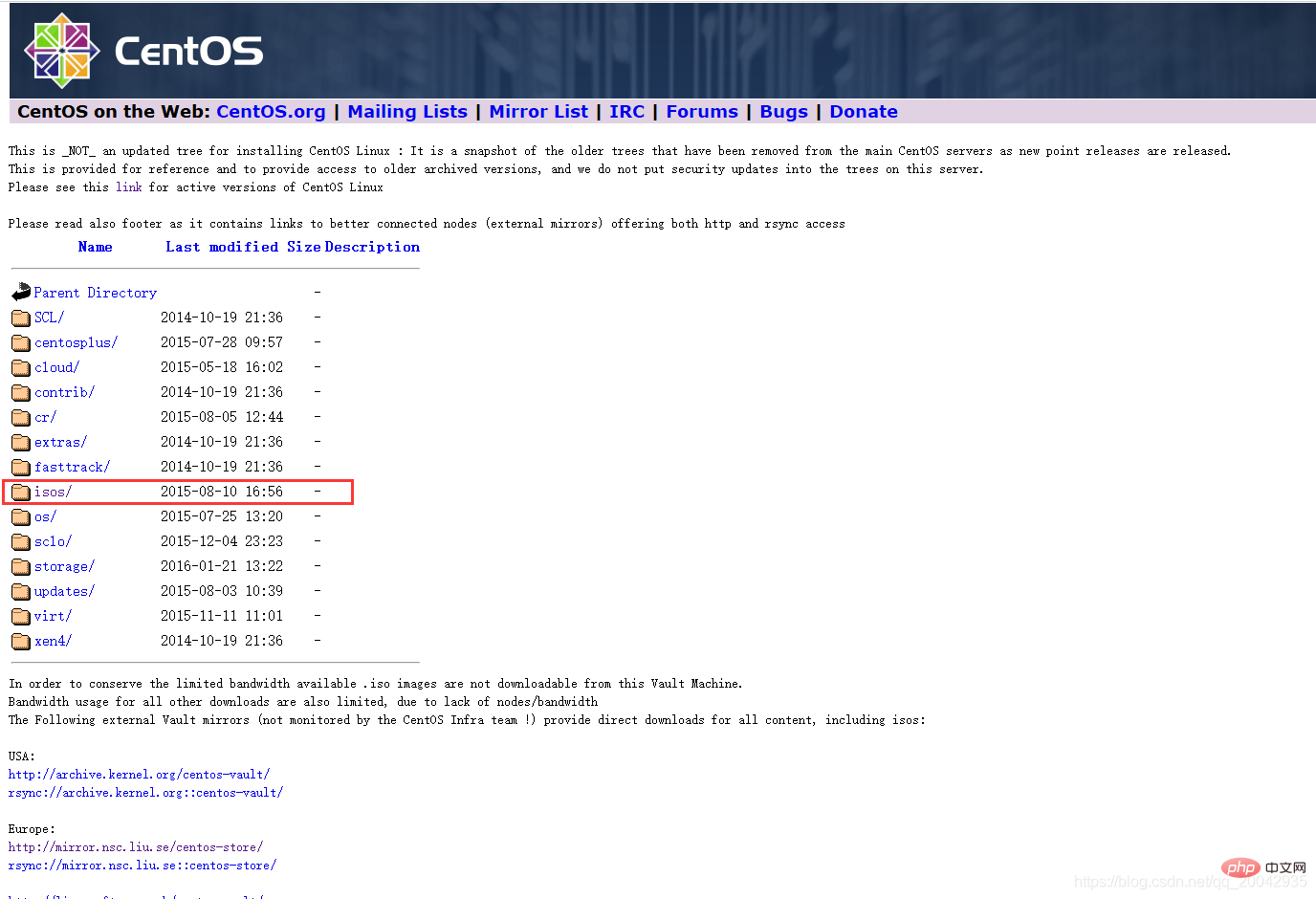
4.点击x86_64
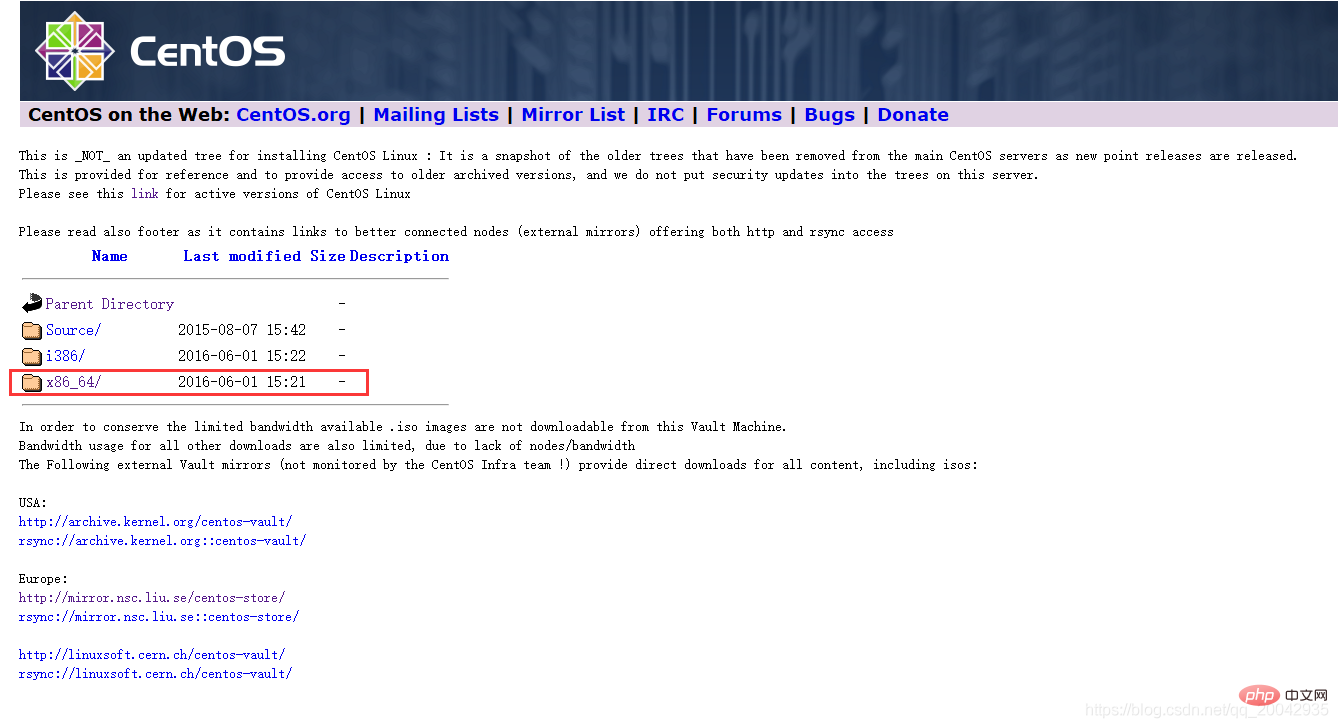
5.点击CentOS-6.7-x86_64-bin-DVD1.iso
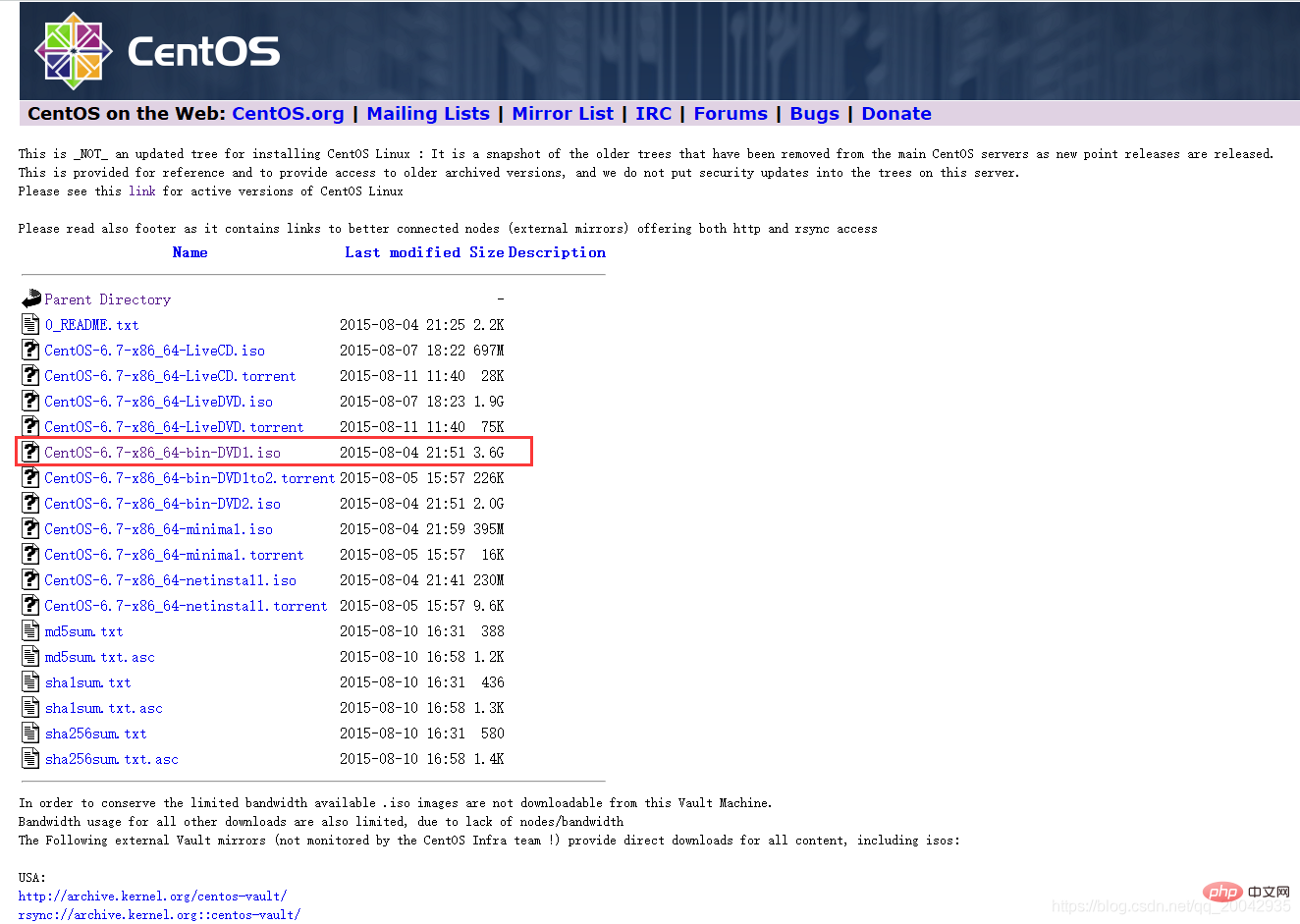
6.点击http://mirror.nsc.liu.se/centos-store/
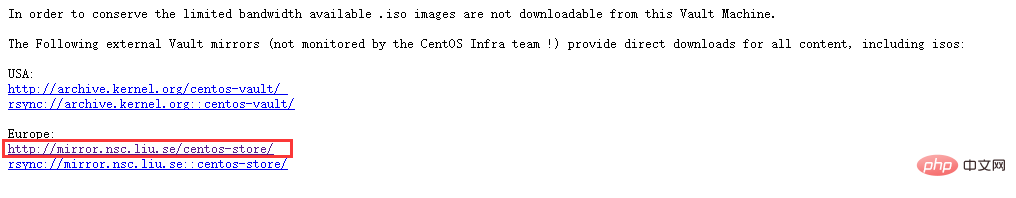
7.点击6.7
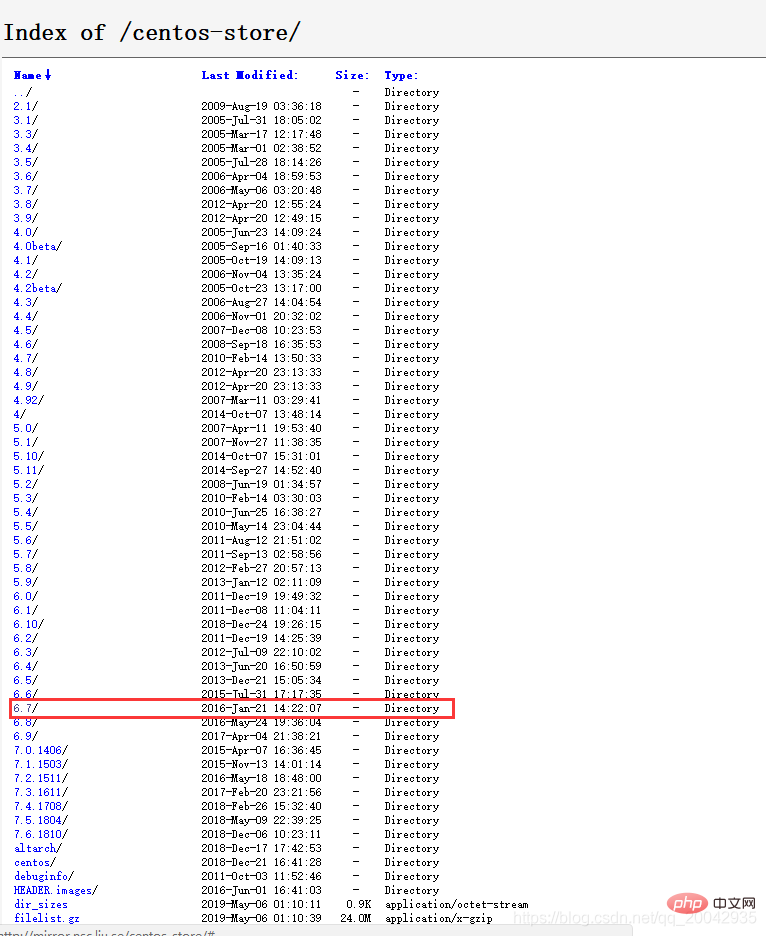
8.点击isos/
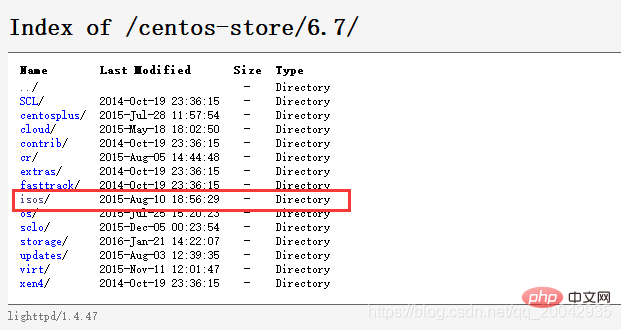
9.点击x86_64
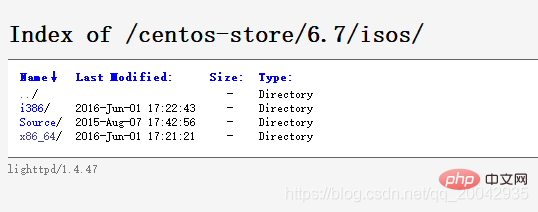
10.CentOS-6.7-x86_64-minimal.iso
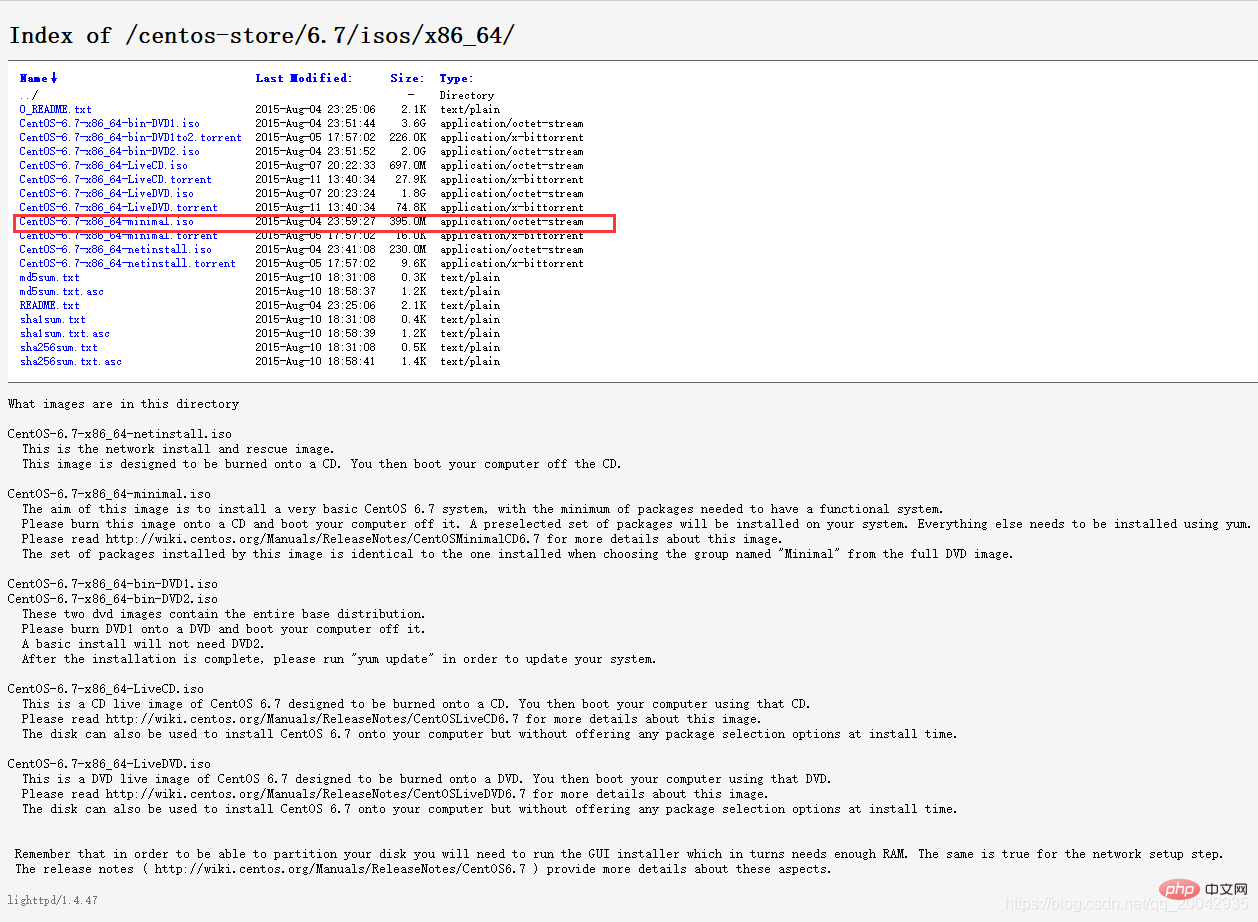
完成!!!!!!
以上是详解在官网下载各种CentOS教程的详细内容。更多信息请关注PHP中文网其他相关文章!
 CENTOS的目的:构建强大可靠的服务器May 11, 2025 am 12:18 AM
CENTOS的目的:构建强大可靠的服务器May 11, 2025 am 12:18 AMCentOS适合构建强大且可靠的服务器,其优势包括:1.稳定性与可靠性,支持周期长达10年;2.安全性,内置SELinux和定期安全补丁;3.兼容性与生态系统,与RHEL高度兼容,拥有丰富的软件仓库;4.性能优化,适用于各种硬件平台并提供内核调优。
 CentOS的未来:过渡到新分布May 10, 2025 am 12:19 AM
CentOS的未来:过渡到新分布May 10, 2025 am 12:19 AMCentOS未来将继续演变,用户应选择替代发行版。1)评估需求,选择如RockyLinux或AlmaLinux,关注稳定性和支持。2)制定迁移计划,使用工具如CentOS2Rocky,注意测试和验证。3)尽早规划,保持与开源社区联系,确保顺利过渡。
 CentOS:服务器环境的选择May 09, 2025 am 12:21 AM
CentOS:服务器环境的选择May 09, 2025 am 12:21 AMCentOS被广泛选择为服务器操作系统,因为其稳定、安全且免费。1.CentOS基于RHEL,提供企业级稳定性和长达10年的生命周期。2.它拥有丰富的软件包和强大的社区支持。3.安装简单,使用yum管理软件包,配置直观。4.通过命令行工具、定期备份和日志管理,提升服务器管理效率。5.通过调整内核和网络参数,优化服务器性能。
 Centos的未来:下一步是什么?May 08, 2025 am 12:01 AM
Centos的未来:下一步是什么?May 08, 2025 am 12:01 AMCentOS未来将通过CentOSStream继续发展,CentOSStream不再是RHEL的直接克隆,而是RHEL开发的一部分,用户可提前体验RHEL新功能并参与开发。
 CentOS:从开发到生产环境May 07, 2025 am 12:08 AM
CentOS:从开发到生产环境May 07, 2025 am 12:08 AM在CentOS中从开发到生产的过渡可以通过以下步骤实现:1.确保开发和生产环境一致,使用YUM包管理系统;2.使用Git进行版本控制;3.利用Ansible等工具自动化部署;4.使用Docker进行环境隔离。通过这些方法,CentOS提供了从开发到生产的强大支持,确保应用程序在不同环境中的稳定运行。
 Centos流:继任者及其含义May 06, 2025 am 12:02 AM
Centos流:继任者及其含义May 06, 2025 am 12:02 AMCentOSStream是RHEL的前沿版本,提供开放平台让用户提前体验RHEL新功能。1.CentOSStream作为RHEL的上游开发和测试环境,连接RHEL和Fedora。2.通过滚动发布,用户可持续接收更新,但需关注稳定性。3.基本用法与传统CentOS相似,需频繁更新;高级用法可用于开发新功能。4.常见问题包括软件包兼容性和配置文件变化,需使用dnf和diff调试。5.性能优化建议包括定期清理系统、优化更新策略和监控系统性能。
 Centos:检查生命终结背后的原因May 04, 2025 am 12:12 AM
Centos:检查生命终结背后的原因May 04, 2025 am 12:12 AMCentOS终结的原因是RedHat的商业策略调整、社区与商业的平衡以及市场竞争。具体表现为:1.RedHat通过CentOSStream加快RHEL开发周期,吸引更多用户参与RHEL生态。2.RedHat需要在支持开源社区和推动商业产品间找到平衡,CentOSStream能更好地将社区贡献转化为RHEL改进。3.面对激烈的Linux市场竞争,RedHat需要新策略保持企业级市场领先地位。
 CENTOS关闭的原因:详细分析May 03, 2025 am 12:05 AM
CENTOS关闭的原因:详细分析May 03, 2025 am 12:05 AMRedHat关闭CentOS8.x并推出CentOSStream的原因是希望通过后者提供一个更接近RHEL开发周期的平台。1.CentOSStream作为RHEL的上游开发平台,采用滚动发布模式。2.这一转变旨在让社区更早接触RHEL新功能并提供反馈,加速RHEL开发周期。3.用户需要适应不断变化的系统,重新评估系统需求和迁移策略。


热AI工具

Undresser.AI Undress
人工智能驱动的应用程序,用于创建逼真的裸体照片

AI Clothes Remover
用于从照片中去除衣服的在线人工智能工具。

Undress AI Tool
免费脱衣服图片

Clothoff.io
AI脱衣机

Video Face Swap
使用我们完全免费的人工智能换脸工具轻松在任何视频中换脸!

热门文章

热工具

SublimeText3 Linux新版
SublimeText3 Linux最新版

SublimeText3汉化版
中文版,非常好用

Dreamweaver CS6
视觉化网页开发工具

VSCode Windows 64位 下载
微软推出的免费、功能强大的一款IDE编辑器

SublimeText3 Mac版
神级代码编辑软件(SublimeText3)






