python视频教程栏目介绍实现下载免费音乐
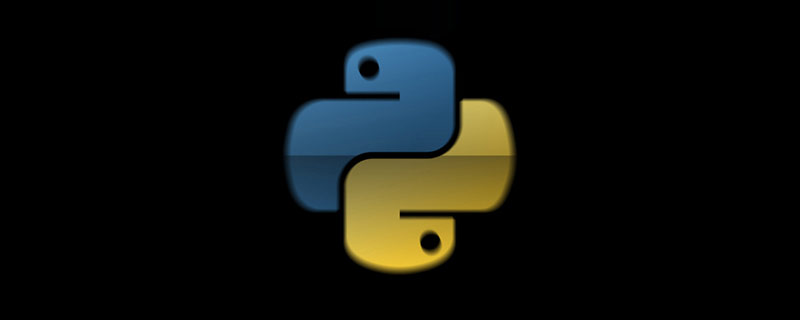
相关免费学习推荐:python视频教程
运行效果

代码
# -*- coding:utf-8 -*-
import requests, hashlib, sys, click, re, base64, binascii, json, os
from Crypto.Cipher import AES
from http import cookiejar
"""
Website:http://cuijiahua.com
Author:Jack Cui
Refer:https://github.com/darknessomi/musicbox
"""
class Encrypyed():
"""
解密算法
"""
def __init__(self):
self.modulus = '00e0b509f6259df8642dbc35662901477df22677ec152b5ff68ace615bb7b725152b3ab17a876aea8a5aa76d2e417629ec4ee341f56135fccf695280104e0312ecbda92557c93870114af6c9d05c4f7f0c3685b7a46bee255932575cce10b424d813cfe4875d3e82047b97ddef52741d546b8e289dc6935b3ece0462db0a22b8e7'
self.nonce = '0CoJUm6Qyw8W8jud'
self.pub_key = '010001'
# 登录加密算法, 基于https://github.com/stkevintan/nw_musicbox脚本实现
def encrypted_request(self, text):
text = json.dumps(text)
sec_key = self.create_secret_key(16)
enc_text = self.aes_encrypt(self.aes_encrypt(text, self.nonce), sec_key.decode('utf-8'))
enc_sec_key = self.rsa_encrpt(sec_key, self.pub_key, self.modulus)
data = {'params': enc_text, 'encSecKey': enc_sec_key}
return data
def aes_encrypt(self, text, secKey):
pad = 16 - len(text) % 16
text = text + chr(pad) * pad
encryptor = AES.new(secKey.encode('utf-8'), AES.MODE_CBC, b'0102030405060708')
ciphertext = encryptor.encrypt(text.encode('utf-8'))
ciphertext = base64.b64encode(ciphertext).decode('utf-8')
return ciphertext
def rsa_encrpt(self, text, pubKey, modulus):
text = text[::-1]
rs = pow(int(binascii.hexlify(text), 16), int(pubKey, 16), int(modulus, 16))
return format(rs, 'x').zfill(256)
def create_secret_key(self, size):
return binascii.hexlify(os.urandom(size))[:16]
class Song():
"""
歌曲对象,用于存储歌曲的信息
"""
def __init__(self, song_id, song_name, song_num, song_url=None):
self.song_id = song_id
self.song_name = song_name
self.song_num = song_num
self.song_url = '' if song_url is None else song_url
class Crawler():
"""
网易云爬取API
"""
def __init__(self, timeout=60, cookie_path='.'):
self.headers = {
'Accept': '*/*',
'Accept-Encoding': 'gzip,deflate,sdch',
'Accept-Language': 'zh-CN,zh;q=0.8,gl;q=0.6,zh-TW;q=0.4',
'Connection': 'keep-alive',
'Content-Type': 'application/x-www-form-urlencoded',
'Host': 'music.163.com',
'Referer': 'http://music.163.com/search/',
'User-Agent': 'Mozilla/5.0 (Windows NT 10.0; WOW64) AppleWebKit/537.36 (KHTML, like Gecko) Chrome/63.0.3239.132 Safari/537.36'
}
self.session = requests.Session()
self.session.headers.update(self.headers)
self.session.cookies = cookiejar.LWPCookieJar(cookie_path)
self.download_session = requests.Session()
self.timeout = timeout
self.ep = Encrypyed()
def post_request(self, url, params):
"""
Post请求
:return: 字典
"""
data = self.ep.encrypted_request(params)
resp = self.session.post(url, data=data, timeout=self.timeout)
result = resp.json()
if result['code'] != 200:
click.echo('post_request error')
else:
return result
def search(self, search_content, search_type, limit=9):
"""
搜索API
:params search_content: 搜索内容
:params search_type: 搜索类型
:params limit: 返回结果数量
:return: 字典.
"""
url = 'http://music.163.com/weapi/cloudsearch/get/web?csrf_token='
params = {'s': search_content, 'type': search_type, 'offset': 0, 'sub': 'false', 'limit': limit}
result = self.post_request(url, params)
return result
def search_song(self, song_name, song_num, quiet=True, limit=9):
"""
根据音乐名搜索
:params song_name: 音乐名
:params song_num: 下载的歌曲数
:params quiet: 自动选择匹配最优结果
:params limit: 返回结果数量
:return: Song独享
"""
result = self.search(song_name, search_type=1, limit=limit)
if result['result']['songCount'] <= 0:
click.echo('Song {} not existed.'.format(song_name))
else:
songs = result['result']['songs']
if quiet:
song_id, song_name = songs[0]['id'], songs[0]['name']
song = Song(song_id=song_id, song_name=song_name, song_num=song_num)
return song
def get_song_url(self, song_id, bit_rate=320000):
"""
获得歌曲的下载地址
:params song_id: 音乐ID<int>.
:params bit_rate: {'MD 128k': 128000, 'HD 320k': 320000}
:return: 歌曲下载地址
"""
url = 'http://music.163.com/weapi/song/enhance/player/url?csrf_token='
csrf = ''
params = {'ids': [song_id], 'br': bit_rate, 'csrf_token': csrf}
result = self.post_request(url, params)
# 歌曲下载地址
song_url = result['data'][0]['url']
# 歌曲不存在
if song_url is None:
click.echo('Song {} is not available due to copyright issue.'.format(song_id))
else:
return song_url
def get_song_by_url(self, song_url, song_name, song_num, folder):
"""
下载歌曲到本地
:params song_url: 歌曲下载地址
:params song_name: 歌曲名字
:params song_num: 下载的歌曲数
:params folder: 保存路径
"""
if not os.path.exists(folder):
os.makedirs(folder)
fpath = os.path.join(folder, str(song_num) + '_' + song_name + '.mp3')
if sys.platform == 'win32' or sys.platform == 'cygwin':
valid_name = re.sub(r'[<>:"/\\|?*]', '', song_name)
if valid_name != song_name:
click.echo('{} will be saved as: {}.mp3'.format(song_name, valid_name))
fpath = os.path.join(folder, str(song_num) + '_' + valid_name + '.mp3')
if not os.path.exists(fpath):
resp = self.download_session.get(song_url, timeout=self.timeout, stream=True)
length = int(resp.headers.get('content-length'))
label = 'Downloading {} {}kb'.format(song_name, int(length/1024))
with click.progressbar(length=length, label=label) as progressbar:
with open(fpath, 'wb') as song_file:
for chunk in resp.iter_content(chunk_size=1024):
if chunk:
song_file.write(chunk)
progressbar.update(1024)
class Netease():
"""
网易云音乐下载
"""
def __init__(self, timeout, folder, quiet, cookie_path):
self.crawler = Crawler(timeout, cookie_path)
self.folder = '.' if folder is None else folder
self.quiet = quiet
def download_song_by_search(self, song_name, song_num):
"""
根据歌曲名进行搜索
:params song_name: 歌曲名字
:params song_num: 下载的歌曲数
"""
try:
song = self.crawler.search_song(song_name, song_num, self.quiet)
except:
click.echo('download_song_by_serach error')
# 如果找到了音乐, 则下载
if song != None:
self.download_song_by_id(song.song_id, song.song_name, song.song_num, self.folder)
def download_song_by_id(self, song_id, song_name, song_num, folder='.'):
"""
通过歌曲的ID下载
:params song_id: 歌曲ID
:params song_name: 歌曲名
:params song_num: 下载的歌曲数
:params folder: 保存地址
"""
try:
url = self.crawler.get_song_url(song_id)
# 去掉非法字符
song_name = song_name.replace('/', '')
song_name = song_name.replace('.', '')
self.crawler.get_song_by_url(url, song_name, song_num, folder)
except:
click.echo('download_song_by_id error')
if __name__ == '__main__':
timeout = 60
output = 'Musics'
quiet = True
cookie_path = 'Cookie'
netease = Netease(timeout, output, quiet, cookie_path)
music_list_name = 'music_list.txt'
# 如果music列表存在, 那么开始下载
if os.path.exists(music_list_name):
with open(music_list_name, 'r') as f:
music_list = list(map(lambda x: x.strip(), f.readlines()))
for song_num, song_name in enumerate(music_list):
netease.download_song_by_search(song_name,song_num + 1)
else:
click.echo('music_list.txt not exist.')相关免费学习推荐:php编程(视频)
以上是实现python批量下载网易云音乐的免费音乐的详细内容。更多信息请关注PHP中文网其他相关文章!
 python中两个列表的串联替代方案是什么?May 09, 2025 am 12:16 AM
python中两个列表的串联替代方案是什么?May 09, 2025 am 12:16 AM可以使用多种方法在Python中连接两个列表:1.使用 操作符,简单但在大列表中效率低;2.使用extend方法,效率高但会修改原列表;3.使用 =操作符,兼具效率和可读性;4.使用itertools.chain函数,内存效率高但需额外导入;5.使用列表解析,优雅但可能过于复杂。选择方法应根据代码上下文和需求。
 Python:合并两个列表的有效方法May 09, 2025 am 12:15 AM
Python:合并两个列表的有效方法May 09, 2025 am 12:15 AM有多种方法可以合并Python列表:1.使用 操作符,简单但对大列表不内存高效;2.使用extend方法,内存高效但会修改原列表;3.使用itertools.chain,适用于大数据集;4.使用*操作符,一行代码合并小到中型列表;5.使用numpy.concatenate,适用于大数据集和性能要求高的场景;6.使用append方法,适用于小列表但效率低。选择方法时需考虑列表大小和应用场景。
 编译的与解释的语言:优点和缺点May 09, 2025 am 12:06 AM
编译的与解释的语言:优点和缺点May 09, 2025 am 12:06 AMCompiledLanguagesOffersPeedAndSecurity,而interneterpretledlanguages provideeaseafuseanDoctability.1)commiledlanguageslikec arefasterandSecureButhOnderDevevelmendeclementCyclesclesclesclesclesclesclesclesclesclesclesclesclesclesclesclesclesclesandentency.2)cransportedeplatectentysenty
 Python:对于循环,最完整的指南May 09, 2025 am 12:05 AM
Python:对于循环,最完整的指南May 09, 2025 am 12:05 AMPython中,for循环用于遍历可迭代对象,while循环用于条件满足时重复执行操作。1)for循环示例:遍历列表并打印元素。2)while循环示例:猜数字游戏,直到猜对为止。掌握循环原理和优化技巧可提高代码效率和可靠性。
 python concatenate列表到一个字符串中May 09, 2025 am 12:02 AM
python concatenate列表到一个字符串中May 09, 2025 am 12:02 AM要将列表连接成字符串,Python中使用join()方法是最佳选择。1)使用join()方法将列表元素连接成字符串,如''.join(my_list)。2)对于包含数字的列表,先用map(str,numbers)转换为字符串再连接。3)可以使用生成器表达式进行复杂格式化,如','.join(f'({fruit})'forfruitinfruits)。4)处理混合数据类型时,使用map(str,mixed_list)确保所有元素可转换为字符串。5)对于大型列表,使用''.join(large_li
 Python的混合方法:编译和解释合并May 08, 2025 am 12:16 AM
Python的混合方法:编译和解释合并May 08, 2025 am 12:16 AMpythonuseshybridapprace,ComminingCompilationTobyTecoDeAndInterpretation.1)codeiscompiledtoplatform-Indepententbybytecode.2)bytecodeisisterpretedbybythepbybythepythonvirtualmachine,增强效率和通用性。
 了解python的' for”和' then”循环之间的差异May 08, 2025 am 12:11 AM
了解python的' for”和' then”循环之间的差异May 08, 2025 am 12:11 AMtheKeyDifferencesBetnewpython's“ for”和“ for”和“ loopsare:1)” for“ loopsareIdealForiteringSequenceSquencesSorkNowniterations,而2)”,而“ loopsareBetterforConterContinuingUntilacTientInditionIntionismetismetistismetistwithOutpredefinedInedIterations.un
 Python串联列表与重复May 08, 2025 am 12:09 AM
Python串联列表与重复May 08, 2025 am 12:09 AM在Python中,可以通过多种方法连接列表并管理重复元素:1)使用 运算符或extend()方法可以保留所有重复元素;2)转换为集合再转回列表可以去除所有重复元素,但会丢失原有顺序;3)使用循环或列表推导式结合集合可以去除重复元素并保持原有顺序。


热AI工具

Undresser.AI Undress
人工智能驱动的应用程序,用于创建逼真的裸体照片

AI Clothes Remover
用于从照片中去除衣服的在线人工智能工具。

Undress AI Tool
免费脱衣服图片

Clothoff.io
AI脱衣机

Video Face Swap
使用我们完全免费的人工智能换脸工具轻松在任何视频中换脸!

热门文章

热工具

VSCode Windows 64位 下载
微软推出的免费、功能强大的一款IDE编辑器

SublimeText3汉化版
中文版,非常好用

mPDF
mPDF是一个PHP库,可以从UTF-8编码的HTML生成PDF文件。原作者Ian Back编写mPDF以从他的网站上“即时”输出PDF文件,并处理不同的语言。与原始脚本如HTML2FPDF相比,它的速度较慢,并且在使用Unicode字体时生成的文件较大,但支持CSS样式等,并进行了大量增强。支持几乎所有语言,包括RTL(阿拉伯语和希伯来语)和CJK(中日韩)。支持嵌套的块级元素(如P、DIV),

禅工作室 13.0.1
功能强大的PHP集成开发环境

Dreamweaver Mac版
视觉化网页开发工具





