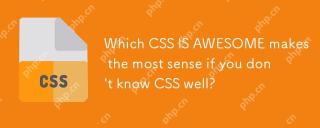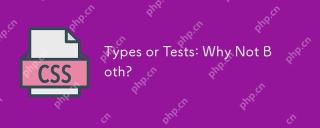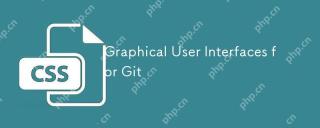css设置table圆角边框不起作用的原因是:属性border-collapse:collapse和属性border-radius不兼容。正确方法如【border-collapse: separate;border-spacing:0】。

本文环境:windows10、css3,本文适用于所有品牌的电脑。
原因分析:
在table中设置border-radius发现不起作用,原因是border-collapse:collapse和border-radius不兼容。
(学习视频分享:css视频教程)
css:
border-collapse: separate; border-spacing: 0;
代码实现:
<!DOCTYPE html>
<html>
<head>
<meta charset="UTF-8">
<title></title>
<style>
#table_wrap > table {
font-size: 16px;
text-align: center;
margin: 0 auto;
border-collapse: separate;
border-spacing: 0;
border: 2px #000;
}
table thead tr,table tbody tr {
height: 50px;
line-height: 50px;
/*background-color: pink;*/
}
table tr th:first-child,table tr td:first-child {/*设置table左边边框*/
border-left: 2px solid #eaeaea;
}
table tr th:last-child,table tr td:last-child {/*设置table右边边框*/
border-right: 2px solid #eaeaea;
}
table tr td:first-child,
table tr td:nth-child(2),
table tr td:nth-child(3),
table tr td:last-child{/*设置table表格每列底部边框*/
border-bottom: 2px solid #eaeaea;
}
/*table tr:last-child td:first-child,
table tr:last-child td:nth-child(2),
table tr:last-child td:nth-child(3),
table tr:last-child td:last-child{/!*设置table表格最后一列底部边框*!/
border-bottom: 2px solid #000;
}*/
table tr th {
background: #eaeaea;
}
table tr:first-child th:first-child {
border-top-left-radius: 12px;
}
table tr:first-child th:last-child {
border-top-right-radius: 12px;
}
table tr:last-child td:first-child {
border-bottom-left-radius: 12px;
}
table tr:last-child td:last-child {
border-bottom-right-radius: 12px;
}
</style>
</head>
<body>
<div id="table_wrap">
<table width="800" cellspacing="0" cellpadding="0">
<thead>
<tr>
<th>头部1</th>
<th>头部2</th>
<th>头部3</th>
<th>头部4</th>
</tr>
</thead>
<tbody>
<tr>
<td>1内容1</td>
<td>1内容2</td>
<td>1内容3</td>
<td>1内容4</td>
</tr>
<tr>
<td>2内容1</td>
<td>2内容2</td>
<td>2内容3</td>
<td>2内容4</td>
</tr>
<tr>
<td>3内容1</td>
<td>3内容2</td>
<td>3内容3</td>
<td>3内容4</td>
</tr>
</tbody>
</table>
</div>
</body>
</html>实现效果:

相关推荐:CSS教程
以上是css设置table圆角边框不起作用是什么原因的详细内容。更多信息请关注PHP中文网其他相关文章!
声明
本文内容由网友自发贡献,版权归原作者所有,本站不承担相应法律责任。如您发现有涉嫌抄袭侵权的内容,请联系admin@php.cn
 将GraphQL操场与Gatsby一起使用Apr 19, 2025 am 09:51 AM
将GraphQL操场与Gatsby一起使用Apr 19, 2025 am 09:51 AM我假设你们中的大多数人已经听说过盖茨比,至少很松散地知道,这基本上是一个用于React站点的静态站点生成器。通常


热AI工具

Undresser.AI Undress
人工智能驱动的应用程序,用于创建逼真的裸体照片

AI Clothes Remover
用于从照片中去除衣服的在线人工智能工具。

Undress AI Tool
免费脱衣服图片

Clothoff.io
AI脱衣机

AI Hentai Generator
免费生成ai无尽的。

热门文章
刺客信条阴影:贝壳谜语解决方案
3 周前ByDDD
Windows 11 KB5054979中的新功能以及如何解决更新问题
2 周前ByDDD
在哪里可以找到原子中的起重机控制钥匙卡
3 周前ByDDD
节省R.E.P.O.解释(并保存文件)
1 个月前By尊渡假赌尊渡假赌尊渡假赌
刺客信条阴影 - 如何找到铁匠,解锁武器和装甲定制
4 周前ByDDD

热工具

mPDF
mPDF是一个PHP库,可以从UTF-8编码的HTML生成PDF文件。原作者Ian Back编写mPDF以从他的网站上“即时”输出PDF文件,并处理不同的语言。与原始脚本如HTML2FPDF相比,它的速度较慢,并且在使用Unicode字体时生成的文件较大,但支持CSS样式等,并进行了大量增强。支持几乎所有语言,包括RTL(阿拉伯语和希伯来语)和CJK(中日韩)。支持嵌套的块级元素(如P、DIV),

SublimeText3 英文版
推荐:为Win版本,支持代码提示!

SublimeText3汉化版
中文版,非常好用

Dreamweaver Mac版
视觉化网页开发工具

VSCode Windows 64位 下载
微软推出的免费、功能强大的一款IDE编辑器