react中的portal可以将子组件渲染到非父组件的子树下,同时父组件仍能对子组件做出反应;使用方法如【ReactDOM.createPortal(this.props.children, this.el);】。

本文环境:windows10、react16,本文适用于所有品牌的电脑。
作用:
将子组件渲染到非父组件的子树下,同时父组件仍能对子组件做出反应,我们甚至不用做过多的dom处理。
(学习视频分享:react视频教程)
举例:
现在有两个组件,Dog和Cat,我们想让Dog的子组件Puppy放到Cat里,当欺负Puppy的时候,即使相隔千里Dog也能感受到。
代码实现:
先获取页面中Dog窝和Cat窝
const dogRoot = document.getElementById("dog-house");
const catRoot = document.getElementById("cat-house");创建一个Puppy组件
class Puppy extends React.Component {
constructor(props) {
super(props);
// 创建一个容器标签
this.el = document.createElement("div");
}
componentDidMount() {
// 把容器标签挂到 catRoot DOM下
catRoot.append(this.el);
}
componentWillUnmount() {
catRoot.removeChild(this.el);
}
render() {
// 利用portal把Puppy的内容放到容器里
return ReactDOM.createPortal(this.props.children, this.el);
}
}创建Dog组件
class Dog extends React.Component {
constructor(props) {
super(props);
this.state = { bark: 0 };
this.handleClick = this.handleClick.bind(this);
}
handleClick() {
// 点击的时候 bark + 1
this.setState((state) => ({
bark: state.bark + 1,
}));
}
render() {
// 看上去Puppy组件是在Dog挂在Dog组件里,但其实它被挂载在其它地方
return (
<div onClick={this.handleClick}>
<p>The number of times a big dog barks: {this.state.bark}</p>
<h3>Dog: </h3>
<p>I can't see my children, but I can feel them</p>
<Puppy>
<Bully target={'Puppy'}/>
</Puppy>
<Bully target={'Dog'}/>
</div>
);
}
}
ReactDOM.render(<Dog />, dogRoot);再创建一个代替欺负Puppy的按钮组件
function Bully(props) {
return (
<>
<button>Bully the {props.target}</button>
</>
);
}相关推荐:js教程
以上是react中的portal是做什么的的详细内容。更多信息请关注PHP中文网其他相关文章!
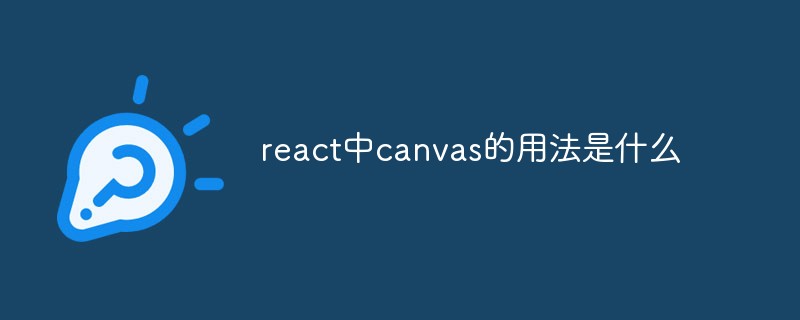 react中canvas的用法是什么Apr 27, 2022 pm 03:12 PM
react中canvas的用法是什么Apr 27, 2022 pm 03:12 PM在react中,canvas用于绘制各种图表、动画等;可以利用“react-konva”插件使用canvas,该插件是一个canvas第三方库,用于使用React操作canvas绘制复杂的画布图形,并提供了元素的事件机制和拖放操作的支持。
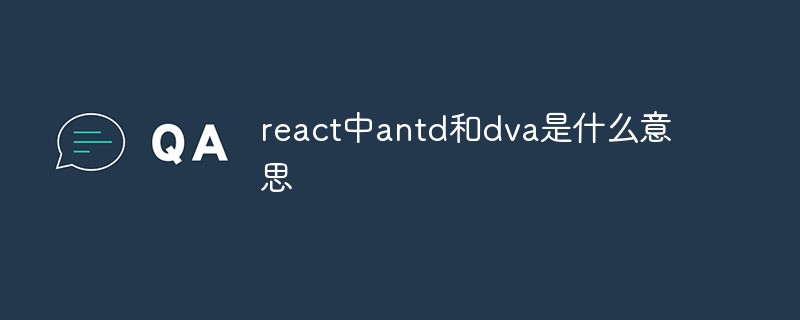 react中antd和dva是什么意思Apr 21, 2022 pm 03:25 PM
react中antd和dva是什么意思Apr 21, 2022 pm 03:25 PM在react中,antd是基于Ant Design的React UI组件库,主要用于研发企业级中后台产品;dva是一个基于redux和“redux-saga”的数据流方案,内置了“react-router”和fetch,可理解为应用框架。
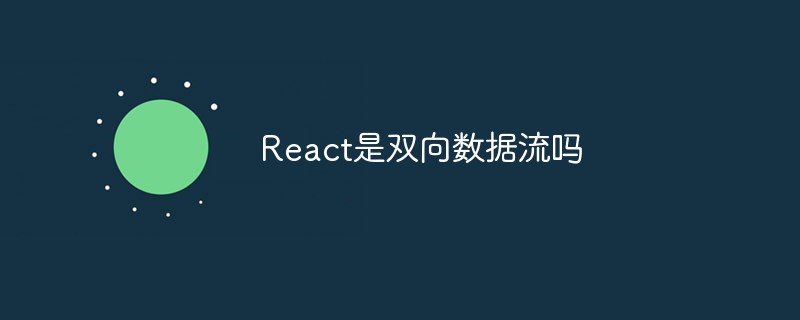 React是双向数据流吗Apr 21, 2022 am 11:18 AM
React是双向数据流吗Apr 21, 2022 am 11:18 AMReact不是双向数据流,而是单向数据流。单向数据流是指数据在某个节点被改动后,只会影响一个方向上的其他节点;React中的表现就是数据主要通过props从父节点传递到子节点,若父级的某个props改变了,React会重渲染所有子节点。
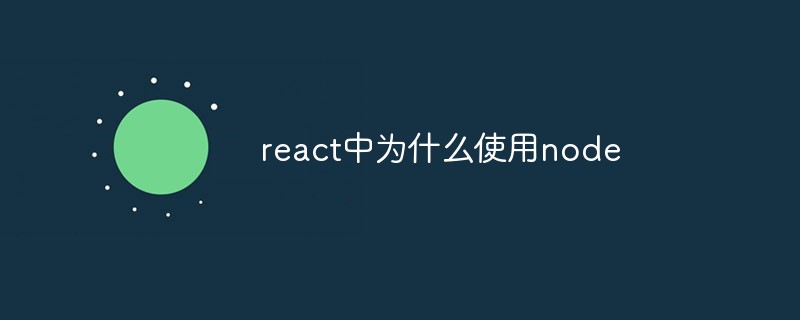 react中为什么使用nodeApr 21, 2022 am 10:34 AM
react中为什么使用nodeApr 21, 2022 am 10:34 AM因为在react中需要利用到webpack,而webpack依赖nodejs;webpack是一个模块打包机,在执行打包压缩的时候是依赖nodejs的,没有nodejs就不能使用webpack,所以react需要使用nodejs。
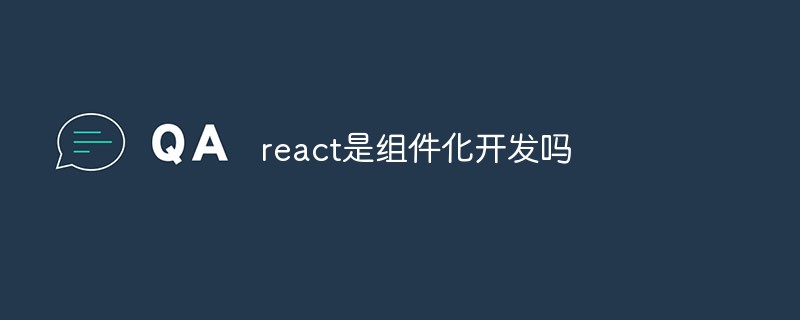 react是组件化开发吗Apr 22, 2022 am 10:44 AM
react是组件化开发吗Apr 22, 2022 am 10:44 AMreact是组件化开发;组件化是React的核心思想,可以开发出一个个独立可复用的小组件来构造应用,任何的应用都会被抽象成一颗组件树,组件化开发也就是将一个页面拆分成一个个小的功能模块,每个功能完成自己这部分独立功能。
 react和reactdom有什么区别Apr 27, 2022 am 10:26 AM
react和reactdom有什么区别Apr 27, 2022 am 10:26 AMreact和reactdom的区别是:ReactDom只做和浏览器或DOM相关的操作,例如“ReactDOM.findDOMNode()”操作;而react负责除浏览器和DOM以外的相关操作,ReactDom是React的一部分。
 react中forceupdate的用法是什么Apr 19, 2022 pm 12:03 PM
react中forceupdate的用法是什么Apr 19, 2022 pm 12:03 PM在react中,forceupdate()用于强制使组件跳过shouldComponentUpdate(),直接调用render(),可以触发组件的正常生命周期方法,语法为“component.forceUpdate(callback)”。
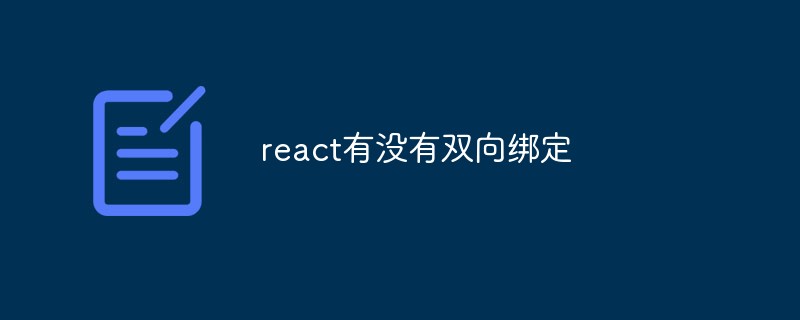 react有没有双向绑定Apr 21, 2022 am 10:24 AM
react有没有双向绑定Apr 21, 2022 am 10:24 AMreact中没有双向绑定;react的设计思想就是单向数据流,没有双向绑定的概念;react是view层,单项数据流只能由父组件通过props将数据传递给子组件,满足了view层渲染的要求并且更易测试与控制,所以在react中没有双向绑定。


热AI工具

Undresser.AI Undress
人工智能驱动的应用程序,用于创建逼真的裸体照片

AI Clothes Remover
用于从照片中去除衣服的在线人工智能工具。

Undress AI Tool
免费脱衣服图片

Clothoff.io
AI脱衣机

AI Hentai Generator
免费生成ai无尽的。

热门文章

热工具

SublimeText3 英文版
推荐:为Win版本,支持代码提示!

禅工作室 13.0.1
功能强大的PHP集成开发环境

Atom编辑器mac版下载
最流行的的开源编辑器

MinGW - 适用于 Windows 的极简 GNU
这个项目正在迁移到osdn.net/projects/mingw的过程中,你可以继续在那里关注我们。MinGW:GNU编译器集合(GCC)的本地Windows移植版本,可自由分发的导入库和用于构建本地Windows应用程序的头文件;包括对MSVC运行时的扩展,以支持C99功能。MinGW的所有软件都可以在64位Windows平台上运行。

Dreamweaver Mac版
视觉化网页开发工具





