
(推荐教程:CSS教程)
background-image可能是我们所有人(前端开发人员)在我们的职业生涯中至少使用过几次的CSS属性之一。大多数人认为背景图像没有什么不寻常的,但经过研究,答案并非如此。
所以本文收集了7个我认为最有用的技巧,并创建了一些代码示例,你可以在其中查看正在发生的事情。
1、将背景图像完美适配视口
让我们从比技巧更技巧的地方开始。 有多少次你不得不与你的背景图像斗争,以使其完美契合且又没有拉伸感和吸引力的情况?
这里向你展示如何使你的背景图片始终完全适合浏览器窗口!

css
body {
background-image: url('https://images.unsplash.com/photo-1573480813647-552e9b7b5394?ixlib=rb-1.2.1&ixid=eyJhcHBfaWQiOjEyMDd9&auto=format&fit=crop&w=2253&q=80');
background-repeat: no-repeat;
background-position: center;
background-attachment: fixed;
background-size: cover;
-webkit-background-size: cover;
-moz-background-size: cover;
-o-background-size: cover;
}事例源码:https://codepen.io/duomly/pen/xxwYBOE
2、在CSS中使用多个背景图片
嗯,如果我想在背景中添加一个以上的图像怎么办?
这是可能的,也不是很难,但是当你有了将两个图形混合成美丽的东西的想法时,可以得到一个不错的结果。
当我们想要在背景图像的顶部添加图案时,它是非常有用的,所以将在这个例子中向你展示这一点。

CSS3 中可以直接 指定多个背景路径,如下所示:
body {
background-image: url(https://image.flaticon.com/icons/svg/748/748122.svg), url(https://images.unsplash.com/photo-1478719059408-592965723cbc?ixlib=rb-1.2.1&auto=format&fit=crop&w=2212&q=80);
background-position: center, top;
background-repeat: repeat, no-repeat;
background-size: contain, cover;
}事例源码:https://codepen.io/duomly/pen/eYpVoJR
3、创建三角背景图像
另一个很酷的CSS背景图片技巧是三角形背景图片。它创造了非常漂亮的效果,尤其是当我们想展示某些完全不同的选择(例如白天和黑夜或冬天和夏天)时。
思路是这样的,首先创建两个div,然后将两个背景都添加到其中,然后,第二个div使用clip-path属性画出三角形。

html
<body> <div class="day"></div> <div class="night"></div> </body>
css
body {
margin: 0;
padding: 0;
}
div {
position: absolute;
height: 100vh;
width: 100vw;
}
.day {
background-image: url("https://images.unsplash.com/photo-1477959858617-67f85cf4f1df?ixlib=rb-1.2.1&ixid=eyJhcHBfaWQiOjEyMDd9&auto=format&fit=crop&w=2613&q=80");
background-size: cover;
background-repeat: no-repeat;
}
.night {
background-image: url("https://images.unsplash.com/photo-1493540447904-49763eecf55f?ixlib=rb-1.2.1&ixid=eyJhcHBfaWQiOjEyMDd9&auto=format&fit=crop&w=2250&q=80");
background-size: cover;
background-repeat: no-repeat;
clip-path: polygon(100vw 0, 0% 0vh, 100vw 100vh);
}事例源码:https://codepen.io/duomly/pen/RwWQmwW
4、在背景图像上添加叠加渐变
有时我们想在背景上添加一些文字,但有的图片太亮,导致字看不清楚,所以这里我们就需要让背景图叠加一些暗乐来突出文字效果。
例如,可以通过添加粉红橙色渐变或红色至透明渐变来增强日落图像,这些情况下使用叠加的渐变就很容易做到。

让我们看看如何轻松地向背景图像添加渐变叠加!
css
body {
background-image:
linear-gradient(4deg, rgba(38,8,31,0.75) 30%, rgba(213,49,127,0.3) 45%, rgba(232,120,12,0.3) 100%),
url("https://images.unsplash.com/photo-1503803548695-c2a7b4a5b875?ixlib=rb-1.2.1&auto=format&fit=crop&w=2250&q=80");
background-size: cover;
background-repeat: no-repeat;
background-attachment: fixed;
background-position: center
}事例源码:https://codepen.io/duomly/pen/rNOJgQE
5、创建变色背景图像动画
如果你能决定用哪种颜色作为背景图片的覆盖层会怎么样?那么背景图像上的动画是非常有用的。
使用一个动画叠加可以给你的网站一个伟大的最终效果,当然,人们会记住它。
让我们看看在CSS中使用背景图像和动画可以做什么!

css
@keyframes background-overlay-animation {
0% {
background-image:
linear-gradient(4deg, rgba(255,78,36,0.3) 50%, rgba(255,78,36,0.3) 100%), url("https://images.unsplash.com/photo-1559310589-2673bfe16970?ixlib=rb-1.2.1&ixid=eyJhcHBfaWQiOjEyMDd9&auto=format&fit=crop&w=2250&q=80");
}
25% {
background-image:
linear-gradient(4deg, rgba(213,49,127,0.3) 50%, rgba(213,49,127,0.3) 100%), url("https://images.unsplash.com/photo-1559310589-2673bfe16970?ixlib=rb-1.2.1&ixid=eyJhcHBfaWQiOjEyMDd9&auto=format&fit=crop&w=2250&q=80");
}
50% {
background-image:
linear-gradient(4deg, rgba(36,182,255,0.3) 50%, rgba(36,182,255,1) 100%),
url("https://images.unsplash.com/photo-1559310589-2673bfe16970?ixlib=rb-1.2.1&ixid=eyJhcHBfaWQiOjEyMDd9&auto=format&fit=crop&w=2250&q=80");
}
100% {
background-image:
linear-gradient(4deg, rgba(0,255,254,0.3) 50%, rgba(0,255,254,0.3) 100%),
url("https://images.unsplash.com/photo-1559310589-2673bfe16970?ixlib=rb-1.2.1&ixid=eyJhcHBfaWQiOjEyMDd9&auto=format&fit=crop&w=2250&q=80");
}
}
@-webkit-keyframes background-overlay-animation {
0% {
background-image:
linear-gradient(4deg, rgba(255,78,36,0.3) 50%, rgba(255,78,36,0.3) 100%)
url("https://images.unsplash.com/photo-1559310589-2673bfe16970?ixlib=rb-1.2.1&ixid=eyJhcHBfaWQiOjEyMDd9&auto=format&fit=crop&w=2250&q=80");
}
25% {
background-image:
linear-gradient(4deg, rgba(213,49,127,0.3) 50%, rgba(213,49,127,0.3) 100%),
url("https://images.unsplash.com/photo-1559310589-2673bfe16970?ixlib=rb-1.2.1&ixid=eyJhcHBfaWQiOjEyMDd9&auto=format&fit=crop&w=2250&q=80");
}
50% {
background-image:
linear-gradient(4deg, rgba(36,182,255,0.3) 50%, rgba(36,182,255,1) 100%),
url("https://images.unsplash.com/photo-1559310589-2673bfe16970?ixlib=rb-1.2.1&ixid=eyJhcHBfaWQiOjEyMDd9&auto=format&fit=crop&w=2250&q=80");
}
100% {
background-image:
linear-gradient(4deg, rgba(0,255,254,0.3) 50%, rgba(0,255,254,0.3) 100%),
url("https://images.unsplash.com/photo-1559310589-2673bfe16970?ixlib=rb-1.2.1&ixid=eyJhcHBfaWQiOjEyMDd9&auto=format&fit=crop&w=2250&q=80");
}
}
body {
background-image: url("https://images.unsplash.com/photo-1559310589-2673bfe16970?ixlib=rb-1.2.1&ixid=eyJhcHBfaWQiOjEyMDd9&auto=format&fit=crop&w=2250&q=80");
background-size: cover;
background-repeat: no-repeat;
background-attachment: fixed;
background-position: center;
animation-name: background-overlay-animation;
animation-duration: 5s;
animation-iteration-count: infinite;
animation-direction: alternate;
animation-timing-function: linear;
}事例源码:https://codepen.io/duomly/pen/gOavNOv
6、制作网格背景图片
有时候会遇到一些需要有艺术或者摄影类的项目,他们一般要求网站要有艺术信息,要有创意。网络的背景就挺有创意的,效果如下:
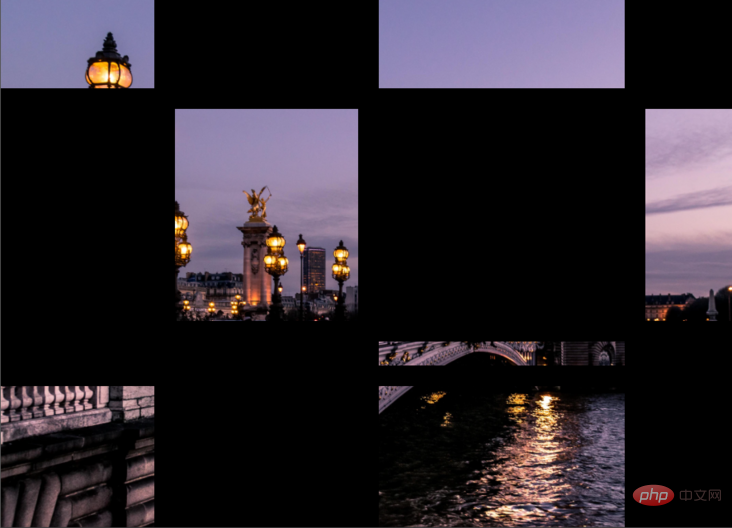
HTML
<body> <div class="container"> <div class="item_img"></div> <div class="item"></div> <div class="item_img"></div> <div class="item"></div> <div class="item"></div> <div class="item_img"></div> <div class="item"></div> <div class="item_img"></div> <div class="item"></div> <div class="item"></div> <div class="item_img"></div> <div class="item"></div> <div class="item_img"></div> <div class="item"></div> <div class="item_img"></div> <div class="item"></div> </div> </body>
scss
body {
margin: 0;
padding: 0;
}
.container {
position: absolute;
width: 100%;
height: 100%;
background: black;
display: grid;
grid-template-columns: 25fr 30fr 40fr 15fr;
grid-template-rows: 20fr 45fr 5fr 30fr;
grid-gap: 20px;
.item_img {
background-image: url('https://images.unsplash.com/photo-1499856871958-5b9627545d1a?ixlib=rb-1.2.1&ixid=eyJhcHBfaWQiOjEyMDd9&auto=format&fit=crop&w=2207&q=80');
background-repeat: no-repeat;
background-position: center;
background-attachment: fixed;
background-size: cover;
}
}事例源码:https://codepen.io/duomly/pen/MWaQNWb
7、将背景图像设置为文本颜色
使用background-image与 background-clip ,可以实现背景图像对文字的优美效果。 在某些情况下,它可能非常有用,尤其是当我们想创建一个较大的文本标题而又不如普通颜色那么枯燥的情况。

HTML
<body> <h1>Hello world!</h1> </body>
CSS
body {
display: flex;
align-items: center;
justify-content: center;
flex-direction: column;
width: 100%;
text-align: center;
min-height: 100vh;
font-size: 120px;
font-family:Arial, Helvetica, sans-serif;
}
h1 {
background-image: url("https://images.unsplash.com/photo-1462275646964-a0e3386b89fa?ixlib=rb-1.2.1&ixid=eyJhcHBfaWQiOjEyMDd9&auto=format&fit=crop&w=2600&q=80");
background-clip: text;
-webkit-background-clip: text;
color: transparent;
}事例源码:https://codepen.io/duomly/pen/wvKyVjG
英文原文地址:https://dev.to/duomly/discover-7-amazing-tips-and-tricks-about-the-css-background-image-39b0
作者:ryanmcdermott
更多编程相关知识,请访问:编程入门!!
以上是7个实用的CSS background-image小技巧的详细内容。更多信息请关注PHP中文网其他相关文章!
 每周平台新闻:Galaxy Store的Web应用程序,Tappable Stories,CSS SubgridApr 14, 2025 am 11:20 AM
每周平台新闻:Galaxy Store的Web应用程序,Tappable Stories,CSS SubgridApr 14, 2025 am 11:20 AM在本周的综述中:Firefox获得了类似锁匠的力量,三星的Galaxy Store开始支持Progressive Web Apps,CSS Subgrid正在Firefox发货
 每周平台新闻:Internet Explorer模式,搜索控制台中的速度报告,限制通知提示Apr 14, 2025 am 11:15 AM
每周平台新闻:Internet Explorer模式,搜索控制台中的速度报告,限制通知提示Apr 14, 2025 am 11:15 AM在本周的综述中:Internet Explorer进入Edge,Google Search Console吹捧新的速度报告,Firefox提供了Facebook&#039;
 使用Gatsby组织和准备图像以使图像模糊效果的方法Apr 14, 2025 am 10:56 AM
使用Gatsby组织和准备图像以使图像模糊效果的方法Apr 14, 2025 am 10:56 AM盖茨比(Gatsby)进行了出色的处理和处理图像。例如,它可以帮助您节省图像优化的时间,因为您不必手动


热AI工具

Undresser.AI Undress
人工智能驱动的应用程序,用于创建逼真的裸体照片

AI Clothes Remover
用于从照片中去除衣服的在线人工智能工具。

Undress AI Tool
免费脱衣服图片

Clothoff.io
AI脱衣机

AI Hentai Generator
免费生成ai无尽的。

热门文章

热工具

Atom编辑器mac版下载
最流行的的开源编辑器

记事本++7.3.1
好用且免费的代码编辑器

ZendStudio 13.5.1 Mac
功能强大的PHP集成开发环境

VSCode Windows 64位 下载
微软推出的免费、功能强大的一款IDE编辑器

WebStorm Mac版
好用的JavaScript开发工具











