下面由Laravel教程栏目给大家分享一个Laravel中的管道的使用实例,希望对需要的朋友有所帮助!
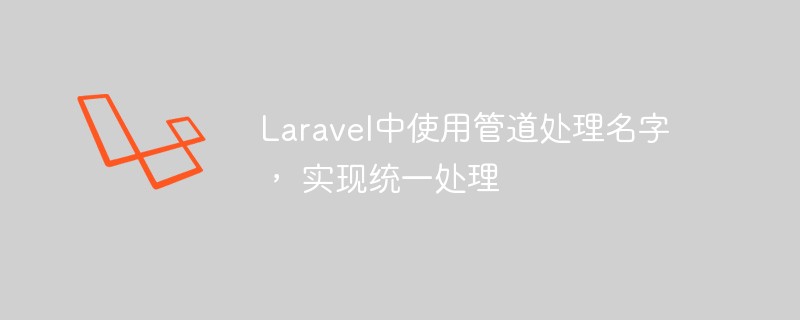
从代码的角度介绍管道的实际使用方式。有关管道的说明,网上已有较多的篇幅介绍,自行查阅。
本篇博客是使用管道处理名字, 实现统一处理的目的。
背景:
目前能找到的使用管道的介绍也很多,大多停留在对其介绍和引导,真正的深入到代码的部分不多。根据介绍,使用管道也有一定的阻碍,这里分享一篇关于使用管道的详细的代码实例,仅供参考。
本篇介绍是自己真实使用的过程的代码摘录,亲自测试,真实可用。只为抛砖引玉,不喜勿喷。
一、控制器
路由器部分
Route::get('/pipe', ['as'=>'pipe', 'uses'=>'PipeController@index']);
控制代码
<?php
namespace App\Http\Controllers;
use App\Pipes\LeftWords;
use App\Pipes\RightWords;
use App\Pipes\BothSidesWords;
use Illuminate\Http\Request;
use Illuminate\Pipeline\Pipeline;
use App\User;
use Illuminate\Support\Str;
use Illuminate\Support\Facades\Hash;
class PipeController extends Controller
{
/* 定义管道
*
* 第一步处理
* 第二部处理
* 第三部处理
* */
protected $pipes = [
LeftWords::class,
RightWords::class,
BothSidesWords::class,
];
// 首页
public function index(Request $request){
$name = $request->input('name');
// $name = Str::random(10);
return app(Pipeline::class)
->send($name)
->through($this->pipes)
->then(function ($content) {
return User::create([
'name' => $content,
'email'=>Str::random(10).'@gmail.com',
'password'=>Hash::make('password'),
]);
});
}
}二、管道部分
目录结构如下:
├─app │ │ User.php │ ├─Http │ │ ...│ │ │ ├─Models │ │ ...│ │ │ ├─Pipes │ │ │ BothSidesWords.php │ │ │ LeftWords.php │ │ │ RightWords.php │ │ │ │ │ └─Contracts │ │ PipeContracts.php
interface的代码
路径app/Pipes/Contracts/Pipe.php下的代码如下:
<?php
namespace App\Pipes\Contracts;
use Closure;
interface PipeContracts
{
public function handle($body, Closure $next);
}三个管道的类的代码
LeftWords.php的代码
fa81852d6b0c43e5aa42927cc82eda6csend($name)
->through($this->pipes)
->via('myHandleMethod')
->then(function ($content) {
return User::create([
'name' => $content,
'email'=>Str::random(10).'@gmail.com',
'password'=>Hash::make('password'),
]);
});
你这样定义后,修改你的interface,同时修改你的实现类即可。
三、结果说明
访问http://localhost/pipe?name=lisa之后,能成功打印出获取的结果。User表内部,有数据保存成功。
{
"name": "[left-lisa-right]",
"email": "3riSrDuBFv@gmail.com",
"updated_at": "2020-09-05T05:57:14.000000Z",
"created_at": "2020-09-05T05:57:14.000000Z",
"id": 15
}以上是Laravel中使用管道处理名字, 实现统一处理的详细内容。更多信息请关注PHP中文网其他相关文章!
 包容的幻想:解决偏远工作中的孤立和孤独感Apr 25, 2025 am 12:28 AM
包容的幻想:解决偏远工作中的孤立和孤独感Apr 25, 2025 am 12:28 AMTocombatisolationandlonelinessinremotework,companiesshouldimplementregular,meaningfulinteractions,provideequalgrowthopportunities,andusetechnologyeffectively.1)Fostergenuineconnectionsthroughvirtualcoffeebreaksandpersonalsharing.2)Ensureremoteworkers
 Laravel用于全堆栈开发:综合指南Apr 25, 2025 am 12:27 AM
Laravel用于全堆栈开发:综合指南Apr 25, 2025 am 12:27 AMlaravelispularfullull-stackDevelopmentBecapeitOffersAsAseAseAseAseBlendOfbackendEdpoperandPowerandForterFlexibility.1)ITSbackEndCapaPabilities,sightifyDatabaseInteractions.2)thebladeTemplatingEngingEngineAllolowsLows
 视频会议摊牌:为远程会议选择正确的平台Apr 25, 2025 am 12:26 AM
视频会议摊牌:为远程会议选择正确的平台Apr 25, 2025 am 12:26 AM选择视频会议平台的关键因素包括用户界面、安全性和功能。1)用户界面应直观,如Zoom。2)安全性需重视,MicrosoftTeams提供端到端加密。3)功能需匹配需求,GoogleMeet适合简短会议,CiscoWebex提供高级协作工具。
 哪些数据库版本与最新的Laravel兼容?Apr 25, 2025 am 12:25 AM
哪些数据库版本与最新的Laravel兼容?Apr 25, 2025 am 12:25 AM最新版本的Laravel10与MySQL5.7及以上、PostgreSQL9.6及以上、SQLite3.8.8及以上、SQLServer2017及以上兼容。这些版本选择是因为它们支持Laravel的ORM功能,如MySQL5.7的JSON数据类型,提升了查询和存储效率。
 将Laravel用作全栈框架的好处Apr 25, 2025 am 12:24 AM
将Laravel用作全栈框架的好处Apr 25, 2025 am 12:24 AMlaravelisanexceltentchoiceforfull-stackdevelopmentduetoitsRobustFeaturesAndEsofuse.1)ITSImplifiesComplexComplextaskSwithitSmodernphpsyNtaxandToolSandToolSlikeBlikeforFront-Endandeloquentormquentormquentormforback-end.2)
 Laravel的最新版本是什么?Apr 24, 2025 pm 05:17 PM
Laravel的最新版本是什么?Apr 24, 2025 pm 05:17 PMLaravel10,releasedonFebruary7,2023,isthelatestversion.Itfeatures:1)Improvederrorhandlingwithanewreportmethodintheexceptionhandler,2)EnhancedsupportforPHP8.1featureslikeenums,and3)AnewLaravel\Promptspackageforinteractivecommand-lineprompts.
 最新的Laravel版本如何简化开发?Apr 24, 2025 pm 05:01 PM
最新的Laravel版本如何简化开发?Apr 24, 2025 pm 05:01 PMthelatestlaravelververversionenhancesdevelopmentwith:1)简化的inimpliticmodelbinding,2)增强EnhancedeloquentcapabibilitionswithNewqueryMethods和3)改善了supportorfortormodernphpfortornphpforternphpfeatureserslikenamedargenamedArgonedArgonsemandArgoctess,makecodingMoreftermeforefterMealiteFficeAndEnjoyaigaigaigaigaigaiganigaborabilyaboipaigyAndenjoyaigobyabory。
 在哪里可以找到最新的Laravel版本的发行说明?Apr 24, 2025 pm 04:53 PM
在哪里可以找到最新的Laravel版本的发行说明?Apr 24, 2025 pm 04:53 PM你可以在laravel.com/docs找到最新Laravel版本的发布说明。1)发布说明提供了新功能、错误修复和改进的详细信息。2)它们包含示例和解释,帮助理解新功能的应用。3)注意新功能的潜在复杂性和向后兼容性问题。4)定期审查发布说明可以保持更新并激发创新。


热AI工具

Undresser.AI Undress
人工智能驱动的应用程序,用于创建逼真的裸体照片

AI Clothes Remover
用于从照片中去除衣服的在线人工智能工具。

Undress AI Tool
免费脱衣服图片

Clothoff.io
AI脱衣机

Video Face Swap
使用我们完全免费的人工智能换脸工具轻松在任何视频中换脸!

热门文章

热工具

SublimeText3 英文版
推荐:为Win版本,支持代码提示!

ZendStudio 13.5.1 Mac
功能强大的PHP集成开发环境

MinGW - 适用于 Windows 的极简 GNU
这个项目正在迁移到osdn.net/projects/mingw的过程中,你可以继续在那里关注我们。MinGW:GNU编译器集合(GCC)的本地Windows移植版本,可自由分发的导入库和用于构建本地Windows应用程序的头文件;包括对MSVC运行时的扩展,以支持C99功能。MinGW的所有软件都可以在64位Windows平台上运行。

适用于 Eclipse 的 SAP NetWeaver 服务器适配器
将Eclipse与SAP NetWeaver应用服务器集成。

Atom编辑器mac版下载
最流行的的开源编辑器






