PHP使用“header("Last-Modified:".gmdate( "D,d M Y H:i:s") . "GMT");header("Cache-Control:no-cache,must-revalidate");”来清除缓存。

推荐:《PHP视频教程》
php清除浏览器缓存
今天在开发过程中遇到一个小问题,后台修改一本书的封面,上传图片后,由于浏览器的缓存导致修改之后,后台还是显示原先的封面,后来加入了两行代码搞定了这个问题。
header("Last-Modified: " . gmdate( "D, d M Y H:i:s" ) . "GMT" );
header("Cache-Control: no-cache, must-revalidate" );说明:
header() 函数向客户端发送原始的 HTTP 报头。
认识到一点很重要,即必须在任何实际的输出被发送之前调用 header() 函数
语法
header(string,replace,http_response_code)
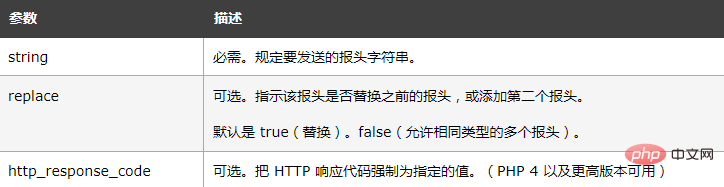
PHP header 的7种用法
1. 跳转页面
header('Location:'.$url); //Location和":"之间无空格。
2. 声明content-type
header('content-type:text/html;charset=utf-8');
3. 返回response状态码
header('HTTP/1.1 404 Not Found');
4. 在某个时间后执行跳转
header('Refresh: 10; url=http://www.baidu.com/'); //10s后跳转。
5. 控制浏览器缓存
header("Expires: Mon, 26 Jul 1997 05:00:00 GMT");
header("Last-Modified: " . gmdate("D, d M Y H:i:s") . "GMT");
header("Cache-Control: no-cache, must-revalidate");
header("Pragma: no-cache");6. . 执行http验证
header('HTTP/1.1 401 Unauthorized'); header('WWW-Authenticate: Basic realm="Top Secret"');
7. 执行下载操作
header('Content-Type: application/octet-stream'); //设置内容类型 header('Content-Disposition: attachment; filename="example.zip"'); //设置MIME用户作为附件 header('Content-Transfer-Encoding: binary'); //设置传输方式 header('Content-Length: '.filesize('example.zip')); //设置内容长度
更多编程相关知识,可访问:编程入门!!
以上是php如何清除浏览器缓存?的详细内容。更多信息请关注PHP中文网其他相关文章!
 酸与基本数据库:差异和何时使用。Mar 26, 2025 pm 04:19 PM
酸与基本数据库:差异和何时使用。Mar 26, 2025 pm 04:19 PM本文比较了酸和基本数据库模型,详细介绍了它们的特征和适当的用例。酸优先确定数据完整性和一致性,适合财务和电子商务应用程序,而基础则侧重于可用性和
 PHP安全文件上传:防止与文件相关的漏洞。Mar 26, 2025 pm 04:18 PM
PHP安全文件上传:防止与文件相关的漏洞。Mar 26, 2025 pm 04:18 PM本文讨论了确保PHP文件上传的确保,以防止诸如代码注入之类的漏洞。它专注于文件类型验证,安全存储和错误处理以增强应用程序安全性。
 PHP API率限制:实施策略。Mar 26, 2025 pm 04:16 PM
PHP API率限制:实施策略。Mar 26, 2025 pm 04:16 PM本文讨论了在PHP中实施API速率限制的策略,包括诸如令牌桶和漏水桶等算法,以及使用Symfony/Rate-limimiter之类的库。它还涵盖监视,动态调整速率限制和手
 php密码哈希:password_hash和password_verify。Mar 26, 2025 pm 04:15 PM
php密码哈希:password_hash和password_verify。Mar 26, 2025 pm 04:15 PM本文讨论了使用password_hash和pyspasswify在PHP中使用密码的好处。主要论点是,这些功能通过自动盐,强大的哈希算法和SECH来增强密码保护
 OWASP前10 php:描述并减轻常见漏洞。Mar 26, 2025 pm 04:13 PM
OWASP前10 php:描述并减轻常见漏洞。Mar 26, 2025 pm 04:13 PM本文讨论了OWASP在PHP和缓解策略中的十大漏洞。关键问题包括注射,验证损坏和XSS,并提供用于监视和保护PHP应用程序的推荐工具。


热AI工具

Undresser.AI Undress
人工智能驱动的应用程序,用于创建逼真的裸体照片

AI Clothes Remover
用于从照片中去除衣服的在线人工智能工具。

Undress AI Tool
免费脱衣服图片

Clothoff.io
AI脱衣机

AI Hentai Generator
免费生成ai无尽的。

热门文章

热工具

mPDF
mPDF是一个PHP库,可以从UTF-8编码的HTML生成PDF文件。原作者Ian Back编写mPDF以从他的网站上“即时”输出PDF文件,并处理不同的语言。与原始脚本如HTML2FPDF相比,它的速度较慢,并且在使用Unicode字体时生成的文件较大,但支持CSS样式等,并进行了大量增强。支持几乎所有语言,包括RTL(阿拉伯语和希伯来语)和CJK(中日韩)。支持嵌套的块级元素(如P、DIV),

SublimeText3 Linux新版
SublimeText3 Linux最新版

螳螂BT
Mantis是一个易于部署的基于Web的缺陷跟踪工具,用于帮助产品缺陷跟踪。它需要PHP、MySQL和一个Web服务器。请查看我们的演示和托管服务。

SublimeText3汉化版
中文版,非常好用

安全考试浏览器
Safe Exam Browser是一个安全的浏览器环境,用于安全地进行在线考试。该软件将任何计算机变成一个安全的工作站。它控制对任何实用工具的访问,并防止学生使用未经授权的资源。









