php设置表前缀的方法:首先输入数据库用户名和密码;然后连接数据库;接着通过“str_replace($seach,$replace,$name['0']);”语句修改表前缀即可。
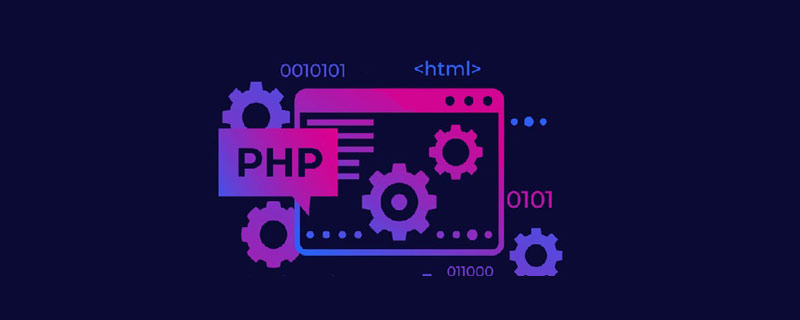
推荐:《PHP视频教程》
php批量更改数据库表前缀
我们经常会遇到替换或添加数据库表前缀的问题,通过数据库导出,在记事本上批量更改,然后再导出,这也是一种方法,但是不够方便。
通过下面这个方法,轻松搞定,代码如下,有用到的顶起。
<?php
$database = "databaseName"; //数据库名称
$user = "root"; //数据库用户名
$pwd = "pwd"; //数据库密码
$replace ='pre_'; //替换后的前缀
$seach = 'pre1_'; //要替换的前缀
$db=mysql_connect("localhost","$user","$pwd") or die("连接数据库失败:".mysql_error()); //连接数据库
$tables = mysql_list_tables("$database");
while($name = mysql_fetch_array($tables)) {
$table = str_replace($seach,$replace,$name['0']);
mysql_query("rename table $name[0] to $table");
}
?>如果是添加前缀只需要变化一点点
$table = str_replace($seach,$replace,$name['0']);换成 $table = $replace.$name['0'];
就可以了。
以上是php如何设置表前缀的详细内容。更多信息请关注PHP中文网其他相关文章!
 php怎么把负数转为正整数Apr 19, 2022 pm 08:59 PM
php怎么把负数转为正整数Apr 19, 2022 pm 08:59 PMphp把负数转为正整数的方法:1、使用abs()函数将负数转为正数,使用intval()函数对正数取整,转为正整数,语法“intval(abs($number))”;2、利用“~”位运算符将负数取反加一,语法“~$number + 1”。
 php怎么实现几秒后执行一个函数Apr 24, 2022 pm 01:12 PM
php怎么实现几秒后执行一个函数Apr 24, 2022 pm 01:12 PM实现方法:1、使用“sleep(延迟秒数)”语句,可延迟执行函数若干秒;2、使用“time_nanosleep(延迟秒数,延迟纳秒数)”语句,可延迟执行函数若干秒和纳秒;3、使用“time_sleep_until(time()+7)”语句。
 php怎么除以100保留两位小数Apr 22, 2022 pm 06:23 PM
php怎么除以100保留两位小数Apr 22, 2022 pm 06:23 PMphp除以100保留两位小数的方法:1、利用“/”运算符进行除法运算,语法“数值 / 100”;2、使用“number_format(除法结果, 2)”或“sprintf("%.2f",除法结果)”语句进行四舍五入的处理值,并保留两位小数。
 php怎么根据年月日判断是一年的第几天Apr 22, 2022 pm 05:02 PM
php怎么根据年月日判断是一年的第几天Apr 22, 2022 pm 05:02 PM判断方法:1、使用“strtotime("年-月-日")”语句将给定的年月日转换为时间戳格式;2、用“date("z",时间戳)+1”语句计算指定时间戳是一年的第几天。date()返回的天数是从0开始计算的,因此真实天数需要在此基础上加1。
 php怎么替换nbsp空格符Apr 24, 2022 pm 02:55 PM
php怎么替换nbsp空格符Apr 24, 2022 pm 02:55 PM方法:1、用“str_replace(" ","其他字符",$str)”语句,可将nbsp符替换为其他字符;2、用“preg_replace("/(\s|\ \;||\xc2\xa0)/","其他字符",$str)”语句。
 php怎么判断有没有小数点Apr 20, 2022 pm 08:12 PM
php怎么判断有没有小数点Apr 20, 2022 pm 08:12 PMphp判断有没有小数点的方法:1、使用“strpos(数字字符串,'.')”语法,如果返回小数点在字符串中第一次出现的位置,则有小数点;2、使用“strrpos(数字字符串,'.')”语句,如果返回小数点在字符串中最后一次出现的位置,则有。
 php字符串有没有下标Apr 24, 2022 am 11:49 AM
php字符串有没有下标Apr 24, 2022 am 11:49 AMphp字符串有下标。在PHP中,下标不仅可以应用于数组和对象,还可应用于字符串,利用字符串的下标和中括号“[]”可以访问指定索引位置的字符,并对该字符进行读写,语法“字符串名[下标值]”;字符串的下标值(索引值)只能是整数类型,起始值为0。
 php怎么设置implode没有分隔符Apr 18, 2022 pm 05:39 PM
php怎么设置implode没有分隔符Apr 18, 2022 pm 05:39 PM在PHP中,可以利用implode()函数的第一个参数来设置没有分隔符,该函数的第一个参数用于规定数组元素之间放置的内容,默认是空字符串,也可将第一个参数设置为空,语法为“implode(数组)”或者“implode("",数组)”。


热AI工具

Undresser.AI Undress
人工智能驱动的应用程序,用于创建逼真的裸体照片

AI Clothes Remover
用于从照片中去除衣服的在线人工智能工具。

Undress AI Tool
免费脱衣服图片

Clothoff.io
AI脱衣机

AI Hentai Generator
免费生成ai无尽的。

热门文章

热工具

螳螂BT
Mantis是一个易于部署的基于Web的缺陷跟踪工具,用于帮助产品缺陷跟踪。它需要PHP、MySQL和一个Web服务器。请查看我们的演示和托管服务。

PhpStorm Mac 版本
最新(2018.2.1 )专业的PHP集成开发工具

VSCode Windows 64位 下载
微软推出的免费、功能强大的一款IDE编辑器

记事本++7.3.1
好用且免费的代码编辑器

Atom编辑器mac版下载
最流行的的开源编辑器





