❝借助MyCat来实现MySQL的分库分表落地,没有实现过的,或者没了解过的可以看看
❞
前言
在之前写过一篇关于mysql分库分表的文章,那篇文章只是给大家提供了一个思路,但是回复下面有很多说是细节问题没有提到。所以咔咔就在出了这篇文章。
本文只是针对其中的一个细节而已,比如如何落地MySQL的分库分表,本文使用数据库中间件MyCat来实现。
其中还有最多的回复是分库分表后的分页查询如何操作,这个问题也会在后文继续写到。
关于MySQL分库分表这个真正落地使用中间还有很多的问题,咔咔尽量把解决方案都提供给大家,如你有更好的实现方案,评论区见哈!
本文使用环境
MySQL8.0 Centos7.3
一、MyCat安装
避免提示广告问题,自己去打开MyCat的官方地址去复制下载地址,这里咔咔就不提供了。
咔咔使用的虚拟机是centos7.3,需要环境的jdk已经有了,就不在写教程了。如没有的话,百度搜搜就可以了哈!
下图就是安装成功的安装包 进行解压:
进行解压:tar -zxvf Mycat-server-1.6.7.1-release-20200209222254-linux.tar.gz,解压成功后会在目录下存在一个mycat目录。
二、创建一个新的MySQL用户
需要创建一个新的MySQL用户用来连接Mycat
以下就是创建用户的流程
<span style="display: block; background: url(https://my-wechat.mdnice.com/point.png); height: 30px; width: 100%; background-size: 40px; background-repeat: no-repeat; background-color: #272822; margin-bottom: -7px; border-radius: 5px; background-position: 10px 10px;"></span><code class="hljs" style="overflow-x: auto; padding: 16px; color: #ddd; display: -webkit-box; font-family: Operator Mono, Consolas, Monaco, Menlo, monospace; font-size: 12px; -webkit-overflow-scrolling: touch; letter-spacing: 0px; padding-top: 15px; background: #272822; border-radius: 5px;">// 创建mycat用户<br/>CREATE USER <span class="hljs-string" style="color: #a6e22e; line-height: 26px;">'mycat'</span>@<span class="hljs-string" style="color: #a6e22e; line-height: 26px;">'%'</span> IDENTIFIED BY <span class="hljs-string" style="color: #a6e22e; line-height: 26px;">'mycat'</span>;<br/>// 修改密码<br/>ALTER USER <span class="hljs-string" style="color: #a6e22e; line-height: 26px;">'mycat'</span>@<span class="hljs-string" style="color: #a6e22e; line-height: 26px;">'%'</span> IDENTIFIED WITH mysql_native_password BY ’Fang,1996<span class="hljs-string" style="color: #a6e22e; line-height: 26px;">'; <br/>// 刷新权限<br/>FLUSH PRIVILEGES;<br/></span></code>
三、配置MyCat
配置项一:server.xml
此处使用上边创建的新的MySQL用户mycat,可以管理的逻辑库为mycat_order,对应schema.xml中的 框出的来的解读一下 第一行:name值后边是上边创建的MySQL用户
第二行:是mycat用户的密码
第三行:是数据库 这个文件主要修改连接其他数据库的俩个节点 使用规则是mod-long这个需要注意一下子 在这块的配置咔咔卡了很久,下面这个是咔咔已经配置好的 配置项三:rule.xml 这里是order_id使用mod-long规则 在俩台服务器114.55.103.25和192.168.253.129创建数据库kaka和kaka 分别创建t_order和t_order_detail俩张表 表结构如下 连接: 连接成功就可以看到我们的逻辑库 这个时候我们查看一下逻辑库的t_order数据,这里的order_id本应该是从1000开始的,之前咔咔做测试使用了一些。 「192.168.253.129数据库」这个可以看到进入了俩条数据 这台数据库只进入了一条数据 其实这一切mycat都已经帮你做好了 比如现在user_id为103的数据分布分俩台数据库上,我们进行查询 本文使用的mycat也是咔咔第一次接触,也有很多的东西不明白。后边咔咔也会一点点的补充这方面的知识,希望大家一起共同进步。 坚持学习、坚持写博、坚持分享是咔咔从业以来一直所秉持的信念。希望在诺大互联网中咔咔的文章能带给你一丝丝帮助。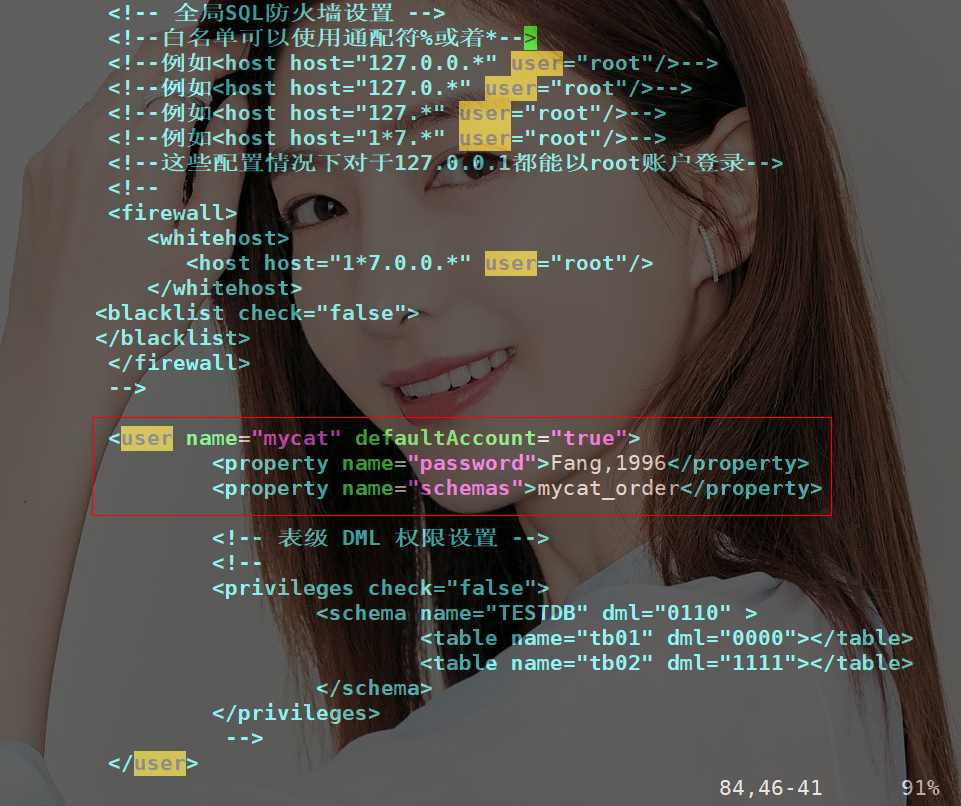 配置项二:schema.xml
配置项二:schema.xml
 这个修改就是你有几个节点就写多少即可
这个修改就是你有几个节点就写多少即可
三、数据库信息准备
<span style="display: block; background: url(https://my-wechat.mdnice.com/point.png); height: 30px; width: 100%; background-size: 40px; background-repeat: no-repeat; background-color: #272822; margin-bottom: -7px; border-radius: 5px; background-position: 10px 10px;"></span><code class="hljs" style="overflow-x: auto; padding: 16px; color: #ddd; display: -webkit-box; font-family: Operator Mono, Consolas, Monaco, Menlo, monospace; font-size: 12px; -webkit-overflow-scrolling: touch; letter-spacing: 0px; padding-top: 15px; background: #272822; border-radius: 5px;"><span class="hljs-keyword" style="color: #f92672; font-weight: bold; line-height: 26px;">CREATE</span> <span class="hljs-keyword" style="color: #f92672; font-weight: bold; line-height: 26px;">TABLE</span> <span class="hljs-string" style="color: #a6e22e; line-height: 26px;">`t_order_detail`</span> (<br/> <span class="hljs-string" style="color: #a6e22e; line-height: 26px;">`od_id`</span> <span class="hljs-built_in" style="color: #a6e22e; line-height: 26px;">int</span>(<span class="hljs-number" style="line-height: 26px;">11</span>) <span class="hljs-keyword" style="color: #f92672; font-weight: bold; line-height: 26px;">NOT</span> <span class="hljs-literal" style="color: #f92672; font-weight: bold; line-height: 26px;">NULL</span>,<br/> <span class="hljs-string" style="color: #a6e22e; line-height: 26px;">`order_id`</span> <span class="hljs-built_in" style="color: #a6e22e; line-height: 26px;">int</span>(<span class="hljs-number" style="line-height: 26px;">11</span>) <span class="hljs-keyword" style="color: #f92672; font-weight: bold; line-height: 26px;">DEFAULT</span> <span class="hljs-literal" style="color: #f92672; font-weight: bold; line-height: 26px;">NULL</span>,<br/> <span class="hljs-string" style="color: #a6e22e; line-height: 26px;">`goods_id`</span> <span class="hljs-built_in" style="color: #a6e22e; line-height: 26px;">int</span>(<span class="hljs-number" style="line-height: 26px;">11</span>) <span class="hljs-keyword" style="color: #f92672; font-weight: bold; line-height: 26px;">DEFAULT</span> <span class="hljs-literal" style="color: #f92672; font-weight: bold; line-height: 26px;">NULL</span>,<br/> <span class="hljs-string" style="color: #a6e22e; line-height: 26px;">`unit_price`</span> <span class="hljs-built_in" style="color: #a6e22e; line-height: 26px;">float</span> <span class="hljs-keyword" style="color: #f92672; font-weight: bold; line-height: 26px;">DEFAULT</span> <span class="hljs-literal" style="color: #f92672; font-weight: bold; line-height: 26px;">NULL</span>,<br/> <span class="hljs-string" style="color: #a6e22e; line-height: 26px;">`qty`</span> <span class="hljs-built_in" style="color: #a6e22e; line-height: 26px;">int</span>(<span class="hljs-number" style="line-height: 26px;">11</span>) <span class="hljs-keyword" style="color: #f92672; font-weight: bold; line-height: 26px;">DEFAULT</span> <span class="hljs-literal" style="color: #f92672; font-weight: bold; line-height: 26px;">NULL</span>,<br/> PRIMARY <span class="hljs-keyword" style="color: #f92672; font-weight: bold; line-height: 26px;">KEY</span> (<span class="hljs-string" style="color: #a6e22e; line-height: 26px;">`od_id`</span>)<br/>) <span class="hljs-keyword" style="color: #f92672; font-weight: bold; line-height: 26px;">ENGINE</span>=<span class="hljs-keyword" style="color: #f92672; font-weight: bold; line-height: 26px;">InnoDB</span> <span class="hljs-keyword" style="color: #f92672; font-weight: bold; line-height: 26px;">DEFAULT</span> <span class="hljs-keyword" style="color: #f92672; font-weight: bold; line-height: 26px;">CHARSET</span>=utf8;<br/><br/><span class="hljs-keyword" style="color: #f92672; font-weight: bold; line-height: 26px;">CREATE</span> <span class="hljs-keyword" style="color: #f92672; font-weight: bold; line-height: 26px;">TABLE</span> <span class="hljs-string" style="color: #a6e22e; line-height: 26px;">`t_order`</span> (<br/> <span class="hljs-string" style="color: #a6e22e; line-height: 26px;">`order_id`</span> bagint(<span class="hljs-number" style="line-height: 26px;">20</span>) <span class="hljs-keyword" style="color: #f92672; font-weight: bold; line-height: 26px;">NOT</span> <span class="hljs-literal" style="color: #f92672; font-weight: bold; line-height: 26px;">NULL</span>,<br/> <span class="hljs-string" style="color: #a6e22e; line-height: 26px;">`user_id`</span> <span class="hljs-built_in" style="color: #a6e22e; line-height: 26px;">int</span>(<span class="hljs-number" style="line-height: 26px;">11</span>) <span class="hljs-keyword" style="color: #f92672; font-weight: bold; line-height: 26px;">DEFAULT</span> <span class="hljs-literal" style="color: #f92672; font-weight: bold; line-height: 26px;">NULL</span>,<br/> <span class="hljs-string" style="color: #a6e22e; line-height: 26px;">`pay_mode`</span> <span class="hljs-built_in" style="color: #a6e22e; line-height: 26px;">tinyint</span>(<span class="hljs-number" style="line-height: 26px;">4</span>) <span class="hljs-keyword" style="color: #f92672; font-weight: bold; line-height: 26px;">DEFAULT</span> <span class="hljs-literal" style="color: #f92672; font-weight: bold; line-height: 26px;">NULL</span>,<br/> <span class="hljs-string" style="color: #a6e22e; line-height: 26px;">`amount`</span> <span class="hljs-built_in" style="color: #a6e22e; line-height: 26px;">float</span> <span class="hljs-keyword" style="color: #f92672; font-weight: bold; line-height: 26px;">DEFAULT</span> <span class="hljs-literal" style="color: #f92672; font-weight: bold; line-height: 26px;">NULL</span>,<br/> <span class="hljs-string" style="color: #a6e22e; line-height: 26px;">`order_date`</span> datetime <span class="hljs-keyword" style="color: #f92672; font-weight: bold; line-height: 26px;">DEFAULT</span> <span class="hljs-literal" style="color: #f92672; font-weight: bold; line-height: 26px;">NULL</span>,<br/> PRIMARY <span class="hljs-keyword" style="color: #f92672; font-weight: bold; line-height: 26px;">KEY</span> (<span class="hljs-string" style="color: #a6e22e; line-height: 26px;">`order_id`</span>)<br/>) <span class="hljs-keyword" style="color: #f92672; font-weight: bold; line-height: 26px;">ENGINE</span>=<span class="hljs-keyword" style="color: #f92672; font-weight: bold; line-height: 26px;">InnoDB</span> <span class="hljs-keyword" style="color: #f92672; font-weight: bold; line-height: 26px;">DEFAULT</span> <span class="hljs-keyword" style="color: #f92672; font-weight: bold; line-height: 26px;">CHARSET</span>=utf8;<br/></code>
四、测试连接并插入数据,查看数据分布状态
mysql -umycat -p -P8066 -h192.168.253.129 --default-auth=mysql_native_password 然后添加三个数据
然后添加三个数据<span style="display: block; background: url(https://my-wechat.mdnice.com/point.png); height: 30px; width: 100%; background-size: 40px; background-repeat: no-repeat; background-color: #272822; margin-bottom: -7px; border-radius: 5px; background-position: 10px 10px;"></span><code class="hljs" style="overflow-x: auto; padding: 16px; color: #ddd; display: -webkit-box; font-family: Operator Mono, Consolas, Monaco, Menlo, monospace; font-size: 12px; -webkit-overflow-scrolling: touch; letter-spacing: 0px; padding-top: 15px; background: #272822; border-radius: 5px;"><span class="hljs-keyword" style="color: #f92672; font-weight: bold; line-height: 26px;">insert</span> <span class="hljs-keyword" style="color: #f92672; font-weight: bold; line-height: 26px;">into</span> t_order (order_id,user_id,pay_mode,amount) <span class="hljs-keyword" style="color: #f92672; font-weight: bold; line-height: 26px;">values</span> (<span class="hljs-keyword" style="color: #f92672; font-weight: bold; line-height: 26px;">next</span> <span class="hljs-keyword" style="color: #f92672; font-weight: bold; line-height: 26px;">value</span> <span class="hljs-keyword" style="color: #f92672; font-weight: bold; line-height: 26px;">for</span> MYCATSEQ_ORDER,<span class="hljs-number" style="line-height: 26px;">103</span>,<span class="hljs-number" style="line-height: 26px;">1</span><br/><span class="hljs-keyword" style="color: #f92672; font-weight: bold; line-height: 26px;">Query</span> OK, <span class="hljs-number" style="line-height: 26px;">1</span> <span class="hljs-keyword" style="color: #f92672; font-weight: bold; line-height: 26px;">row</span> affected (<span class="hljs-number" style="line-height: 26px;">0.01</span> sec)<br/><br/><span class="hljs-keyword" style="color: #f92672; font-weight: bold; line-height: 26px;">insert</span> <span class="hljs-keyword" style="color: #f92672; font-weight: bold; line-height: 26px;">into</span> t_order (order_id,user_id,pay_mode,amount) <span class="hljs-keyword" style="color: #f92672; font-weight: bold; line-height: 26px;">values</span> (<span class="hljs-keyword" style="color: #f92672; font-weight: bold; line-height: 26px;">next</span> <span class="hljs-keyword" style="color: #f92672; font-weight: bold; line-height: 26px;">value</span> <span class="hljs-keyword" style="color: #f92672; font-weight: bold; line-height: 26px;">for</span> MYCATSEQ_ORDER,<span class="hljs-number" style="line-height: 26px;">103</span>,<span class="hljs-number" style="line-height: 26px;">1</span><br/><span class="hljs-keyword" style="color: #f92672; font-weight: bold; line-height: 26px;">Query</span> OK, <span class="hljs-number" style="line-height: 26px;">1</span> <span class="hljs-keyword" style="color: #f92672; font-weight: bold; line-height: 26px;">row</span> affected (<span class="hljs-number" style="line-height: 26px;">0.01</span> sec)<br/><br/><span class="hljs-keyword" style="color: #f92672; font-weight: bold; line-height: 26px;">insert</span> <span class="hljs-keyword" style="color: #f92672; font-weight: bold; line-height: 26px;">into</span> t_order (order_id,user_id,pay_mode,amount) <span class="hljs-keyword" style="color: #f92672; font-weight: bold; line-height: 26px;">values</span> (<span class="hljs-keyword" style="color: #f92672; font-weight: bold; line-height: 26px;">next</span> <span class="hljs-keyword" style="color: #f92672; font-weight: bold; line-height: 26px;">value</span> <span class="hljs-keyword" style="color: #f92672; font-weight: bold; line-height: 26px;">for</span> MYCATSEQ_ORDER,<span class="hljs-number" style="line-height: 26px;">103</span>,<span class="hljs-number" style="line-height: 26px;">1</span><br/><span class="hljs-keyword" style="color: #f92672; font-weight: bold; line-height: 26px;">Query</span> OK, <span class="hljs-number" style="line-height: 26px;">1</span> <span class="hljs-keyword" style="color: #f92672; font-weight: bold; line-height: 26px;">row</span> affected (<span class="hljs-number" style="line-height: 26px;">0.01</span> sec)<br/></code>
 这时我们在来看192.168.253.129和114.55.103.25这俩台数据库的数据分布
这时我们在来看192.168.253.129和114.55.103.25这俩台数据库的数据分布 「144.55.103.25数据库」
「144.55.103.25数据库」
五、分页查询,需要的数据在不同表的查询
 还有分页问题,都跟平时一样的
还有分页问题,都跟平时一样的
六、总结
❝
以上是你们要的MyCat实现MySQL分库分表来了的详细内容。更多信息请关注PHP中文网其他相关文章!
 解释酸的特性(原子,一致性,隔离,耐用性)。Apr 16, 2025 am 12:20 AM
解释酸的特性(原子,一致性,隔离,耐用性)。Apr 16, 2025 am 12:20 AMACID属性包括原子性、一致性、隔离性和持久性,是数据库设计的基石。1.原子性确保事务要么完全成功,要么完全失败。2.一致性保证数据库在事务前后保持一致状态。3.隔离性确保事务之间互不干扰。4.持久性确保事务提交后数据永久保存。
 MySQL:数据库管理系统与编程语言Apr 16, 2025 am 12:19 AM
MySQL:数据库管理系统与编程语言Apr 16, 2025 am 12:19 AMMySQL既是数据库管理系统(DBMS),也与编程语言紧密相关。1)作为DBMS,MySQL用于存储、组织和检索数据,优化索引可提高查询性能。2)通过SQL与编程语言结合,嵌入在如Python中,使用ORM工具如SQLAlchemy可简化操作。3)性能优化包括索引、查询、缓存、分库分表和事务管理。
 mySQL:使用SQL命令管理数据Apr 16, 2025 am 12:19 AM
mySQL:使用SQL命令管理数据Apr 16, 2025 am 12:19 AMMySQL使用SQL命令管理数据。1.基本命令包括SELECT、INSERT、UPDATE和DELETE。2.高级用法涉及JOIN、子查询和聚合函数。3.常见错误有语法、逻辑和性能问题。4.优化技巧包括使用索引、避免SELECT*和使用LIMIT。
 MySQL的目的:有效存储和管理数据Apr 16, 2025 am 12:16 AM
MySQL的目的:有效存储和管理数据Apr 16, 2025 am 12:16 AMMySQL是一种高效的关系型数据库管理系统,适用于存储和管理数据。其优势包括高性能查询、灵活的事务处理和丰富的数据类型。实际应用中,MySQL常用于电商平台、社交网络和内容管理系统,但需注意性能优化、数据安全和扩展性。
 SQL和MySQL:了解关系Apr 16, 2025 am 12:14 AM
SQL和MySQL:了解关系Apr 16, 2025 am 12:14 AMSQL和MySQL的关系是标准语言与具体实现的关系。1.SQL是用于管理和操作关系数据库的标准语言,允许进行数据的增、删、改、查。2.MySQL是一个具体的数据库管理系统,使用SQL作为其操作语言,并提供高效的数据存储和管理。
 说明InnoDB重做日志和撤消日志的作用。Apr 15, 2025 am 12:16 AM
说明InnoDB重做日志和撤消日志的作用。Apr 15, 2025 am 12:16 AMInnoDB使用redologs和undologs确保数据一致性和可靠性。1.redologs记录数据页修改,确保崩溃恢复和事务持久性。2.undologs记录数据原始值,支持事务回滚和MVCC。
 在解释输出(类型,键,行,额外)中要查找的关键指标是什么?Apr 15, 2025 am 12:15 AM
在解释输出(类型,键,行,额外)中要查找的关键指标是什么?Apr 15, 2025 am 12:15 AMEXPLAIN命令的关键指标包括type、key、rows和Extra。1)type反映查询的访问类型,值越高效率越高,如const优于ALL。2)key显示使用的索引,NULL表示无索引。3)rows预估扫描行数,影响查询性能。4)Extra提供额外信息,如Usingfilesort提示需要优化。
 在解释中使用临时状态以及如何避免它是什么?Apr 15, 2025 am 12:14 AM
在解释中使用临时状态以及如何避免它是什么?Apr 15, 2025 am 12:14 AMUsingtemporary在MySQL查询中表示需要创建临时表,常见于使用DISTINCT、GROUPBY或非索引列的ORDERBY。可以通过优化索引和重写查询避免其出现,提升查询性能。具体来说,Usingtemporary出现在EXPLAIN输出中时,意味着MySQL需要创建临时表来处理查询。这通常发生在以下情况:1)使用DISTINCT或GROUPBY时进行去重或分组;2)ORDERBY包含非索引列时进行排序;3)使用复杂的子查询或联接操作。优化方法包括:1)为ORDERBY和GROUPB


热AI工具

Undresser.AI Undress
人工智能驱动的应用程序,用于创建逼真的裸体照片

AI Clothes Remover
用于从照片中去除衣服的在线人工智能工具。

Undress AI Tool
免费脱衣服图片

Clothoff.io
AI脱衣机

AI Hentai Generator
免费生成ai无尽的。

热门文章

热工具

EditPlus 中文破解版
体积小,语法高亮,不支持代码提示功能

螳螂BT
Mantis是一个易于部署的基于Web的缺陷跟踪工具,用于帮助产品缺陷跟踪。它需要PHP、MySQL和一个Web服务器。请查看我们的演示和托管服务。

DVWA
Damn Vulnerable Web App (DVWA) 是一个PHP/MySQL的Web应用程序,非常容易受到攻击。它的主要目标是成为安全专业人员在合法环境中测试自己的技能和工具的辅助工具,帮助Web开发人员更好地理解保护Web应用程序的过程,并帮助教师/学生在课堂环境中教授/学习Web应用程序安全。DVWA的目标是通过简单直接的界面练习一些最常见的Web漏洞,难度各不相同。请注意,该软件中

适用于 Eclipse 的 SAP NetWeaver 服务器适配器
将Eclipse与SAP NetWeaver应用服务器集成。

Atom编辑器mac版下载
最流行的的开源编辑器





