下面由sublime教程栏目给大家介绍Sublime Text3配置自动联想python的方法,希望对需要的朋友有所帮助!
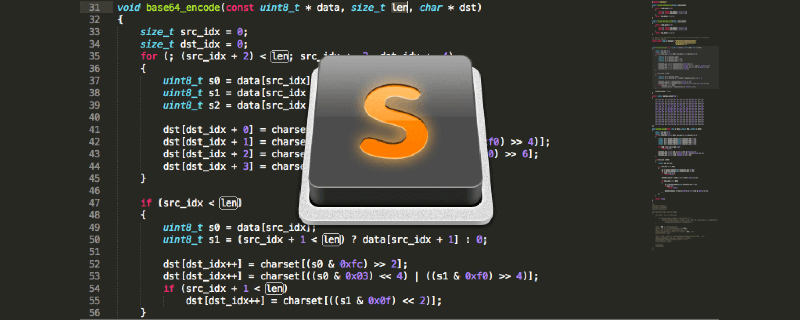
1.安装Package Control
- 通过快捷键 ctrl+` 或者 View > Show Console 打开控制台,然后粘贴相应的 Python 安装代码
- Sublime Text 3 安装代码并回车
import urllib.request,os; pf = 'Package Control.sublime-package'; ipp = sublime.installed_packages_path(); urllib.request.install_opener( urllib.request.build_opener( urllib.request.ProxyHandler()) ); open(os.path.join(ipp, pf), 'wb').write(urllib.request.urlopen( 'http://sublime.wbond.net/' + pf.replace(' ','%20')).read())
- 重启Sublime Text 3
- 如果在Perferences->package settings中看到package control这一项,则安装成功
2.用Package Control安装插件的方法
- 按下Ctrl+Shift+P调出命令面板
- 输入install 调出 Install Package 选项并回车,然后在列表中选中要安装的插件,如图
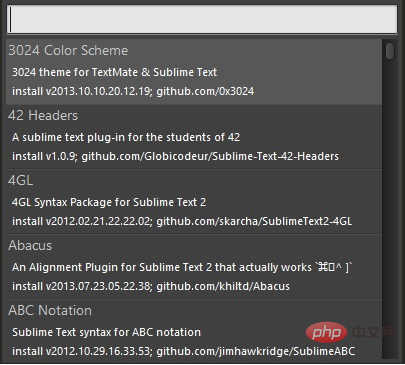
- 输入Anaconda并安装
3.在preferences => package setting => package contrl => setting - user中添加
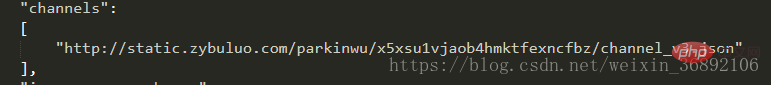
4.选择Settings-Default选项,搜寻python_interpreter
5.修改配置
选择Settings-Users选项,键入以下json数据。保存,重启ST3即可。
{
"python_interpreter": "C:/Python27/python.exe",
"suppress_word_completions":true,
"suppress_explicit_completions":true,
"complete_parameters":true,
}接下来用sublime编写python代码就会有提示功能。
以上是Sublime Text3如何配置自动联想python的详细内容。更多信息请关注PHP中文网其他相关文章!
 崇高的文字免费吗?了解许可May 09, 2025 am 12:10 AM
崇高的文字免费吗?了解许可May 09, 2025 am 12:10 AMSublimeTextisfreeduringanunlimitedtrial,buta$99licenseisrecommendedforregularuse.1)Thetrialallowsfullfeatureaccesswithouttimelimits.2)Alicenseoffersperpetualuse,futureupdates,andremovespurchasereminders,enhancingproductivityandsupportingdevelopers.
 崇高文本:增强您的编码工作流程May 08, 2025 am 12:19 AM
崇高文本:增强您的编码工作流程May 08, 2025 am 12:19 AMSublimeText能大幅提高工作效率。1)多重选择和多重光标功能允许同时编辑多个位置,2)命令面板提供快速功能访问,3)宏和片段可自动化常用操作,4)优化配置和快捷键使用能提升性能和效率。
 崇高的文字:免费尝试,不一定可以自由拥有May 07, 2025 am 12:02 AM
崇高的文字:免费尝试,不一定可以自由拥有May 07, 2025 am 12:02 AMSublimeText提供免费试用,但最终需要付费购买永久授权。1)免费试用期间,用户可体验其功能,但会收到购买提示。2)购买后,用户可永久使用,无需订阅费,且可访问更多插件和主题。
 崇高的文字:比较付费和无薪功能May 06, 2025 am 12:07 AM
崇高的文字:比较付费和无薪功能May 06, 2025 am 12:07 AMThemaindifferencesbetweenthepaidandunpaidversionsofSublimeTextaretheremovalofstatusbarremindersandoccasionalpop-uppromptsinthepaidversion.1)Unregisteredversion:fullyfunctionalwithallcorefeatureslikesyntaxhighlighting,codecompletion,andcommandpalette,
 崇高的文字:强大的编辑的成本May 05, 2025 am 12:04 AM
崇高的文字:强大的编辑的成本May 05, 2025 am 12:04 AMSublimeText值得购买。1)其简洁界面和强大功能,如多行编辑和GotoAnything,提升开发效率。2)丰富的插件生态系统,如Anaconda,增强开发体验。3)虽然价格为70美元,但其性能和流畅度对专业开发者物超所值。
 崇高文本:代码完成,语法突出显示等等May 04, 2025 am 12:04 AM
崇高文本:代码完成,语法突出显示等等May 04, 2025 am 12:04 AMSublimeText因其强大的代码补全和语法高亮功能深受开发者喜爱。1)代码补全能自动提示函数名、变量名等,提升编程效率。2)语法高亮通过不同颜色区分代码元素,提高可读性和错误发现速度。
 崇高文本与代码:比较分析May 03, 2025 am 12:07 AM
崇高文本与代码:比较分析May 03, 2025 am 12:07 AMSublimeTextisidealforthosevaluingspeedandsimplicity,whileVSCodesuitsthoseneedingextensivefeaturesandcustomization.SublimeTextoffersquickfileaccesswith"GotoAnything"andaminimalisticapproach,butmaylackout-of-the-boxfunctionality.VSCodeprovide
 崇高的文字:您的编码伴侣May 02, 2025 am 12:01 AM
崇高的文字:您的编码伴侣May 02, 2025 am 12:01 AMsublimetextisapowerfulcodingcompanionduetoitsspeed,自定义和keykefeatures.1)itoffersincrediblediblesdibblesdibblesdiblespeedforhandlinglargefiles.2)其FlexibalibalyallibilityallibalibaliityallosalabolalabolalabolalAsextenSivexTensivexTomizationWithPluginSandThemes.3)


热AI工具

Undresser.AI Undress
人工智能驱动的应用程序,用于创建逼真的裸体照片

AI Clothes Remover
用于从照片中去除衣服的在线人工智能工具。

Undress AI Tool
免费脱衣服图片

Clothoff.io
AI脱衣机

Video Face Swap
使用我们完全免费的人工智能换脸工具轻松在任何视频中换脸!

热门文章

热工具

安全考试浏览器
Safe Exam Browser是一个安全的浏览器环境,用于安全地进行在线考试。该软件将任何计算机变成一个安全的工作站。它控制对任何实用工具的访问,并防止学生使用未经授权的资源。

SublimeText3 Linux新版
SublimeText3 Linux最新版

Dreamweaver Mac版
视觉化网页开发工具

禅工作室 13.0.1
功能强大的PHP集成开发环境

Atom编辑器mac版下载
最流行的的开源编辑器





