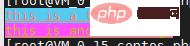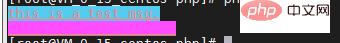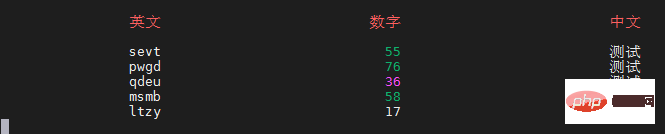文字的各种效果标记写法
-
字体颜色与背景色
\033[30m 至 \33[37m 设置前景色 \033[40m 至 \33[47m 设置背景色 例如 echo "\033[30m this is a test msg \033[0m".PHP_EOL; echo "\033[45m this is a test msg \033[0m".PHP_EOL; 文字背景颜色范围: 40:黑 41:深红 42:绿 43:黄色 44:蓝色 45:紫色 46:深绿 47:白色 文字颜色: 30:黑 31:红 32:绿 33:黄 34:蓝色 35:紫色 36:深绿 37:白色 -
标记闭合
所有效果在文本结尾处要加上闭合的标记:\033[0m;
-
文字高亮等其他效果
\033[1m 文字高亮 \033[4m 下划线 \033[5m 闪烁 \033[7m 反显 \033[8m 消隐
-
多种效果组合使用
多种效果组合使用时用英文分号隔开,例如蓝底红字下划线加闪烁 echo "\033[44;31;4m this is a test msg \033[0m".PHP_EOL;
光标的移动与设置
- 移动
\033[nA 光标上移n行 \033[nB 光标下移n行 \033[nC 光标右移n行 \033[nD 光标左移n行
- 设置
\033[y;xH设置光标位置 \033[2J 清屏 \033[K 清除从光标到行尾的内容 \033[s 保存光标位置 \033[u 恢复光标位置 \033[?25l 隐藏光标 \033[?25h 显示光标
简单的实现
-
文字效果操作类
namespace Console;class Style{ private $colors = [ "black"=>30, "red"=>31, "green"=>32, "yellow"=>33, "blue"=>34, "purple"=>35, "darkGreen"=>36, "white"=>37, ]; private $backgrounds = [ "black"=>40, "darkRed"=>41, "green"=>42, "yellow"=>43, "blue"=>44, "purple"=>45, "darkGreen"=>46, "white"=>47, ]; public $msg; public $style = []; public function __construct($msg){ $this->msg = $msg; } // 设置文本颜色 public function color( string $c ){ if( isset( $this->colors[$c]) ) $this->style[] = $this->colors[$c]; return $this; } // 设置背景色 public function bg( string $c ){ if(isset($this->backgrounds[$c]) ) $this->style[] = $this->backgrounds[$c]; return $this; } // 高亮 public function highLight(){ $this->style[] = 1; return $this; } // 下划线 public function underLine(){ $this->style[] = 4; return $this; } // 闪烁 public function twinkle(){ $this->style[] = 5; return $this; } // 反显 public function rshow(){ $this->style[] = 7; return $this; } // 消隐 public function hide(){ $this->style[] = 8; return $this; } public function toString(){ $this->style = array_unique($this->style); if($this->msg){ if(sizeof($this->style) ){ return "\033[".implode(';',$this->style)."m" . $this->msg . "\033[0m"; }else{ return $this->msg. "\033[0m"; } }else{ return false; } } } -
光标操作类
namespace Console; // 光标的信息以及操作 class Cursor{ // 光标设置 \033[y;xH private $x=0; private $y=0; // 获取光标X轴位置 public function offsetX(){ return $this->x; } // 获取光标Y轴位置 public function offsetY(){ return $this->y; } // 获取光标坐标 public function offset(){ return [ 'x'=>$this->x, 'y'=>$this->y, ]; } public function setX( int $x ){ $this->x = $x; } public function setY( int $y ){ $this->y = $y; } public function setOffset( int $x , int $y ){ $this->x = $x; $this->y = $y; return $this->toString(); } // 清屏 public function clear(){ return "\033[2J"; } public function show(){ return "\33[?25h"; } public function hide(){ return "\33[?25l"; } public function toString(){ if($this->x<0)$dx = 'D'; else $dx = 'C'; if($this->y<0)$dy = 'A'; else $dy = 'B'; $absx = abs($this->x); $absy = abs($this->y); return "\033[{$absx}{$dx}\033[{$absy}{$dy}"; } } -
table类,通便html的table标记语言,输出table
namespace Console;class Table{ public $table=[]; private $getV; private $currentTag='table'; private $props = [ 'color','bg','twinkle','highLight','underLine','colspan','rowspan','width','border','align' ]; public function __construct( string $html){ // 解析字符串最好 $this->html=$html; $this->parse(); } // 解析字符串 将table的每个tr td以及属性都解析出来 private function parse(){ if( !preg_match("/<table(\s+.*?)?>(.*?)<\/table>/is",$this->html) || !preg_match("/<tr(\s+.*?)?>(.*?)<\/tr>/is",$this->html) || !preg_match("/<td(\s+.*?)?>(.*?)<\/td>/is",$this->html) ){ die('标签有误,必须包含table tr td标签且标签闭合'); } $this->table['html'] = $this->html; $this->getPrototype('table',$this->table); preg_match_all("/<table(\s+.*?)?>(.*?)<\/table>/is",$this->html,$innerTable); if( $innerTable[0][0] ){ preg_match_all("/<tr(\s+.*?)?>(.*?)<\/tr>/is",$this->html,$trList); if( $trList[0] ){ $this->table['tr'] = $trList[0]; foreach($this->table['tr'] as $k=>$tr){ $this->table['tr'][$k] = []; preg_match_all("/<td(\s+.*?)?>(.*?)<\/td>/is",$tr,$tdList); $this->table['tr'][$k]['td'] = $tdList[0]; $this->table['tr'][$k]['html'] =$tr; $this->getPrototype('tr',$this->table['tr'][$k]); foreach ($this->table['tr'][$k]['td'] as $kk=>$td){ $this->table['tr'][$k]['td'][$kk] = [ 'html'=>$td, 'content'=>$tdList[2][$kk] ]; $this->getPrototype('td',$this->table['tr'][$k]['td'][$kk]); } } }else{ die('Tr 不存在'); } }else{ die('Table 不存在'); } } private function getPrototype(string $tag,&$v){ preg_match("/<{$tag}(\s.*?)?>(.*?)<\/{$tag}>/is",$v['html'],$arr); if(strlen($arr[1])){ $arr2 = explode(" ", trim(preg_replace("/( +)/is"," ",$arr[1]))); foreach ($arr2 as $arr3){ $arr4 = explode('=',str_replace([' ',"\"","\'"],'',$arr3)); if(in_array($arr4[0],$this->props)){ $v[$arr4[0]] = $arr4[1]; } } } } } -
console类,输出自定义的文本或table格式文本
namespace Console;class Console{ public $cursor; private $msgList=[]; private $lastCountLine=0; public function __construct(){ $this->cursor= new Cursor(); } private static function getStrlen($str){ if(!$str) return 0; $l=0; $strArr = preg_split('//u',$str,-1, PREG_SPLIT_NO_EMPTY); if(is_array($strArr)){ foreach($strArr as $v){ if(preg_match("/^[\x{4e00}-\x{9fa5}]$/u", $v)) $l += 2; else $l += 1; } } return $l; } public function write($msg){ $msgStyle = new Style($msg); $this->msgList[] = $msgStyle; return $msgStyle; } public function table(array $table){ foreach($table['tr'] as $tr){ foreach($tr['td'] as $td){ if($td['content']){ $len = self::getStrlen($td['content']); // 显示问题矫正 $tdlen = $td['width'] ?? max(15,$len); $tdlen = max($tdlen,$len); $align = $td['align'] ??$tr['align']??$table['align']?? false; if( $tdlen>$len ){ if( $align=='left'){ $td['content'] = $td['content'].str_repeat(' ',$tdlen-$len); }else if($align=='right'){ $td['content'] = str_repeat(' ',$tdlen-$len) . $td['content']; }else{ $td['content'] = str_repeat(' ',floor(($tdlen-$len)/2)) . $td['content'] . str_repeat(' ',ceil(($tdlen-$len)/2)); } } $msg = $this->write($td['content']); $color = $td['color'] ?? $tr['color'] ??$table['color']??false; $twinkle = $td['twinkle'] ?? $tr['twinkle'] ??$table['twinkle']??false; $bg = $td['bg '] ?? $tr['bg '] ??$table['bg ']??false; $highLight = $td['highLight'] ?? $tr['highLight'] ??$table['highLight']??false; $underLine = $td['underLine'] ?? $tr['underLine'] ??$table['underLine']??false; if($color) $msg->color($color); if($bg) $msg->bg($bg); if($twinkle) $msg->twinkle(); if($highLight) $msg->highLight(); if($underLine) $msg->underLine(); } } $this->write("\n"); } $this->dump(); } public function dump(){ foreach( $this->msgList as $msg){ echo $msg->toString(); } $this->lastCountLine = $this->getLine(); $this->msgList=[]; } public function cursorMove( int $x , int $y ) { $this->write( $this->cursor->setOffset( $x,$y)); } public function getCountLine(){ return $this->lastCountLine; } private function getLine(){ if(!sizeof($this->msgList)) return 0; else{ $line=0; foreach( $this->msgList as $msg ){ for($i=0;$i<mb_strlen($msg->msg);$i++){ if(mb_substr($msg->msg ,$i,1) == PHP_EOL) $line++; } } return $line; } } }
实例
- 直接输出带效果的文字
// 实例化console类$c = new Console\Console();// 向console类里添加文本$msg = $c->write('this is a test msg.'.PHP_EOL);// 文本设置效果$msg->color('red')->bg('darkGreen')->highLight()->underLine();// 再次添加一个文本$msg2 = $c->write('this is another msg.'.PHP_EOL);// 文本设置效果$msg2->color('yellow')->bg('purple')->twinkle()->underLine();// 输出文本$c->dump();
截图:

- 通过table标签标记输出文本
/* table标记注意事项 1. 标签有且有table、tr、td,且表桥闭合 2. table、tr、td标签属性可设置color、bg、twinkle(等文字效果)、width、align。目前只实现了这些 3. 数据的动态展示原理是通过计算table的行数并移动光标达到的,并不是很严谨,效果也一般 */ // 用于随机字符 $zmstr='abcdefghijklmnopqrstuvwxyz'; while(true){ $html=' <table align="right"> <tr color="red"> <td width=20 >英文</td> <td width=30>数字</td> <td width=30>中文</td> </tr> <tr> </tr> '; for($i=0;$i<5;$i++){ $num = rand(10,99); $color=''; if($num>80){ $color='red'; }else if($num>50){ $color='green'; }else if($num>30){ $color='purple'; } $html.='<tr> <td width=20>'.$zmstr[rand(0,25)].$zmstr[rand(0,25)].$zmstr[rand(0,25)].$zmstr[rand(0,25)].'</td> <td width=30 color="'.$color.'">'.$num.'</td> <td width=30 >测试</td> </tr>'; } $html.='</table>'; // 移动光标 $c->cursorMove(-1000,-($c->getCountLine())); // 通过table标签实例Table类 $t = new Table($html); // 输出解析后的table标签 $c->table($t->table); sleep(2); }截图:
相关学习推荐:PHP编程从入门到精通
以上是学习PHP-cli 模式在终端输出彩色标记文字以及动态内容的详细内容。更多信息请关注PHP中文网其他相关文章!
 PHP与Python:了解差异Apr 11, 2025 am 12:15 AM
PHP与Python:了解差异Apr 11, 2025 am 12:15 AMPHP和Python各有优势,选择应基于项目需求。1.PHP适合web开发,语法简单,执行效率高。2.Python适用于数据科学和机器学习,语法简洁,库丰富。
 php:死亡还是简单地适应?Apr 11, 2025 am 12:13 AM
php:死亡还是简单地适应?Apr 11, 2025 am 12:13 AMPHP不是在消亡,而是在不断适应和进化。1)PHP从1994年起经历多次版本迭代,适应新技术趋势。2)目前广泛应用于电子商务、内容管理系统等领域。3)PHP8引入JIT编译器等功能,提升性能和现代化。4)使用OPcache和遵循PSR-12标准可优化性能和代码质量。
 PHP的未来:改编和创新Apr 11, 2025 am 12:01 AM
PHP的未来:改编和创新Apr 11, 2025 am 12:01 AMPHP的未来将通过适应新技术趋势和引入创新特性来实现:1)适应云计算、容器化和微服务架构,支持Docker和Kubernetes;2)引入JIT编译器和枚举类型,提升性能和数据处理效率;3)持续优化性能和推广最佳实践。
 您什么时候使用特质与PHP中的抽象类或接口?Apr 10, 2025 am 09:39 AM
您什么时候使用特质与PHP中的抽象类或接口?Apr 10, 2025 am 09:39 AM在PHP中,trait适用于需要方法复用但不适合使用继承的情况。1)trait允许在类中复用方法,避免多重继承复杂性。2)使用trait时需注意方法冲突,可通过insteadof和as关键字解决。3)应避免过度使用trait,保持其单一职责,以优化性能和提高代码可维护性。
 什么是依赖性注入容器(DIC),为什么在PHP中使用一个?Apr 10, 2025 am 09:38 AM
什么是依赖性注入容器(DIC),为什么在PHP中使用一个?Apr 10, 2025 am 09:38 AM依赖注入容器(DIC)是一种管理和提供对象依赖关系的工具,用于PHP项目中。DIC的主要好处包括:1.解耦,使组件独立,代码易维护和测试;2.灵活性,易替换或修改依赖关系;3.可测试性,方便注入mock对象进行单元测试。
 与常规PHP阵列相比,解释SPL SplfixedArray及其性能特征。Apr 10, 2025 am 09:37 AM
与常规PHP阵列相比,解释SPL SplfixedArray及其性能特征。Apr 10, 2025 am 09:37 AMSplFixedArray在PHP中是一种固定大小的数组,适用于需要高性能和低内存使用量的场景。1)它在创建时需指定大小,避免动态调整带来的开销。2)基于C语言数组,直接操作内存,访问速度快。3)适合大规模数据处理和内存敏感环境,但需谨慎使用,因其大小固定。
 PHP如何安全地上载文件?Apr 10, 2025 am 09:37 AM
PHP如何安全地上载文件?Apr 10, 2025 am 09:37 AMPHP通过$\_FILES变量处理文件上传,确保安全性的方法包括:1.检查上传错误,2.验证文件类型和大小,3.防止文件覆盖,4.移动文件到永久存储位置。
 什么是无效的合并操作员(??)和无效分配运算符(?? =)?Apr 10, 2025 am 09:33 AM
什么是无效的合并操作员(??)和无效分配运算符(?? =)?Apr 10, 2025 am 09:33 AMJavaScript中处理空值可以使用NullCoalescingOperator(??)和NullCoalescingAssignmentOperator(??=)。1.??返回第一个非null或非undefined的操作数。2.??=将变量赋值为右操作数的值,但前提是该变量为null或undefined。这些操作符简化了代码逻辑,提高了可读性和性能。


热AI工具

Undresser.AI Undress
人工智能驱动的应用程序,用于创建逼真的裸体照片

AI Clothes Remover
用于从照片中去除衣服的在线人工智能工具。

Undress AI Tool
免费脱衣服图片

Clothoff.io
AI脱衣机

AI Hentai Generator
免费生成ai无尽的。

热门文章

热工具

禅工作室 13.0.1
功能强大的PHP集成开发环境

Atom编辑器mac版下载
最流行的的开源编辑器

Dreamweaver CS6
视觉化网页开发工具

ZendStudio 13.5.1 Mac
功能强大的PHP集成开发环境

EditPlus 中文破解版
体积小,语法高亮,不支持代码提示功能