wepy里推荐使用wepy-redux存储全局变量
使用
1.初始化store
// app.wpy
import { setStore } from 'wepy-redux'
import configStore from './store'
const store = configStore()
setStore(store) //setStore是将store注入到所有页面中
// store文件夹下的index.js
import { createStore, applyMiddleware } from 'redux'
import promiseMiddleware from 'redux-promise'
import rootReducer from './reducers'
export default function configStore () {
const store = createStore(rootReducer, applyMiddleware(promiseMiddleware)) //生成一个 store 对象
return store
}
applyMiddleware 函数的作用就是对 store.dispatch 方法进行增强和改造
这里就是使用redux-promise来解决异步
2.page里面获取store
import { getStore } from 'wepy-redux'
const store = getStore()
// dispatch
store.dispatch({type: 'xx', payload: data}) //xx是reducer名字 payload就是携带的数据
store.dispatch(getAllHoomInfo(store.getState().base)) //xx是action名字
//获取state
const state = store.getState()
3.连接组件
@connect({
data:(state) => state.base.data //注意这里是base下的state 所有要加上base.
})
文件介绍
redux文件
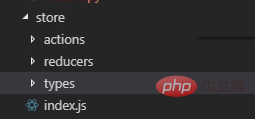
type
types里是触发action的函数名称 只是存储函数名字
按照模块去创建type.js
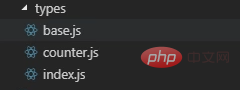
//base.js export const GETALLHOMEINFO = 'GETALLHOMEINFO'
写好了函数名称 在index.js中export出来
export * from './counter' export * from './base'
reducers
随着应用变得复杂,需要对 reducer 函数 进行拆分,拆分后的每一块独立负责管理 state 的一部分
这个时候多个模块的reducer通过combineReducers合并成一个最终的 reducer 函数,
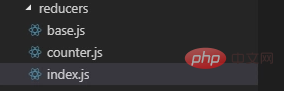
import { combineReducers } from 'redux'
import base from './base'
import counter from './counter'
export default combineReducers({
base,
counter
})
模块使用handleActions 来处理reducer,将多个相关的reducers写在一起
handleActions有两个参数:第一个是多个reducers,第二个是初始state
GETALLHOMEINFO reducer是将异步action返回的值赋值给data
//base.js
import { handleActions } from 'redux-actions'
import { GETALLHOMEINFO } from '../types/base'
const initialState = {
data: {}
}
export default handleActions({
[GETALLHOMEINFO] (state, action) {
return {
...state,
data: action.payload
}
}
}, initialState)
actions
actions是对数据的处理 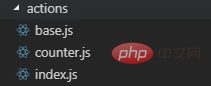
在index.js中export出来
export * from './counter' export * from './base'
createAction用来创建Action的
import { GETALLHOMEINFO } from '../types/base'
import { createAction } from 'redux-actions'
import { Http, Apis } from '../../libs/interface'
export const getAllHoomInfo = createAction(GETALLHOMEINFO, (base) => {
return new Promise(async resolve => {
let data = await Http.get({
url: Apis.ls_url + Apis.allHomeInfo,
data: {}
})
resolve(data)**//返回到reduer的action.payload**
})
})
用法
<script>
import wepy from 'wepy'
import { connect } from 'wepy-redux'
import { getAllHoomInfo } from '../store/actions/base.js'// 引入action方法
import { getStore } from 'wepy-redux'
const store = getStore()
@connect({
data:(state) => state.base.data
})
export default class Index extends wepy.page {
data = {
}
computed = {
}
onLoad() {
store.dispatch(getAllHoomInfo(store.getState().base))
}
}
</script>推荐教程:《微信小程序》
以上是小程序中wepy-redux的使用以及存储全局变量的详细内容。更多信息请关注PHP中文网其他相关文章!

热AI工具

Undresser.AI Undress
人工智能驱动的应用程序,用于创建逼真的裸体照片

AI Clothes Remover
用于从照片中去除衣服的在线人工智能工具。

Undress AI Tool
免费脱衣服图片

Clothoff.io
AI脱衣机

Video Face Swap
使用我们完全免费的人工智能换脸工具轻松在任何视频中换脸!

热门文章

热工具

MinGW - 适用于 Windows 的极简 GNU
这个项目正在迁移到osdn.net/projects/mingw的过程中,你可以继续在那里关注我们。MinGW:GNU编译器集合(GCC)的本地Windows移植版本,可自由分发的导入库和用于构建本地Windows应用程序的头文件;包括对MSVC运行时的扩展,以支持C99功能。MinGW的所有软件都可以在64位Windows平台上运行。

Atom编辑器mac版下载
最流行的的开源编辑器

VSCode Windows 64位 下载
微软推出的免费、功能强大的一款IDE编辑器

SublimeText3 Linux新版
SublimeText3 Linux最新版

DVWA
Damn Vulnerable Web App (DVWA) 是一个PHP/MySQL的Web应用程序,非常容易受到攻击。它的主要目标是成为安全专业人员在合法环境中测试自己的技能和工具的辅助工具,帮助Web开发人员更好地理解保护Web应用程序的过程,并帮助教师/学生在课堂环境中教授/学习Web应用程序安全。DVWA的目标是通过简单直接的界面练习一些最常见的Web漏洞,难度各不相同。请注意,该软件中





