如在程序员还看带广告的小说中所述,很多小说网站基本都有特别烦人的广告,要么在整体div添加链接,误触就会跳转到一些网站甚至是死循环,某些手机app也是广告很多,本文就将其应用到laravel框架,最好先了解上一篇,随后自行部署就可以了。
一、在laravel引入第三方类
1.在项目根目录下app目录中新建一个文件夹命名为Lib(自定义名称)
2.如果引入第三方库多的话可以在Lib下再新建几个目录分类,由于只引入了一个类,这里没有新建文件夹。(根据引入类的多少自己定义)
将simple_html_dom.php复制到Lib下
3.找到项目根目录下的composer.json文件,将第三方类的路劲写入autoload下的classmap中,这样才能自动加载
"autoload": {
"classmap": [
"database/seeds",
"database/factories",
"app/Lib/simple_html_dom.php"
]
},
4.在cmd控制台中切换到项目根目录,执行命令:
composer dumpautoload
5.在控制器中use这个类即可
use simple_html_dom;
$html = new simple_html_dom(); 使用
二、创建路由
Route::get('/novel_list','index\Spnovel@index');
三、创建控制器Spnovel.php
<?php
namespace App\Http\Controllers\index;
use simple_html_dom;
use Illuminate\Http\Request;
use App\Http\Controllers\Controller;
class Spnovel extends Controller
{
public function index(){
$url = "https://www.7kzw.com/85/85445/";
$list_html = mySpClass::getCurl($url);
$data['List'] = self::getList($list_html);
return view('index.spnovel.index',$data);
}
private static function getList($list_html){
$html = new simple_html_dom();
@$html->load($list_html);
$list = $html->find('#list dd a');
foreach ($list as $k=>$v) {
$arr1=$arr2=[];
$p1 = '/<a .*?>(.*?)<\/a>/i';
$p2 = '/<a .*? href="(.*?)">.*?<\/a>/i';
preg_match($p1,$v->outertext,$arr1);
preg_match($p2,$v->outertext,$arr2);
$content[$k][0]=$arr1[1];
$content[$k][1]=$arr2[1];
}
array_splice($content,0,12);
return $content;
}
}
class mySpClass{
// 向服务器发送最简单的get请求
public static function getCurl($url,$header=null){
// 1.初始化
$ch = curl_init($url); //请求的地址
// 2.设置选项
curl_setopt($ch,CURLOPT_RETURNTRANSFER,1);//获取的信息以字符串返回,而不是直接输出(必须)
curl_setopt($ch,CURLOPT_TIMEOUT,10);//超时时间(必须)
curl_setopt($ch, CURLOPT_HEADER,0);// 启用时会将头文件的信息作为数据流输出。
//参数为1表示输出信息头,为0表示不输出
curl_setopt($ch,CURLOPT_SSL_VERIFYPEER,false); //不验证证书
curl_setopt($ch,CURLOPT_SSL_VERIFYHOST,false); //不验证证书
if(!empty($header)){
curl_setopt($ch,CURLOPT_HTTPHEADER,$header);//设置头信息
}else{
$_head = [
'User-Agent:Mozilla/5.0 (Windows NT 10.0; Win64; x64; rv:70.0) Gecko/20100101 Firefox/70.0'
];
curl_setopt($ch,CURLOPT_HTTPHEADER,$_head);
}
// 3.执行
$res = curl_exec($ch);
// 4.关闭
curl_close($ch);
return $res;
}
}以上代码的解释:首先要对laravel框架了解,对php类要有所了解
访问了以上路由,运行的是Spnovel.php控制器中的index方法,$url是某一本小说的章节列表的地址,将其作为参数运行自定义类mySpClass中的getcurl方法,返回这个页面的html文档字符串。运行此类中的getList方法,参数是需要解析的html字符串。将这个方法私有化,使用simple_html_dom解析,配置正则提取出每章的url地址和章节名称。并返回这个数组,通过return view('index.spnovel.index',$data);将打开index/spnovel/index.blade.php,请看index.blade.php
四、创建视图index.blade.php
<!DOCTYPE html>
<html>
<head>
<title>爬取的小说列表</title>
<style type="text/css">
body{padding:0px;margin:0px;}
#lists{width:100%;padding:30px 50px;box-sizing:border-box;}
ul{margin:0;padding: 0;overflow:hidden;}
ul li{list-style:none;display:inline-block;float:left;width:25%;color:#444;}
ul li:hover{color:#777;cursor: pointer;}
img {z-index:-1;width:100%;height:100%;position:fixed;}
</style>
</head>
<body>
<img src="/static/img/index/novelbg.jpg">
<div id="lists">
<ul>
@foreach($List as $item)
<li>
<a href="/novel_con{{$item[1]}}">{{$item[0]}}</a>
</li>
@endforeach
</ul>
</div>
</body>
</html>以上代码的解释:css就简单的写到这里,img是作为背景图片的。ul里面循环li,{{$item[1]}}是获得的地址参数,{{$item[0]}}是获得的章节名称。看一下数组和最后的效果。
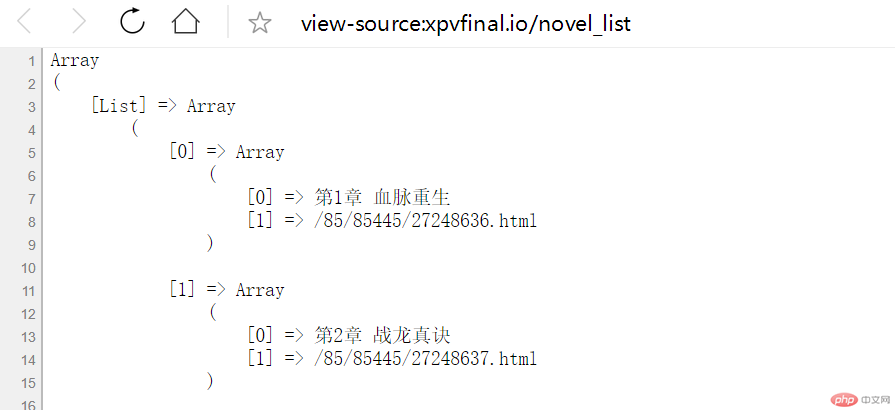
五、运行

接下来就是每一章节的内容了
先看路由:
Route::get('/novel_con/{a}/{b}/{c}','index\Spnovel@get_nContent');这与每一章的url参数相对应,比如某一章的参数为:novel_con/85/85445/27248645.html
写get_nContent方法:
public function get_nContent(Request $req){
$url1 = $req->a.'/'.$req->b.'/'.$req->c;
$url = "https://www.7kzw.com/".$url1;
$res = mySpClass::getCurl($url);//获得
// 开始解析
$data['artic']= self::getContent($res);
$next = (int)$req->c;
$next = $next+1;
$data['artic']['next']="/novel_con/".$req->a.'/'.$req->b.'/'.$next.'.html';
return view('index.spnovel.ncontent',$data);
}
private static function getContent($get_html){
$html = new simple_html_dom();
@$html->load($get_html);
$h1 = $html->find('.bookname h1');
foreach ($h1 as $k=>$v) {
$artic['title'] = $v->innertext;
}
// 查找小说的具体内容
$divs = $html->find('#content');
foreach ($divs as $k=>$v) {
$content = $v->innertext;
}
// 正则替换去除多余部分
$pattern = "/(<p>.*?<\/p>)|(<div .*?>.*?<\/div>)/";
$artic['content'] = preg_replace($pattern,'',$content);
return $artic;
}解释:$req->a,$req->b,$req->c,分别是三个参数,然后将其合并为一个完整的请求某一章的地址,然后还是通过mySpClass::getCurl获得某一章的html字符串。然后使用本类中的getContent解析这个页面,先看解析方法,和上篇文章一章解析出章节的标题和内容,写到数组中,并且去掉了多余的文字广告部分。$next则是存放的下一章的地址,用于在章节详情页面跳转。
视图ncontent.blade.php
<!DOCTYPE html>
<html>
<head>
<title>{{$artic['title']}}</title>
<style type="text/css">
h2{text-align:center;padding-top:30px;}
div{margin:20px 50px;font-size:20px;}
img {z-index:-1;width:100%;height:100%;position:fixed;}
.next {position:fixed;right:10px;bottom:20px;background:coral;border-radius:3px;padding:4px;}
.next:hover{color:#fff;}
</style>
</head>
<body>
<img src="/static/img/index/novelbg.jpg">
<h2>{{$artic['title']}}</h2>
<a href="{{$artic['next']}}" class="next">下一章</a>
<div>
{!!$artic['content']!!}
</div>
</body>
</html>解释:因为只有当前一篇所以不需要循环,{{$artic['title']}}就是标题,也可以写到title中。{!!$artic['content']!!}的写法就是不需要转义文章的内容,否则就会有很多其他字符了,如0c6dc11e160d3b678d68754cc175188a等。下一章的按钮的地址直接就用传递过来的即可,position:fixed固定定位按钮,随时可以下一章。
运行:
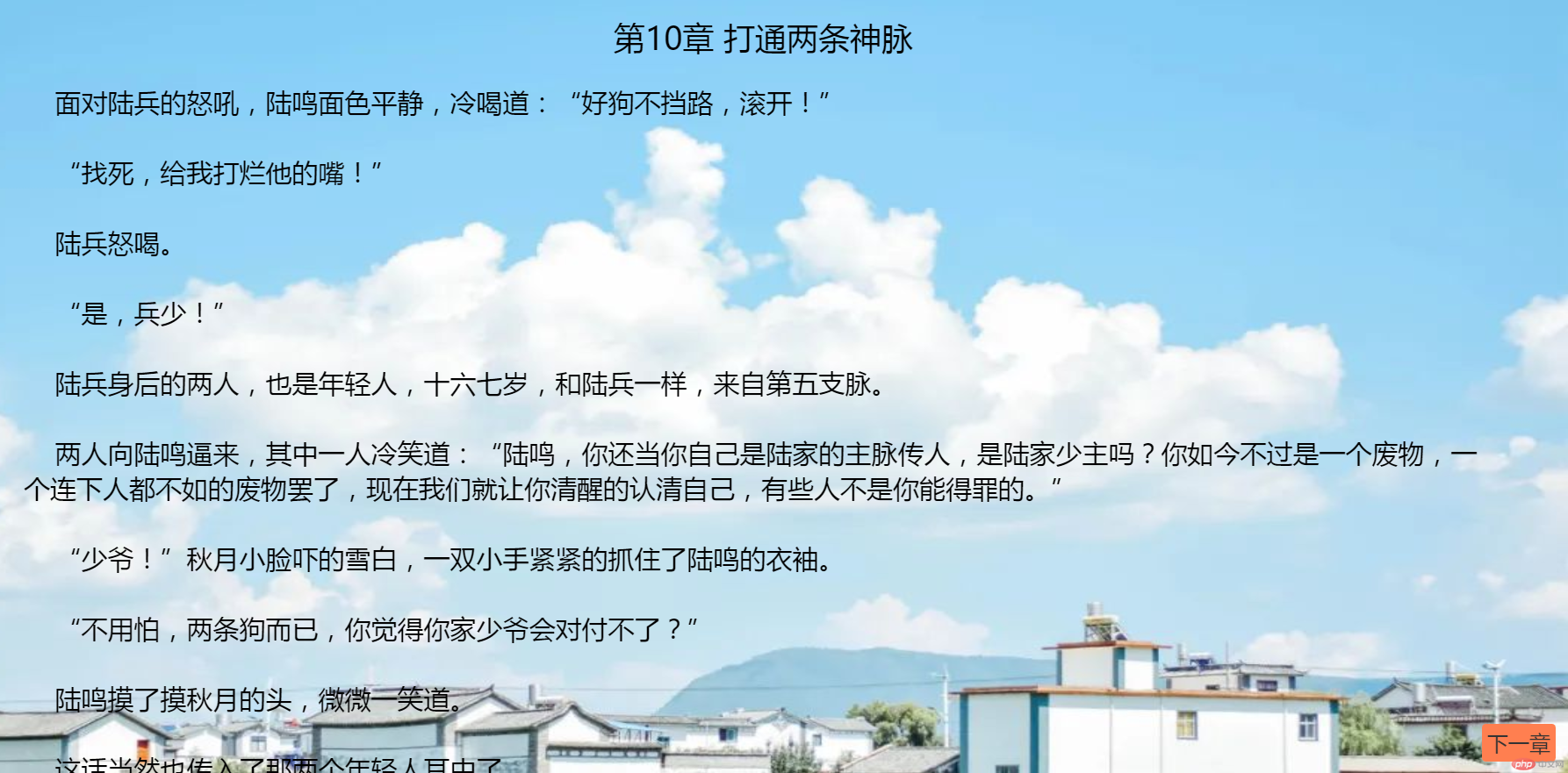
总结:本文最重要的环节就是引入第三方类,能够应用他,还有就是laravel的基础,比较习惯使用控制器视图这种方式,带模型的方式还请自行编写验证。
就对一本小说来说这就足够了,当然我们可以扩充,将整站的小说列表写出来,继续传合适的参数就更加完美了。
以上是在laravel中使用simple_html_dom爬取显示整本小说的详细内容。更多信息请关注PHP中文网其他相关文章!
 laravel单点登录方法详解Jun 15, 2022 am 11:45 AM
laravel单点登录方法详解Jun 15, 2022 am 11:45 AM本篇文章给大家带来了关于laravel的相关知识,其中主要介绍了关于单点登录的相关问题,单点登录是指在多个应用系统中,用户只需要登录一次就可以访问所有相互信任的应用系统,下面一起来看一下,希望对大家有帮助。
 一起来聊聊Laravel的生命周期Apr 25, 2022 pm 12:04 PM
一起来聊聊Laravel的生命周期Apr 25, 2022 pm 12:04 PM本篇文章给大家带来了关于laravel的相关知识,其中主要介绍了关于Laravel的生命周期相关问题,Laravel 的生命周期从public\index.php开始,从public\index.php结束,希望对大家有帮助。
 laravel中guard是什么Jun 02, 2022 pm 05:54 PM
laravel中guard是什么Jun 02, 2022 pm 05:54 PM在laravel中,guard是一个用于用户认证的插件;guard的作用就是处理认证判断每一个请求,从数据库中读取数据和用户输入的对比,调用是否登录过或者允许通过的,并且Guard能非常灵活的构建一套自己的认证体系。
 laravel中asset()方法怎么用Jun 02, 2022 pm 04:55 PM
laravel中asset()方法怎么用Jun 02, 2022 pm 04:55 PMlaravel中asset()方法的用法:1、用于引入静态文件,语法为“src="{{asset(‘需要引入的文件路径’)}}"”;2、用于给当前请求的scheme前端资源生成一个url,语法为“$url = asset('前端资源')”。
 laravel中间件基础详解May 18, 2022 am 11:46 AM
laravel中间件基础详解May 18, 2022 am 11:46 AM本篇文章给大家带来了关于laravel的相关知识,其中主要介绍了关于中间件的相关问题,包括了什么是中间件、自定义中间件等等,中间件为过滤进入应用的 HTTP 请求提供了一套便利的机制,下面一起来看一下,希望对大家有帮助。
 实例详解laravel使用中间件记录用户请求日志Apr 26, 2022 am 11:53 AM
实例详解laravel使用中间件记录用户请求日志Apr 26, 2022 am 11:53 AM本篇文章给大家带来了关于laravel的相关知识,其中主要介绍了关于使用中间件记录用户请求日志的相关问题,包括了创建中间件、注册中间件、记录用户访问等等内容,下面一起来看一下,希望对大家有帮助。
 laravel的fill方法怎么用Jun 06, 2022 pm 03:33 PM
laravel的fill方法怎么用Jun 06, 2022 pm 03:33 PM在laravel中,fill方法是一个给Eloquent实例赋值属性的方法,该方法可以理解为用于过滤前端传输过来的与模型中对应的多余字段;当调用该方法时,会先去检测当前Model的状态,根据fillable数组的设置,Model会处于不同的状态。
 laravel路由文件在哪个目录里Apr 28, 2022 pm 01:07 PM
laravel路由文件在哪个目录里Apr 28, 2022 pm 01:07 PMlaravel路由文件在“routes”目录里。Laravel中所有的路由文件定义在routes目录下,它里面的内容会自动被框架加载;该目录下默认有四个路由文件用于给不同的入口使用:web.php、api.php、console.php等。


热AI工具

Undresser.AI Undress
人工智能驱动的应用程序,用于创建逼真的裸体照片

AI Clothes Remover
用于从照片中去除衣服的在线人工智能工具。

Undress AI Tool
免费脱衣服图片

Clothoff.io
AI脱衣机

AI Hentai Generator
免费生成ai无尽的。

热门文章

热工具

Dreamweaver Mac版
视觉化网页开发工具

SublimeText3汉化版
中文版,非常好用

SublimeText3 Mac版
神级代码编辑软件(SublimeText3)

SublimeText3 英文版
推荐:为Win版本,支持代码提示!

DVWA
Damn Vulnerable Web App (DVWA) 是一个PHP/MySQL的Web应用程序,非常容易受到攻击。它的主要目标是成为安全专业人员在合法环境中测试自己的技能和工具的辅助工具,帮助Web开发人员更好地理解保护Web应用程序的过程,并帮助教师/学生在课堂环境中教授/学习Web应用程序安全。DVWA的目标是通过简单直接的界面练习一些最常见的Web漏洞,难度各不相同。请注意,该软件中





