docker容器之间怎么互相调用
- 王林原创
- 2020-04-14 10:03:574268浏览
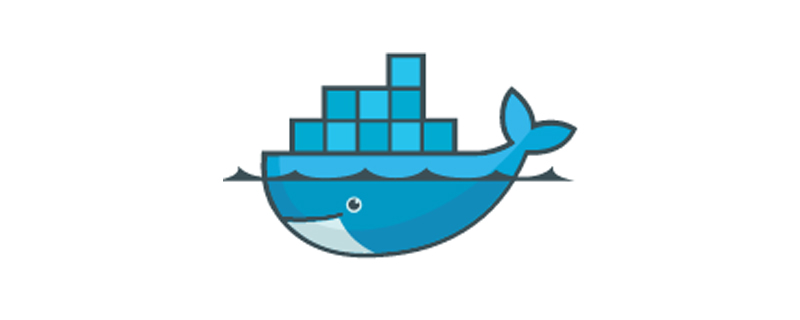
方法介绍:
运行容器的时候加上参数link。
具体步骤如下:
1、运行第一个容器
docker run -it --name centos-1 docker.io/centos:latest
2、运行第二个容器
[root@CentOS ~]# docker run -it --name centos-2 --link centos-1:centos-1 docker.io/centos:latest
参数介绍:
--link:参数中第一个centos-1是容器名,第二个centos-1是定义的容器别名(使用别名访问容器),为了方便使用,一般别名默认容器名。
测试结果如下:
[root@e0841aa13c5b /]# ping centos-1 PING centos-1 (172.17.0.7) 56(84) bytes of data. bytes from centos-1 (172.17.0.7): icmp_seq=1 ttl=64 time=0.210 ms bytes from centos-1 (172.17.0.7): icmp_seq=2 ttl=64 time=0.116 ms bytes from centos-1 (172.17.0.7): icmp_seq=3 ttl=64 time=0.112 ms bytes from centos-1 (172.17.0.7): icmp_seq=4 ttl=64 time=0.114 ms
注意:此方法对容器创建的顺序有要求,如果集群内部多个容器要互访,使用就不太方便。
推荐教程:docker教程
以上是docker容器之间怎么互相调用的详细内容。更多信息请关注PHP中文网其他相关文章!
声明:
本文内容由网友自发贡献,版权归原作者所有,本站不承担相应法律责任。如您发现有涉嫌抄袭侵权的内容,请联系admin@php.cn
上一篇:docker怎么以root用户登录下一篇:docker容器怎么共享内核

