本篇文章通过代码实例来给大家介绍一下javascript实现焦点图轮播效果。有一定的参考价值,有需要的朋友可以参考一下,希望对大家有所帮助。
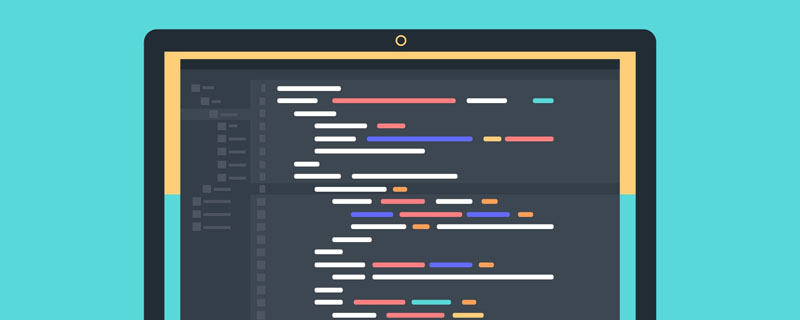
JS实现焦点图轮播效果
效果图:
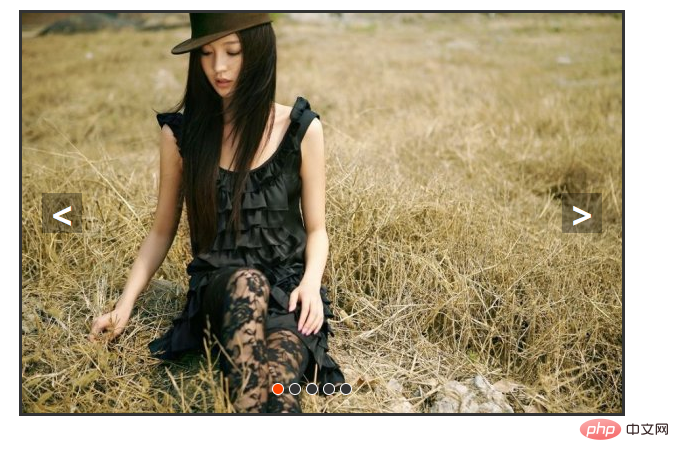
(不过里面的图片路径需要自己改成自己的图片路径,否则是没有图片显示的哦)
代码如下,复制即可使用:
<!DOCTYPE html>
<html>
<head>
<meta charset="UTF-8">
<title>JS实现焦点图轮播效果</title>
<style type="text/css">
* {
margin: 0;
padding: 0;
text-decoration: none;
}
body {
padding: 20px;
}
#container {
width: 600px;
height: 400px;
border: 3px solid #333;
overflow: hidden;
position: relative;
}
#list {
width: 4200px;
height: 400px;
position: absolute;
z-index: 1;
}
#list img {
float: left;
}
#buttons {
position: absolute;
height: 10px;
width: 100px;
z-index: 2;
bottom: 20px;
left: 250px;
}
#buttons span {
cursor: pointer;
float: left;
border: 1px solid #fff;
width: 10px;
height: 10px;
border-radius: 50%;
background: #333;
margin-right: 5px;
}
#buttons .on {
background: orangered;
}
.arrow {
cursor: pointer;
display: none;
line-height: 39px;
text-align: center;
font-size: 36px;
font-weight: bold;
width: 40px;
height: 40px;
position: absolute;
z-index: 2;
top: 180px;
background-color: RGBA(0, 0, 0, .3);
color: #fff;
}
.arrow:hover {
background-color: RGBA(0, 0, 0, .7);
}
#container:hover .arrow {
display: block;
}
#prev {
left: 20px;
}
#next {
right: 20px;
}
</style>
<script type="text/javascript">
window.onload = function() {
var container = document.getElementById('container');
var list = document.getElementById('list');
var buttons = document.getElementById('buttons').getElementsByTagName('span');
var prev = document.getElementById('prev');
var next = document.getElementById('next');
var index = 1;
var len = 5;
var animated = false;
var interval = 3000;
var timer;
function animate(offset) {
if(offset == 0) {
return;
}
animated = true;
var time = 300;
var inteval = 10;
var speed = offset / (time / inteval);
var left = parseInt(list.style.left) + offset;
var go = function() {
if((speed > 0 && parseInt(list.style.left) < left) ||
(speed < 0 && parseInt(list.style.left) > left)) {
list.style.left = parseInt(list.style.left) + speed + 'px';
setTimeout(go, inteval);
} else {
list.style.left = left + 'px';
if(left > -200) {
list.style.left = -600 * len + 'px';
}
if(left < (-600 * len)) {
list.style.left = '-600px';
}
animated = false;
}
}
go();
}
function showButton() {
for(var i = 0; i < buttons.length; i++) {
if(buttons[i].className == 'on') {
buttons[i].className = '';
break;
}
}
buttons[index - 1].className = 'on';
}
function play() {
timer = setTimeout(function() {
next.onclick();
play();
}, interval);
}
function stop() {
clearTimeout(timer);
}
next.onclick = function() {
if(animated) {
return;
}
if(index == 5) {
index = 1;
} else {
index += 1;
}
animate(-600);
showButton();
}
prev.onclick = function() {
if(animated) {
return;
}
if(index == 1) {
index = 5;
} else {
index -= 1;
}
animate(600);
showButton();
}
for(var i = 0; i < buttons.length; i++) {
buttons[i].onclick = function() {
if(animated) {
return;
}
if(this.className == 'on') {
return;
}
var myIndex = parseInt(this.getAttribute('index'));
var offset = -600 * (myIndex - index);
animate(offset);
index = myIndex;
showButton();
}
}
container.onmouseover = stop;
container.onmouseout = play;
play();
}
</script>
</head>
<body>
<div id="container">
<div id="list" style="left: -600px;">
<!-- 放最后的一张图片 -图片需要改为自己的图片路径 -->
<img src="img/5.jpg" alt="1" />
<img src="img/1.jpg" alt="1" />
<img src="img/2.jpg" alt="2" />
<img src="img/3.jpg" alt="3" />
<img src="img/4.jpg" alt="4" />
<img src="img/5.jpg" alt="5" />
<!-- 放第一张的图片 -->
<img src="img/1.jpg" alt="5" />
</div>
<div id="buttons">
<span index="1" class="on"></span>
<span index="2"></span>
<span index="3"></span>
<span index="4"></span>
<span index="5"></span>
</div>
<a href="javascript:;" id="prev" class="arrow"><</a>
<a href="javascript:;" id="next" class="arrow">></a>
</div>
</body>
</html>
更多炫酷CSS3、html5、javascript特效代码,尽在:js特效大全
以上是javascript实现焦点图轮播效果代码示例的详细内容。更多信息请关注PHP中文网其他相关文章!
 es6数组怎么去掉重复并且重新排序May 05, 2022 pm 07:08 PM
es6数组怎么去掉重复并且重新排序May 05, 2022 pm 07:08 PM去掉重复并排序的方法:1、使用“Array.from(new Set(arr))”或者“[…new Set(arr)]”语句,去掉数组中的重复元素,返回去重后的新数组;2、利用sort()对去重数组进行排序,语法“去重数组.sort()”。
 JavaScript的Symbol类型、隐藏属性及全局注册表详解Jun 02, 2022 am 11:50 AM
JavaScript的Symbol类型、隐藏属性及全局注册表详解Jun 02, 2022 am 11:50 AM本篇文章给大家带来了关于JavaScript的相关知识,其中主要介绍了关于Symbol类型、隐藏属性及全局注册表的相关问题,包括了Symbol类型的描述、Symbol不会隐式转字符串等问题,下面一起来看一下,希望对大家有帮助。
 原来利用纯CSS也能实现文字轮播与图片轮播!Jun 10, 2022 pm 01:00 PM
原来利用纯CSS也能实现文字轮播与图片轮播!Jun 10, 2022 pm 01:00 PM怎么制作文字轮播与图片轮播?大家第一想到的是不是利用js,其实利用纯CSS也能实现文字轮播与图片轮播,下面来看看实现方法,希望对大家有所帮助!
 JavaScript对象的构造函数和new操作符(实例详解)May 10, 2022 pm 06:16 PM
JavaScript对象的构造函数和new操作符(实例详解)May 10, 2022 pm 06:16 PM本篇文章给大家带来了关于JavaScript的相关知识,其中主要介绍了关于对象的构造函数和new操作符,构造函数是所有对象的成员方法中,最早被调用的那个,下面一起来看一下吧,希望对大家有帮助。
 javascript怎么移除元素点击事件Apr 11, 2022 pm 04:51 PM
javascript怎么移除元素点击事件Apr 11, 2022 pm 04:51 PM方法:1、利用“点击元素对象.unbind("click");”方法,该方法可以移除被选元素的事件处理程序;2、利用“点击元素对象.off("click");”方法,该方法可以移除通过on()方法添加的事件处理程序。
 JavaScript面向对象详细解析之属性描述符May 27, 2022 pm 05:29 PM
JavaScript面向对象详细解析之属性描述符May 27, 2022 pm 05:29 PM本篇文章给大家带来了关于JavaScript的相关知识,其中主要介绍了关于面向对象的相关问题,包括了属性描述符、数据描述符、存取描述符等等内容,下面一起来看一下,希望对大家有帮助。
 foreach是es6里的吗May 05, 2022 pm 05:59 PM
foreach是es6里的吗May 05, 2022 pm 05:59 PMforeach不是es6的方法。foreach是es3中一个遍历数组的方法,可以调用数组的每个元素,并将元素传给回调函数进行处理,语法“array.forEach(function(当前元素,索引,数组){...})”;该方法不处理空数组。
 整理总结JavaScript常见的BOM操作Jun 01, 2022 am 11:43 AM
整理总结JavaScript常见的BOM操作Jun 01, 2022 am 11:43 AM本篇文章给大家带来了关于JavaScript的相关知识,其中主要介绍了关于BOM操作的相关问题,包括了window对象的常见事件、JavaScript执行机制等等相关内容,下面一起来看一下,希望对大家有帮助。


热AI工具

Undresser.AI Undress
人工智能驱动的应用程序,用于创建逼真的裸体照片

AI Clothes Remover
用于从照片中去除衣服的在线人工智能工具。

Undress AI Tool
免费脱衣服图片

Clothoff.io
AI脱衣机

AI Hentai Generator
免费生成ai无尽的。

热门文章

热工具

禅工作室 13.0.1
功能强大的PHP集成开发环境

MinGW - 适用于 Windows 的极简 GNU
这个项目正在迁移到osdn.net/projects/mingw的过程中,你可以继续在那里关注我们。MinGW:GNU编译器集合(GCC)的本地Windows移植版本,可自由分发的导入库和用于构建本地Windows应用程序的头文件;包括对MSVC运行时的扩展,以支持C99功能。MinGW的所有软件都可以在64位Windows平台上运行。

mPDF
mPDF是一个PHP库,可以从UTF-8编码的HTML生成PDF文件。原作者Ian Back编写mPDF以从他的网站上“即时”输出PDF文件,并处理不同的语言。与原始脚本如HTML2FPDF相比,它的速度较慢,并且在使用Unicode字体时生成的文件较大,但支持CSS样式等,并进行了大量增强。支持几乎所有语言,包括RTL(阿拉伯语和希伯来语)和CJK(中日韩)。支持嵌套的块级元素(如P、DIV),

记事本++7.3.1
好用且免费的代码编辑器

Atom编辑器mac版下载
最流行的的开源编辑器





