
css实现垂直居中的方法如下:
1、利用line-height实现居中,这种方法适合纯文字类的;
<!-- css -->
<style>
.parents {
height: 400px;
line-height: 400px;
width: 400px;
border: 1px solid red;
text-align: center;
}
.child {
background-color: blue;
color: #fff;
}
</style>
</head>
<body>
<!-- html -->
<div class="parents">
<span class="child">css布局,实现垂直居中</span>
</div>
</body>效果:
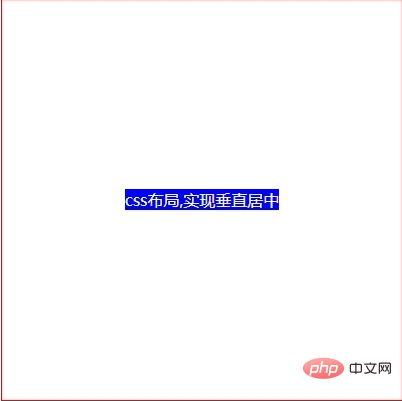
(推荐教程:CSS教程)
2、通过设置父容器相对定位,子级设置绝对定位,标签通过margin实现自适应居中;
<!-- css -->
<style>
.parents {
height: 400px;
width: 400px;
border: 1px solid red;
position: relative;
}
.child {
width: 200px;
height: 100px;
line-height: 100px;
text-align: center;
color: #fff;
background-color: blue;
/* 四个方向设置为0, 然后通过margin为auto自适应居中 */
position: absolute;
top: 0;
right: 0;
bottom: 0;
left: 0;
margin: auto;
}
</style>
</head>
<body>
<!-- html -->
<div class="parents">
<span class="child">css布局,实现垂直居中</span>
</div>
</body>效果:
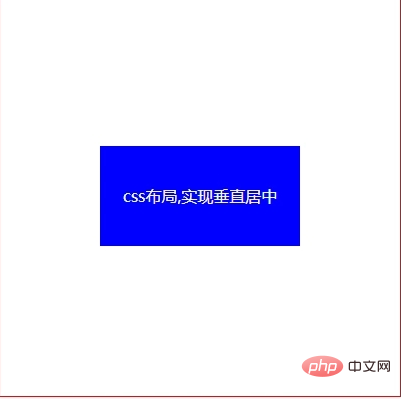
3、弹性布局flex 父级设置display: flex; 子级设置margin为auto实现自适应居中;
<!-- css -->
<style>
.parents {
height: 400px;
width: 400px;
border: 1px solid red;
display: flex;
}
.child {
width: 200px;
height: 100px;
line-height: 100px;
text-align: center;
color: #333;
background-color: yellow;
margin: auto;
}
</style>
</head>
<body>
<!-- html -->
<div class="parents">
<span class="child">css布局,实现垂直居中</span>
</div>
</body>效果:
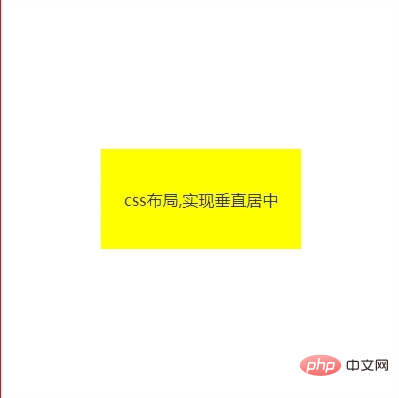
4、父级设置相对定位,子级设置绝对定位,并且通过位移transform实现;
<!-- css -->
<style>
.parents {
height: 400px;
width: 400px;
border: 1px solid red;
position: relative;
}
.child {
width: 200px;
height: 100px;
line-height: 100px;
text-align: center;
color: #fff;
background-color: green;
position: absolute;
top: 50%;
left: 50%;
transform: translate(-50%, -50%);
}
</style>
</head>
<body>
<!-- html -->
<div class="parents">
<span class="child">css布局,实现垂直居中</span>
</div>
</body>效果:
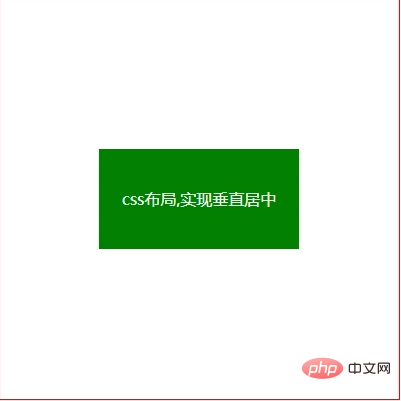
5、父级设置弹性盒子,并设置弹性盒子相关属性;
<!-- css -->
<style>
.parents {
height: 400px;
width: 400px;
border: 1px solid red;
display: flex;
justify-content: center; /* 水平 */
align-items: center; /* 垂直 */
}
.child {
width: 200px;
height: 100px;
color: black;
background-color: orange;
}
</style>
</head>
<body>
<!-- html -->
<div class="parents">
<span class="child"></span>
</div>
</body>效果:
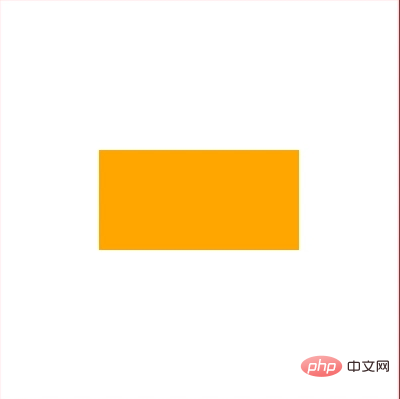
6、网格布局,父级通过转换成表格形式,然后子级设置行内或行内块实现。(需要注意的是:vertical-align: middle使用的前提条件是内联元素以及display值为table-cell的元素)。
效果:
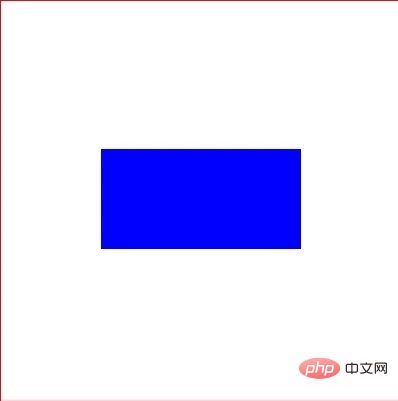
<!-- css -->
<style>
.parents {
height: 400px;
width: 400px;
border: 1px solid red;
display: table-cell;
text-align: center;
vertical-align: middle;
}
.child {
width: 200px;
height: 100px;
color: #fff;
background-color: blue;
display: inline-block; /* 子元素设置行内或行内块 */
}
</style>
</head>
<body>
<!-- html -->
<div class="parents">
<span class="child"></span>
</div>
</body>相关视频教程推荐:css视频教程
以上是css中有哪些方法可以实现垂直居中的详细内容。更多信息请关注PHP中文网其他相关文章!
 Wufoo ZapierApr 13, 2025 am 11:02 AM
Wufoo ZapierApr 13, 2025 am 11:02 AMWufoo一直在集成方面非常出色。他们与特定应用程序(例如广告系列显示器,MailChimp和Typekit)进行集成,但他们也


热AI工具

Undresser.AI Undress
人工智能驱动的应用程序,用于创建逼真的裸体照片

AI Clothes Remover
用于从照片中去除衣服的在线人工智能工具。

Undress AI Tool
免费脱衣服图片

Clothoff.io
AI脱衣机

AI Hentai Generator
免费生成ai无尽的。

热门文章

热工具

安全考试浏览器
Safe Exam Browser是一个安全的浏览器环境,用于安全地进行在线考试。该软件将任何计算机变成一个安全的工作站。它控制对任何实用工具的访问,并防止学生使用未经授权的资源。

螳螂BT
Mantis是一个易于部署的基于Web的缺陷跟踪工具,用于帮助产品缺陷跟踪。它需要PHP、MySQL和一个Web服务器。请查看我们的演示和托管服务。

适用于 Eclipse 的 SAP NetWeaver 服务器适配器
将Eclipse与SAP NetWeaver应用服务器集成。

SublimeText3 英文版
推荐:为Win版本,支持代码提示!

SublimeText3 Mac版
神级代码编辑软件(SublimeText3)












