下面由ThinkPHP教程栏目给给大家介绍ThinkPHP5+jQuery+MySql实现投票功能的方法,希望对需要的朋友也是帮助!

首先效果图如下:
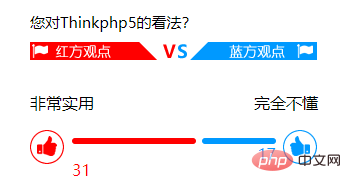
然后分享代码如下:
前端代码:
<!DOCTYPE HTML>
<html>
<head>
<meta charset="utf-8">
<title>基于THINKPHP5实现红蓝投票功能</title>
<style type="text/css">
.vote{width:288px; height:300px; margin:40px auto;position:relative}
.votetitle{width:100%;height:62px; background:url(/static/index/images/icon.png) no-repeat 0 30px; font-size:15px}
.red{position:absolute; left:0; top:64px; height:80px;}
.blue{position:absolute; right:0; top:64px; height:80px;}
.red p,.blue p{line-height:22px}
.redhand{position:absolute; left:0;width:36px; height:36px; background:url(/static/index/images/icon.png) no-repeat -1px -38px;cursor:pointer}
.bluehand{position:absolute; right:0;width:36px; height:36px; background:url(/static/index/images/icon.png) no-repeat -41px -38px;cursor:pointer}
.grayhand{width:34px; height:34px; background:url(/static/index/images/icon.png) no-repeat -83px -38px;cursor:pointer}
.redbar{position:absolute; left:42px; margin-top:8px;}
.bluebar{position:absolute; right:42px; margin-top:8px; }
.redbar span{display:block; height:6px; background:red; width:100%;border-radius:4px;}
.bluebar span{display:block; height:6px; background:#09f; width:100%;border-radius:4px; position:absolute; right:0}
.redbar p{line-height:20px; color:red;}
.bluebar p{line-height:20px; color:#09f; text-align:right; margin-top:6px}
</style>
<script type="text/javascript" src="/static/index/js/jquery.js"></script>
<script type="text/javascript">
$(function(){
// 获取初始数据
getdata('',1);
$(".redhand").click(function(){
getdata("red",1);
});
$(".bluehand").click(function(){
getdata("blue",1);
});
});
function getdata(type,vid){
$.ajax({
url: "{:url('/index/vote/vote')}",
data: {type:type,vid:vid},
type:'POST',
dataType: 'json',
success: function (res) {
console.log(res)
if (res.status == 0) {
alert('投票成功')
var w = 208;
$("#red_num").html(res.msg.rednum);
$("#red").css("width",res.msg.red_percent*100+"%");
var red_bar_w = w*res.msg.red_percent-10;
$("#red_bar").css("width",red_bar_w);
$("#blue_num").html(res.msg.bluenum);
$("#blue").css("width",res.msg.blue_percent*100+"%");
var blue_bar_w = w*res.msg.blue_percent;
$("#blue_bar").css("width",blue_bar_w);
}else{
alert('投票失败');
}
}
});
}
</script>
</head>
<body>
<div id="main">
<h2 class="top_title"><a href="http://www.jb51.net/article/71504.htm">ThinkPHP5+jQuery+MySql实现红蓝投票功能</a></h2>
<div class="vote">
<div class="votetitle">您对Thinkphp5的看法?</div>
<div class="red" id="red">
<p>非常实用</p>
<div class="redhand"></div>
<div class="redbar" id="red_bar">
<span></span>
<p id="red_num"></p>
</div>
</div>
<div class="blue" id="blue">
<p style="text-align:right">完全不懂</p>
<div class="bluehand"></div>
<div class="bluebar" id="blue_bar">
<span></span>
<p id="blue_num"></p>
</div>
</div>
</div>
</div>
</body>
</html>控制器:
<?php
namespace app\index\controller;
use think\Controller;
/**
* 投票
*/
class Vote extends Controller
{
/**
* 首页
*/
public function index()
{
return $this->fetch();
}
/**
* 投票
* @param vid type ip
*/
public function Vote()
{
$data = input('post.');
if (!empty($data)) {
$data['ip'] = get_ip(); //获取Ip
// 先检测当前ip是否已经投过票
$count = model('Vote')->checkIp($data);
// 检测是否提交了type,提交了即代表点击了按钮,没提交即代表页面初次渲染
if (!empty($data['type'])) {
if ($count == '0') { //当前还未投过票
// 更新票数 添加用户ip表
$res = model('Vote')->postVote($data);
if ($res) {
// 投票成功 获取当前各自的票数
$info = $this->getPercent($data);
return return_succ($info);
}else{
return return_error('投票失败');
}
}else{
// 已经投过票
return return_error('您已经投过票了');
}
}else{
// 初次渲染,获取初始数据
$info = $this->getPercent($data);
return return_succ($info);
}
}else{
return return_error('数据不能为空');
}
}
// 计算比例
public function getPercent($data)
{
// 投票成功 获取当前各自的票数
$info = model('Vote')->getInfo($data);
// 计算比例 保留3位小数
$info['red_percent'] = round($info['rednum'] / ($info['rednum'] + $info['bluenum']),3);
$info['blue_percent'] = 1 - $info['red_percent'];
return $info;
}
}模型:
<?php
namespace app\index\model;
use think\Model;
use think\Db;
class Vote extends Model
{
// 检测当前ip是否已经投过票
public function checkIp($data)
{
$res = Db::table('votes_ip')->where(['vid'=>$data['vid'],'ip'=>$data['ip']])->count();
return $res;
}
// 投票
public function postVote($data)
{
$info = $this->getInfo($data);
if ($info) {
Db::startTrans();
try {
if ($data['type'] == "red") {
// 更新票数表
Db::table('votes')->where(['id'=>$data['vid']])->update(['rednum'=>$info['rednum']+1]);
}elseif ($data['type'] == "blue") {
Db::table('votes')->where(['id'=>$data['vid']])->update(['bluenum'=>$info['bluenum']+1]);
}
// 添加用户投票ip
Db::table('votes_ip')->insert(['vid'=>$data['vid'],'ip'=>$data['ip']]);
Db::commit();
return true;
} catch (Exception $e) {
Db::rollback();
return false;
}
}
}
// 获取当前各自的票数
public function getInfo($data)
{
// 获取各自的票数
$info = Db::table('votes')->where(['id'=>$data['vid']])->find();
return $info;
}
}以上是ThinkPHP5+jQuery+MySql实现投票功能的方法的详细内容。更多信息请关注PHP中文网其他相关文章!
 ThinkPHP内置测试框架的关键功能是什么?Mar 18, 2025 pm 05:01 PM
ThinkPHP内置测试框架的关键功能是什么?Mar 18, 2025 pm 05:01 PM本文讨论了ThinkPHP的内置测试框架,突出了其关键功能(例如单元和集成测试),以及它如何通过早期的错误检测和改进的代码质量来增强应用程序可靠性。
 在无服务器体系结构中使用ThinkPHP的关键注意事项是什么?Mar 18, 2025 pm 04:54 PM
在无服务器体系结构中使用ThinkPHP的关键注意事项是什么?Mar 18, 2025 pm 04:54 PM本文讨论了在无服务器体系结构中使用ThinkPHP的关键注意事项,专注于性能优化,无状态设计和安全性。它突出了诸如成本效率和可扩展性之类的收益,但也应对挑战
 如何在ThinkPHP微服务中实现服务发现和负载平衡?Mar 18, 2025 pm 04:51 PM
如何在ThinkPHP微服务中实现服务发现和负载平衡?Mar 18, 2025 pm 04:51 PM本文讨论了在ThinkPHP微服务中实施服务发现和负载平衡,重点是设置,最佳实践,集成方法和推荐工具。[159个字符]
 ThinkPHP依赖性注入容器的高级功能是什么?Mar 18, 2025 pm 04:50 PM
ThinkPHP依赖性注入容器的高级功能是什么?Mar 18, 2025 pm 04:50 PMThinkPHP的IOC容器提供了高级功能,例如懒惰加载,上下文绑定和方法注入PHP App中有效依赖性管理的方法。Character计数:159
 使用ThinkPHP来构建SaaS应用程序的主要好处是什么?Mar 18, 2025 pm 04:46 PM
使用ThinkPHP来构建SaaS应用程序的主要好处是什么?Mar 18, 2025 pm 04:46 PMThinkPHP具有轻巧的设计,MVC架构和可扩展性。它通过各种功能提高可扩展性,加快开发并提高安全性。
 如何使用ThinkPHP和RabbitMQ构建分布式任务队列系统?Mar 18, 2025 pm 04:45 PM
如何使用ThinkPHP和RabbitMQ构建分布式任务队列系统?Mar 18, 2025 pm 04:45 PM本文概述了使用ThinkPhp和RabbitMQ构建分布式任务队列系统,重点是安装,配置,任务管理和可扩展性。关键问题包括确保高可用性,避免常见的陷阱,例如不当


热AI工具

Undresser.AI Undress
人工智能驱动的应用程序,用于创建逼真的裸体照片

AI Clothes Remover
用于从照片中去除衣服的在线人工智能工具。

Undress AI Tool
免费脱衣服图片

Clothoff.io
AI脱衣机

AI Hentai Generator
免费生成ai无尽的。

热门文章

热工具

适用于 Eclipse 的 SAP NetWeaver 服务器适配器
将Eclipse与SAP NetWeaver应用服务器集成。

MinGW - 适用于 Windows 的极简 GNU
这个项目正在迁移到osdn.net/projects/mingw的过程中,你可以继续在那里关注我们。MinGW:GNU编译器集合(GCC)的本地Windows移植版本,可自由分发的导入库和用于构建本地Windows应用程序的头文件;包括对MSVC运行时的扩展,以支持C99功能。MinGW的所有软件都可以在64位Windows平台上运行。

SublimeText3 Mac版
神级代码编辑软件(SublimeText3)

VSCode Windows 64位 下载
微软推出的免费、功能强大的一款IDE编辑器

SublimeText3 英文版
推荐:为Win版本,支持代码提示!







