css font-stretch属性怎么用
- 藏色散人原创
- 2019-05-30 16:45:104000浏览
css font-stretch属性可对当前的 font-family 进行伸缩变形,所有主流浏览器都不支持font-stretch属性。

css font-stretch属性怎么用?
作用:可对当前的 font-family 进行伸缩变形。
注释:所有主流浏览器都不支持 font-stretch 属性。
css font-stretch属性使用示例
<!DOCTYPE html>
<html>
<head>
<style>
#div1 {font-stretch:condensed;}
#div2 {font-stretch:expanded;}
</style>
</head>
<body>
<p><b>Note:</b> No browsers support the font-stretch property.</p>
<div>
Some normal text in a div element.
</div>
<div id="div1">
Some condensed text in a div element.
</div>
<div id="div2">
Some expanded text in a div element.
</div>
</body>
</html>效果输出:
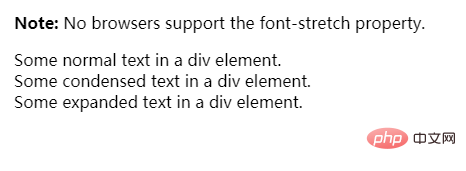
以上是css font-stretch属性怎么用的详细内容。更多信息请关注PHP中文网其他相关文章!
声明:
本文内容由网友自发贡献,版权归原作者所有,本站不承担相应法律责任。如您发现有涉嫌抄袭侵权的内容,请联系admin@php.cn

