css transition-delay属性用于规定过渡效果何时开始,transition-delay值以秒或毫秒计,其语法是transition-delay: time。

css transition-delay属性怎么用?
作用:transition-delay 属性规定过渡效果何时开始。transition-delay 值以秒或毫秒计。
语法:
transition-delay: time
说明:
time 规定在过渡效果开始之前需要等待的时间,以秒或毫秒计。
注释:
Internet Explorer 10、Firefox、Opera 和 Chrome 支持 transition-delay 属性。
Safari 支持替代的 -webkit-transition-delay 属性。
注释:
Internet Explorer 9 以及更早版本的浏览器不支持 transition-delay 属性。
css transition-delay属性使用示例
<!DOCTYPE html>
<html>
<head>
<style>
div
{
width:100px;
height:100px;
background:blue;
transition-property:width;
transition-duration:5s;
transition-delay:2s;
/* Firefox 4 */
-moz-transition-property:width;
-moz-transition-duration:5s;
-moz-transition-delay:2s;
/* Safari and Chrome */
-webkit-transition-property:width;
-webkit-transition-duration:5s;
-webkit-transition-delay:2s;
/* Opera */
-o-transition-property:width;
-o-transition-duration:5s;
-o-transition-delay:2s;
}
div:hover
{
width:300px;
}
</style>
</head>
<body>
<div></div>
<p>请把鼠标指针移动到蓝色的 div 元素上,就可以看到过渡效果。</p>
<p><b>注释:</b>过渡效果会在开始前等待两秒钟。</p>
<p><b>注释:</b>本例在 Internet Explorer 中无效。</p>
</body>
</html>效果输出:
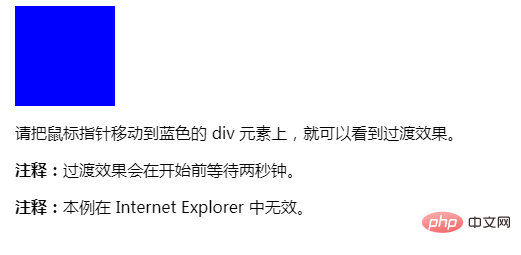
以上是css transition-delay属性怎么用的详细内容。更多信息请关注PHP中文网其他相关文章!
 掌握CSS选择器:高效样式的类别与IDMay 16, 2025 am 12:19 AM
掌握CSS选择器:高效样式的类别与IDMay 16, 2025 am 12:19 AM使用类选择器和ID选择器取决于具体用例:1)类选择器适用于多元素、可重用样式,2)ID选择器适用于唯一元素、特定样式。类选择器更灵活,ID选择器处理速度更快但可能影响代码维护性。
 HTML5规范:探索关键目标和动机May 16, 2025 am 12:19 AM
HTML5规范:探索关键目标和动机May 16, 2025 am 12:19 AMkeykeygoalsandmotivationsbehindhtml5weretoenhancesemantstructure,Improvemultimediasupport,andensureBetterperformanceandCompatibalityAcroscaroscaroscaroscarossdecrossdecrossdecrossdecrossdecrossdecrossdecrossdevices,drivendybytheneedtoAddresshtml4'slimitationsand limitiTations and limittations andmeetmeetModerntructAndmmoderntructss.1)
 CSS ID和类:简单指南May 16, 2025 am 12:18 AM
CSS ID和类:简单指南May 16, 2025 am 12:18 AMIDSareNiqueAndusedForsingLelement,andleclassEsareReusableFormultPirultElements.1)useIdIdSforuniqueElementsLikeAspeCificheader.2)useclassesforconsistentSistentSistentStyActStyAcroSsmultipleLementslike.3)becautiouswithspecificitificitieAsideCerrrase.4)
 HTML5目标:了解规范的关键目标May 16, 2025 am 12:16 AM
HTML5目标:了解规范的关键目标May 16, 2025 am 12:16 AMhtml5aimstoenhancewebaccctible,互动性和效率。1)ITSupportsMultimediawithOutPlugins,Simplifyinginguserexperience.2)Semanticmarkmarksmarkupimprovissupimprovessupstructureandacccessessible.3)增强bacegencementingIncrassubility.4)
 使用HTML5难以实现其目标吗?May 16, 2025 am 12:06 AM
使用HTML5难以实现其目标吗?May 16, 2025 am 12:06 AMhtml5isnotparticulllydifficulttousebutrequirequireSustingingItsFeatures.1)smanticelementslike like ,,,和iMproveructure,andimprovucture,可读性,seo和acctibility.2)多中性倍增量,且可读性
 CSS:我可以在同一DOM中使用多个ID吗?May 14, 2025 am 12:20 AM
CSS:我可以在同一DOM中使用多个ID吗?May 14, 2025 am 12:20 AMNo,youshouldn'tusemultipleIDsinthesameDOM.1)IDsmustbeuniqueperHTMLspecification,andusingduplicatescancauseinconsistentbrowserbehavior.2)Useclassesforstylingmultipleelements,attributeselectorsfortargetingbyattributes,anddescendantselectorsforstructure
 HTML5的目的:创建一个更强大,更容易访问的网络May 14, 2025 am 12:18 AM
HTML5的目的:创建一个更强大,更容易访问的网络May 14, 2025 am 12:18 AMhtml5aimstoenhancewebcapabilities,Makeitmoredynamic,互动,可及可访问。1)ITSupportsMultimediaElementsLikeAnd,消除innewingtheneedtheneedtheneedforplugins.2)SemanticeLelelemeneLementelementsimproveaCceccessibility inmproveAccessibility andcoderabilitile andcoderability.3)emply.3)lighteppoperable popperappoperable -poseive weepivewebappll
 HTML5的重要目标:增强网络开发和用户体验May 14, 2025 am 12:18 AM
HTML5的重要目标:增强网络开发和用户体验May 14, 2025 am 12:18 AMhtml5aimstoenhancewebdevelopmentanduserexperiencethroughsemantstructure,多媒体综合和performanceimprovements.1)SemanticeLementLike like,和ImproVereAdiability and ImproVereAdabilityAncccossibility.2)和TagsallowsemplowsemplowseamemelesseamlessallowsemlessemlessemelessmultimedimeDiaiiaemediaiaembedwitWithItWitTplulurugIns.3)


热AI工具

Undresser.AI Undress
人工智能驱动的应用程序,用于创建逼真的裸体照片

AI Clothes Remover
用于从照片中去除衣服的在线人工智能工具。

Undress AI Tool
免费脱衣服图片

Clothoff.io
AI脱衣机

Video Face Swap
使用我们完全免费的人工智能换脸工具轻松在任何视频中换脸!

热门文章

热工具

适用于 Eclipse 的 SAP NetWeaver 服务器适配器
将Eclipse与SAP NetWeaver应用服务器集成。

PhpStorm Mac 版本
最新(2018.2.1 )专业的PHP集成开发工具

VSCode Windows 64位 下载
微软推出的免费、功能强大的一款IDE编辑器

禅工作室 13.0.1
功能强大的PHP集成开发环境

Dreamweaver CS6
视觉化网页开发工具





