React组件通信的介绍(代码示例)
- 不言转载
- 2019-04-03 09:43:492045浏览
本篇文章给大家带来的内容是关于React组件通信的介绍(代码示例),有一定的参考价值,有需要的朋友可以参考一下,希望对你有所帮助。
最近闲来无事自学React框架,自学过程中所有的问题经验都会在此记录,希望可以帮助到学习React框架的同学,废话不多说上代码。
首先是父传子:
import React, { Component } from 'react';
import Com1 from './componments/com1'
class App extends Component {
constructor(props){
super(props)
this.state = {
arr: [{
"userName": "fangMing", "text": "123333", "result": true
}, {
"userName": "zhangSan", "text": "345555", "result": false
}, {
"userName": "liSi", "text": "567777", "result": true
}, {
"userName": "wangWu", "text": "789999", "result": true
},]
};
this.foo = "我来自父组件" //这个也是父传子方法,可能初学者有点迷,刚开始我也用来和arr = {this.state.arr}做区分
};
render() {
return (
<div className="App">
<header className="App-header">
<img src={logo} className="App-logo" alt="logo" />
</header>
<Com1 age="大卫" arr={this.state.arr} fn={this.foo}/>
</div>
);
}
}
export default App;
子组件:
import React, { Component } from 'react';
class Ele extends Component{
constructor(props){
super(props)
};
render(){
return (
<div>
<h1>Hello, {this.props.age}</h1>
<p>{this.props.fn}</p>
<ul>
{
this.props.arr.map(item => { //这个地方通过this.props.arr接收到父组件传过来的arr,然后在{}里面进行js的循环
return (
<li key={item.userName}>
{item.userName} 评论是:{item.text}
</li>
)
})
}
</ul>
</div>
);
};
}
export default Ele;
结果显示:
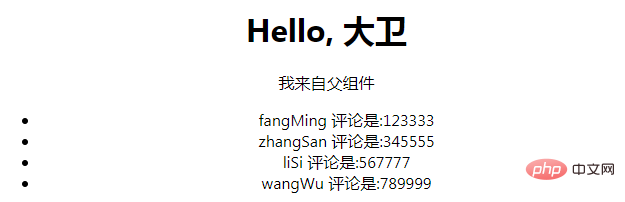
以上是父传子的方法,主要还是使用props传值,下面看看子传父.
子传父:
首先是子组件:
import React, { Component } from 'react';
class Ele extends Component{
constructor(props){
super(props);
this.state = ({
childText: "我来自子组件"
})
};
clickFun(text) { //定义触发的方法
this.props.pfn(text)//这个地方把值传递给了props的事件当中
}
render(){
return (
<div>
{/* 通过事件进行传值,如果想得到event,可以在参数最后加一个event,
这个地方还是要强调,this,this,this */}
<button onClick={this.clickFun.bind(this, this.state.childText)}>
传值
</button>
</div>
);
};
}
export default Ele;
父组件:
import React, { Component } from 'react';
import Com1 from './componments/com1'
class App extends Component {
constructor(props){
super(props)
this.state = {
parentText: "现在是父组件",
};
fn(data) {
this.setState({
parentText: data //把父组件中的parentText替换为子组件传递的值
},() =>{
console.log(this.state.parentText);//setState是异步操作,但是我们可以在它的回调函数里面进行操作
});
};
render() {
return (
<div className="App">
<Com1 pfn={this.fn.bind(this)}/> {/*通过绑定事件进行值的运算,这个地方一定要记得.bind(this),不然会报错,切记切记,因为通过事件传递的时候this的指向已经改变 */}
<p>text is {this.state.parentText}</p>
</div>
);
}
}
export default App;
以上是父子组件传值的方法,有不对的地方还望指正
还有兄弟组件传值还没学到,兄弟组件传值学到会更新上来
【相关推荐:React视频教程】
以上是React组件通信的介绍(代码示例)的详细内容。更多信息请关注PHP中文网其他相关文章!
声明:
本文转载于:segmentfault.com。如有侵权,请联系admin@php.cn删除

